
前言介紹
- 這款 WordPress 外掛「Mongoose Page Plugin」是 2015-04-24 上架。
- 目前有 10000 個安裝啟用數。
- 上一次更新是 2024-01-03,距離現在已有 487 天。超過一年沒更新,安裝要確認版本是否可用。以及後續維護問題!
- 外掛最低要求 WordPress 4.6 以上版本才可以安裝。
- 外掛要求網站主機運作至少需要 PHP 版本 5.3 以上。
- 有 64 人給過評分。
- 還沒有人在論壇上發問,可能目前使用數不多,還沒有什麼大問題。
外掛協作開發者
cameronjonesweb | mongoosemarketplace |
外掛標籤
like box | facebook feed | Facebook Page | facebook like box | facebook page plugin |
內容簡介
使用Mongoose Page外掛程式能夠讓您的WordPress網站無縫地添加Facebook專頁!Mongoose Page Plugin經得起全球超過30,000個WordPress網站的信任,是最簡單將Facebook專頁添加到您的網站上的方法。
您可以使用客製化的 Mongoose Page Plugin 小工具將您的Facebook頁面添加到任何小工具區域,使用者可以在自訂功能中前台直接查看其預覽。
此外,透過在任何帖子,頁面或文字小工具中使用[facebook-page-plugin]短碼,您可以隨意將該外掛程式的位置放在任意您需要的地方。
其他功能包括:
後台儀表板上配備短碼生成器,方便使用。
預設使用您網站的語言,但您可以使用Facebook支援的111種語言,包括英語、西班牙語、阿拉伯語、德語、法語、俄語等。
憑藉超過30,000次的安裝和50多個五星評分,Mongoose Page Plugin已成為WordPress中最受歡迎的社交媒體外掛之一。
外掛程式設定
Mongoose Page外掛程式使用短碼從插入頁面動態中自動擷取資訊。 您可以在短碼內的任何地方設定您的設定。
[facebook-page-plugin setting=”value”]
可用的設定:
href (Facebook地址,/之後的URL路徑)。
width (數字,以像素為單位,介於180和500之間,預設340)。
height (數字,以像素為單位,最小為70,預設500)。
cover (true/false,顯示頁面封面照片,預設值true)。
facepile (true/false,顯示臉書頭像,預設值true)。
tabs (任何[wpsp_posts,messages,events]的組合,預設為timeline timeline)
cta (對於適用的自定義呼籲動作,true/false隱藏,預設為false)
small (true/false,顯示小標題(必須為true才能讓高度低於130px),預設為false)
adapt (true/false,強制在容器中具有回應性,預設為true)
language (languageCode_countryCode(如:en_US),外掛的語言,預設為網站語言)
method (SDK或iframe嵌入方法,默認SDK)
已停用的設置 *
帖子(true/false)-在版本1.4.0中, "posts "已被 "tabs "取代。 已根據需要儲存的轉換為tabs。
示例:[facebook-page-plugin href="facebook" width="300" height="500" cover="true" facepile="true" tabs="timeline" adapt="true"]
這將顯示一個Facebook頁面源,該源載入了頁面facebook.com,其寬度為300px,但會自動適應其容器,高度為500px,顯示頁面的封面照片,人物圖像和最近的帖子,以該站點的相同語言。 有關如何顯示的演示,請參閱屏幕截圖選項卡。
篩選器參考
facebook_page_plugin_dashboard_widget_capability
設定誰可以在儀表板上查看短碼生成器。預設值: edit_posts
facebook_page_plugin_app_id
更改Facebook應用ID。
原文外掛簡介
Seamlessly add a Facebook Page to your WordPress website with the Mongoose Page Plugin! Trusted by more than 30,000 WordPress websites worldwide, the Mongoose Page Plugin is the simplest way to add a Facebook page to your website.
You can add your Facebook page to any widget area with the custom Mongoose Page Plugin widget, with live preview available in the Customizer.
The plugin can be used to add your Facebook page to any post, page or text widget by using the [facebook-page-plugin] shortcode to display the plugin wherever you like, as often as you like.
Other features include:
A shortcode generator on the admin dashboard for easy generating of the shortcode
Uses your site language by default, but you can display your Facebook page in all 111 languages that Facebook supports, including English, Spanish, Arabic, German, French, Russian and many more
With more than 30,000 installs and over 50 5-star rating, the Mongoose Page Plugin is one of the most popular social media plugins for WordPress.
Plugin Settings
The Mongoose Page Plugin uses a shortcode to insert the page feed. You set your settings within the shortcode.
[facebook-page-plugin setting=”value”]
Available settings:
href (URL path that comes after facebook.com/)
width (number, in pixels, between 180 and 500, default 340)
height (number, in pixels, minimum 70, default 500)
cover (true/false, show page cover photo, default true)
facepile (true/false, show facepile, default true)
tabs (any combination of [posts, messages, events], default timeline)
cta (true/false, hide custom call to action if applicable, default false)
small (true/false, display small header (must be true for height to be lower than 130px), default false)
adapt (true/false, force plugin to be responsive, default true)
language (languageCode_countryCode eg: en_US, language of the plugin, default site language)
method (SDK or iframe embed method, default SDK)
Deprecated Settings *
posts (true/false) – posts has been replaced by tabs as of 1.4.0. There is a fallback in place to convert it to tabs
Example: [facebook-page-plugin href="facebook" width="300" height="500" cover="true" facepile="true" tabs="timeline" adapt="true"]
This will display a Facebook page feed that loads in the page facebook.com/facebook that is 300px wide but adapts to it’s container, 500px high, displaying the page’s cover photo, facepile and recent posts in the same language as the site. See the screenshots tab for a demonstration of how it will appear
Filter Reference
facebook_page_plugin_dashboard_widget_capability
Changes who can see the shortcode generator on the dashboard. Default: edit_posts
facebook_page_plugin_app_id
Changes the Facebook App ID.
各版本下載點
- 方法一:點下方版本號的連結下載 ZIP 檔案後,登入網站後台左側選單「外掛」的「安裝外掛」,然後選擇上方的「上傳外掛」,把下載回去的 ZIP 外掛打包檔案上傳上去安裝與啟用。
- 方法二:透過「安裝外掛」的畫面右方搜尋功能,搜尋外掛名稱「Mongoose Page Plugin」來進行安裝。
(建議使用方法二,確保安裝的版本符合當前運作的 WordPress 環境。
1.0 | 1.0.1 | 1.0.2 | 1.0.3 | 1.1.0 | 1.1.1 | 1.2.0 | 1.2.1 | 1.2.2 | 1.2.3 | 1.2.4 | 1.2.5 | 1.3.0 | 1.3.1 | 1.3.2 | 1.3.3 | 1.3.4 | 1.4.0 | 1.4.1 | 1.4.2 | 1.5.0 | 1.5.1 | 1.5.2 | 1.5.5 | 1.6.0 | 1.6.1 | 1.6.2 | 1.6.3 | 1.7.0 | 1.7.1 | 1.7.2 | 1.7.3 | 1.8.0 | 1.8.1 | 1.9.0 | 1.9.1 | trunk |
延伸相關外掛(你可能也想知道)
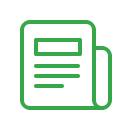 Widget for Social Page Feeds 》曾名為「Facebook Page Like Widget」。, , 您覺得這個外掛對您有幫助嗎?請考慮留下五星評價。, 這個外掛是否讓您的生活變得更簡單?請考慮捐贈。, , 這是一...。
Widget for Social Page Feeds 》曾名為「Facebook Page Like Widget」。, , 您覺得這個外掛對您有幫助嗎?請考慮留下五星評價。, 這個外掛是否讓您的生活變得更簡單?請考慮捐贈。, , 這是一...。 10Web Social Post Feed 》10WebSocial, 這是一個 WordPress 外掛的名稱,沒有翻譯內容。。
10Web Social Post Feed 》10WebSocial, 這是一個 WordPress 外掛的名稱,沒有翻譯內容。。 Social LikeBox & Feed 》acebook page on your website, with the ability to customize the layout and style to match your website’s design. This plugin is SEO-friendly and en...。
Social LikeBox & Feed 》acebook page on your website, with the ability to customize the layout and style to match your website’s design. This plugin is SEO-friendly and en...。 Easy Social Box / Page Plugin 》Easy Social Box顯示Facebook專頁的Like Box外掛,在網站上讓Facebook專頁的擁有者吸引和獲取Like。Social Box讓使用者能看到專頁的Likes數、最新的發文、和L...。
Easy Social Box / Page Plugin 》Easy Social Box顯示Facebook專頁的Like Box外掛,在網站上讓Facebook專頁的擁有者吸引和獲取Like。Social Box讓使用者能看到專頁的Likes數、最新的發文、和L...。 Advanced Social Feeds Widget & Shortcode 》Facebook & Twitter Integration 外掛是用來在您的網站上展示您的品牌 Facebook & Twitter 檔案的小工具,以增加您的 Facebook 專頁讚數及 Twitter ...。
Advanced Social Feeds Widget & Shortcode 》Facebook & Twitter Integration 外掛是用來在您的網站上展示您的品牌 Facebook & Twitter 檔案的小工具,以增加您的 Facebook 專頁讚數及 Twitter ...。 Easy Social Like Box – Popup – Sidebar Widget 》WP Facebook Like Box 是一個社交外掛,允許 Facebook 專頁所有者從自己的網站吸引並獲得「讚」。Facebook Like Box WordPress 外掛可幫助使用者:, , , 查看...。
Easy Social Like Box – Popup – Sidebar Widget 》WP Facebook Like Box 是一個社交外掛,允許 Facebook 專頁所有者從自己的網站吸引並獲得「讚」。Facebook Like Box WordPress 外掛可幫助使用者:, , , 查看...。 Social Like Box and Page by WpDevArt 》WordPress Facebook Like Box 外掛是一個很棒的工具,可以展示你的 Facebook 專頁給訪客觀看。同時也是一個很有用的工具,因為你可以從中獲得新用戶,他們會...。
Social Like Box and Page by WpDevArt 》WordPress Facebook Like Box 外掛是一個很棒的工具,可以展示你的 Facebook 專頁給訪客觀看。同時也是一個很有用的工具,因為你可以從中獲得新用戶,他們會...。Responsive Like Box, Like Box Widget 》首頁 | 技術支援, 這個 WordPress 外掛可以在你的 WordPress 側邊欄小工具中顯示更具彈性和可靠性的 Facebook Like Box。此外,它還可以在你的代碼模板中顯示...。
Fan Page Widget by ThemeNcode 》Facebook 粉絲專頁小工具帶有一個小工具,您可以將其用於任何小工具區域。您可以設置 Facebook 專頁 URL、寬度、高度和其他選項。非常簡單易用。, 這個外掛最...。
 Messenger LiveChat 》透過 Facebook Messenger 在您的網站上提供反應靈敏且功能強大的即時聊天。, 線上示範:http://demo.richplugins.com/, 歡迎嘗試我們的其他服務:https://wid...。
Messenger LiveChat 》透過 Facebook Messenger 在您的網站上提供反應靈敏且功能強大的即時聊天。, 線上示範:http://demo.richplugins.com/, 歡迎嘗試我們的其他服務:https://wid...。 StoreYa Like Box 》每日有 1,000,000 個客戶會接觸到 Like Box,結果證明它的效果非常好:, , , 輕易地讓您的 Facebook 社群成長, , , 每日從 Facebook 引導更多的流量至您的網店...。
StoreYa Like Box 》每日有 1,000,000 個客戶會接觸到 Like Box,結果證明它的效果非常好:, , , 輕易地讓您的 Facebook 社群成長, , , 每日從 Facebook 引導更多的流量至您的網店...。 Social Feeds 》這款強大的外掛能使您在 WordPress 網站中顯示 Facebook (時間軸、活動和訊息)、Twitter 關注按鈕和 Twitter 時間軸,將其與您的網站完美集成。, 這個外掛...。
Social Feeds 》這款強大的外掛能使您在 WordPress 網站中顯示 Facebook (時間軸、活動和訊息)、Twitter 關注按鈕和 Twitter 時間軸,將其與您的網站完美集成。, 這個外掛...。 Social Feeds for Elementor 》此外掛提供了所有 Facebook 和 Twitter 功能,包括:, 查看展示版, Facebook Like Box / Page Plugin:, - 时间线:展示 Facebook 帖子、活动和信息选项卡, - ...。
Social Feeds for Elementor 》此外掛提供了所有 Facebook 和 Twitter 功能,包括:, 查看展示版, Facebook Like Box / Page Plugin:, - 时间线:展示 Facebook 帖子、活动和信息选项卡, - ...。Like Page Locker Lite 》如果您想要將網站流量轉換為 Facebook 粉絲頁讚數並提升您的粉絲頁社交媒體形象,那麼 Like Page Locker Lite 就是正確的選擇!, Like Page Locker Lite 是一...。
 Creative Like Box 》這是一個簡單的 Facebook 讚好匡外掛。此外掛可以讓您添加一個 Facebook 專頁小組件。。
Creative Like Box 》這是一個簡單的 Facebook 讚好匡外掛。此外掛可以讓您添加一個 Facebook 專頁小組件。。
