
前言介紹
- 這款 WordPress 外掛「Checkout Field Editor and Manager for WooCommerce」是 2021-09-26 上架。
- 目前有 200 個安裝啟用數。
- 上一次更新是 2024-09-10,距離現在已有 236 天。
- 外掛最低要求 WordPress 4.9.0 以上版本才可以安裝。
- 外掛要求網站主機運作至少需要 PHP 版本 5.6 以上。
- 有 2 人給過評分。
- 還沒有人在論壇上發問,可能目前使用數不多,還沒有什麼大問題。
外掛協作開發者
外掛標籤
checkout field customizer | custom checkout field editor | WooCommerce checkout manager | woocommerce checkout field editor | custom woocommerce checkout fields editor |
內容簡介
### 插件介紹
「Checkout Field Editor and Manager」是一款WordPress外掛,可以讓你在結帳程序中新增自定義欄位,以取得額外顧客資訊。
該外掛提供了可拖曳的結帳欄位編輯器,讓你可以編輯WooCommerce中預設的結帳欄位。除了編輯預設的WooCommerce結帳欄位以外,你還可以新增自訂欄位到WooCommerce結帳頁面的三個區域:帳單、運送和付款。
透過易於使用的WooCommerce結帳欄位編輯器,你可以更改標籤、新增驗證、重新排列結帳欄位、新增CSS樣式等。
### 免費版本功能
- 八種欄位類型
- 拖曳表單生成器
- 新增/編輯/刪除/重新排列結帳欄位
- 在結帳頁面建立和放置自訂欄位區域
- 自動欄位驗證
- 輕量且易於使用
### 欄位類型-免費版
以下欄位類型在免費版本中提供:
- 文字:獲取簡單的文字輸入,例如名稱、稅號、公司名稱、區域名稱等。
- 電子郵件:收集顧客的電子信箱。
- 電話:收集顧客的聯絡電話。
- 數字:當你想收集顧客的數字資訊時,可以用此欄位。
- 文字區域:收集一段文章文字,讓顧客填寫有詳細解釋的內容,例如說明或指示。
- 下拉選單/選擇框:提供多個選項給顧客進行選擇,例如運送地區列表。
- 標頭:設置標題。你可以使用HTML中的標題標籤,如H1、H2、H3等。
- 段落:設置欄位前/後的說明。你可以使用HTML標籤,如P、address等。
### 付費版本
在「Checkout Field Editor and Manager for WooCommerce PRO」版本中,你可以新增更多欄位類型,例如檔案上傳、單選框、勾選框。
- 單選框:讓顧客在多個選項中選擇一項或提供簡單的是/否選項。例如:禮品包裝選項。
- 勾選框:讓客戶選擇多個選項,自訂訂單。例如:禮品包裝、附加條款。
- 日期選擇器:當你想得到訂單送達日期或顧客生日時,可以使用此欄位。
- 時間選擇器:讓顧客選擇時間或時間區間,例如訂單送達時間區間。
- 日期時間選擇器:讓顧客可以選擇日期和時間。有助於得到訂單送達日期和生日。
- 顏色選擇器:當需要從顧客獲得選擇的顏色時,可以使用此欄位。
- 檔案上傳:讓顧客在結帳時上傳檔案,從中得到圖片、PDF、文件、字檔、繪圖等。
- 描述/說明文字:可以設置每個欄位的說明文字,顯示在輸入欄位底部。
### 如何自定義WooCommerce結帳欄位?
WooCommerce在預設情況下不允許你編輯結帳欄位或重新定位欄位。
插件提供:
- 可拖曳的表單欄位產生器
- 可編輯現有結帳欄位或新增新欄位
- 新增自定義結帳欄位至帳單、運送、付款區域
透過使用此「Checkout Field Editor and Manager」插件,你可以打破這種限制,重新編輯WooCommerce結帳欄位。
原文外掛簡介
The Checkout Field Editor and Manager plugin allows you to add custom fields to capture additional information from the customers during the checkout process.
The plugin comes with a drag and drop Checkout Field Editor to edit the default checkout fields in WooCommerce. In addition to editing the default WooCommerce Checkout fields, you can also add new custom fields in any or all of the three sections of the WooCommerce checkout – Billing, Shipping and Payment.
The easy-to-use WooCommerce Checkout Field Editor allows you to change the label, add validations, rearrange the WooCommerce checkout fields, add additional CSS classes and more.
Demo | Get PRO version
Free Version Features
8+ Field types
Drag and Drop Form builder
Add / Edit / Delete / Rearrange Checkout Fields
Create & Place Custom section in Checkout Page
Automatic field validation
Light-weight, and easy to use
Field types – FREE Version
The following Checkout field types are available in this free version:
Text: Get simple text input like name, tax number or company name, area name etc.
Email: Sometimes, you may want to get an email address. This field will help with it.
Telephone: Sometimes, you may want to get a contact number, then this field will help.
Number: When you want customers to enter a numeric input, then this will help.
Textarea: A paragraph input. Let customers enter a description or instructions or something that needs a detailed explanation.
Dropdown / Select: Give a list of options for the customers to choose from. Example: A list of delivery areas.
Header: To set the heading. Here, You can use following HTML header tags like h1, h2, h3, etc.
Paragraph: To set instruction before / after fields. Here, you can use following HTML tags like p, address, etc.
Premium Version
With the Checkout Field Editor and Manager for WooCommerce PRO version, you can add more field types like file upload, radio, checkbox.
Get Premium Version
Radio Buttons: Let customers select an option from multiple choices or simple yes / no option. Example: Gift wrap option
Checkbox: Let customers personalize their order by choosing multiple options. Example: Gift wrap, additional terms
Date Picker: Date pickers are useful when you want to get the order delivery date or birthday of the customers.
Time Picker: Let customers choose a time or a time interval. Example: an order delivery time slot.
DateTime Picker: Customers can choose both date and time in the same picker. Useful for getting order delivery dates and birthdays
Color Picker: Useful when you want to get a color of choice from customers.
File Upload: Customers can upload a file at the time of checkout. Useful to get images, PDFs, documents, word files, drawings and more with this field.
Description / Help Text: Help text for each field can be set, which can be shown as bottom of the input field.
How to Customize WooCommerce Checkout Fields?
By default, WooCommerce does not allow you to edit the checkout fields or reposition the fields.
That is, you will not be able to move the Email field to the top / first position in the Checkout page.
An optimized checkout process leads to increase sales as customers will be able to complete the checkout quickly and place an order. Sometimes, business needs to be customized checkout fields to capture additional information from the customers in order to fulfill their orders.
The plugin helps you customize your WooCommerce Checkout experience in a user-friendly manner.
You can perform the following Checkout optimisations:
Reorder the Checkout fields – Example: You can move the Email field to the top of the checkout page.
Changing the input field labels and placeholder text
Make a field required or not-required
Get additional information – Example a Customer identification number
Delivery instructions
Order delivery date
Remove a field
How to Edit WooCommerce Checkout Fields?
The plugin comes with a user-friendly form builder that allows you to edit the checkout fields in WooCommerce easily.
After installing the plugin, navigate to your WordPress dashboard -> WooCommerce -> Checkout Field Editor.
You can start editing the existing fields in all three sections – Billing, Shipping, Order
You can edit and modify the following default WooCommerce checkout fields in both Billing and Shipping sections:
First name
Last name
Company name
Country / Region
Address
Town / City
State
Postcode / ZIP
Phone
Email address
Order notes
Besides, you will be able to add additional fields to the WooCommerce checkout.
Support
We provide awesome support to our customers. Just open a ticket at our website if you need any assistance with editing the Checkout fields or face any difficulties working with the plugin.
各版本下載點
- 方法一:點下方版本號的連結下載 ZIP 檔案後,登入網站後台左側選單「外掛」的「安裝外掛」,然後選擇上方的「上傳外掛」,把下載回去的 ZIP 外掛打包檔案上傳上去安裝與啟用。
- 方法二:透過「安裝外掛」的畫面右方搜尋功能,搜尋外掛名稱「Checkout Field Editor and Manager for WooCommerce」來進行安裝。
(建議使用方法二,確保安裝的版本符合當前運作的 WordPress 環境。
1.0.0 | 1.0.1 | 1.0.2 | 1.1.0 | 1.1.1 | 1.1.2 | 1.1.3 | trunk |
延伸相關外掛(你可能也想知道)
 Flexible Woocommerce Checkout Field Editor 》WooCommerce 結帳欄位編輯器可協助更改、新增、刪除、隱藏和更改用戶在結帳頁面輸入的欄位順序。, 可以輕鬆操作填寫帳單、運送、帳戶和訂單區域的欄位。, 新...。
Flexible Woocommerce Checkout Field Editor 》WooCommerce 結帳欄位編輯器可協助更改、新增、刪除、隱藏和更改用戶在結帳頁面輸入的欄位順序。, 可以輕鬆操作填寫帳單、運送、帳戶和訂單區域的欄位。, 新...。 WooCommerce Checkout Field Editor (Qodax Checkout Manager) 》Qodax Checkout Manager 是一個 WordPress 的外掛,可以透過使用方便且簡單的介面來完全管理 WooCommerce 商店中的結帳欄位。, , 功能, , 管理預設的結帳欄位...。
WooCommerce Checkout Field Editor (Qodax Checkout Manager) 》Qodax Checkout Manager 是一個 WordPress 的外掛,可以透過使用方便且簡單的介面來完全管理 WooCommerce 商店中的結帳欄位。, , 功能, , 管理預設的結帳欄位...。 WooCommerce Manager – Customize and Control Cart page, Add to Cart button, Checkout fields easily 》Woo Manager 可以讓您輕鬆管理您的 WooCommerce 商店,並根據您的喜好進行設計。, , ***與所有多供應商市場外掛程式相容,如:Dokan、WC Vendors、WC Lovers...。
WooCommerce Manager – Customize and Control Cart page, Add to Cart button, Checkout fields easily 》Woo Manager 可以讓您輕鬆管理您的 WooCommerce 商店,並根據您的喜好進行設計。, , ***與所有多供應商市場外掛程式相容,如:Dokan、WC Vendors、WC Lovers...。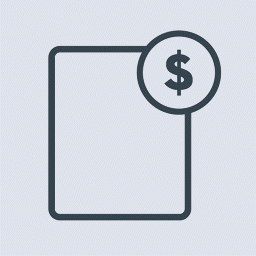 FEWC – Extra Checkout Fields For WooCommerce 》FEWC – Extra Checkout Fields For WooCommerce 是一個簡單又有效的方式來客製化結帳頁面。您可以加入自訂欄位,啟用或關閉任何欄位,以及修改欄位位置……並在...。
FEWC – Extra Checkout Fields For WooCommerce 》FEWC – Extra Checkout Fields For WooCommerce 是一個簡單又有效的方式來客製化結帳頁面。您可以加入自訂欄位,啟用或關閉任何欄位,以及修改欄位位置……並在...。 Checkout Manager for Woocommerce 》Checkout Manager 可以讓您以任何方式自訂 WooCommerce 結帳欄位。目前,您可以輕鬆新增、編輯、刪除和自訂 WooCommerce 結帳欄位,這意味著您可以輕鬆自訂帳...。
Checkout Manager for Woocommerce 》Checkout Manager 可以讓您以任何方式自訂 WooCommerce 結帳欄位。目前,您可以輕鬆新增、編輯、刪除和自訂 WooCommerce 結帳欄位,這意味著您可以輕鬆自訂帳...。 Checkout Field Builder (Checkout Field Editor & Manager) for WooCommerce 》總結:, 「Checkout Field Builder」讓您可以輕鬆在 WooCommerce 結帳頁面上添加 20 種不同類型的自訂結帳欄位,以用戶友好的界面進行操作。自定義結帳流程,...。
Checkout Field Builder (Checkout Field Editor & Manager) for WooCommerce 》總結:, 「Checkout Field Builder」讓您可以輕鬆在 WooCommerce 結帳頁面上添加 20 種不同類型的自訂結帳欄位,以用戶友好的界面進行操作。自定義結帳流程,...。 Checkout Custom Fields Builder for WooCommerce 》總結:Checkout Custom Fields Builder for WooCommerce 是一個擴充功能,讓使用者能輕鬆自訂結帳欄位和結帳頁面外觀,能夠新增、移除和編輯結帳欄位,使流程...。
Checkout Custom Fields Builder for WooCommerce 》總結:Checkout Custom Fields Builder for WooCommerce 是一個擴充功能,讓使用者能輕鬆自訂結帳欄位和結帳頁面外觀,能夠新增、移除和編輯結帳欄位,使流程...。 Checkout page editor for WooCommerce 》WooCommerce 結帳頁面編輯器, WooCommerce 結帳頁面編輯器讓您可以新增、編輯或刪除 Woocommerce 的結帳欄位,同時也可以基於選擇的結帳欄位增加付款費用。此...。
Checkout page editor for WooCommerce 》WooCommerce 結帳頁面編輯器, WooCommerce 結帳頁面編輯器讓您可以新增、編輯或刪除 Woocommerce 的結帳欄位,同時也可以基於選擇的結帳欄位增加付款費用。此...。
