
前言介紹
- 這款 WordPress 外掛「External Media」是 2016-02-14 上架。 目前已經下架不再更新,不建議安裝使用。
- 目前有 7000 個安裝啟用數。
- 上一次更新是 2022-11-25,距離現在已有 890 天。超過一年沒更新,安裝要確認版本是否可用。以及後續維護問題!
- 外掛最低要求 WordPress 5.4 以上版本才可以安裝。
- 外掛要求網站主機運作至少需要 PHP 版本 7.1 以上。
- 有 30 人給過評分。
- 論壇上目前有 1 個提問,問題解答率 0%
外掛協作開發者
minnur |
外掛標籤
Box | Dropbox | OneDrive | unsplash | google drive |
內容簡介
這個外掛可以將第三方服務 (Dropbox、Box、OneDrive、Google Drive 等) 的檔案匯入 WordPress 多媒體庫,也可以建立外部連結。
External Media Premium 是這個外掛的進階版,支援 Unsplash、Instagram、Pexels、Pixabay 和 AWS。
這個外掛提供了便捷的方式來連結和使用上述服務的檔案。它也很直覺,控制功能都在你熟悉的位置。例如,如果你想要在文章中建立一個到你 Dropbox 帳戶中檔案的連結,只要按下「新增媒體」,選擇「透過 URL 插入」,然後按下「連結到 Dropbox」按鈕。
這個外掛提供了兩個選擇:
– 透過 URL 插入 (連結到服務上的檔案)
– 匯入檔案 (從遠端服務上傳檔案,並存儲到 WordPress 中)
注意:從遠端服務上匯入的檔案會成為永久性的檔案,在服務上對檔案所做的更改不會反映到網站上。如果要更新檔案,需要再次使用 External Media 外掛重新匯入。
這個外掛不會重複上傳相同的檔案,而是會檢查檔案是否已存在於 WordPress,再次使用現有檔案。
原文外掛簡介
Import files from or create external links from third-party services into WordPress Media Library (Dropbox, Box, OneDrive, Google Drive and any other external file from URL).
External Media Premium is a premium version of this plugin with support for Unsplash, Instagram, Pexels, Pixabay and AWS.
This plugin provides convenient way of linking and using files from the services listed above. It is intuitive, controls located where you expect them to be. For instance if you would like to create a link to your file in your Dropbox account, just press Add Media and choose Insert from URL media tab and then click Link to Dropbox button.
The plugin provide two options:
– Insert from URL (this will link to a file located on one of the services)
– Import file (this will upload a file from a remote service and store the file in WordPress)
Note: Imported files from a remote services become a permanent file and changes made to the file on the service won’t reflect on the site. You would have to re-import the file using External Media plugin.
The plugin won’t upload the same file twice, instead it will check if the file already exists in your WordPress site and re-use it.
各版本下載點
- 方法一:點下方版本號的連結下載 ZIP 檔案後,登入網站後台左側選單「外掛」的「安裝外掛」,然後選擇上方的「上傳外掛」,把下載回去的 ZIP 外掛打包檔案上傳上去安裝與啟用。
- 方法二:透過「安裝外掛」的畫面右方搜尋功能,搜尋外掛名稱「External Media」來進行安裝。
(建議使用方法二,確保安裝的版本符合當前運作的 WordPress 環境。
1.0 | 1.0.1 | 1.0.2 | 1.0.3 | 1.0.4 | 1.0.5 | 1.0.6 | 1.0.7 | 1.0.8 | 1.0.9 | trunk | 1.0.12 | 1.0.15 | 1.0.16 | 1.0.17 | 1.0.18 | 1.0.19 | 1.0.20 | 1.0.21 | 1.0.22 | 1.0.23 | 1.0.24 | 1.0.25 | 1.0.26 | 1.0.27 | 1.0.28 | 1.0.29 | 1.0.30 | 1.0.31 | 1.0.32 | 1.0.33 | 1.0.34 | 1.0.35 | 1.0.36 |
延伸相關外掛(你可能也想知道)
 Embed SharePoint OneDrive Library/Documents/Files 》WordPress Embed SharePoint OneDrive Documents 外掛可以讓您在 WordPress 網站上嵌入 SharePoint 文件/檔案。同時它還可以讓您將 SharePoint / OneDrive / ...。
Embed SharePoint OneDrive Library/Documents/Files 》WordPress Embed SharePoint OneDrive Documents 外掛可以讓您在 WordPress 網站上嵌入 SharePoint 文件/檔案。同時它還可以讓您將 SharePoint / OneDrive / ...。Integration for SharePoint and OneDrive 》總結:Embed SharePoint and OneDrive Documents for WordPress 外掛讓您可以輕鬆在 WordPress 網站上直接嵌入、顯示和管理來自 Microsoft SharePoint 和 One...。
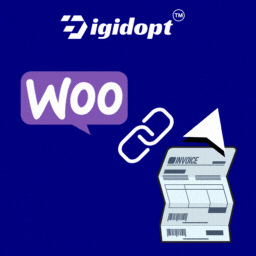 Custom Invoice URL for WooCommerce by Digidopt 》現在對於為當地銷售和網上銷售建立外部發票的企業來說,有一個主要問題,即它們基本上需要在會計軟件(例如tally,zoho,quickbook等)中維護庫存。, 為了與...。
Custom Invoice URL for WooCommerce by Digidopt 》現在對於為當地銷售和網上銷售建立外部發票的企業來說,有一個主要問題,即它們基本上需要在會計軟件(例如tally,zoho,quickbook等)中維護庫存。, 為了與...。
