前言介紹
- 這款 WordPress 外掛「Extended Weather」是 2024-10-29 上架。
- 目前有 10 個安裝啟用數。
- 上一次更新是 2024-11-03,距離現在已有 182 天。
- 外掛最低要求 WordPress 5.0 以上版本才可以安裝。
- 尚未有人給過這款外掛評分。
- 還沒有人在論壇上發問,可能目前使用數不多,還沒有什麼大問題。
外掛協作開發者
外掛標籤
weather | openweathermap | wordpress plugin |
內容簡介
**總結:**
這個外掛使用OpenWeather提供即時天氣詳細資訊,包括溫度、濕度、氣壓、風速、日出、日落以及相應的天氣圖示。用戶可以自定義外觀,呈現時尚、現代的外觀。
**問題與答案:**
1. 這個外掛主要使用哪個平台提供天氣數據?
- 回答:這個外掛主要使用OpenWeather提供即時天氣數據,包括溫度、濕度、氣壓、風速等相關氣象指標。
2. 如何設置這個外掛的顯示?
- 回答:您可以在WordPress菜單設置>擴展天氣下設置Extended Weather。在這裡,您可以輸入您的OpenWeatherMap API金鑰、自定義顯示設置,並配置您的位置以獲得準確的天氣更新。
3. 這個外掛如何獲取天氣資訊?
- 回答:這個外掛通過連接到外部服務提供天氣信息。其中主要依賴OpenWeatherMap來顯示即時天氣詳細資訊,需要發送API請求以獲取特定區域的準確天氣詳情,但不會傳輸個人數據。
4. 這個外掛使用哪個許可證?
- 回答:這個外掛使用的天氣圖示來自Makin-Things/weather-icons庫,根據MIT許可證進行許可。此外掛本身則是根據GPLv2或更高版本進行許可,您可以免費使用、修改和分發。
原文外掛簡介
This plugin provides real-time weather details using OpenWeather, including temperature, humidity, pressure, wind speed, sunrise, sunset, and a corresponding weather icon. Users can customize the look of the display for a sleek, modern appearance.
Key Features Include:
Latest Weather Display: Displays real-time weather details from OpenWeather with options for users to customize the appearance to their preference.
Shortcodes:
[wtdp_display_latest] – Displays the latest weather information.
[wtdp_display_latest_2] – Displays a smaller, more compact version.
Settings
You can access the settings for Extended Weather under the WordPress menu Settings > Extended Weather. Here you can enter your OpenWeatherMap API key, customize the display settings, and configure your location for accurate weather updates.
External Services
This plugin connects to the following external services to provide weather information. The plugin relies on these services to display real-time weather details to users.
OpenWeatherMap
Purpose: OpenWeatherMap provides the real-time weather data displayed in the plugin, including temperature, humidity, pressure, wind speed, and other relevant weather metrics.
Data Sent: The plugin sends API requests with location coordinates (latitude and longitude) to obtain accurate weather details for a specified area. No personal data is transmitted to OpenWeatherMap.
Terms of Service: OpenWeatherMap Terms of Service
Privacy Policy: OpenWeatherMap Privacy Policy
Each of these services is essential to the plugin’s functionality, and users’ data is only sent when necessary to retrieve and display relevant weather information. By using this plugin, you consent to the data being sent to these services under the terms and privacy policies linked above.
Weather Icons License
This plugin uses weather icons from the Makin-Things/weather-icons repository, which are licensed under the MIT License.
MIT License:
Copyright (c) 2019 Custom cards for Home Assistant
Permission is hereby granted, free of charge, to any person obtaining a copy of this software and associated documentation files (the “Software”), to deal in the Software without restriction, including without limitation the rights to use, copy, modify, merge, publish, distribute, sublicense, and/or sell copies of the Software, and to permit persons to whom the Software is furnished to do so, subject to the following conditions:
The above copyright notice and this permission notice shall be included in all copies or substantial portions of the Software.
THE SOFTWARE IS PROVIDED “AS IS”, WITHOUT WARRANTY OF ANY KIND, EXPRESS OR IMPLIED, INCLUDING BUT NOT LIMITED TO THE WARRANTIES OF MERCHANTABILITY, FITNESS FOR A PARTICULAR PURPOSE AND NONINFRINGEMENT. IN NO EVENT SHALL THE AUTHORS OR COPYRIGHT HOLDERS BE LIABLE FOR ANY CLAIM, DAMAGES OR OTHER LIABILITY, WHETHER IN AN ACTION OF CONTRACT, TORT OR OTHERWISE, ARISING FROM, OUT OF OR IN CONNECTION WITH THE SOFTWARE OR THE USE OR OTHER DEALINGS IN THE SOFTWARE.
License & Copyright for Extended Weather
This plugin is licensed under the GPLv2 or later. You may use it free of charge, modify it, and distribute it under the same license.
各版本下載點
- 方法一:點下方版本號的連結下載 ZIP 檔案後,登入網站後台左側選單「外掛」的「安裝外掛」,然後選擇上方的「上傳外掛」,把下載回去的 ZIP 外掛打包檔案上傳上去安裝與啟用。
- 方法二:透過「安裝外掛」的畫面右方搜尋功能,搜尋外掛名稱「Extended Weather」來進行安裝。
(建議使用方法二,確保安裝的版本符合當前運作的 WordPress 環境。
延伸相關外掛(你可能也想知道)
 Weather Atlas Widget 》氣象小工具演示(多個實時網站), , marbella-tennis-lessons.com, arsbc.com, morethangolfmarrakech.co.uk, airciu.com, aviemoreadvisor.com, ballinghamb...。
Weather Atlas Widget 》氣象小工具演示(多個實時網站), , marbella-tennis-lessons.com, arsbc.com, morethangolfmarrakech.co.uk, airciu.com, aviemoreadvisor.com, ballinghamb...。 wp-forecast 》你現在正在閱讀 wp-forecast 插件的 readme.txt 文件。, wp-forecast 是一個著名的 WordPress blogging 套件插件,顯示來自 accuweather.com 和/或 weatherbu...。
wp-forecast 》你現在正在閱讀 wp-forecast 插件的 readme.txt 文件。, wp-forecast 是一個著名的 WordPress blogging 套件插件,顯示來自 accuweather.com 和/或 weatherbu...。 Weather Underground 》Wunderground 是最佳的 WordPress 天氣站外掛。, Wunderground.com 提供最精確和深入的天氣資訊。它們也不是邪惡的企業巨頭,而是天氣迷,這很好。此外掛使用...。
Weather Underground 》Wunderground 是最佳的 WordPress 天氣站外掛。, Wunderground.com 提供最精確和深入的天氣資訊。它們也不是邪惡的企業巨頭,而是天氣迷,這很好。此外掛使用...。Ventus – Weather Map Widget & Shortcode 》Ventus 可以讓你在網站上輕鬆嵌入 windy.com 的控件,以本地 WordPress 小工具的形式 (從「外觀」 >「小工具」中訪問) 或作為簡單的短代碼。, , 它是一個輕量...。
 Weather Station 》Weather Station 是一個外掛,允許您在 WordPress 網站上顯示您可以訪問的氣象站的氣象數據。它完全支援多種型號的氣象站和免費或付費服務,不論您是否擁有一...。
Weather Station 》Weather Station 是一個外掛,允許您在 WordPress 網站上顯示您可以訪問的氣象站的氣象數據。它完全支援多種型號的氣象站和免費或付費服務,不論您是否擁有一...。 Wettervorhersage 》Wettervorhersage 外掛是一個免費的天氣預報小工具,可以添加到您美麗的 WordPress 網站上。, , 支援德文和英文, 小工具響應式設計,非常適合手機和桌面電腦...。
Wettervorhersage 》Wettervorhersage 外掛是一個免費的天氣預報小工具,可以添加到您美麗的 WordPress 網站上。, , 支援德文和英文, 小工具響應式設計,非常適合手機和桌面電腦...。 OWM Weather 》您好,OWM天氣是從停產的 WP Cloudy 外掛衍生出來的。它使用許多相同的設置,但是完全獨立。, OWM天氣是一個靈活且易於使用的天氣外掛程式,可使用自定義文章...。
OWM Weather 》您好,OWM天氣是從停產的 WP Cloudy 外掛衍生出來的。它使用許多相同的設置,但是完全獨立。, OWM天氣是一個靈活且易於使用的天氣外掛程式,可使用自定義文章...。 Weather Widget Pro 》Weather Widget Pro 是一個靈活且易於使用的天氣外掛,讓您可以在網站上顯示一個美麗的天氣小工具,無需任何編程技能。, 創建一個小工具,從全世界的超過 200...。
Weather Widget Pro 》Weather Widget Pro 是一個靈活且易於使用的天氣外掛,讓您可以在網站上顯示一個美麗的天氣小工具,無需任何編程技能。, 創建一個小工具,從全世界的超過 200...。 WCP OpenWeather 》- 侧边栏的当前天气和预测小部件以及页面的短代码;- 由免费的OpenWeatherMap API提供天气预报;- 转换温度,风速和气压的计量单位和设置;- 站点管理员的默...。
WCP OpenWeather 》- 侧边栏的当前天气和预测小部件以及页面的短代码;- 由免费的OpenWeatherMap API提供天气预报;- 转换温度,风速和气压的计量单位和设置;- 站点管理员的默...。Tiempo.com 》這個外掛為你提供每日的天氣預報,並且可以選擇你感興趣的地點。, 不需要進行複雜的設置,你可以輕鬆地管理小工具和短代碼。, 功能:, , 可以為每個小工具/短...。
 ICIT Weather Widget 》此外掛使用 OpenWeatherMap API 抓取天氣資料,並新增一個小工具,可將其放置在側邊欄中。它可以透過自訂做適合您主題的方式,而不會達到任何使用上限。, 此...。
ICIT Weather Widget 》此外掛使用 OpenWeatherMap API 抓取天氣資料,並新增一個小工具,可將其放置在側邊欄中。它可以透過自訂做適合您主題的方式,而不會達到任何使用上限。, 此...。 Weather Layer 》Weather Layer 是一款外掛,可以讓您顯示一個帶有所選城市天氣信息的圖層。, 例如,如果您要在一個文章中顯示巴黎的天氣,只需插入以下短碼:, [weatherlayer...。
Weather Layer 》Weather Layer 是一款外掛,可以讓您顯示一個帶有所選城市天氣信息的圖層。, 例如,如果您要在一個文章中顯示巴黎的天氣,只需插入以下短碼:, [weatherlayer...。 m1.MiniWeather 》這個外掛可以輕鬆地顯示你所選擇的任何地點的天氣小工具,無需使用 PHP 或短碼,只需使用小工具即可。, 它會在指定的間隔時間內將對天氣數據庫的請求進行緩存...。
m1.MiniWeather 》這個外掛可以輕鬆地顯示你所選擇的任何地點的天氣小工具,無需使用 PHP 或短碼,只需使用小工具即可。, 它會在指定的間隔時間內將對天氣數據庫的請求進行緩存...。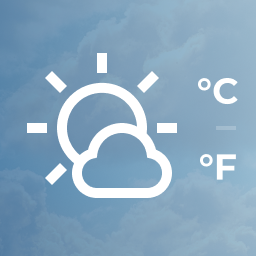 Weather Widget WP 》這個外掛允許你顯示任何地區的當前天氣資訊。你可以顯示攝氏或華氏溫度單位、顯示風速、最高和最低溫度、天氣描述、日期和天氣圖示。, 你可以將此外掛程式作...。
Weather Widget WP 》這個外掛允許你顯示任何地區的當前天氣資訊。你可以顯示攝氏或華氏溫度單位、顯示風速、最高和最低溫度、天氣描述、日期和天氣圖示。, 你可以將此外掛程式作...。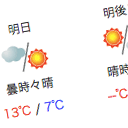 Weather in Japan 》這個外掛目前已停止支援。, 本外掛使用了 livedoor 提供的天氣資料服務「Weather Hacks」,但 API 已經終止。, 詳細資訊請參閱 https://help.livedoor.com/we...。
Weather in Japan 》這個外掛目前已停止支援。, 本外掛使用了 livedoor 提供的天氣資料服務「Weather Hacks」,但 API 已經終止。, 詳細資訊請參閱 https://help.livedoor.com/we...。
