
前言介紹
- 這款 WordPress 外掛「Extended User Info」是 2011-12-14 上架。
- 目前有 10 個安裝啟用數。
- 上一次更新是 2014-09-10,距離現在已有 3889 天。超過一年沒更新,安裝要確認版本是否可用。以及後續維護問題!
- 外掛最低要求 WordPress 2.9.1 以上版本才可以安裝。
- 有 1 人給過評分。
- 還沒有人在論壇上發問,可能目前使用數不多,還沒有什麼大問題。
外掛協作開發者
外掛標籤
內容簡介
此外掛用於在 WordPress 網站中新增用戶資料欄位。
授權
版權所有 2010 – 2014 Joe Boydston, Don Kukral
本程式是自由軟體;您可以依照自由軟體基金會所發佈的 GNU 通用公共授權條款的版本(二或任何之後版本)進行再發佈和/或修改。
本程式是基於「目的已知,無保固責任」的前提下散布;包括但不限於任何暗示的保證責任,適銷性或適合特定用途之擔保責任,皆不在此限。詳細內容請參閱 GNU 通用公共授權條款。
您應該已收到一份 GNU 通用公共授權條款的副本;但如果沒有,請聯繫自由軟體基金會,地址:59 Temple Place, Suite 330, Boston, MA 02111-1307, USA。
原文外掛簡介
Used to add fields to user profile in a WordPress site.
License
Copyright 2010 – 2014 Joe Boydston, Don Kukral
This program is free software; you can redistribute it and/or modify
it under the terms of the GNU General Public License as published by
the Free Software Foundation; either version 2 of the License, or
(at your option) any later version.
This program is distributed in the hope that it will be useful,
but WITHOUT ANY WARRANTY; without even the implied warranty of
MERCHANTABILITY or FITNESS FOR A PARTICULAR PURPOSE. See the
GNU General Public License for more details.
You should have received a copy of the GNU General Public License
along with this program; if not, write to the Free Software
Foundation, Inc., 59 Temple Place, Suite 330, Boston, MA 02111-1307 USANone.
各版本下載點
- 方法一:點下方版本號的連結下載 ZIP 檔案後,登入網站後台左側選單「外掛」的「安裝外掛」,然後選擇上方的「上傳外掛」,把下載回去的 ZIP 外掛打包檔案上傳上去安裝與啟用。
- 方法二:透過「安裝外掛」的畫面右方搜尋功能,搜尋外掛名稱「Extended User Info」來進行安裝。
(建議使用方法二,確保安裝的版本符合當前運作的 WordPress 環境。
1.0 | 1.1 | 1.2 | 1.3 | 1.4 | trunk |
延伸相關外掛(你可能也想知道)
 Paid Membership Plugin, Ecommerce, User Registration Form, Login Form, User Profile & Restrict Content – ProfilePress 》理 their accounts., , Content Restriction, Restrict content based on membership level, user role, or custom capabilities. With ProfilePress members...。
Paid Membership Plugin, Ecommerce, User Registration Form, Login Form, User Profile & Restrict Content – ProfilePress 》理 their accounts., , Content Restriction, Restrict content based on membership level, user role, or custom capabilities. With ProfilePress members...。 Ultimate Member – User Profile, Registration, Login, Member Directory, Content Restriction & Membership Plugin 》4>最佳的WordPress用戶個人資料和會員外掛, Ultimate Member是WordPress上的#1用戶個人資料和會員外掛。此外掛讓使用者輕鬆註冊成為您網站的會員。這個外掛讓...。
Ultimate Member – User Profile, Registration, Login, Member Directory, Content Restriction & Membership Plugin 》4>最佳的WordPress用戶個人資料和會員外掛, Ultimate Member是WordPress上的#1用戶個人資料和會員外掛。此外掛讓使用者輕鬆註冊成為您網站的會員。這個外掛讓...。 One User Avatar | User Profile Picture 》WordPress 目前只允許您使用透過 Gravatar 上傳的自訂頭像。One User Avatar 讓您使用媒體庫中上傳的任何照片作為頭像。這意味著您可以使用與文章相同的上傳...。
One User Avatar | User Profile Picture 》WordPress 目前只允許您使用透過 Gravatar 上傳的自訂頭像。One User Avatar 讓您使用媒體庫中上傳的任何照片作為頭像。這意味著您可以使用與文章相同的上傳...。 Paid Memberships Pro – Content Restriction, User Registration, & Paid Subscriptions 》aid products., Content Dripping: drip content to members over time., Member Directory and Content Search Filtering by Level, Menu Item Visibility b...。
Paid Memberships Pro – Content Restriction, User Registration, & Paid Subscriptions 》aid products., Content Dripping: drip content to members over time., Member Directory and Content Search Filtering by Level, Menu Item Visibility b...。 User Registration & Membership – Custom Registration Form, Login Form, and User Profile 》使用者註冊 - WordPress 上最好的註冊外掛, 您是一位毫無網站程式設計知識的初學者嗎?沒問題!使用者註冊的拖曳式表單建立器可讓您建立任何類型的 WordPress...。
User Registration & Membership – Custom Registration Form, Login Form, and User Profile 》使用者註冊 - WordPress 上最好的註冊外掛, 您是一位毫無網站程式設計知識的初學者嗎?沒問題!使用者註冊的拖曳式表單建立器可讓您建立任何類型的 WordPress...。 User Profile Builder – Beautiful User Registration Forms, User Profiles & User Role Editor 》e front-end, Translation Ready – Profile builder is available in multiple languages., Support – Our team provides top-notch support for any issues ...。
User Profile Builder – Beautiful User Registration Forms, User Profiles & User Role Editor 》e front-end, Translation Ready – Profile builder is available in multiple languages., Support – Our team provides top-notch support for any issues ...。 User Profile Picture 》使用 WordPress 標準媒體上傳工具,為用戶設置或刪除自定義個人資料圖像。, 查看文件和範例, , 使用者必須擁有上傳圖像的功能(通常是作者角色或更高)。您可...。
User Profile Picture 》使用 WordPress 標準媒體上傳工具,為用戶設置或刪除自定義個人資料圖像。, 查看文件和範例, , 使用者必須擁有上傳圖像的功能(通常是作者角色或更高)。您可...。 UsersWP – Front-end login form, User Registration, User Profile & Members Directory plugin for WP 》外掛程式 | 示範 | 文件, 這是一個占用資源最少且 100% 安全的 WordPress 使用者註冊、登入和使用者個人資料管理外掛程式。您可以使用喜愛的頁面建構器自訂設...。
UsersWP – Front-end login form, User Registration, User Profile & Members Directory plugin for WP 》外掛程式 | 示範 | 文件, 這是一個占用資源最少且 100% 安全的 WordPress 使用者註冊、登入和使用者個人資料管理外掛程式。您可以使用喜愛的頁面建構器自訂設...。Ultimate Member – reCAPTCHA 》這個 Ultimate Member 外掛可在註冊和登入表單上使用 Google reCAPTCHA,以防止機器人。, 主要功能:, , 與註冊或登入表單無縫整合, 易於設置, 完全阻止垃圾...。
 Basic User Avatars 》在前端頁面和編輯個人資料畫面上添加頭像上傳欄位,讓使用者可以上傳自定義個人頭像。, WordPress 社群和會員網站使用此外掛作為輕量級解決方案提供自定義的...。
Basic User Avatars 》在前端頁面和編輯個人資料畫面上添加頭像上傳欄位,讓使用者可以上傳自定義個人頭像。, WordPress 社群和會員網站使用此外掛作為輕量級解決方案提供自定義的...。 WP User Profile Avatar 》WP User Profile Avatar 是一款外掛,可讓您更改預設的 WordPress 頭像或使用者個人資料照片。您可以使用媒體庫中上傳的任何照片,或使用自訂照片 URL 作為頭...。
WP User Profile Avatar 》WP User Profile Avatar 是一款外掛,可讓您更改預設的 WordPress 頭像或使用者個人資料照片。您可以使用媒體庫中上傳的任何照片,或使用自訂照片 URL 作為頭...。 WP User Manager – User Profile Builder & Membership 》es/user-importer-exporter/?utm_source=wordpress.org&utm_medium=free%20plugin%20listing&utm_campaign=WP%20User%20Manager" rel="nofollow ugc"...。
WP User Manager – User Profile Builder & Membership 》es/user-importer-exporter/?utm_source=wordpress.org&utm_medium=free%20plugin%20listing&utm_campaign=WP%20User%20Manager" rel="nofollow ugc"...。 ARMember – Membership Plugin, Content Restriction, Member Levels, User Profile & User signup 》ARMember – WordPress 最佳評價會員外掛, , 想像一下,有一個免費的 WordPress 會員外掛,使用起來非常簡單,功能也非常齊全,性能也非常不錯,而且擁有出色...。
ARMember – Membership Plugin, Content Restriction, Member Levels, User Profile & User signup 》ARMember – WordPress 最佳評價會員外掛, , 想像一下,有一個免費的 WordPress 會員外掛,使用起來非常簡單,功能也非常齊全,性能也非常不錯,而且擁有出色...。ProfileGrid – User Profiles, Groups and Communities 》建立前端用户资料、群组、社区、付费会员、目录、WooCommerce 用户资料和 bbPress 资料,限制内容,通过注册页面注册会员,允许用户提交和分享博客,启用通知...。
Custom User Profile Photo 》一個更靈活的方式來附加和顯示 WordPress 使用者個人檔案的照片。, 一些使用者可能沒有或不想使用全球通用頭像或 Gravatar 賬戶。他們只想使用一次指定的照片...。
