
前言介紹
- 這款 WordPress 外掛「Extended Google Map for Elementor」是 2018-03-05 上架。 目前已經下架不再更新,不建議安裝使用。
- 目前有 20000 個安裝啟用數。
- 上一次更新是 2019-09-19,距離現在已有 2054 天。超過一年沒更新,安裝要確認版本是否可用。以及後續維護問題!
- 外掛最低要求 WordPress 4.5 以上版本才可以安裝。
- 外掛要求網站主機運作至少需要 PHP 版本 5.6 以上。
- 有 15 人給過評分。
- 論壇上目前有 1 個提問,問題解答率 0%
外掛協作開發者
kenng87 | internetcss |
外掛標籤
google map | elementor addons | elementor plugins | elementor maps widget | elementor google map widget |
內容簡介
這是一款擴展 Elementor Google 地圖小工具的外掛,可以輕鬆將多個地址標記放在同一個地圖上,支援不同的地圖類型(路線圖/衛星圖/混合圖/地形圖)和自定義地圖風格。使用標準的 Elementor 文本編輯器自由編輯標記信息窗口內容。還有許多自定義地圖選項,方便地在 Elementor 中找到地址的緯度和經度。
支援使用自己的 Google 地圖 API 金鑰
輕鬆在 Elementor 中找到地址的緯度和經度
提供 10 種不同顏色的標記圖示 (預設、紅色、藍色、黃色、紫色、綠色、橙色、灰色、白色和黑色)
提供 4 種不同的地圖類型 (路線圖/衛星圖/混合圖/地形圖)
自定義地圖風格 (支援 Google 地圖風格向導和 Snazzy Maps)
選擇手勢處理類型 (自動/協調/貪心/無)
啟用/禁用縮放控制
編輯縮放控制位置
啟用/禁用默認地圖 UI
啟用/禁用地圖類型切換控制
編輯地圖類型切換控制的位置
啟用/禁用街景控制
編輯街景控制位置
支援 Google 地圖語言 (英文、西班牙文、德文、法文、希伯來語、葡萄牙語、阿拉伯語、日文、韓文、簡體中文、越南語和泰文)
InternetCSS 推出了Elementor Google 地圖擴展。
關於 InternetCSS
Elementor 的使命是通過最簡單、最快速、最簡化的方式幫助用戶設計網站。
我們通過開發注重美觀、細膩動畫和訪問者參與的 Elementor 插件,支持 Elementor 的使命。
文檔和支援
了解更多功能、常見問題和文檔,請訪問我們的網站InternetCSS。
喜歡使用 Elementor 頁面構建器嗎?
加入我們的Facebook 群組。
更多免費和付費的 Elementor 擴展小工具,請訪問我們的網站。
原文外掛簡介
An Extended of Elementor Google Map Widget – Easily add multiple address pins onto the same map with support for different map types (Road Map/Satellite/Hybrid/Terrain) and custom map style. Freely edit info window content of your pins with the standard Elementor text editor. And many more custom map options. Easily find address latitude and longitude right inside elementor.
Supports using your own Google Map API key
Easily find address latitude and longitude right inside Elementor
10 Color Marker Pin Icons to chooose from (Default, Red, Blue, Yellow, Purple, Green, Orange, Grey, White and Black)
4 different map types (Road Map/Satellite/Hybrid/Terrain)
Custom map style (support Google Map Styling Wizard and Snazzy Maps)
Choose gesture handling types (Auto/Cooperative/Greedy/None)
Enable/disable zoom control
Edit position of zoom control
Enable/disable default map UI
Enable/disable control for toggling of map type
Edit position of map type toggle
Enable/disable Streetview control
Edit position of Streetview control
Google Map Languages (English, Spanish, German, French, Hebrew, Portuguese, Arabic, Japanese, Korean, Chinese Simplified, Vietnamese, Thailand)
InternetCSS presents Elementor Google Map Extended.
About InternetCSS
Elementor’s mission is to help users design websites in the easiest, fastest and most streamlined way.
We support Elementor’s mission through the development of Elementor add-ons that focus on beauty, subtle animations and visitor engagement.
Documentation and Support
For more information about features, FAQs and documentation, check out our website at InternetCSS.
Fan of using Elementor Page Builder?
Join our Facebook Group.
More free and premium Elementor Extended Widgets at our website.
各版本下載點
- 方法一:點下方版本號的連結下載 ZIP 檔案後,登入網站後台左側選單「外掛」的「安裝外掛」,然後選擇上方的「上傳外掛」,把下載回去的 ZIP 外掛打包檔案上傳上去安裝與啟用。
- 方法二:透過「安裝外掛」的畫面右方搜尋功能,搜尋外掛名稱「Extended Google Map for Elementor」來進行安裝。
(建議使用方法二,確保安裝的版本符合當前運作的 WordPress 環境。
1.2 | 1.0.0 | 1.0.1 | 1.0.2 | 1.0.3 | 1.0.4 | 1.0.5 | 1.0.6 | 1.0.7 | 1.0.8 | 1.0.9 | 1.1.1 | 1.1.2 | 1.1.3 | 1.1.4 | 1.1.5 | 1.1.6 | 1.2.1 | trunk |
延伸相關外掛(你可能也想知道)
Stratum – Elementor Widgets 》Stratum是一個免費的集合了20多款Elementor外掛程式,旨在加強您最喜愛的頁面建構工具現有的元件功能。不僅Stratum的Elementor額外的功能為您提供高度可自定...。
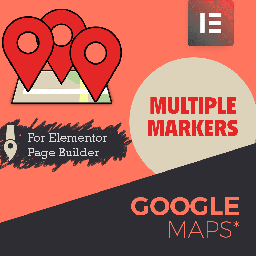 Multiple Map Marker For Elementor Page Builder 》這是一個 Elementor Google 地圖小工具的擴充版本 - 可以輕鬆地在同一地圖上添加多個地址標記,支援不同的地圖類型(路線圖/衛星圖/混合圖/地形圖)和自定義...。
Multiple Map Marker For Elementor Page Builder 》這是一個 Elementor Google 地圖小工具的擴充版本 - 可以輕鬆地在同一地圖上添加多個地址標記,支援不同的地圖類型(路線圖/衛星圖/混合圖/地形圖)和自定義...。 Genius Addons For Elementor 》Genius Addon 是一個 Elementor 頁面構建外掛,其中包含大量附加元件集合和各種風格。我們的目標不是限制免費外掛用戶,您可以在這個免費版本中獲得大多數重...。
Genius Addons For Elementor 》Genius Addon 是一個 Elementor 頁面構建外掛,其中包含大量附加元件集合和各種風格。我們的目標不是限制免費外掛用戶,您可以在這個免費版本中獲得大多數重...。
