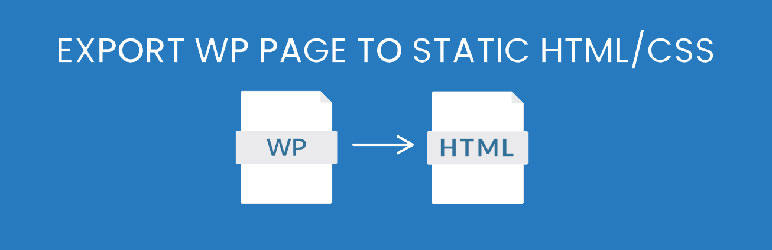
前言介紹
- 這款 WordPress 外掛「Export WP Page to Static HTML/CSS」是 2020-06-01 上架。 目前已經下架不再更新,不建議安裝使用。
- 目前有 6000 個安裝啟用數。
- 上一次更新是 2024-03-16,距離現在已有 413 天。超過一年沒更新,安裝要確認版本是否可用。以及後續維護問題!
- 外掛最低要求 WordPress 4.1 以上版本才可以安裝。
- 外掛要求網站主機運作至少需要 PHP 版本 5.4 以上。
- 有 45 人給過評分。
- 還沒有人在論壇上發問,可能目前使用數不多,還沒有什麼大問題。
外掛協作開發者
recorp |
外掛標籤
html | export | wp to html | page to html | static website generator |
內容簡介
Export WP Page to Static HTML/CSS 外掛是一個靜態 HTML 網站或頁面產生器,它能幫助您將您的 WordPress 網站或頁面轉換成靜態 HTML 網站,讓您可以將其託管在您的伺服器上、靜態 HTML 託管提供者上或 CDN 上。
這可以讓您的網站表現提升並減少任何安全風險,因為它會從您的伺服器中移除資料庫連結。
功能
一鍵匯出 HTML 頁面。
輕量版本。
易於佈局。
非常易於使用。
專業版功能
將整個網站匯出為包含相關頁面連結的 HTML。
製作完整離線網站。
匯出外部 URL 為 HTML。
"登入"功能。它可以幫助您以任何使用者角色查看提取頁面。
匯出文章。
同時匯出多篇文章或頁面。
將匯出的檔案上傳至 FTP 伺服器
通知功能
背景任務系統。在匯出時您無需停留在設定頁面上。
文章或頁面發佈後自動匯出
…等等
高級版
您可以從這裡購買高級版
您可能會喜歡的其他外掛
AI Content Writing Assistant(Content Writer、ChatGPT、Image Generator)All in One
Different Menu in Different Pages
Pipe ReCaptcha
Divi MailChimp Extension
Menu import & export pro
安裝:
步驟1:啟用外掛。
步驟2:前往外掛設置頁面:儀表板>設置>Export WP Pages to Static HTML/CSS
步驟3:選擇要匯出為 HTML 的頁面。
步驟4:點擊匯出 HTML 按鈕。
步驟5:成功載入後,點擊“下載檔案”按鈕。
原文外掛簡介
Export WP page to static HTML/CSS plugin is s static html site or page generator thats help you to convert your wordpress site or pages to static html website and you can host it on your server, from a static html hosting provider or from a cdn.
It will magically improves your site performance and reduce any security risk because it removes database connection from your server.
Features
Export html page in one click.
Lite weight version.
Easy layout.
Very easy to use.
Pro Features
Export full site as html with related pages linking
Make full offline site.
Export external url as html.
“Login as” feature. It will help you to extract pages with any user role view.
Export posts.
Export multiple posts or pages in same time.
Upload exported files to ftp server
Notification feature
Background task system. You will not have to stay on the settings page while exporting.
Export page or post automatically after publishing
…. and more
Premium version
You can buy the premium from here
More plugins you may like
AI Content Writing Assistant (Content Writer, ChatGPT, Image Generator) All in One
Different Menu in Different Pages
Pipe ReCaptcha
Divi MailChimp Extension
Menu import & export pro
Instalation:
Step 1: Activate the plugin.
Step2: Go to plugins settings page with: Dashboard > Settings > Export WP Pages to Static HTML/CSS
Step3: Select a page which you want to export as html.
Step4: Click on Export html button.
Step5: After successfully loaded click on “Download the file” button.
各版本下載點
- 方法一:點下方版本號的連結下載 ZIP 檔案後,登入網站後台左側選單「外掛」的「安裝外掛」,然後選擇上方的「上傳外掛」,把下載回去的 ZIP 外掛打包檔案上傳上去安裝與啟用。
- 方法二:透過「安裝外掛」的畫面右方搜尋功能,搜尋外掛名稱「Export WP Page to Static HTML/CSS」來進行安裝。
(建議使用方法二,確保安裝的版本符合當前運作的 WordPress 環境。
1.0.0 |
延伸相關外掛(你可能也想知道)
暫無相關外掛推薦。
