
前言介紹
- 這款 WordPress 外掛「Export customers list csv for WooCommerce, WordPress users csv, export Guest customer list」是 2019-05-06 上架。
- 目前有 1000 個安裝啟用數。
- 上一次更新是 2025-04-30,距離現在已有 4 天。
- 外掛最低要求 WordPress 3.0.1 以上版本才可以安裝。
- 有 30 人給過評分。
- 還沒有人在論壇上發問,可能目前使用數不多,還沒有什麼大問題。
外掛協作開發者
外掛標籤
usermeta | export user | user export | export users | customer list |
內容簡介
一鍵匯出 WooCommerce 客戶清單或使用者清單,
下載完整的客戶清單
跳過頂部的行設定下載客戶清單
在匯出的 CSV 中限制客戶清單行數
修改您希望在生成的 CSV 中顯示的欄位
您可以保存CSV中需要的欄位資訊,以便下次直接點擊下載
自動化整個客戶清單匯出過程,並在收件匣中接收客戶清單
設置您希望收到電子郵件的電子郵件 ID
匯出客戶 usermeta 資料
PRO 版本
以下是 Export customer list PRO 版本的功能:
購買 PRO 版本,限時優惠
所有免費版本的功能
允許您根據註冊日期下載客戶數據
允許您為生成的 CSV 的欄位提供自定義標籤
您可以根據註冊日期範圍下載使用者
您可以設定自動電子郵件的頻率為每小時、兩次每天、每天、每週
您將收到的清單僅包含此時間段內註冊的使用者
您可以在單獨的 CSV 中下載 Guest 客戶數據
您可以根據其訂單狀態篩選出 Guest 客戶列表
您可以根據其訂單下單日期篩選出 Guest 客戶列表
匯出使用者:您可以選擇其角色下載其他註冊用戶的日期,現在您也可以下載 WooCommerce 客戶插件普通 WordPress 用戶數據
根據他們購買的產品下載客戶記錄
您可以設置只下載單個訂單中同時購買產品A和產品B的客戶產品列表的條件
您可以控制您想要在產品客戶清單中下載的欄位
您也可以根據購買日期或訂單狀態限制產品客戶列表
此外授權 :
在 xx_usermeta 表中存儲的用戶元資料
在 xx_postmeta 表中存儲的訂單元資料
註冊的客戶:插件首先嘗試在用戶元資料中搜索自定義字段,如果在那裡找不到,就會在訂單元資料中搜索值以查找自定義字段資料
對於 Guest 客戶:它直接在訂單元資料中搜索自定義字段資料
您可以在電子郵件附件中接收註冊客戶、Guest 客戶或兩者記錄
原文外掛簡介
Export WooCommerce customers list or Export users with one click,
Download Complete customer list
Download customer list, by skipping rows from top
Limit the number of Customer list rows in the exported CSV
Modify the fields that you want in the generated CSV
You can save the field needed in CSV so you don’t have to do this again, and from next time onwards you can directly click download
Automate the whole customer list exporting process, and receive the customer list in your inbox
Set email id on which you want to receive the email
Export customer usermeta data
PRO Version
Here are the features of the PRO version of Export customer list:
Buy PRO version, Limited period offer
All the features of the FREE version
It allows you to download customer based on there registration dates
It allow you to give custom labels to the columns of the generated CSV
You can download users based on the registration date range
You can set frequency of the automated email, to be Hourly, Twice Daily, Daily, Weekly
The list that you will receive will contain only the user registered during this time period
You can download Guest customer data in separate CSV
You can filter out guest customer list based on there order status
You can filter out guest customer list based on there order placement date
Export users: You can download any other registered customer date by selecting there role, so now you cna download WooCommerce customer plugin normal WordPress user data as well
Download customer record based on the product they have purchased
You can make a condition of downloading Product Customer List of only those customer who purchased product A and product B together in single order
You can control the fields you want to download in Product Customer List record
You can restrict the Product Customer List by date of purchase or order status as well
This plugin can export custom data field stored in:
User meta data, stored in xx_usermeta table
Order meta data, stored in xx_postmeta table
For Registered Customer: Plugin first tries to search for the custom field in user meta data and if it is not found there then it searches order meta data to find the value
For Guest customer: It directly searches order meta for the custom field data
You can receive Registered customer, guest customer or both customer record in email attachment
各版本下載點
- 方法一:點下方版本號的連結下載 ZIP 檔案後,登入網站後台左側選單「外掛」的「安裝外掛」,然後選擇上方的「上傳外掛」,把下載回去的 ZIP 外掛打包檔案上傳上去安裝與啟用。
- 方法二:透過「安裝外掛」的畫面右方搜尋功能,搜尋外掛名稱「Export customers list csv for WooCommerce, WordPress users csv, export Guest customer list」來進行安裝。
(建議使用方法二,確保安裝的版本符合當前運作的 WordPress 環境。
trunk | 2.0.69 | 2.0.71 | 2.0.72 | 2.1.26 | 2.1.27 | 2.1.29 | 2.1.30 | 2.1.31 | 2.1.32 | 2.1.33 | 2.1.34 | 2.1.36 | 2.1.37 | 2.1.39 | 2.1.40 | 2.1.41 | 2.1.42 | 2.1.43 | 2.1.44 | 2.1.46 | 2.1.47 | 2.1.49 | 2.1.60 | 2.1.61 | 2.1.62 | 2.1.63 | 2.1.64 | 2.1.66 | 2.1.67 | 2.1.69 | 2.1.70 | 2.1.71 |
延伸相關外掛(你可能也想知道)
User Import with meta 》通過 CSV 試算表導入帶有元數據詳細信息、自定義字段、WooCommerce 運輸詳細信息等用戶。, 重要提示: 此外掛是附加功能。因此,必須先安裝WP Ultimate CSV Im...。
 Export Users for WordPress 》個專業英文翻譯人員,請注意保留原本的 HTML 標籤,以下為 WordPress 外掛的英文描述:, , WP All Export的使用者匯出附加元件,可以輕鬆地匯出使用者至 CSV...。
Export Users for WordPress 》個專業英文翻譯人員,請注意保留原本的 HTML 標籤,以下為 WordPress 外掛的英文描述:, , WP All Export的使用者匯出附加元件,可以輕鬆地匯出使用者至 CSV...。 Export Users Data CSV 》這個外掛可以把以下用戶資訊匯出為 CSV 格式的檔案。, , 用戶 ID, 用戶名稱, 名字, 姓氏, 電子郵件, 暱稱, 註冊日期, , 請告訴我們您的反饋或評論,以便在這...。
Export Users Data CSV 》這個外掛可以把以下用戶資訊匯出為 CSV 格式的檔案。, , 用戶 ID, 用戶名稱, 名字, 姓氏, 電子郵件, 暱稱, 註冊日期, , 請告訴我們您的反饋或評論,以便在這...。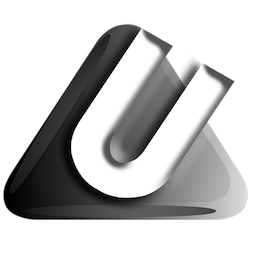 User Meta – User Profile Builder and User management plugin 》使用者在 WordPress 前端登入、重設密碼、更新個人檔案,以及帶有額外欄位的使用者註冊,都可以使用這個易於使用的 WordPress 使用者檔案和管理外掛程式。Use...。
User Meta – User Profile Builder and User management plugin 》使用者在 WordPress 前端登入、重設密碼、更新個人檔案,以及帶有額外欄位的使用者註冊,都可以使用這個易於使用的 WordPress 使用者檔案和管理外掛程式。Use...。 Import Users & Customers | Export Users with Excel for WordPress & WooCommerce 》這個 WordPress 外掛能讓您即時使用 .xlsx 檔案匯入和匯出使用者資訊。, 匯入客戶:WooCommerce 客戶匯入 PRO 版本, 匯出客戶:WooCommerce 客戶匯出 PRO 版...。
Import Users & Customers | Export Users with Excel for WordPress & WooCommerce 》這個 WordPress 外掛能讓您即時使用 .xlsx 檔案匯入和匯出使用者資訊。, 匯入客戶:WooCommerce 客戶匯入 PRO 版本, 匯出客戶:WooCommerce 客戶匯出 PRO 版...。 LH Export Users to CSV 》匯出使用者至 CSV 外掛讓您可以匯出使用者清單及其元數據到 CSV 檔案中。CSV 包括了所有 WordPress 核心使用者資料以及重要的元欄位,其中包括:, , 使用者名...。
LH Export Users to CSV 》匯出使用者至 CSV 外掛讓您可以匯出使用者清單及其元數據到 CSV 檔案中。CSV 包括了所有 WordPress 核心使用者資料以及重要的元欄位,其中包括:, , 使用者名...。 Export Users Data Distinct 》這個外掛可以讓你匯出以下資訊的使用者到 XML、CSV、EXCEL 和 JSON 檔案中。, , 使用者 ID, 使用者名稱, 名字, 姓氏, 電子信箱, 暱稱, 使用者角色, 註冊日期,...。
Export Users Data Distinct 》這個外掛可以讓你匯出以下資訊的使用者到 XML、CSV、EXCEL 和 JSON 檔案中。, , 使用者 ID, 使用者名稱, 名字, 姓氏, 電子信箱, 暱稱, 使用者角色, 註冊日期,...。 Export Users To PDF 》這個外掛可以讓你匯出使用者以下的資訊至 PDF 檔案中:, , 使用者 ID, 使用者名稱, 名字, 姓氏, 電子郵件, 暱稱, 使用者身份, 註冊日期, , 如果你有任何回饋...。
Export Users To PDF 》這個外掛可以讓你匯出使用者以下的資訊至 PDF 檔案中:, , 使用者 ID, 使用者名稱, 名字, 姓氏, 電子郵件, 暱稱, 使用者身份, 註冊日期, , 如果你有任何回饋...。User Information to CSV 》Export-users-csv-records 可讓您將使用者清單及其元數據匯出為 CSV 檔案。CSV 檔案包含以下字段及其元數據:, , 使用者名稱, 電子郵件, 顯示名稱, 名字, 姓...。
