前言介紹
- 這款 WordPress 外掛「Export 2 Multisite」是 2014-10-28 上架。
- 目前有 10 個安裝啟用數。
- 上一次更新是 2014-11-05,距離現在已有 3833 天。超過一年沒更新,安裝要確認版本是否可用。以及後續維護問題!
- 外掛最低要求 WordPress 3.5 以上版本才可以安裝。
- 有 1 人給過評分。
- 還沒有人在論壇上發問,可能目前使用數不多,還沒有什麼大問題。
外掛協作開發者
外掛標籤
mysql | export | migrate | database | multisite |
內容簡介
Export 2 Multisite 可將您獨立的資料庫 SQL 匯出,以進行 WP 多站點安裝的匯入。它處理重複使用者(基於電子郵件),並將所有站點設置,包括小工具和選單都複製過來。您仍需要複製佈景主題、外掛和上傳檔案。
該外掛已經過最低限度的測試,但已成功用於幾個獨立站點的多站點遷移。
對於使用大量外掛,特別是具有自己的資料庫表的外掛,可能無法正常工作。
安裝
在多站點上建立新站點。
複製此獨立站點的外掛和佈景主題到多站點。
將此站點上的 wp-content/uploads/ 檔案複製到多站點上的 wp-content/uploads/sites//。
在多站點上備份資料庫。
提供多站點的站點 ID。這可以在網路管理員->站點上將鼠標懸停在新站點上以找到。
提供新網址。例如: //mysite.my-wp-multisite.com
提供新的檔案路徑(多站點安裝的檔案路徑)。
匯出資料庫備份。
將 SQL 匯入多站點安裝中。
重要提示: 匯出的 SQL 將刪除為您提供的站點 ID 創建的資料表。請只在新的空站點上執行此遷移。
請注意您可能需要檢查匯出的 SQL,以確定外掛的資料庫表是否已正確匯出。
網站管理員(使用者名稱和密碼)是您在創建新站點時創建的使用者,而不是此獨立站點的網站管理員。
此匯出外掛的主要功能靈感來自於此部落格文章
此外掛的程式碼是從WP Migrate DB外掛修改而來,但不應與其衝突。
原文外掛簡介
Export 2 Multisite exports your standalone database SQL for import into a WP multisite installation. It handles duplicate users (based on email) and will copy over all site settings including Widgets and Menus. You still need to copy the files for your themes, plugins and uploads.
This plugin has been minimally tested, but has been used to successfully migrate a handful of standalone sites to a multisite installation.
There is a good possibility it won’t work for sites that make use of a multitude of plugins – especially plugins that have their own database tables.
Installation
Create a new site on the Multisite.
Copy the plugins and themes from this standalone site to the Multisite.
Copy the files from wp-content/uploads/ on this site to wp-content/uploads/sites// on the multisite.
Backup the database on the Multisite.
Provide the Site ID of the Multisite. This can be found by hovering the mouse over the new site on Network Admin->Sites.
Provide the New URL. Example: //mysite.my-wp-multisite.com
Provide the New file path (The file path of the Multisite installation).
Export the database dump.
Import the SQL into your Multisite installation.
Important: The exported SQL will DROP the tables that were created for the Site ID you provided. So only perform this migration on new empty Sites.
Note that the you may need to review the exported SQL to ensure that plugin database tables have been exported correctly.
The site admin (username and password) is the user you created while creating the new Site, NOT the site admin of this standalone site.
The guts of this export plugin were inspired by this blog post
The code for this plugin has been modified from the WP Migrate DB plugin, but should not conflict with it in any way.
各版本下載點
- 方法一:點下方版本號的連結下載 ZIP 檔案後,登入網站後台左側選單「外掛」的「安裝外掛」,然後選擇上方的「上傳外掛」,把下載回去的 ZIP 外掛打包檔案上傳上去安裝與啟用。
- 方法二:透過「安裝外掛」的畫面右方搜尋功能,搜尋外掛名稱「Export 2 Multisite」來進行安裝。
(建議使用方法二,確保安裝的版本符合當前運作的 WordPress 環境。
延伸相關外掛(你可能也想知道)
ManageWP Worker 》, Want to clone or migrate your WordPress website to a new host or domain? No problem! With ManageWP, you can easily clone or migrate your website ...。
 Migration, Backup, Staging – WPvivid Backup & Migration 》oviders, such as Google Drive, Amazon S3, Dropbox, OneDrive, and FTP/SFTP., You can choose to send one-time backup or scheduled backup to the remot...。
Migration, Backup, Staging – WPvivid Backup & Migration 》oviders, such as Google Drive, Amazon S3, Dropbox, OneDrive, and FTP/SFTP., You can choose to send one-time backup or scheduled backup to the remot...。WP Migrate Lite – WordPress Migration Made Easy 》WP Migrate 是一款 WordPress 遷移插件,能夠輕鬆快速地遷移您的數據庫和完整網站,讓遷移變得輕鬆無壓力。, , WP Migrate Lite 特點, 數據庫遷移, 使用 WP M...。
 WP STAGING WordPress Backup Plugin – Migration Backup Restore 》WordPress網站的暫存、備份、複製與遷移, WP STAGING是一個專業的全功能複製、暫存和備份外掛,可以在幾秒鐘內製作出網站的完全副本和備份,非常適合暫存、備...。
WP STAGING WordPress Backup Plugin – Migration Backup Restore 》WordPress網站的暫存、備份、複製與遷移, WP STAGING是一個專業的全功能複製、暫存和備份外掛,可以在幾秒鐘內製作出網站的完全副本和備份,非常適合暫存、備...。 Export any WordPress data to XML/CSV 》WP All Export – 簡單又實用的 XML/CSV 外掛, WP All Export 提供三個簡單步驟的匯出流程和直覺式的拖放介面,讓您能快速輕鬆地完成複雜匯出任務。, 使用 WP ...。
Export any WordPress data to XML/CSV 》WP All Export – 簡單又實用的 XML/CSV 外掛, WP All Export 提供三個簡單步驟的匯出流程和直覺式的拖放介面,讓您能快速輕鬆地完成複雜匯出任務。, 使用 WP ...。 Search & Replace 》, 注意:此外掛未進行維護。, , 程式碼會繼續留在 SVN 和 Github 上,如果您有興趣。, 使用「Search & Replace」工具,您可以搜尋任何內容並以其他內容取...。
Search & Replace 》, 注意:此外掛未進行維護。, , 程式碼會繼續留在 SVN 和 Github 上,如果您有興趣。, 使用「Search & Replace」工具,您可以搜尋任何內容並以其他內容取...。 WordPress Migrate & Clone Free : Migrate Guru 》Migrate Guru 是最快速移轉 WordPress 網站的方法。它簡化了艱難的 WordPress 移轉(例如多站點網絡、200 GB 站點等)。, 由 BlogVault(世界頂級 WordPress ...。
WordPress Migrate & Clone Free : Migrate Guru 》Migrate Guru 是最快速移轉 WordPress 網站的方法。它簡化了艱難的 WordPress 移轉(例如多站點網絡、200 GB 站點等)。, 由 BlogVault(世界頂級 WordPress ...。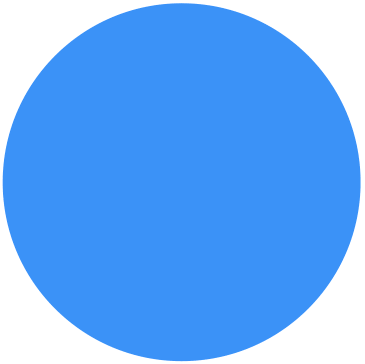 Backup Migration 》在您的免費測試網站上試用:https://tastewp.com/plugins/backup-backup。, (這個技巧適用於 WP 儲存庫中的所有外掛,只需在 URL 中將「WordPress」替換為「...。
Backup Migration 》在您的免費測試網站上試用:https://tastewp.com/plugins/backup-backup。, (這個技巧適用於 WP 儲存庫中的所有外掛,只需在 URL 中將「WordPress」替換為「...。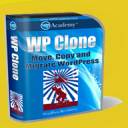 Clone 》在你的免費虛擬網站上試試看:點擊此處 => https://tastewp.com/plugins/wp-clone-by-wp-academy。, (這個技巧適用於 WP 庫中的所有外掛程式 —— 將 URL ...。
Clone 》在你的免費虛擬網站上試試看:點擊此處 => https://tastewp.com/plugins/wp-clone-by-wp-academy。, (這個技巧適用於 WP 庫中的所有外掛程式 —— 將 URL ...。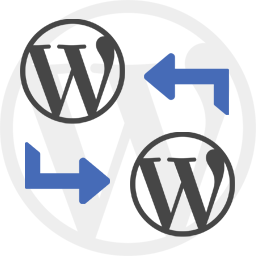 WP Import Export Lite 》o.com/goto/wpimportexport" target="_blank">WordPress Import Export 插件 是一款易用、快速且進階的匯入和匯出網站數據的工具。, WordPress Import Export...。
WP Import Export Lite 》o.com/goto/wpimportexport" target="_blank">WordPress Import Export 插件 是一款易用、快速且進階的匯入和匯出網站數據的工具。, WordPress Import Export...。 InstaWP Connect – 1-click WP Staging & Migration 》InstaWP 讓您可以在幾秒鐘內為測試、開發和暫存建立 WordPress 網站。使用這個外掛,您可以將現有的 WordPress 網站連接到 InstaWP 的任何地方。當您的網站連...。
InstaWP Connect – 1-click WP Staging & Migration 》InstaWP 讓您可以在幾秒鐘內為測試、開發和暫存建立 WordPress 網站。使用這個外掛,您可以將現有的 WordPress 網站連接到 InstaWP 的任何地方。當您的網站連...。 JetBackup – WP Backup, Migrate & Restore 》JetBackup 是 WordPress 最完整的備份和遷移選擇,提供最簡單的方式備份、還原和遷移您的 WordPress 網站或部落格,您可以備份 / 遷移您的文件、數據庫或兩者...。
JetBackup – WP Backup, Migrate & Restore 》JetBackup 是 WordPress 最完整的備份和遷移選擇,提供最簡單的方式備份、還原和遷移您的 WordPress 網站或部落格,您可以備份 / 遷移您的文件、數據庫或兩者...。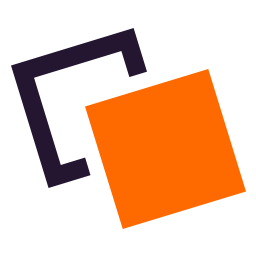 Doubly – Cross Domain Copy Paste for WordPress 》Cross Domain Copy Paste for WordPress, 這個外掛能讓你輕鬆地在不同的 WordPress 網站之間移動、複製、備份、複製貼上內容和設計,只需幾秒鐘即可完成。, ...。
Doubly – Cross Domain Copy Paste for WordPress 》Cross Domain Copy Paste for WordPress, 這個外掛能讓你輕鬆地在不同的 WordPress 網站之間移動、複製、備份、複製貼上內容和設計,只需幾秒鐘即可完成。, ...。 Bluehost Site Migrator 》這款外掛是由全球頂尖的 WordPress 提供商之一、Bluehost 的 WordPress 專家所設計。它旨在通過只需要安裝此外掛並按照簡單的步驟操作來使網站遷移變得更加容...。
Bluehost Site Migrator 》這款外掛是由全球頂尖的 WordPress 提供商之一、Bluehost 的 WordPress 專家所設計。它旨在通過只需要安裝此外掛並按照簡單的步驟操作來使網站遷移變得更加容...。 QNAP NAS Backup 》此外掛需要與多應用程式復原服務 (MARS) 一起使用。, QNAP NAS 備份能夠簡單地備份和還原您的 WordPress 網站,包括無限大小的數據庫、媒體檔案、外掛和佈景...。
QNAP NAS Backup 》此外掛需要與多應用程式復原服務 (MARS) 一起使用。, QNAP NAS 備份能夠簡單地備份和還原您的 WordPress 網站,包括無限大小的數據庫、媒體檔案、外掛和佈景...。
