
前言介紹
- 這款 WordPress 外掛「Experto CTA Widget – Call To Action, Sticky CTA, Floating Button Plugin」是 2023-02-24 上架。
- 目前有 80 個安裝啟用數。
- 上一次更新是 2024-02-01,距離現在已有 458 天。超過一年沒更新,安裝要確認版本是否可用。以及後續維護問題!
- 外掛最低要求 WordPress 5.5.4 以上版本才可以安裝。
- 外掛要求網站主機運作至少需要 PHP 版本 5.6 以上。
- 有 3 人給過評分。
- 還沒有人在論壇上發問,可能目前使用數不多,還沒有什麼大問題。
外掛協作開發者
外掛標籤
pop up | widget | customizable | call to action | floating content |
內容簡介
Experto CTA Widget 是一款免費的 WordPress 外掛,提供呼籲行動小工具,可幫助推廣特定內容、查詢表格等。
這款外掛是由經驗豐富且專業的 UX 設計專家團隊開發,您可以在管理儀表板中的 CTA 中選擇我們為您提供的精彩優惠和選項。感謝您選擇 Experto CTA Widget。
Experto CTA Widget 是一款免費的 WordPress 呼籲行動/浮動按鈕外掛程式,有助於通過不同的表格從網站捕捉潛在客戶。WordPress CTA 輕巧易用,並帶有許多自定義選項,例如顏色、字體等。
原文外掛簡介
Maximizing Your Website’s Potential with Experto CTA Widget WordPress Plugin
#1 Plugin for Multi-CTA Pop Up Bubble Plugin on WordPress
Create a bubble popup for your website that enables your visitors to perform specific actions including form submission, conversing, appointment scheduling, newsletter subscription, inquiry posing, simplifying repetitive actions like invoice payments, and initiating chat.
Supercharge your website with Experto CTA Widget, designed by our team of UX experts to serve as a powerful Top-Of-The-Funnel (TOFU) tool, guiding your users towards targeted pages from the moment they land on your site.
Discover the ultimate solution for your website’s needs with Experto CTA Widget, the unrivaled choice among over 55,000 plugins available on WordPress.org. Say goodbye to Link Tree and hello to a customized solution designed specifically for your website, not just your social profiles.
An inside look:
With Experto CTA Widget, you can transform idle website visitors into loyal subscribers and customers, while delivering an unparalleled user experience to returning visitors who frequently perform repetitive actions on your site. Maximize your conversions and engagement with the #1 choice – Experto CTA Widget
Revolutionize your website’s user engagement with Experto CTA Widget – the dynamic and flexible WordPress plugin that empowers you to create and showcase multiple, compelling calls-to-action (CTAs) on your site. This plugin is your key to effortlessly integrating a variety of CTA types, including form fills, conversation starters, appointment scheduling, newsletter subscriptions, question inquiries, quick order options, repeatable actions like invoice payments, and instant chat.
With Experto CTA Widget, you can unlock the full potential of your website and captivate your audience, all while generating leads and increasing conversions. So why settle for basic CTAs when you can unleash the power of Experto CTA Widget? Get started now and take your website to new heights!
BENEFITS
Define your identity with one bubble popup on your website
Rapidly create and personalize your CTA Widget
Scrutinize your audience to captivate your website visitors.
Empower your CTA creation with Experto’s user-friendly interface
Customize your CTAs with ease using Experto’s Easy Customizable UI
Harmonize your brand with a Custom Color Scheme to match your website colors
Distinguish your CTAs with Custom Icons
Optimize your results with Experto’s Analytics feature.
Elevate your website’s engagement and drive more conversions with Experto CTA Widget Plugin, developed by the #1 Website Design company in Denver. Don’t wait, try it today and experience the difference!
Maximize your reach with Experto’s fully responsive and mobile-optimized plugin
Effortlessly collect leads with Experto’s direct email form integration
Boost your marketing efforts with Experto’s detailed analytics and A/B testing tools
Optimize your CTAs’ effectiveness to increase your website’s conversions
Sure, here are some additional use cases for the Experto CTA Widget Plugin by #1 Web Design company in Denver:
Boost e-commerce sales: Use Experto CTA Widget Plugin to add product-specific CTAs to your e-commerce product pages, such as “Add to Cart” buttons, “Buy Now” buttons, or “Sign up for updates” forms.
Grow social media following: Use Experto CTA Widget to add social media follow buttons or share buttons to your website’s pages and posts. You can also use social proof CTAs, such as “Join 10K+ followers”, to encourage visitors to follow your social media accounts.
Promote events or webinars: Use Experto CTA Widget to add event or webinar registration forms or buttons to your website’s pages and posts. You can also use pop-ups or sticky bars to promote your upcoming events or webinars and capture leads.
Schedule A Call: Experto CTA Widget plugin will help you to give Schedule A Call as an option to your customers for them to click and book a call with you.
Offer customer support: Use Experto CTA Widget Plugin to add live chat or support ticket CTAs to your website’s pages and posts.
There are 40+ different handymen services that can utilize #1 CTA Plugin to Maximizetheir Website’s Potential
There are 70 different types of businesses that can utilize #1 CTA Plugin to Maximizetheir Website’s Potential
CHECK OUT OUR OTHER SERVICES
Website Design & Development Services in Denver
Website Support & Maintenance
eCommerce Development
Custom Development
API Integration
WordPress Plugins
WordPress Themes
SEO
Local SEO
ADA Compliance
Marketing Automation
White Label Digital Agency Partnership
Digital Marketing agency in Denver
Digital Marketing Denver
SEO Agency in Denver
Social Media Marketing Agency Denver
Redesign Website
各版本下載點
- 方法一:點下方版本號的連結下載 ZIP 檔案後,登入網站後台左側選單「外掛」的「安裝外掛」,然後選擇上方的「上傳外掛」,把下載回去的 ZIP 外掛打包檔案上傳上去安裝與啟用。
- 方法二:透過「安裝外掛」的畫面右方搜尋功能,搜尋外掛名稱「Experto CTA Widget – Call To Action, Sticky CTA, Floating Button Plugin」來進行安裝。
(建議使用方法二,確保安裝的版本符合當前運作的 WordPress 環境。
延伸相關外掛(你可能也想知道)
 Advanced Floating Content Lite 》它在您的免費測試網站上試用 點擊此處, https://tastewp.com/new?pre-installed-plugin-slug=advanced-floating-content-lite, Advanced Floating Content 外...。
Advanced Floating Content Lite 》它在您的免費測試網站上試用 點擊此處, https://tastewp.com/new?pre-installed-plugin-slug=advanced-floating-content-lite, Advanced Floating Content 外...。 Széchenyi 2020 Logo 》Széchenyi 2020 Logo 是一個全方位的外掛,具有易於使用的控制功能。它可以幫助您將 Széchenyi 標誌放置為黏性的頁腳或頁首。, 如果需要,您可以通過管理頁面...。
Széchenyi 2020 Logo 》Széchenyi 2020 Logo 是一個全方位的外掛,具有易於使用的控制功能。它可以幫助您將 Széchenyi 標誌放置為黏性的頁腳或頁首。, 如果需要,您可以通過管理頁面...。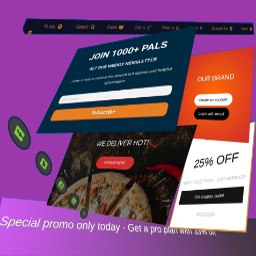 MaxBoxy: Make WordPress Floating Content, Popup, Alert Bar 》MaxBoxy 是一款能夠協助您在網站中製作互動及轉換元素的工具。具體而言,在 WordPress 上使用 MaxBoxy 可以製作浮動內容、選單、資訊欄、彈出式或滑動式面板...。
MaxBoxy: Make WordPress Floating Content, Popup, Alert Bar 》MaxBoxy 是一款能夠協助您在網站中製作互動及轉換元素的工具。具體而言,在 WordPress 上使用 MaxBoxy 可以製作浮動內容、選單、資訊欄、彈出式或滑動式面板...。Float Content 》浮動內容,當訪客滾動頁面閱讀文章時,重要的內容會隨著滾動而隱藏,此時您想要在頁面頂部顯示這些內容。, 浮動內容在滾動頁面時能夠隨著滾動而移動並保持在...。
