前言介紹
- 這款 WordPress 外掛「Expert Finder」是 2016-06-22 上架。
- 目前尚無安裝啟用數,是個很新的外掛。如有要安裝使用,建議多測試確保功能沒問題!
- 上一次更新是 2016-06-10,距離現在已有 3250 天。超過一年沒更新,安裝要確認版本是否可用。以及後續維護問題!
- 外掛最低要求 WordPress 3.6.0 以上版本才可以安裝。
- 尚未有人給過這款外掛評分。
- 還沒有人在論壇上發問,可能目前使用數不多,還沒有什麼大問題。
外掛協作開發者
外掛標籤
award | author | expert | reward | search | content | community | shortcode | buddypress | engagement | community building |
內容簡介
此外掛提供一個搜尋引擎,用於搜尋在不同 WordPress 內容類型中創建或評論過的專家。此引擎使用複雜的演算法評估社交互動,該演算法的參數可以在外掛設定頁面中進行設定。此搜尋引擎可以透過 [expert_finder] 短代碼放置在網站的任何位置。
此外掛最初是為了德國國際合作聯盟 (Quality for Digital Learning) 開發,代表 GIZ。
聯繫方式
Konnektiv
Expert Finder on GitHub - 回報問題,貢獻程式碼
原文外掛簡介
This Plugin provides a search engine to find experts who created or commented various WordPress content types. Experts are found using a sophisticated algorithm evaluating the social interaction. Its parameters can be configured on the plugin settings page. The search engine can be included anywhere on the site using the [expert_finder] shortcode.
This plugin was originally developed for the globe – Community of Digital Learning on behalf of GIZ.
Contact
Konnektiv
Expert Finder on GitHub – Report issues, contribute code
各版本下載點
- 方法一:點下方版本號的連結下載 ZIP 檔案後,登入網站後台左側選單「外掛」的「安裝外掛」,然後選擇上方的「上傳外掛」,把下載回去的 ZIP 外掛打包檔案上傳上去安裝與啟用。
- 方法二:透過「安裝外掛」的畫面右方搜尋功能,搜尋外掛名稱「Expert Finder」來進行安裝。
(建議使用方法二,確保安裝的版本符合當前運作的 WordPress 環境。
延伸相關外掛(你可能也想知道)
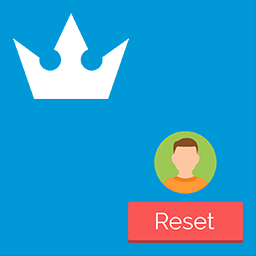 GamiPress – Reset User 》 GamiPress – 重置使用者 (Reset User) 外掛可透過一個按鈕完全重置由 GamiPress 儲存的所有使用者資訊!, 此外掛非常適合重置單個使用者帳戶收益和記...。
GamiPress – Reset User 》 GamiPress – 重置使用者 (Reset User) 外掛可透過一個按鈕完全重置由 GamiPress 儲存的所有使用者資訊!, 此外掛非常適合重置單個使用者帳戶收益和記...。 Attendance Management For LifterLMS 》出勤管理 for LifterLMS 外掛讓您的使用者可以在不同課程中標記他們的出勤狀況,管理員和使用者可以追蹤自己的出勤情況。您現在可以讓自己的電子學習平台更具...。
Attendance Management For LifterLMS 》出勤管理 for LifterLMS 外掛讓您的使用者可以在不同課程中標記他們的出勤狀況,管理員和使用者可以追蹤自己的出勤情況。您現在可以讓自己的電子學習平台更具...。 buddybadges 》BuddyBadges 可將您的 WordPress 網站變成成就與徽章系統。使用者可以根據「文章」和「評論」獲得數位徽章,管理員可以依據點數輕鬆定義徽章。BuddyBadges 功...。
buddybadges 》BuddyBadges 可將您的 WordPress 網站變成成就與徽章系統。使用者可以根據「文章」和「評論」獲得數位徽章,管理員可以依據點數輕鬆定義徽章。BuddyBadges 功...。WP-JanesGuide 》提供一個簡單易用的小工具及兩個佈景主題函數(template tags): wp_janesguide_award() 與 wp_janesguide_icon()。這些函數可以顯示兩種獎項圖片(前者)或...。
