
前言介紹
- 這款 WordPress 外掛「exovia YouTube DSGVO」是 2024-08-26 上架。
- 目前有 30 個安裝啟用數。
- 上一次更新是 2024-12-27,距離現在已有 127 天。
- 外掛最低要求 WordPress 5.8 以上版本才可以安裝。
- 外掛要求網站主機運作至少需要 PHP 版本 7.0 以上。
- 有 2 人給過評分。
- 還沒有人在論壇上發問,可能目前使用數不多,還沒有什麼大問題。
外掛協作開發者
exovia |
外掛標籤
GDPR | dsgvo | youtube | youtube video | youtube plugin |
內容簡介
**總結:**
- 新的 YouTube DSGVO 外掛解決了在網站上嵌入 YouTube 影片並遵守 GDPR 數據保護法規的困難。
- 外掛讓您可以免費展示 YouTube 影片,並遵守數據保護法律。
- 透過外掛,您在訪客點擊同意按鈕之前不會連接到 YouTube 服務器,保護訪客隱私。
- 具有調整功能,讓您輕鬆設置並保證視覺效果。
**問題與答案:**
- **問題:** 這個外掛是否可以確保在嵌入 YouTube 影片時符合 GDPR 數據保護法規?
- **答案:** 是的,這個外掛可以確保在訪客同意之前不會與 YouTube 服務器建立連接,保護訪客隱私。
- **問題:** 是否可以在網站上嵌入多個 YouTube 影片?
- **答案:** 是的,透過延伸短碼,可以以符合隱私法規的方式嵌入不同影片並設計它們,甚至添加不同的文本。
- **問題:** 這個外掛支援多語言網站嗎?
- **答案:** 是的,這個外掛支援所有語言,並可根據需要重新設計和翻譯特定頁面。
- **問題:** 這個外掛跟 Classic Editor 或 Block Editor 相容嗎?
- **答案:** 是的,這個外掛與 Classic Editor 或 Block Editor (Gutenberg) 相容,確保您的設置被接受並實現。
- **問題:** 有沒有簡單的方法可以在任何地方使用安全的影片?
- **答案:** 這個外掛提供了簡單和高級的短碼,讓您可以在任何地方使用安全的影片。
原文外掛簡介
You want to embed YouTube videos on your website and ensure that the data protection regulations according to GDPR are complied with? Our new plugin offers you a solution for exactly this!
With our YouTube DSGVO plugin, you can display YouTube videos on your website for free and in compliance with data protection laws. Instead of loading the videos directly, a colored placeholder of your choice is displayed first. By adding your own words, this becomes an attractive interaction area for your visitors.
Only when your visitors click on one of the consent buttons, a connection to the YouTube server is established and data is transferred to YouTube. Then the desired video is loaded and can be played.
Both the placeholder and the YouTube video are mobile-optimized and automatically adapt to the display size. You can also assign a maximum width to both elements to achieve the best possible visual result.
With our plugin, you protect the privacy of your visitors while taking advantage of videos for your website success.
Want a live demo? Then feel free to visit the following article. There we have integrated a YouTube video of ours with our DSGVO plugin in a data protection compliant manner and go into more detail on the topic of data protection and YouTube: YouTube DSGVO konform einbinden.
YOUR 6 EASY TODOS FOR 1 VIDEO
Install and activate the plugin “exovia YouTube DSGVO”.
Go to youtube.com, find the video you want to embed in your website and click on it
Click on share and then on embed
Embed the copied HTML code into the YouTube Fallback Iframe field in your plugin settings
Adjust the colors and sizes of “exovia YouTube DSGVO” to match your color scheme, web design and website terms. Simply from your WP backend.
Use the shortcode: [exovia-dsgvo-youtube-video] anywhere on your website where you want your video to appear – e.g. on the blog, on your about page – or even directly on your homepage.
4 SIMPLE STEPS FOR YOUR 2ND OR 50TH VIDEO
Extended Shortcode Example:
[exovia-dsgvo-youtube-video iframe='' layer_bg_color='#f88379' button_bg_color='#8379f8']
1. Copy the extended shortcode above and place it on your website where you want your video to appear.
1. Go to youtube.com, find the video you want to embed in your website, and click on it.
1. Click “Share” and then click “Embed.”
1. Replace the iframe in the extended shortcode you copied before with the new iframe code.
WHAT THE PLUGIN DOES FOR YOU
Until the user’s consent has been explicitly given, it prevents the connection to YouTube’s servers (GDPR) and thus protects the privacy of your visitors.
Thanks to an adjustable level, it reserves space for the video until it is loaded, thus stabilizing the design and impact of your website.
Based on your color and size wishes, it ensures that your placeholder automatically adapts to your layout.
The extended shortcode makes it possible to embed different videos in a privacy-compliant way and to style them differently or add different text if you wish.
Whether Classic Editor or Block Editor (Gutenberg): the plugin is compatible with both and makes sure that your settings are accepted and realized.
It works well with ACF and Carbon Fields
You have a multilingual site? The plugin works in all languages and can be designed and re-written for specific pages. We will start working on the German translation after approval, and other languages will follow.
It provides a required link to the YouTube / Google terms of use and
offers a simple and advanced short code that allows you to use the secure videos anywhere.
WHAT THE PLUGIN IS NOT FOR
Handling Videos form different platforms (Sorry. But feel free to let us know if there is interest. If enough people get together we will adapt or write a new plugin).
Saving users content settings in web databases. Last but not least, this is why the plugin is simple and secure.
Shortcode parameter
* title (string)
* iframe (string from youtube embed)
* button_title (string)
* button_title_all (string)
* layer_text (string)
* anchor_text (string)
* layer_bg_color (css color, hex)
* button_bg_color (css color, hex)
* font_color (css color, hex)
* enable_info_box (true or false)
* show_load_all_button (true or false)
* info_box_text (string)
BUGS & FEEDBACK
Your feedback is important to us. If you find mistakes, have wishes, ideas or suggestions, please send us an e-mail to [email protected].
This plugin was developed with love by our Hamburg-based web design agency exovia.
Legal notice (German): www.exovia.de/impressum/
You are free to use it on any website across countries to protect the privacy of your users.
Note: Of course, activating this plugin cannot guarantee that your website is completely compliant with the GDPR. When using Google Analytics or Facebook pixels, for example, other or additional measures must be taken.
Development and Build Tools
If you want to view the complete source code, including the src files, build tools, and test tools, you can do so on GitHub.
After cloning the repository, you can install the necessary modules by running npm install in the base directory. Developers can then use npm run dev for development mode and npm run build for production builds. The correct proxy can be set in the webpack.config.js.
This provides complete transparency of the functionality and source code, giving developers the opportunity to customize and enhance the plugin.
We welcome feedback and contributions from the developer community.
Privacy and Data Usage
This plugin connects to YouTube to embed videos in a GDPR-compliant manner. When a user interacts with the video, a connection to YouTube’s servers (https://www.youtube-nocookie.com) is established, and data may be transmitted.
Third-Party Service:
– YouTube: This plugin uses YouTube’s no-cookie iframe embed to display the fallback videos. By clicking on the video, users agree to YouTube’s privacy policy and terms of use.
– No-Cookie Domain for fallback video: https://www.youtube-nocookie.com
– Privacy Policy: YouTube Privacy Policy
– Terms of Service: YouTube Terms of Service
各版本下載點
- 方法一:點下方版本號的連結下載 ZIP 檔案後,登入網站後台左側選單「外掛」的「安裝外掛」,然後選擇上方的「上傳外掛」,把下載回去的 ZIP 外掛打包檔案上傳上去安裝與啟用。
- 方法二:透過「安裝外掛」的畫面右方搜尋功能,搜尋外掛名稱「exovia YouTube DSGVO」來進行安裝。
(建議使用方法二,確保安裝的版本符合當前運作的 WordPress 環境。
延伸相關外掛(你可能也想知道)
 The Ultimate Video Player For WordPress – by Presto Player 》提升您的視頻水平,讓您的觀眾享受一種現代化的視頻體驗,讓他們愛上您。, 最佳 WordPress 影片播放器 ★★★★★, 視頻是與您的網站訪客建立聯繫的最佳方式。我們...。
The Ultimate Video Player For WordPress – by Presto Player 》提升您的視頻水平,讓您的觀眾享受一種現代化的視頻體驗,讓他們愛上您。, 最佳 WordPress 影片播放器 ★★★★★, 視頻是與您的網站訪客建立聯繫的最佳方式。我們...。 Feeds for YouTube (YouTube video, channel, and gallery plugin) 》在您的網站上顯示可自訂的 YouTube 頻道資訊。透過強大且可自訂的畫廊自動將 YouTube 頻道資訊呈現在您的網站上。, YouTube Feed 功能, , 完全可自訂的 YouTu...。
Feeds for YouTube (YouTube video, channel, and gallery plugin) 》在您的網站上顯示可自訂的 YouTube 頻道資訊。透過強大且可自訂的畫廊自動將 YouTube 頻道資訊呈現在您的網站上。, YouTube Feed 功能, , 完全可自訂的 YouTu...。iframe 》, 高級 iFrame Pro, iframe, 捐贈, GitHub, , [iframe src=”http://www.youtube.com/embed/oDlbBy9vfgI” width=”100%” height=̶...。
 Video Thumbnails 》Video Thumbnails 外掛能夠輕鬆在你的模板中自動顯示影片縮圖。當你發布文章時,這個外掛會尋找嵌入的第一個影片,並為你擷取縮圖。縮圖可以儲存至你的媒體庫...。
Video Thumbnails 》Video Thumbnails 外掛能夠輕鬆在你的模板中自動顯示影片縮圖。當你發布文章時,這個外掛會尋找嵌入的第一個影片,並為你擷取縮圖。縮圖可以儲存至你的媒體庫...。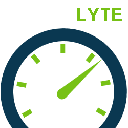 WP YouTube Lyte 》WP YouTube Lyte 可以讓您透過插入響應式「輕量級 YouTube 嵌入」方式進行「懶加載」視頻。這些看起來和感覺像是正常的 YouTube 嵌入,但只有在被點擊時才呼...。
WP YouTube Lyte 》WP YouTube Lyte 可以讓您透過插入響應式「輕量級 YouTube 嵌入」方式進行「懶加載」視頻。這些看起來和感覺像是正常的 YouTube 嵌入,但只有在被點擊時才呼...。 Feed Them Social – Social Media Feeds, Video, and Photo Galleries 》輕鬆地創建和展示可自定義的 Instagram、Facebook、Twitter 或 YouTube 社交饗宴。在桌面、平板電腦和移動設備上具有響應式設計。, 功能, , 快速安裝和設置。...。
Feed Them Social – Social Media Feeds, Video, and Photo Galleries 》輕鬆地創建和展示可自定義的 Instagram、Facebook、Twitter 或 YouTube 社交饗宴。在桌面、平板電腦和移動設備上具有響應式設計。, 功能, , 快速安裝和設置。...。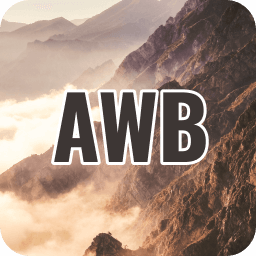 Advanced WordPress Backgrounds 》WordPress 捲軸視差、圖片與影片背景外掛程式, ★★★★★, 透過進階版積木模式,可以建立任何形式的背景。我們建立進階版 WordPress 背景外掛程式,以幾個點擊便...。
Advanced WordPress Backgrounds 》WordPress 捲軸視差、圖片與影片背景外掛程式, ★★★★★, 透過進階版積木模式,可以建立任何形式的背景。我們建立進階版 WordPress 背景外掛程式,以幾個點擊便...。Google XML Sitemap for Videos 》網站地圖是一種告訴 Google、Bing 和其他搜索引擎有關您網站上的網頁、圖像和視頻內容的方式,它們可能在其他情況下不會發現。, Video Sitemap 插件將使用您...。
 Unite Gallery Lite 》Unite Gallery 是一種用於 WordPress 的全功能圖片和視頻圖庫。, 它基於 unite gallery javascript 版本,並具有非常強大直觀的 WordPress 管理員,以方便您...。
Unite Gallery Lite 》Unite Gallery 是一種用於 WordPress 的全功能圖片和視頻圖庫。, 它基於 unite gallery javascript 版本,並具有非常強大直觀的 WordPress 管理員,以方便您...。 Smart YouTube PRO 》Smart Youtube 是最受歡迎的 WordPress 外掛之一,迄今已經有超過 1,000,000 次下載。, 從 4.0 版本開始,Smart Youtube 將名稱更改為 Smart Youtube PRO,現...。
Smart YouTube PRO 》Smart Youtube 是最受歡迎的 WordPress 外掛之一,迄今已經有超過 1,000,000 次下載。, 從 4.0 版本開始,Smart Youtube 將名稱更改為 Smart Youtube PRO,現...。 Product Video Gallery for Woocommerce 》Woocommerce 產品影片庫 - 在單一商品頁面的產品庫中嵌入影片和圖像。, 您可以在免費版本中將一個影片添加到每個產品庫,或者可以將影片和圖像合併成產品庫。...。
Product Video Gallery for Woocommerce 》Woocommerce 產品影片庫 - 在單一商品頁面的產品庫中嵌入影片和圖像。, 您可以在免費版本中將一個影片添加到每個產品庫,或者可以將影片和圖像合併成產品庫。...。Lazy Load for Videos 》這個外掛改善了頁面加載時間,提高了你的 Google PageSpeed 指數。它與 oEmbed 配合使用,可以將嵌入的 YouTube 和 Vimeo 視頻替換為可點擊的預覽圖片。, 通...。
 Automatic Featured Images from Videos 》當在文章的前 4000 個字元內放置 YouTube 或 Vimeo 影片時,該影片的縮略圖將自動上傳並設為文章的特色圖片,只要該文章還沒有設定特色圖片。, 此外,在設置...。
Automatic Featured Images from Videos 》當在文章的前 4000 個字元內放置 YouTube 或 Vimeo 影片時,該影片的縮略圖將自動上傳並設為文章的特色圖片,只要該文章還沒有設定特色圖片。, 此外,在設置...。 Simple YouTube Embed 》Simple YouTube Embed 外掛是在 WordPress 中嵌入 YouTube 影片最簡單的方法。此外掛延伸了預設的 YouTube 影片嵌入,加入了進階的播放器參數。, 與其他 YouT...。
Simple YouTube Embed 》Simple YouTube Embed 外掛是在 WordPress 中嵌入 YouTube 影片最簡單的方法。此外掛延伸了預設的 YouTube 影片嵌入,加入了進階的播放器參數。, 與其他 YouT...。YouTube Block – A better way to embed YouTube videos, shorts, playlists 》預設的 YouTube 嵌入區塊很差。它會拖慢您的網站速度。頁面上的嵌入影片越多,速度就越慢。而這個單一區塊的外掛程式可以解決這個問題。, 這個區塊與預設的區...。
