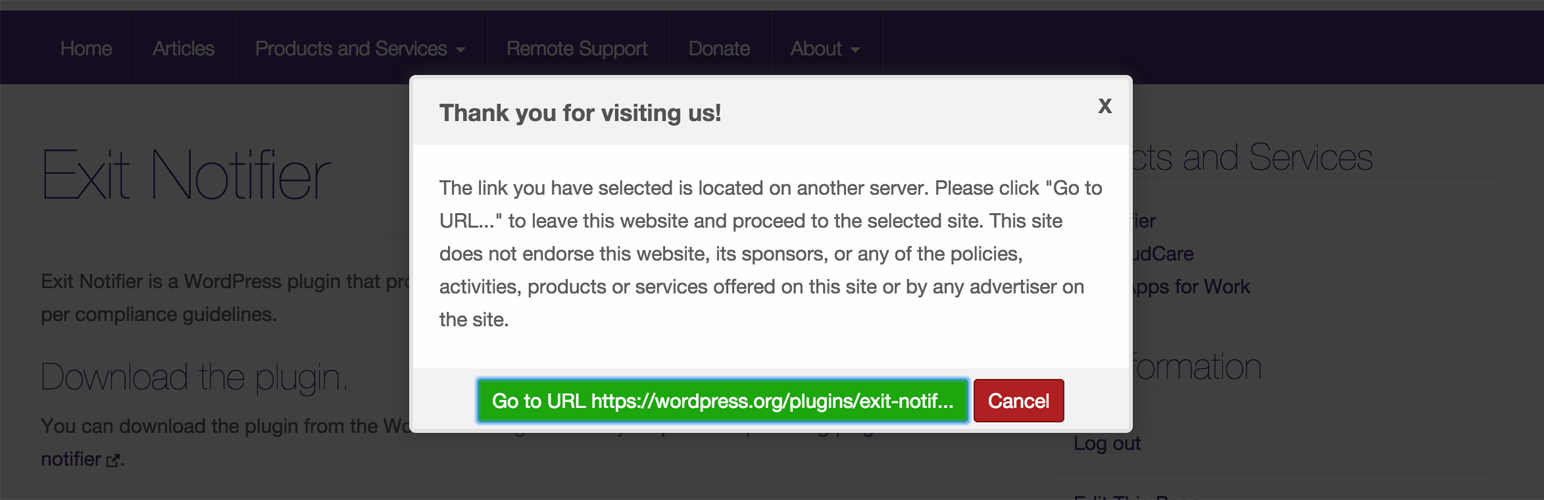
前言介紹
- 這款 WordPress 外掛「Exit Notifier」是 2015-08-15 上架。 目前已經下架不再更新,不建議安裝使用。
- 目前有 2000 個安裝啟用數。
- 上一次更新是 2021-03-10,距離現在已有 1516 天。超過一年沒更新,安裝要確認版本是否可用。以及後續維護問題!
- 外掛最低要求 WordPress 4.0 以上版本才可以安裝。
- 有 29 人給過評分。
- 還沒有人在論壇上發問,可能目前使用數不多,還沒有什麼大問題。
外掛協作開發者
外掛標籤
pop up | exit link | speed bump | Credit Union | external link |
內容簡介
某些產業的規範建議在某人離開您的網站時顯示一個通知。我搜尋了一下外掛,但找不到,因此在這裡為您介紹!
功能:
* 可在很少或無需設定的情況下運作。
* 可編輯退出方塊的標題、本文和按鈕文字,並支援 shortcode。
* 也有選項可提供您所選擇的連結上的視覺標示,及在新視窗/分頁中開啟所選連結的選項。
* 您可以通過修改 CSS 來完全自定義對話框的顯示。
* 可設定定時器,當時間到期時繼續或取消,並提供選擇性的視覺反饋。
* 為所選擇的連結添加 CSS 類。
* 添加全站套用的自訂 CSS。
* 您可以為每個鏈接在錨點標籤中添加自訂標題和內容。
* 可與某些簡單的表單兼容。應該能夠良好地與 WooCommerce 外部/聯盟產品頁面配合使用。
* 尊重 ,以便選擇性地在新標籤/視窗中開啟。
* 允許您添加 rel=”nofollow” 到所有外部鏈接。
* 您現在可以通過應用 CSS 類來排除個別連結。
* 通過庫更新解決了可訪問性問題。
注意事項
升級時,如果您使用優秀的 WP Fastest Cache(http://www.wpfastestcache.com/)或類似產品等緩存外掛,請確保清除緩存。因為有實質性的更改,使用舊版文件的緩存幾乎肯定會在單擊外部鏈接時導致問題。
致謝
我廣泛使用 Hugh Lashbrooke 的優秀 WordPress Plugin Template(https://github.com/hlashbrooke/WordPress-Plugin-Template)。謝謝,Hugh!
此外,還要感謝 HTMLGuy,製作了非常多功能且簡單的警告組件 jAlert(https://htmlguyllc.github.io/jAlert/)!謝謝!
原文外掛簡介
Some industries’ compliance recommendations suggest that a notice be presented anytime someone leaves your site. I searched for a plugin to do this, and came up empty, so here you go!
Features:
* Works with little or no configuration.
* The title and the body of the exit box, and the text on the buttons are all editable, and honor shortcodes.
* There are also options for providing a visual indication on your selected links, and for opening selected links in a new window/tab.
* You can completely customize the display of the dialog by modifying the CSS.
* You can set a timeout that will continue or cancel when the time expires, with optional visual feedback.
* Add CSS classes to selected links.
* Add Custom CSS that applies to the whole site.
* You can add custom tags in the anchor tag for each link to provide custom title and body for each link.
* Compatible with simple forms in some cases. Should work well with WooCommerce External/Affiliate product pages.
* Will honor for selectively opening in a new tab/window.
* Allows you to add rel=”nofollow” to all outbound links.
* You can now exclude individual links by applying a CSS class.
* Accessibility issues addressed with library updates.
NOTICE
When upgrading, please be sure to clear the cache if you’re using a caching plugin like the excellent WP Fastest Cache (http://www.wpfastestcache.com/) or something similar. There have been substantial changes and having older versions of the files cached will almost certainly lead to problems when an external link is clicked.
Credit where credit is due
I have made liberal use of the excellent WordPress Plugin Template by Hugh Lashbrooke found at https://github.com/hlashbrooke/WordPress-Plugin-Template. Thanks, Hugh!
Also, to HTMLGuy, the maker of jAlert, a very versatile and simple alert component! Thanks!
各版本下載點
- 方法一:點下方版本號的連結下載 ZIP 檔案後,登入網站後台左側選單「外掛」的「安裝外掛」,然後選擇上方的「上傳外掛」,把下載回去的 ZIP 外掛打包檔案上傳上去安裝與啟用。
- 方法二:透過「安裝外掛」的畫面右方搜尋功能,搜尋外掛名稱「Exit Notifier」來進行安裝。
(建議使用方法二,確保安裝的版本符合當前運作的 WordPress 環境。
1.0 | 1.2 | 1.0.1 | 1.0.2 | 1.1.1 | 1.1.2 | 1.2.1 | 1.2.2 | 1.2.3 | 1.3.0 | 1.3.1 | 1.3.2 | 1.3.3 | 1.3.4 | 1.4.0 | 1.4.1 | 1.4.2 | 1.4.3 | 1.4.5 | 1.5.0 | 1.5.1 | 1.5.2 | 1.5.3 | 1.5.4 | 1.5.5 | 1.5.6 | 1.6.0 | 1.6.1 | 1.6.2 | 1.6.3 | 1.6.4 | 1.7.1 | 1.7.2 | 1.7.3 | 1.7.4 | 1.7.5 | 1.7.6 | 1.8.1 | 1.8.2 | 1.8.3 | 1.9.1 | trunk |
延伸相關外掛(你可能也想知道)
暫無相關外掛推薦。
