
前言介紹
- 這款 WordPress 外掛「Design Blocks – Gutenberg Blocks collection」是 2022-06-20 上架。
- 目前有 20 個安裝啟用數。
- 上一次更新是 2024-08-22,距離現在已有 253 天。
- 外掛最低要求 WordPress 4.7 以上版本才可以安裝。
- 有 1 人給過評分。
- 還沒有人在論壇上發問,可能目前使用數不多,還沒有什麼大問題。
外掛協作開發者
mmaumio | devscred | atiquehasan | orionshariar | fahimahmmed100 |
外掛標籤
blocks | editor | exclusive | gutenberg | gutenberg blocks |
內容簡介
Exclusive Blocks 是一款擁有一系列實用且強大區塊的 Gutenberg 編輯器外掛,為 WordPress 提供額外的功能。
這個外掛為您在 WordPress 中建立複雜的網站提供絕佳機會。
最近幾次 WordPress 的更新清楚地顯示,區塊編輯器將成為 WordPress 網站編輯的未來。
基於此,Exclusive Blocks Gutenberg 外掛的目的是為您提供最終的 Gutenberg WordPress 區塊體驗。
Exclusive Blocks 是最佳 Gutenberg 區塊外掛之一,讓您掌握設計網站的控制權,並為廣大的 WordPress 社區提供靈活性和功能性的加強。
基於開發人員以前的經驗,Exclusive Addons 的開發人員使 Exclusive Blocks 外掛經過優化且輕巧。
因此,您不必擔心網站速度的維持。
Exclusive Blocks 具有許多重要的功能和自訂功能,使 Gutenberg 更加友好易用。
WordPress 的 Exclusive Blocks 清單:
Exclusive Blocks 為 Gutenberg WordPress 區塊編輯器提供以下區塊:
[手風琴] – 精緻的擴展手風琴區塊可以讓 Web 設計看起來簡潔而富有內容。
[按鈕] – 最簡單的方式在 WordPress 區塊編輯器上創建引人入勝的按鈕。按鈕區塊可以幫助您獲得更高的網站轉換率。
[格線] – 自定義列佈局以方便您使用。使用 Grid 區塊自定義列屬性,如寬度和位置,以創建基於列的網格佈局。
[標題] – 抓住用戶注意的第一個元素。使用標題區塊創造引人入勝和清晰的標題樣式,吸引目光。
[圖片輪播] – 使用圖像輪播設計時尚網站。輪播的圖像讓您的網站看起來更現代化,也使其對用戶更具互動性。
[資訊框] – 使用精緻的資訊框創造多種風格。此區塊提供了一種創意的方式,在您的網站上突出顯示信息。
[文章網格] – 使用 Grid 區塊以有組織的方式顯示您網站上的文章。以網格視圖顯示文章易於瀏覽,提高了用戶體驗。
[選項卡] – 選項卡區塊讓您的 Web 設計簡潔而高效。您可以將內容放入不同的選項卡中,並且當訪問者打開它們時,選項卡才會顯示。
更多高級區塊正在開發中,可為您帶來令人興奮的 WordPress 網站建立體驗。
原文外掛簡介
Get ready to supercharge your Gutenberg editor with Design Blocks, unleashing a collection of versatile and robust blocks.
This opens up an exciting opportunity for you to craft sophisticated websites effortlessly within WordPress.
With all their previous experiences, the DevsCred team has seamlessly translated their experience from Exclusive Addons to craft well-optimized and lightweight plugins like Design Blocks, ShopCred, ShopCred Pro for WooCommerce as well as ShopCred Addons.
The latest update of WordPress indicates that block editor is going to be the future of WordPress site editing.
Keeping that in mind, the Design Blocks Gutenberg plugin is developed to serve you the ultimate experience with Gutenberg WordPress blocks.
It gives you the flexibility to personalize websites to match your preferences. It serves the vast WordPress community by adding functionality, improving flexibility, and providing a variety of solutions.
List of Design Blocks for WordPress:
The Design Blocks includes the following blocks for the Gutenberg WordPress block editor:
[Accordion] – A stylish expandable accordion block makes the web design look clean and minimalistic while containing ample information in it.
[Button] – Create user engaging button on WordPress block editor in the easiest way. The Button block can help you get a higher conversion on your website.
[Grid] – Customize the column layout to your convenience. Use the Grid block to customize column attributes like width and position to create a column-based grid layout.
[Heading] – The first element to grab user attention. Create attractive and explicit heading styles with the Heading blocks and grab attention at first sight.
[Image Slider] – Design trendy websites with the image slider. Image in a slider gives your website a modern look and also makes it interactive for users.
[Info Box] – Create versatile styles with a sophisticated info box. The block gives a creative way to highlight information on your website.
[Post Grid] – Show the posts on your website in an organized way using the Grid block. Posts in a grid view are easy to navigate, which improves the user experience.
[Tabs] – Tab block makes your web design minimal and efficient. You can put content into different tabs and the tabs are only visible when visitors open them.
More advanced blocks are in the making to give you an exciting WordPress site-building experience.
Privacy Policy
Design Blocks uses Appsero SDK to collect some telemetry data upon user’s confirmation. This helps us to troubleshoot problems faster & make product improvements.
Appsero SDK does not gather any data by default. The SDK only starts gathering basic telemetry data when a user allows it via the admin notice. We collect the data to ensure a great user experience for all our users.
Integrating Appsero SDK DOES NOT IMMEDIATELY start gathering data, without confirmation from users in any case.
Learn more about how Appsero collects and uses this data.
各版本下載點
- 方法一:點下方版本號的連結下載 ZIP 檔案後,登入網站後台左側選單「外掛」的「安裝外掛」,然後選擇上方的「上傳外掛」,把下載回去的 ZIP 外掛打包檔案上傳上去安裝與啟用。
- 方法二:透過「安裝外掛」的畫面右方搜尋功能,搜尋外掛名稱「Design Blocks – Gutenberg Blocks collection」來進行安裝。
(建議使用方法二,確保安裝的版本符合當前運作的 WordPress 環境。
1.1.0 | 1.2.0 | 1.2.1 | 1.2.2 | trunk |
延伸相關外掛(你可能也想知道)
 Spectra Gutenberg Blocks – Website Builder for the Block Editor 》a.com/tutorials/?utm_source=wp-repo&utm_medium=link&utm_campaign=readme" rel="nofollow ugc">Spectra tutorials, you can easily learn how to ...。
Spectra Gutenberg Blocks – Website Builder for the Block Editor 》a.com/tutorials/?utm_source=wp-repo&utm_medium=link&utm_campaign=readme" rel="nofollow ugc">Spectra tutorials, you can easily learn how to ...。 Gutenberg Blocks with AI by Kadence WP – Page Builder Features 》Kadence Blocks 是一個 WordPress 外掛,它附加自訂區塊和選項,擴展了 Gutenberg 編輯功能,使您能夠輕鬆創建美麗的網站,而不需要任何程式編寫。Kadence Bl...。
Gutenberg Blocks with AI by Kadence WP – Page Builder Features 》Kadence Blocks 是一個 WordPress 外掛,它附加自訂區塊和選項,擴展了 Gutenberg 編輯功能,使您能夠輕鬆創建美麗的網站,而不需要任何程式編寫。Kadence Bl...。 Page Builder Gutenberg Blocks – CoBlocks 》, 注意:對於已受 CoBlocks 3.0.0 版本影響的使用者,請查看我們在 WordPress.org 支援論壇文章,如果您需要支援,請建立新的主題帖。, , CoBlocks 是新版 Gu...。
Page Builder Gutenberg Blocks – CoBlocks 》, 注意:對於已受 CoBlocks 3.0.0 版本影響的使用者,請查看我們在 WordPress.org 支援論壇文章,如果您需要支援,請建立新的主題帖。, , CoBlocks 是新版 Gu...。 Page Builder: Pagelayer – Drag and Drop website builder 》. Pagelayer是一個WordPress網站建構工具,為您提供最佳的設計體驗和快速效能,不論您是初學者或專業人士都能愛上它。, Pagelayer是一款很棒的網頁建構工具,...。
Page Builder: Pagelayer – Drag and Drop website builder 》. Pagelayer是一個WordPress網站建構工具,為您提供最佳的設計體驗和快速效能,不論您是初學者或專業人士都能愛上它。, Pagelayer是一款很棒的網頁建構工具,...。 Otter Blocks – Gutenberg Blocks, Page Builder for Gutenberg Editor & FSE 》Otter 是一款 Gutenberg Blocks 頁面建構外掛,可為 WordPress Block Editor(又稱 Gutenberg)添加額外功能,讓您享受更好的頁面建構體驗,而無需使用傳統的...。
Otter Blocks – Gutenberg Blocks, Page Builder for Gutenberg Editor & FSE 》Otter 是一款 Gutenberg Blocks 頁面建構外掛,可為 WordPress Block Editor(又稱 Gutenberg)添加額外功能,讓您享受更好的頁面建構體驗,而無需使用傳統的...。 Stackable – Page Builder Gutenberg Blocks 》終極與古鐸版衣搭檔, Stackable 是您一直在等待的終極可靠古鐸版衣搭檔。使用堅強、輕便的自訂區塊、現成設計、UI套件、全域設定和高級自訂選項建立動態網站...。
Stackable – Page Builder Gutenberg Blocks 》終極與古鐸版衣搭檔, Stackable 是您一直在等待的終極可靠古鐸版衣搭檔。使用堅強、輕便的自訂區塊、現成設計、UI套件、全域設定和高級自訂選項建立動態網站...。 Superb Addons: Blocks, Patterns & Theme Designer 》使用 Superb Gutenberg Blocks,只需幾秒鐘即可將全新的優秀功能添加到 WordPress 編輯器中!, Superb Gutenberg Blocks符合GDPR,且輕量且響應式。, 外掛是...。
Superb Addons: Blocks, Patterns & Theme Designer 》使用 Superb Gutenberg Blocks,只需幾秒鐘即可將全新的優秀功能添加到 WordPress 編輯器中!, Superb Gutenberg Blocks符合GDPR,且輕量且響應式。, 外掛是...。 Ultimate Blocks – WordPress Blocks Plugin 》k, HowTo Schema Block lets you create step-by-step instructions with images and video, perfect for tutorials and guides. It is also Schema Markup e...。
Ultimate Blocks – WordPress Blocks Plugin 》k, HowTo Schema Block lets you create step-by-step instructions with images and video, perfect for tutorials and guides. It is also Schema Markup e...。 Greenshift – animation and page builder blocks 》, 高度優化的網站建構工具, 您是否想建構高品質的動畫和網頁,但卻因常見的頁面建構工具表現低落而感到困擾?Greenshift 將為您解決這個問題。, 此外插件也不...。
Greenshift – animation and page builder blocks 》, 高度優化的網站建構工具, 您是否想建構高品質的動畫和網頁,但卻因常見的頁面建構工具表現低落而感到困擾?Greenshift 將為您解決這個問題。, 此外插件也不...。Getwid – Gutenberg Blocks 》Getwid 是包含 40 多個古騰堡區塊的系列,大大擴展了現有核心 WordPress 區塊庫和 35 多個獨特的預製區塊模板,專為區塊編輯器而設計。, , 查看演示, 視頻教...。
 Genesis Blocks 》Genesis Blocks 是一個能夠在 Gutenberg 段落編輯器中使用的頁面組件集。透過使用段落編輯器和 Genesis Blocks,您可以更加靈活地建立各種網站,並快速推出!...。
Genesis Blocks 》Genesis Blocks 是一個能夠在 Gutenberg 段落編輯器中使用的頁面組件集。透過使用段落編輯器和 Genesis Blocks,您可以更加靈活地建立各種網站,並快速推出!...。 Snow Monkey Blocks 》Snow Monkey Blocks 是一個為 Gutenberg 所設計的內容區塊外掛程式。使用此外掛,您可以快速且輕鬆地建立和發佈登陸頁面或高度設計的頁面,而且您不需要撰寫...。
Snow Monkey Blocks 》Snow Monkey Blocks 是一個為 Gutenberg 所設計的內容區塊外掛程式。使用此外掛,您可以快速且輕鬆地建立和發佈登陸頁面或高度設計的頁面,而且您不需要撰寫...。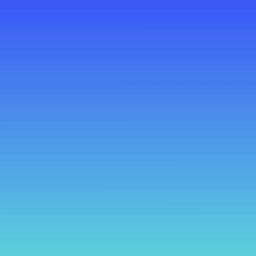 Gutenverse – Ultimate Block Addons and Page Builder for Site Editor 》Gutenverse 是一款功能強大且輕量級的 Gutenberg 區塊與頁面建構外掛,適用於 WordPress FSE/Full Site Editor。透過這款外掛,您可以使用超過 45+ 個易於使...。
Gutenverse – Ultimate Block Addons and Page Builder for Site Editor 》Gutenverse 是一款功能強大且輕量級的 Gutenberg 區塊與頁面建構外掛,適用於 WordPress FSE/Full Site Editor。透過這款外掛,您可以使用超過 45+ 個易於使...。Gutentor – Gutenberg Blocks – Page Builder for Gutenberg Editor 》Gutentor | 文件 | 影片教學 | Gutenberg 範本, , 你可能會對一開始的所有功能感到意外,但當你習慣後就無法再少它們了。, 現在是使用 Gutentor - 可自由設計...。
 Gutenberg Block Editor Toolkit – EditorsKit 》EditorsKit提供了一系列網頁建立選項和新 WordPress Gutenberg 編輯器的工具包。, 您現在可以通過使用 EditorsKit 外掛所提供的工具,獲得更好的控制、文本格...。
Gutenberg Block Editor Toolkit – EditorsKit 》EditorsKit提供了一系列網頁建立選項和新 WordPress Gutenberg 編輯器的工具包。, 您現在可以通過使用 EditorsKit 外掛所提供的工具,獲得更好的控制、文本格...。
