
前言介紹
- 這款 WordPress 外掛「Responsive Media Gallery Plugin for WordPress – Everest Gallery Lite」是 2017-06-12 上架。 目前已經下架不再更新,不建議安裝使用。
- 目前有 2000 個安裝啟用數。
- 上一次更新是 2022-06-07,距離現在已有 1062 天。超過一年沒更新,安裝要確認版本是否可用。以及後續維護問題!
- 外掛最低要求 WordPress 4.8 以上版本才可以安裝。
- 有 2 人給過評分。
- 論壇上目前有 1 個提問,問題解答率 0%
外掛協作開發者
外掛標籤
gallery | galleries | grid layout | image gallery | masonry layout |
內容簡介
示範|文檔|支援
Everest Gallery Lite 是一款功能強大的圖庫外掛程式,提供多種選項和無瑕功能。您可以隨意添加多個圖庫項目,快速編輯和管理它們。此外,插件還提供多種佈局,包括網格佈局、磁磚佈局。除此之外,每個佈局還帶有多種子佈局和各種配置選項。您可以為圖庫啟用或禁用浮動效果。 再加上 5 種預設的覆蓋浮動效果,選擇最適合您需求的任何一種效果。
它是一個完全響應和支持短代碼的外掛程式,具有直觀的界面和易於使用的 WP 外掛程式。 不需要編程技能!用 Everest Gallery Lite 外掛程式以最具吸引力的方式展示您的圖庫。
Free 版的功能
4 種不同的佈局-有 30 多種無縫圖庫佈局可以使用,以最吸引人的方式展示您的圖庫。
網格-2 種預設佈局
磁磚-2 種預設佈局
網格和磁磚佈局的列配置選項-具備列配置選項的網格和磁磚佈局,並根據屏幕大小配置列。
根據不同設備(桌面、平板和移動屏幕)設置列。
5 種預設的覆蓋浮動動畫-用於提取圖庫項目的很棒的覆蓋浮動動畫。
帶有各種選項的燈箱-在輕觸屏幕上展示您的圖庫項目。
啟用/禁用燈箱
後端預覽功能-在上線之前輕鬆測試的功能。
拖放式圖庫排序-通過簡單的拖放管理您的圖庫和圖庫項目位置。
易於使用的後端 UI-不需要成為技術網友才能使用外掛程序,它的確很直觀。
Premium 版的功能
30 多種不同的佈局-有 30 多種無縫的圖庫佈局可供使用,以最吸引人的方式展示您的圖庫。
網格-2 種預設佈局
磁磚-2 種預設佈局
幻燈片放映-5 種預設佈局
底片-5 種預設佈局
網誌-7 種預設佈局
旋轉木馬-10 種預設佈局
支援不同圖庫項目
圖片
視頻
音頻
Instagram
帖子
混合
網格和磁磚佈局的列配置選件-具備列配置選項的網格和磁磚佈局,並根據屏幕大小配置列。
根據不同設備(桌面、平板和移動屏幕)設置列。
35 種預設的覆蓋浮動動畫-用於提取圖庫項目的很棒的覆蓋浮動動畫。
10 種預設的圖片過濾器
分頁和加載更多選項
圖庫項目篩選選項
帶有各種選項的燈箱-在輕觸屏幕上展示您的圖庫項目。
啟用/禁用燈箱
有不同配置的各種版本的燈箱
Pretty Photo
C
原文外掛簡介
Demo | Documentation | Support
Everest Gallery Lite is the ultimate gallery plugin that offers tons of multiple options with flawless functionalities. Add many as gallery items as you like, quick edit and manage them however you want. The plugin offers multiple layouts including grid layout, masonry layout. Besides, each of this layout comes along with multiple sub-layouts and various configuration options. You can simply enable or disable hover effect for your gallery. Overlay hover effect with 5 pre-designed layouts – choose any that better fits your need.
It is a fully responsive and shortcode ready plugin. It is an easy-to-use WP plugin with an intuitive interface. No coding skill required! Showcase your gallery in the most attractive way with Everest Gallery Lite Plugin.
Free Version Features
4 Different Layouts – 30+ seamless gallery layouts available. Showcase your gallery in the most appealing way.
Grid – 2 Pre-Designed Layouts
Masonry – 2 Pre-Designed Layouts
Column Configuration Options for Grid and Masonry Layouts – Grid and Masonry Layouts with column configuration options. Configure column as per the screen size.
Configure columns as per the different devices such as Desktop, Tablets and Mobile screens
5 Pre-Designed Hover Animations – Awesome overlay hover animations for fetching gallery items.
Lightbox with various options -Showcase your gallery items in an alluring lightbox in just a touch.
Enable disable Lightbox
Backend Preview Functionality -Feature to preview in backend – test with ease before going live.
Drag and Drop Gallery Ordering -Manage your gallery and gallery items’ location by simple drag and drop.
Easy to Use Backend UI -No need to be a technical geek to use the plugin, it is really intuitive.
Premium Version Features
30+ Different Layouts – 30+ seamless gallery layouts available. Showcase your gallery in the most appealing way.
Grid – 2 Pre-Designed Layouts
Masonry – 2 Pre-Designed Layouts
Slideshow – 5 Pre-Designed Layouts
Filmstrip – 5 Pre-Designed Layouts
Blog – 7 Pre-Designed Layouts
Carousel – 10 Pre-Designed Layouts
Various Gallery Items Support
Image
Video
Audio
Instagram
Posts
Mixed
Column Configuration Options for Grid and Masonry Layouts – Grid and Masonry Layouts with column configuration options. Configure column as per the screen size.
Configure columns as per the different devices such as Desktop, Tablets and Mobile screens
35 Pre-Designed Hover Animations – Awesome overlay hover animations for fetching gallery items.
10 Pre-Designed Image Filters
Pagination and Load More options
Gallery Item Filter Options
Lightbox with various options -Showcase your gallery items in an alluring lightbox in just a touch.
Enable disable Lightbox
Different Varities of Lightbox with various configurations
Pretty Photo
Colorbox
Magnific Popup
Everest Lightbox
Backend Preview Functionality -Feature to preview in backend – test with ease before going live.
Gallery Import/Export Feature
Backend Font Selection
Custom CSS Option
Drag and Drop Gallery Ordering -Manage your gallery and gallery items location by simple drag and drop.
Easy to Use Backend UI -No need to be a technical geek to use the plugin, it is really intuitive.
And many more…
Premium Upgrades
For premium upgrades, please go here
Some Useful Links
Support Forum Link: http://accesspressthemes.com/support/
Youtube channel link: https://www.youtube.com/watch?v=TjZNcVG3fDE
Facebook link: https://www.facebook.com/AccessPressThemes
For a easy installation guide checkout the Installation tab above.
For complete information and documentation regarding plugin,please visit below links.
Plugin information
Plugin Demo
Plugin Documentation
各版本下載點
- 方法一:點下方版本號的連結下載 ZIP 檔案後,登入網站後台左側選單「外掛」的「安裝外掛」,然後選擇上方的「上傳外掛」,把下載回去的 ZIP 外掛打包檔案上傳上去安裝與啟用。
- 方法二:透過「安裝外掛」的畫面右方搜尋功能,搜尋外掛名稱「Responsive Media Gallery Plugin for WordPress – Everest Gallery Lite」來進行安裝。
(建議使用方法二,確保安裝的版本符合當前運作的 WordPress 環境。
1.0.0 | 1.0.1 | 1.0.2 | 1.0.3 | 1.0.4 | 1.0.5 | 1.0.6 | 1.0.7 | 1.0.8 | 1.0.9 | 1.1.0 | trunk |
延伸相關外掛(你可能也想知道)
 Photo Gallery, Sliders, Proofing and Themes – NextGEN Gallery 》WordPress圖庫插件, 自2007年以來,NextGEN Gallery已成為行業標準的WordPress圖庫插件,每年繼續接收超過150萬的新下載量。它很容易管理簡單的照片圖庫,但...。
Photo Gallery, Sliders, Proofing and Themes – NextGEN Gallery 》WordPress圖庫插件, 自2007年以來,NextGEN Gallery已成為行業標準的WordPress圖庫插件,每年繼續接收超過150萬的新下載量。它很容易管理簡單的照片圖庫,但...。 Photo Gallery by 10Web – Mobile-Friendly Image Gallery 》委員會翻譯如下:, , Photo Gallery 是建立美麗的行動裝置友好型相簿所需的領導外掛程式,只需幾分鐘即可完成。, 有用的連結:, 現場示範, 10Web 的高級 Phot...。
Photo Gallery by 10Web – Mobile-Friendly Image Gallery 》委員會翻譯如下:, , Photo Gallery 是建立美麗的行動裝置友好型相簿所需的領導外掛程式,只需幾分鐘即可完成。, 有用的連結:, 現場示範, 10Web 的高級 Phot...。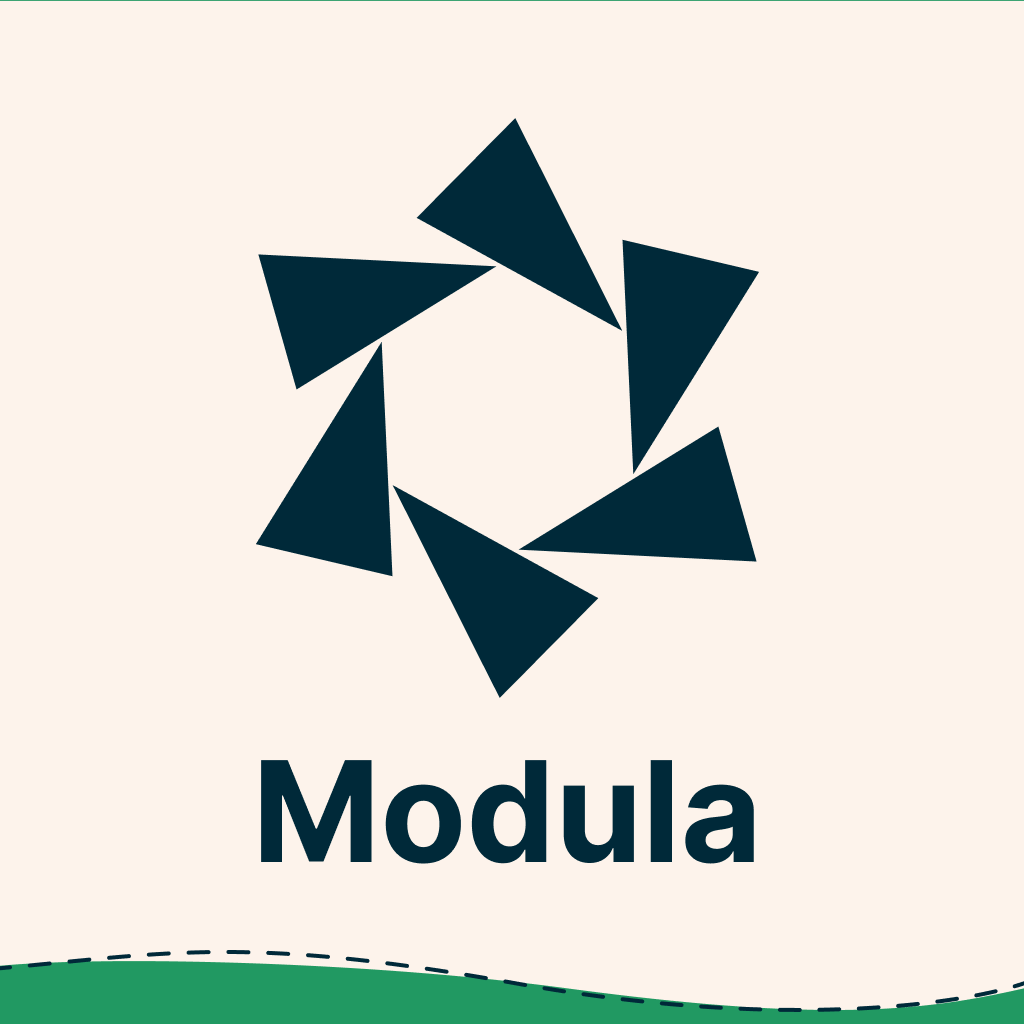 Modula Image Gallery 》Modula 讓您可以更輕鬆地在 WordPress 儀表板上幾點擊內建華麗的輕箱式相片庫、馬賽克網格、自訂網格等功能。, Modula 是最好的 WordPress 相片庫外掛,可將...。
Modula Image Gallery 》Modula 讓您可以更輕鬆地在 WordPress 儀表板上幾點擊內建華麗的輕箱式相片庫、馬賽克網格、自訂網格等功能。, Modula 是最好的 WordPress 相片庫外掛,可將...。 FooGallery – Responsive Photo Gallery, Image Viewer, Justified, Masonry & Carousel 》lugin/show-more-pagination/" rel="nofollow ugc">demo, Supports webP image compression for faster page loads, Advanced caching techniques for faster...。
FooGallery – Responsive Photo Gallery, Image Viewer, Justified, Masonry & Carousel 》lugin/show-more-pagination/" rel="nofollow ugc">demo, Supports webP image compression for faster page loads, Advanced caching techniques for faster...。 Gallery Plugin for WordPress – Envira Photo Gallery 》相片集外掛, , 有用連結:, , 相片集範例, 相片集文件, 相片集支援, , 我們認為你不應該必須聘請開發人員來建立 WordPress 相片集。這就是為什麼我們建立了 E...。
Gallery Plugin for WordPress – Envira Photo Gallery 》相片集外掛, , 有用連結:, , 相片集範例, 相片集文件, 相片集支援, , 我們認為你不應該必須聘請開發人員來建立 WordPress 相片集。這就是為什麼我們建立了 E...。 Visual Portfolio, Photo Gallery & Post Grid 》WordPress 的圖庫和作品集外掛, ★★★★★, 作品集網站是當今最受歡迎的網站之一。我們創建了Visual Portfolio,Photo Gallery和Post Grid WordPress外掛程式,這...。
Visual Portfolio, Photo Gallery & Post Grid 》WordPress 的圖庫和作品集外掛, ★★★★★, 作品集網站是當今最受歡迎的網站之一。我們創建了Visual Portfolio,Photo Gallery和Post Grid WordPress外掛程式,這...。 Gallery Blocks with Lightbox. Image Gallery, (HTML5 video , YouTube, Vimeo) Video Gallery and Lightbox for native gallery 》區塊, SimpLy Gallery Blocks 是一個友善易用的相片庫外掛,內含一系列進階選項以建立響應式的圖片、影片和音訊相片庫。, 相簿, 將數個相片庫合併成一個,並...。
Gallery Blocks with Lightbox. Image Gallery, (HTML5 video , YouTube, Vimeo) Video Gallery and Lightbox for native gallery 》區塊, SimpLy Gallery Blocks 是一個友善易用的相片庫外掛,內含一系列進階選項以建立響應式的圖片、影片和音訊相片庫。, 相簿, 將數個相片庫合併成一個,並...。 Photo Gallery, Images, Slider in Rbs Image Gallery 》適應性相容、內容保護、一鍵設置,以及多種類型的展示方式,這款外掛提供了多種功能和設計選擇,讓喜愛圖片的使用者能夠創建符合自己風格的畫廊。它不僅易於...。
Photo Gallery, Images, Slider in Rbs Image Gallery 》適應性相容、內容保護、一鍵設置,以及多種類型的展示方式,這款外掛提供了多種功能和設計選擇,讓喜愛圖片的使用者能夠創建符合自己風格的畫廊。它不僅易於...。 Photo Gallery by Supsystic 》, WordPress 相簿外掛, 媒體庫範例展示, 外掛常見問題與說明文件, , Supsystic 相簿 WordPress 外掛 是在您的網站上建立響應式媒體庫與相簿的最佳方法。, 相...。
Photo Gallery by Supsystic 》, WordPress 相簿外掛, 媒體庫範例展示, 外掛常見問題與說明文件, , Supsystic 相簿 WordPress 外掛 是在您的網站上建立響應式媒體庫與相簿的最佳方法。, 相...。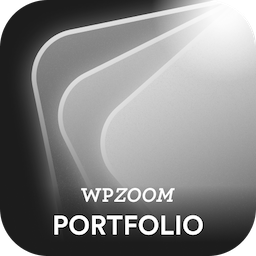 WPZOOM Portfolio Lite – Filterable Portfolio Plugin 》這是一款簡單的外掛程式,可通過 Gutenberg 創建投資組合文章並以漂亮的網格格式顯示它們。還包括 isotope 篩選效果。, 也適用於網誌文章!, 查看示範, 它是...。
WPZOOM Portfolio Lite – Filterable Portfolio Plugin 》這是一款簡單的外掛程式,可通過 Gutenberg 創建投資組合文章並以漂亮的網格格式顯示它們。還包括 isotope 篩選效果。, 也適用於網誌文章!, 查看示範, 它是...。 Photo Gallery – GT3 Image Gallery & Gutenberg Block Gallery 》為什麼要選 GT3 Photo & Video Gallery?, GT3 Photo Gallery 完全兼容 Gutenberg 編輯器並具有自訂 Gutenberg blocks。這是完全免費的 WordPress 照片庫...。
Photo Gallery – GT3 Image Gallery & Gutenberg Block Gallery 》為什麼要選 GT3 Photo & Video Gallery?, GT3 Photo Gallery 完全兼容 Gutenberg 編輯器並具有自訂 Gutenberg blocks。這是完全免費的 WordPress 照片庫...。 Portfolio for Elementor & Image Gallery | PowerFolio 》這個外掛擴充了Elementor,免費提供文章網格、作品集和可篩選的圖片庫小工具。, 外掛展示, 點擊此處查看作品集展示, 概述, 此外掛通過新增文章網格、作品集和...。
Portfolio for Elementor & Image Gallery | PowerFolio 》這個外掛擴充了Elementor,免費提供文章網格、作品集和可篩選的圖片庫小工具。, 外掛展示, 點擊此處查看作品集展示, 概述, 此外掛通過新增文章網格、作品集和...。 Video Gallery – YouTube Gallery, Vimeo, Video Portfolio, Image Portfolio and Image Gallery 》有用的鏈接:, , WordPress Video Gallery, 影片庫演示 , 影片庫常見問題, 影片庫使用手冊, 影片庫支援, , 這個外掛程式是響應式的、使用者友善的,且可以真...。
Video Gallery – YouTube Gallery, Vimeo, Video Portfolio, Image Portfolio and Image Gallery 》有用的鏈接:, , WordPress Video Gallery, 影片庫演示 , 影片庫常見問題, 影片庫使用手冊, 影片庫支援, , 這個外掛程式是響應式的、使用者友善的,且可以真...。Catch Gallery 》Catch Gallery是一款簡單易用的WordPress外掛,可幫助您建立令人驚豔的相冊展示。該插件的靈感來自於Jetpack的相冊模組,使用Catch Gallery,您可以在創意的W...。
 Gmedia Photo Gallery 》Gmedia 照片庫, 使用 Gmedia Gallery 外掛,您可以在您的網站上管理檔案、顯示圖片庫和照片幻燈片,播放音樂。Gmedia Gallery 外掛提供全面的介面來處理圖庫...。
Gmedia Photo Gallery 》Gmedia 照片庫, 使用 Gmedia Gallery 外掛,您可以在您的網站上管理檔案、顯示圖片庫和照片幻燈片,播放音樂。Gmedia Gallery 外掛提供全面的介面來處理圖庫...。
