![]()
前言介紹
- 這款 WordPress 外掛「Events Tracker for Elementor」是 2019-11-22 上架。 目前已經下架不再更新,不建議安裝使用。
- 目前有 10000 個安裝啟用數。
- 上一次更新是 2023-10-21,距離現在已有 560 天。超過一年沒更新,安裝要確認版本是否可用。以及後續維護問題!
- 外掛最低要求 WordPress 6.0 以上版本才可以安裝。
- 外掛要求網站主機運作至少需要 PHP 版本 7.4 以上。
- 有 48 人給過評分。
- 還沒有人在論壇上發問,可能目前使用數不多,還沒有什麼大問題。
外掛協作開發者
mihdan | donatory | wplagency |
外掛標籤
seo | links | metrika | elementor | vlontakte |
內容簡介
這是一個簡單而極其有用的 Elementor 外掛,可以讓您追蹤與您喜愛的頁面建構器建立的網站上的事件和轉換。您只需要開啟必要的切換按鈕,就可以做好了 😎
✅ 目前可以追蹤以下內容
按鈕小工具的點擊
調用至行動的小工具的點擊
表單小工具的提交
標題小工具的點擊
圖示清單小工具的點擊
圖片小工具的點擊
價格表小工具的點擊
⏳ 即將推出
翻轉盒小工具
圖示小工具
圖示方塊小工具
圖像方塊小工具
媒體輪播小工具
Paypal 按鈕小工具
分享按鈕小工具
滑塊小工具
社交圖示小工具
📈 支持所有流行的分析和廣告系統
Google Analytics — 支持舊的 Analytics.js 代碼和當前的 Gtag.js 代碼。您可以為任何可用 Elementor 小工具事件創建目標並跟踪轉換。
Google Ads(Adwords)— 支持通過 gtag.js 追蹤廣告轉換。
Google 程式標籤管理員 — 您可以將 ID 添加到沒有此類特殊字段的元素中。例如:標題、圖像等。下一步,您可以創建 GTM 觸發器,並使用這些 ID 來跟踪事件。
Facebook — 您可以選擇內置的 Facebook 事件類型,以確定哪個操作與哪個事件相匹配:Leads(潛在客戶)、聯繫、購買等,或者甚至自定義事件。然後,您可以創建 Facebook 轉換和受眾並設置更有針對性的廣告。
Yandex Metrika — 俄羅斯搜索引擎 Yandex 的分析系統。您可以跟踪事件並創建和分析轉換目標。
Vkontakte — 俄羅斯社交網絡。您可以通過跟踪事件創建受眾,使定向廣告更具相關性。
⚓ 如果您沒有追蹤代碼和像素,我們也可以幫助您
Events Tracker for Elementor 具有與所有分析/廣告系統的內置集成。您可以將追蹤 ID 放入字段中,並且該外掛會在正確的位置插入正確的代碼。
您現在可以添加以下內容:
Google Analytics 追蹤代碼(analytics.js 或 gtag.js)
Google Ads(Adwords)追蹤代碼
Google 程式標籤管理員容器代碼(js 及 no js)
Facebook 像素代碼
Yandex Metrika 追蹤代碼。Webvisor、捲動地圖和表單分析也受支持
Vkontakte 像素代碼
⛑️ 文檔和支持
如果您有任何問題或建議,歡迎來到我們的支持論壇。
如何安裝 Events Tracker for Elementor
如何使用 Google Analytics 追蹤 Elementor Pro 表單
💙 喜愛 Events Tracker for Elementor 嗎?
如果這個外掛對您有幫助,請用5 星評價並寫下幾句好話。
🏳️ 語言翻譯
俄語 – (ru_RU)
您能幫忙翻譯這個外掛嗎?請隨時參與貢獻!
原文外掛簡介
Simple but extremely useful Elementor addon that allows you to track events and conversions on your website, that made with our favorite page builder. All you need is turn necessary toggle(s) on and you’re in business 😎
✅ For now, you can track
Button widget click
Call To Action widget click
Form widget submit
Heading widget click
Icon List widget click
Image widget click
Pricing Table widget click
⏳ Coming soon
Flipbox widget
Icon widget
Icon Box widget
Image Box widget
Media Carousel widget
Paypal Button widget
Share Buttons widget
Slider widget
Social Icons widget
📈 Supports all popular analytics and advertisement systems
Google Analytics — supports old Analytics.js code and current Gtag.js. You can create targets for any available Elementor widget events and track conversions.
Google Ads (Adwords) — supports advertisement conversion tracking via gtag.js
Google Tag Manager — allows you to add IDs into elements that do not have a special field for this. For example: Heading, Image etc. On the next step, you can create GTM Trigger and use this IDs to track events.
Facebook — you can select built in Facebook event types to spot which action match to which event: Lead, Contact, Purchase, etc. or even Custom events. Then you can create Facebook conversions and audiences and setup the more targeted ads.
Yandex Metrika — analytics system of Russian search engine Yandex . You can track events and create and analyse conversion targets.
Vkontakte — Russian social net. You can create audiences by tracked events, and make targeted ads more relevant.
⚓ If you haven’t tracking codes and pixels, we can help too
Events Tracker for Elementor has built in integration with all analytics/ads systems. You can put your tracking IDs into the fields, and plugin will insert the right code at the right place.
This moment you can add:
Google Analytics tracking code (analytics.js or gtag.js)
Google Ads (Adwords) tracking code
Google Tag Manager container code (js and no js)
Facebook pixel
Yandex Metrika tracking code. Webvisor, scroll map and forms analytics are also supports
Vkontakte pixel
⛑️ Documentation and support
If you have some questions or suggestions, welcome to our support forum.
How to Install Events Tracker for Elementor
How to track Elementor Pro forms with Google Analytics
💙 Love Events Tracker for Elementor?
If the plugin was useful, rate it with a 5 star rating and write a few nice words.
🏳️ Translations
Russian – (ru_RU)
Can you help with plugin translation? Please feel free to contribute!
各版本下載點
- 方法一:點下方版本號的連結下載 ZIP 檔案後,登入網站後台左側選單「外掛」的「安裝外掛」,然後選擇上方的「上傳外掛」,把下載回去的 ZIP 外掛打包檔案上傳上去安裝與啟用。
- 方法二:透過「安裝外掛」的畫面右方搜尋功能,搜尋外掛名稱「Events Tracker for Elementor」來進行安裝。
(建議使用方法二,確保安裝的版本符合當前運作的 WordPress 環境。
1.1 | 1.2 | 1.2.1 | 1.2.2 | 1.2.3 | 1.2.4 | 1.2.5 | 1.2.6 | 1.2.7 | 1.2.8 | 1.2.9 | 1.3.0 | 1.3.1 | 1.3.2 | trunk | 1.2.10 | 1.3.1.1 | 1.3.1.2 | 1.3.1.3 |
延伸相關外掛(你可能也想知道)
 Yandex Metrica 》最好的 WordPress Yandex Metrica 外掛程式。, Metrica 是什麼, Metrica 是一個類似 Google Analytics 的分析工具。您可以從 [官方網站] (https://metrica.ya...。
Yandex Metrica 》最好的 WordPress Yandex Metrica 外掛程式。, Metrica 是什麼, Metrica 是一個類似 Google Analytics 的分析工具。您可以從 [官方網站] (https://metrica.ya...。 Яндекс Метрика 》這個外掛可以讓您輕鬆在您的網站上插入 Yandex Metrics 計數器代碼。您不需要編輯您的佈景主題檔案,而且即使更改您的活動主題,計數器仍然可以正常運作。, ...。
Яндекс Метрика 》這個外掛可以讓您輕鬆在您的網站上插入 Yandex Metrics 計數器代碼。您不需要編輯您的佈景主題檔案,而且即使更改您的活動主題,計數器仍然可以正常運作。, ...。DCO Insert Analytics Code 》DCO Insert Analytics Code 是一個 WordPress 外掛,旨在於在 之前、 之後或 之前插入分析代碼(或任何自訂代碼)...。
 DL Yandex Metrika 》這個外掛讓您可以輕鬆地在您的網站控制台中查看 Yandex Metrics 統計數據。, Yandex Metrics 是一個網站效能評估的網路分析服務,它可以分析網站轉換率、收益...。
DL Yandex Metrika 》這個外掛讓您可以輕鬆地在您的網站控制台中查看 Yandex Metrics 統計數據。, Yandex Metrics 是一個網站效能評估的網路分析服務,它可以分析網站轉換率、收益...。 Metrika 》Metrika 可讓您在部落格中插入 YandexMetrika 和 Google Analytics 的計數器代碼。。
Metrika 》Metrika 可讓您在部落格中插入 YandexMetrika 和 Google Analytics 的計數器代碼。。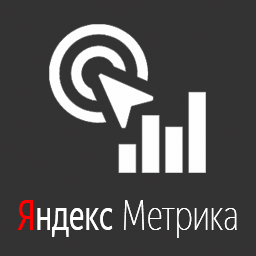 Fast Yandex Metrika 》這是一個用於配置計數器和Yandex Metrica目標的外掛程式。, 特點, 支援以下計數器設置:, , 是否收集點擊地圖數據;, 跟踪外部鏈接的點擊;, 精確的跳出率;, 是...。
Fast Yandex Metrika 》這是一個用於配置計數器和Yandex Metrica目標的外掛程式。, 特點, 支援以下計數器設置:, , 是否收集點擊地圖數據;, 跟踪外部鏈接的點擊;, 精確的跳出率;, 是...。TI Stat 》這個外掛能在網頁上張貼來自 Yandex.Metrika 的不同圖表。此外,還有一個小工具可顯示最近幾天內最受歡迎的頁面。你可以前往示範頁面查看外掛的運作方式。此...。
Counters Integration 》這個外掛讓你可以加入 Google Analytics 或 Yandex Metrika 的 JavaScript 計數器程式碼。, 想瞭解更多資訊請至:, Yandex Metrika, Google Analytics。
