
前言介紹
- 這款 WordPress 外掛「Events Optimizer」是 2024-05-30 上架。
- 目前尚無安裝啟用數,是個很新的外掛。如有要安裝使用,建議多測試確保功能沒問題!
- 上一次更新是 2025-02-09,距離現在已有 84 天。
- 外掛最低要求 WordPress 6.5 以上版本才可以安裝。
- 外掛要求網站主機運作至少需要 PHP 版本 7.4 以上。
- 有 3 人給過評分。
- 還沒有人在論壇上發問,可能目前使用數不多,還沒有什麼大問題。
外掛協作開發者
外掛標籤
AI | ChatGPT | google places | Events Optimizer | the events calendar |
內容簡介
### 活動優化器:強化您的WordPress活動管理功能
- 使用AI為您的活動、場地和主辦單位創建引人入勝的描述。
- 自動從Google活動中添加活動。
- 輕鬆更新地址信息,消除管理不正確或過時詳細信息的麻煩,只需點擊幾下即可自動優化數據。
- 刪除重複的場地或主辦單位。
- 需要使用Events Calendar Plugin。
---
#### 主要功能
- 改進具有不正確或不完整信息的場地,如缺少郵政編碼、城市、省份或電話號碼。
- 提升具有不正確或不完整信息的主辦者,如缺少電話號碼、網站或電子郵件地址。
- 改進具有不正確或不完整信息的活動,如缺少網站鏈接、費用、圖片、主辦者或場地。
---
#### 升級至活動優化器Pro以獲得以下額外功能
- 使用OpenAI / ChatGPT自動為活動、場地和主辦者生成描述 - 任何語言!
- 自動從Google活動中添加活動。
- 一鍵從Google Images中添加活動圖片。
- 使用Google Places查找和更正場地和主辦者的不正確數據。
- 識別並合併重複的主辦者或場地,即使它們的名稱不完全匹配。
- 從Google Places中擷取場地和主辦者數據 - 直接在單獨的場地/主辦單位表單中進行!
- 獲取場地和主辦者的業務狀態,例如永久或臨時關閉。
- 使用Google安全瀏覽進行網站URL潛在風險的安全檢查。
- 檢查URL中缺失的HTTP / HTTPS、重定向或永久移動。
- 驗證電子郵件地址的格式是否正確。
- 選擇您的本地語言,以從Google Places獲取準確的數據匹配。
- 遵循國際標準,選擇您地區合適的電話號碼或地址格式。
---
#### 詳細使用方式,請參閱我們的網站:[連結至網站](#)
---
### 問題與答案
1. 活動優化器需要什麼插件才能使用?
- 活動優化器需要使用Events Calendar Plugin。
2. 如何升級到活動優化器Pro版本?
- 升級至活動優化器Pro版本,可以獲得更多功能,包括自動為活動、場地和主辦者生成描述,添加Google活動,以及一鍵添加Google Images中的活動圖片。
3. 哪些API是活動優化器Pro版本所需的?
- 活動優化器Pro版本需要OpenAI GPT-4或Google Gemini等AI模型來自動生成活動、場地和主辦者的描述。
- 還需要Google Places API key以自動完善數據。
- 使用DataForSEO API可自動添加活動。
- 需要Google Safe Browsing API key來檢查網站URL的安全性。
4. 可以為插件提供的翻譯工作?
- 可以通過在語言文件夾中使用.pot文件來幫助翻譯插件。需聯繫插件官方網站上的我們。
原文外掛簡介
Harness the power of AI to generate compelling and engaging descriptions for your events, venues, and organizers. Automatically import events from Google Events and effortlessly update address information, eliminating the frustration of managing incorrect or outdated details. Optimize your data with just a few clicks and remove duplicate venues or organizers with ease. Requires the Events Calendar Plugin.
Main Features
Improve venues with incorrect or incomplete information, such as missing ZIP codes, cities, provinces, or phone numbers.
Enhance organizers with incorrect or incomplete information, such as missing phone numbers, websites, or email addresses.
Improve events with incorrect or incomplete information, such as missing website links, cost, images, organizers, or venues.
Unlock Premium features with Events Optimizer Pro
🤖 AI-Powered Content Generation
Create engaging event descriptions automatically using state-of-the-art AI models – in any language
Save hours of manually writing while maintaining quality and engagement
Access 30+ leading AI models through OpenRouter, including GPT-4o, Claude 3.5 Sonnet, and Deepseek R1 (free!)
One-click image import from Google Images for stunning visuals
📍 Smart Location Verification
Auto-verify and enhance address data using Google Places
Get real-time business status updates (open, closed, temporarily closed)
Intelligent duplicate detection and merging for venues and organizers
Add rich location data including opening hours, photos, and reviews
🔍 Automated Event Discovery
Find relevant events for your calendar on Google Events
Automatically import events
✨ Time-Saving Automation
Smart duplicate detection saves hours of manual cleanup
One-click data enhancement for venues and organizers
🛡️ Enhanced Security
Protect your visitors with Google Safe Browsing security checks
Ensure all external URLs are valid, accessible, and secure
Validate email addresses automatically
Fix HTTP/HTTPS issues and handle redirects seamlessly
🌍 International Localization Options
Support for international phone formats and address standards
Local language selection for precise Google Places matching
Region-specific data formatting for global accessibility
Transform your events calendar into a powerful, automated event management system today!
Find more information on our website.
Supported AI Models (Pro)
Over 30 Large Language Models are supported by Events Optimizer Pro. New models are regularly added.
Claude 3 Haiku (Anthropic)
Claude 3 Opus (Anthropic)
Claude 3 Sonnet (Anthropic)
Claude 3.5 Haiku (Anthropic)
Claude 3.5 Sonnet (Anthropic)
DeepSeek R1 (free) (DeepSeek)
DeepSeek R1 (nitro) (DeepSeek)
DeepSeek V3 (DeepSeek)
Gemini 1.5 Flash (Google)
Gemini 1.5 Pro (Google)
Gemini 2.0 Light (Google)
Gemini 2.0 Flash (Google)
Gemini 2.0 Pro (Google)
Gemma 2-9B-IT (Google)
GPT-3.5 turbo (OpenAI)
GPT-4 (OpenAI)
GPT-4 turbo (OpenAI)
GPT-4o (OpenAI)
GPT-4o mini (OpenAI)
LLaMA 3-70B-8192 (Meta)
LLaMA 3-8B-8192 (Meta)
LLaMA 3.1-8B-Instant (Meta)
LLaMA 3.3-70B-Versatile (Meta)
Ministral 3B (Mistral AI)
Ministral 8B (Mistral AI)
Mistral Large 24.11 (Mistral AI)
Mistral NeMo (Mistral AI)
Mistral Small 25.01 (Mistral AI)
Nova Lite 1.0 (Amazon)
Nova Micro 1.0 (Amazon)
Nova Pro 1.0 (Amazon)
Qwen-Max (Qwen)
Qwen-Plus (Qwen)
Qwen-Turbo (Qwen)
Translations
English
German
Spanish (AI translated)
You are welcome to help translate the plugin translation.
The free version can be translated on translate.wordpress.org.
To translate the Pro version feel free to use the .pot file in the languages folder and get in contact with us on our website.
Documentation
Find detailed setup manuals and more information on our website.
各版本下載點
- 方法一:點下方版本號的連結下載 ZIP 檔案後,登入網站後台左側選單「外掛」的「安裝外掛」,然後選擇上方的「上傳外掛」,把下載回去的 ZIP 外掛打包檔案上傳上去安裝與啟用。
- 方法二:透過「安裝外掛」的畫面右方搜尋功能,搜尋外掛名稱「Events Optimizer」來進行安裝。
(建議使用方法二,確保安裝的版本符合當前運作的 WordPress 環境。
1.6.8 | 1.6.9 | 1.7.0 | 1.7.1 | 1.7.2 | 1.7.3 | 1.7.4 | 1.7.5 | 1.7.6 | 1.8.0 | 1.9.0 | 1.9.1 | trunk |
延伸相關外掛(你可能也想知道)
 Automatic Translate Addon For Loco Translate 》🐦 Loco的自動機器翻譯外掛, Loco Translate的自動翻譯外掛是網站擁有者和開發人員迅速翻譯其WordPress外掛和主題的強大工具。該外掛與Loco Translate外掛集...。
Automatic Translate Addon For Loco Translate 》🐦 Loco的自動機器翻譯外掛, Loco Translate的自動翻譯外掛是網站擁有者和開發人員迅速翻譯其WordPress外掛和主題的強大工具。該外掛與Loco Translate外掛集...。 Chat Button & Custom ChatGPT-Powered Bot by GetButton.io 》GetButton 的聊天按鈕可直接連結至訊息應用程式,如 Facebook Messenger 或 WhatsApp,讓訪客能夠隨時隨地與您聯絡,繼續對話。這個功能讓您可以與顧客方便地...。
Chat Button & Custom ChatGPT-Powered Bot by GetButton.io 》GetButton 的聊天按鈕可直接連結至訊息應用程式,如 Facebook Messenger 或 WhatsApp,讓訪客能夠隨時隨地與您聯絡,繼續對話。這個功能讓您可以與顧客方便地...。 AI Power: Complete AI Pack 》GPT AI Power 是一個完整的 WordPress 人工智慧套件,可以生成具有自訂選項的內容、圖像和表單。它包括 AI 訓練、聊天小工具、WooCommerce 整合、Embeddings ...。
AI Power: Complete AI Pack 》GPT AI Power 是一個完整的 WordPress 人工智慧套件,可以生成具有自訂選項的內容、圖像和表單。它包括 AI 訓練、聊天小工具、WooCommerce 整合、Embeddings ...。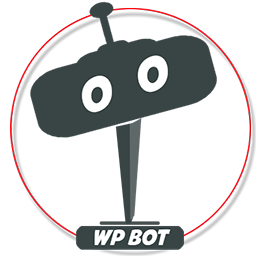 AI ChatBot for WordPress – WPBot 》ChatBot for WordPress - WPBot, WPBot 是一個為 WordPress 網站打造的 AI 聊天機器人外掛程式,使用簡單、本地化、不需要程式編寫,可由 DialogFlow 或 Open...。
AI ChatBot for WordPress – WPBot 》ChatBot for WordPress - WPBot, WPBot 是一個為 WordPress 網站打造的 AI 聊天機器人外掛程式,使用簡單、本地化、不需要程式編寫,可由 DialogFlow 或 Open...。WP AI CoPilot – AI content writer plugin, ChatGPT WordPress, GPT-3/4 , Ai assistance 》總結:WP AI Co-Pilot是一款結合人工智慧與OpenAI先進技術的WordPress外掛,可用於生成優質內容、建立互動式聊天機器人、並提供多種功能支援,讓你的WordPres...。
 AI Bud – AI Content Generator, AI Chatbot, ChatGPT, Gemini, GPT-4o 》【在WordPress上安裝AI Buddy插件,實現快速生成多語言文本和圖片。】AI Buddy主要分為Content Builder,Image Generator和Playground等幾個模塊。Content Bu...。
AI Bud – AI Content Generator, AI Chatbot, ChatGPT, Gemini, GPT-4o 》【在WordPress上安裝AI Buddy插件,實現快速生成多語言文本和圖片。】AI Buddy主要分為Content Builder,Image Generator和Playground等幾個模塊。Content Bu...。 AI Copilot – ChatGPT Chatbot & AI Engine for Post Automation 》
AI Copilot – ChatGPT Chatbot & AI Engine for Post Automation 》AI Copilot WordPress 外掛介紹總結:
,AI Copilot 帶來了一套功能豐富的工具,不僅是 WordPress 外掛,更是一個我們在編寫和...。
WP Wand – AI Writer, AI Content Generator & AI Assistant by ChatGPT, OpenAI | Generate SEO Friendly AI Blog Post & Article with 20X Speed 》【總結】, WP Wand 是極致的 AI 內容創建和市場解決方案,它使用先進的演算法以及 OpenAI 最受歡迎的模型,如 GPT-3.5、GPT-4、DaVinci 等,輕鬆生成高質量和...。
 Kognetiks Chatbot 》總結:Chatbot ChatGPT for WordPress 是一個外掛,讓你輕鬆地將 OpenAI 的 ChatGPT API 整合到你的網站,提供強大的 AI 驅動聊天機器人,增強用戶體驗和個性...。
Kognetiks Chatbot 》總結:Chatbot ChatGPT for WordPress 是一個外掛,讓你輕鬆地將 OpenAI 的 ChatGPT API 整合到你的網站,提供強大的 AI 驅動聊天機器人,增強用戶體驗和個性...。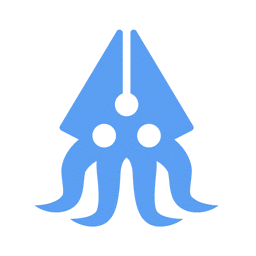 AI Post Generator | AutoWriter 》第一個為 WordPress 設計的 AI 文章生成外掛程式 🦾, 只需輸入文章標題,就能產生令人驚艷的文章。, AI 文章生成器能為您創建以下內容:, ✔ 標題為 h2、h3 等...。
AI Post Generator | AutoWriter 》第一個為 WordPress 設計的 AI 文章生成外掛程式 🦾, 只需輸入文章標題,就能產生令人驚艷的文章。, AI 文章生成器能為您創建以下內容:, ✔ 標題為 h2、h3 等...。 AI Content Writing Assistant 》AI Content Writing Assistant - Content Writer, ChatGPT, Image Generator All in One是一款外掛,它可以一鍵生成高質量、獨特的內容和令人驚嘆的圖像。, ...。
AI Content Writing Assistant 》AI Content Writing Assistant - Content Writer, ChatGPT, Image Generator All in One是一款外掛,它可以一鍵生成高質量、獨特的內容和令人驚嘆的圖像。, ...。AI Content Creator – Easy ChatGPT powered article generator 》以下是本文的要點:, , - AI Content Creator 是 WordPress 的一個插件,它使用了 OpenAI 的 GPT-3.5 和 GPT-4 模型來生成高質量的內容。, - 只需要輸入文章...。
 eMagicOne Store Manager for WooCommerce 》Store Manager Connector 是一個模組,旨在將 Store Manager 軟體連接到您的 WooCommerce 店面。, 桌面應用程式Store Manager for WooCommerce 是一個全面的...。
eMagicOne Store Manager for WooCommerce 》Store Manager Connector 是一個模組,旨在將 Store Manager 軟體連接到您的 WooCommerce 店面。, 桌面應用程式Store Manager for WooCommerce 是一個全面的...。 ContentBot AI Writer (ChatGPT, GPT4) 》透過我們的 AI Writer 只需點擊幾下便可快速獲得想法、靈感和內容。所有內容都是獨特的和原創的,只需微調即可。再也不用面對空白的頁面!, 只需按一下按鈕,...。
ContentBot AI Writer (ChatGPT, GPT4) 》透過我們的 AI Writer 只需點擊幾下便可快速獲得想法、靈感和內容。所有內容都是獨特的和原創的,只需微調即可。再也不用面對空白的頁面!, 只需按一下按鈕,...。AI Chatbot by Jotform – AI-Powered Customer Service, Lead Generation & Automated Customer Support 》```html, , , , , , , ,
摘要:&...。
