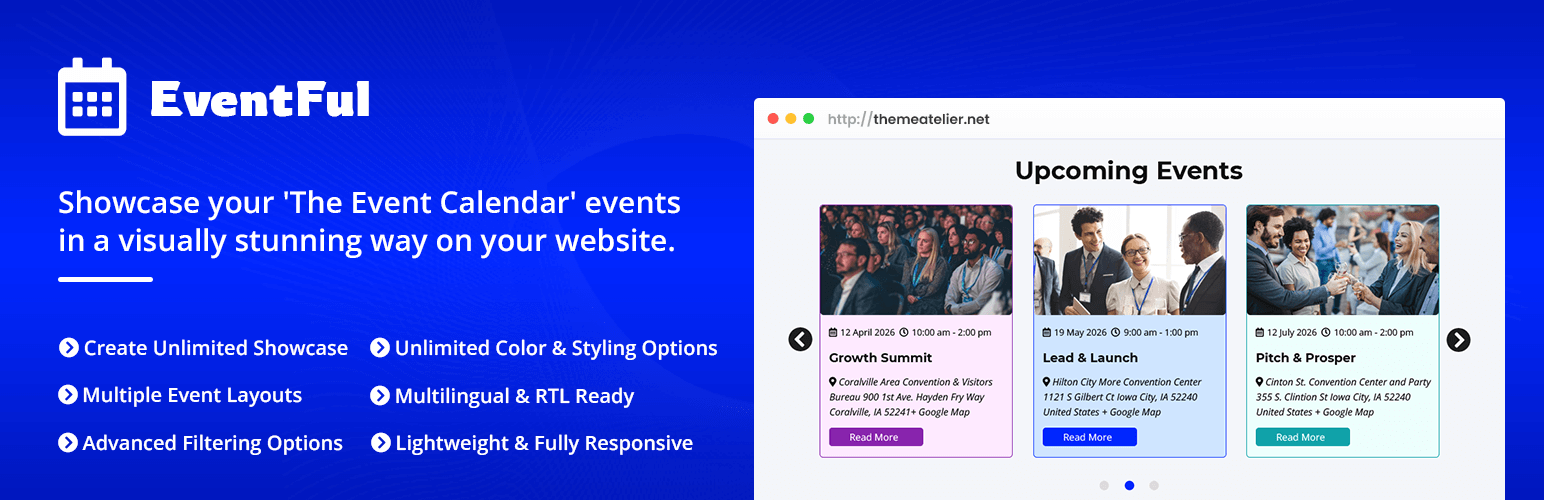
前言介紹
- 這款 WordPress 外掛「Eventful – Events Showcase For The Events Calendar」是 2024-05-17 上架。
- 目前有 10 個安裝啟用數。
- 上一次更新是 2025-04-22,距離現在已有 11 天。
- 外掛最低要求 WordPress 5.0 以上版本才可以安裝。
- 外掛要求網站主機運作至少需要 PHP 版本 7.0 以上。
- 有 1 人給過評分。
- 還沒有人在論壇上發問,可能目前使用數不多,還沒有什麼大問題。
外掛協作開發者
外掛標籤
events | layout | calendar | shortcode | the events calendar |
內容簡介
總結文案:利用我們創新的外掛“Eventful”,解鎖已被超過700,000名活躍用戶信任的“The Events Calendar”外掛的全部潛力。這款設計精巧的外掛旨在無縫提升您的活動管理體驗,提供一系列功能強大的功能和工具,讓您將活動展示提升至新水平。
問題與答案:
- “Eventful”提供哪些多功能的版面選項?
- 包括列表、網格和輪播等多種版面風格,讓您可以以符合您網站美學的形式展示活動。
- 如何提升活動展示的效果?
- 使用先進的輪播展示功能,包括滾動、居中和標準模式,提升您的活動展示效果。
- 如何確保觀眾看到他們想看的內容?
- 利用高級篩選選項進行精確事件篩選,確保觀眾看到他們想要的內容。
- 如何輕鬆生成短代碼?
- 輕鬆生成和使用短代碼,簡化將活動嵌入在您網站任何需要的地方的過程。
- “Eventful”外掛有什麼優勢?
- 具有響應性和現代設計,確保您的活動在所有設備和屏幕上看起來出色。
- 如何調整活動日期格式?
- 可以根據特定需求定製活動日期格式,適應各種日期展示風格。
- 外掛介面是否易於使用?
- 享受用戶友好的介面,讓活動管理變得輕鬆,並輕鬆對活動區塊進行排序,實現無縫組織。
原文外掛簡介
Unlock the full potential of “The Events Calendar” plugin, already trusted by a community of over 700,000 active users, with our innovative addon, “Eventful.” Designed to seamlessly enhance your event management experience, “Eventful” offers a range of powerful features and tools that empower you to take your event showcasing to the next level.
👁️Plugin Demo | 🚀Pro Version | 👩🏼💻Support | 🌟Rate this plugin
HERE’S WHAT USERS SAY ABOUT “Events Showcase For The Events Calendar”
😻 for Code Quality
Great plugin with clean codes. Its codebase demonstrates a high standard of cleanliness and efficiency, reflecting thoughtful development practices geared towards performance and user accessibility.
– By @Prexius
😻 for Flexibility
The plug in works very well. It solved our previous issue of not being able to feature past events. Developer was very responsive.
– By @Thulanid
😻 for Feature Availability
Great plugin at a killer price. It does the basic job easily and customization features go deep. Really fast customer support also noteworthy.Thanks!
– By @albertmargeli
CORE FEATURES
Versatile Layout Options: Choose from multiple layout styles including List, Grid, and Carousel, allowing you to showcase events in a format that suits your website’s aesthetic.
Advanced Carousel Display: Elevate your event presentation with an advanced carousel featuring Ticker, Centred, and Standard modes for an eye-catching display.
Precision Event Filtering: Use advanced filter options to selectively display events, ensuring your audience sees precisely what they’re looking for.
Effortless Shortcode Generation: Generate and use short-codes with ease, simplifying the process of embedding events wherever you need them on your website.
Responsive & Modern Design: “Eventful” boasts a responsive and modern design, ensuring your events look great on all devices and screens.
Flexible Date Formatting: Tailor your event date format to suit your specific requirements, accommodating various date presentation styles.
User-Friendly Interface: Enjoy a user-friendly UI that makes event management a breeze, and easily sort event blocks for seamless organization.
OTHER AMAZING PRODUCTS FROM ThemeAtelier
➡️ Better WhatsApp Chat Support – A WordPress plugin that allows website owners to easily add a WhatsApp chat bubble to their website and comes with Gutenberg, Elementor and Shortcode options.
➡️ Darkify Dark Mode – Lightweight, customizable WordPress dark mode plugin for a sleek, accessible, and eye-friendly experience on both frontend and admin dashboard.
➡️ Eventful for Elementor – Events Showcase For The Events Calendar and Elementor – Elevate your event management with this dynamic addon, enhancing ‘The Events Calendar’ with versatile layouts, advanced filtering, and user-friendly features for superior event showcasing.
➡️ Greet – Video Bubble Warm Welcome Plugin – A powerful and user-friendly video bubble plugin for WordPress that provides website owners with the opportunity to create a dynamic and engaging welcome experience for their visitors.
➡️ Domain For Sale – Transform your unused domain names into cash with this easy-to-use plugin that provides a professional template, customizable options, and a contact form for effortless selling.
各版本下載點
- 方法一:點下方版本號的連結下載 ZIP 檔案後,登入網站後台左側選單「外掛」的「安裝外掛」,然後選擇上方的「上傳外掛」,把下載回去的 ZIP 外掛打包檔案上傳上去安裝與啟用。
- 方法二:透過「安裝外掛」的畫面右方搜尋功能,搜尋外掛名稱「Eventful – Events Showcase For The Events Calendar」來進行安裝。
(建議使用方法二,確保安裝的版本符合當前運作的 WordPress 環境。
1.0.1 | 1.0.2 | 1.0.3 | 1.0.4 | 1.0.5 | 2.0.0 | 2.0.1 | 2.0.2 | 2.0.3 | 2.0.4 | 2.0.5 | 2.0.6 | trunk |
延伸相關外掛(你可能也想知道)
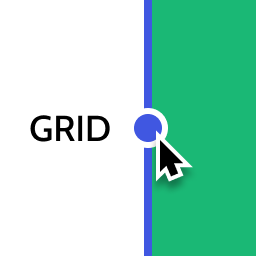 Layout Grid Block 》想要輕鬆設定自訂欄位寬度和位置的列排版嗎?也許您想要在文章中將內容對齊全局佈局網格。使用此佈局網格區塊,您可以實現以上兩個目標,或是其中一個。此外...。
Layout Grid Block 》想要輕鬆設定自訂欄位寬度和位置的列排版嗎?也許您想要在文章中將內容對齊全局佈局網格。使用此佈局網格區塊,您可以實現以上兩個目標,或是其中一個。此外...。 Custom Dashboard Widgets 》自訂儀表板小工具, 隱藏所有預設的儀表板小工具,並新增一個自訂的小工具,顯示常用儀表板連結和頁面,以完整管理您的網站和儀表板。, 功能, , 易於使用,外...。
Custom Dashboard Widgets 》自訂儀表板小工具, 隱藏所有預設的儀表板小工具,並新增一個自訂的小工具,顯示常用儀表板連結和頁面,以完整管理您的網站和儀表板。, 功能, , 易於使用,外...。 WP Layouts 》利用 WP Layouts,您不再需要花時間在硬碟或雲端導入、導出、排序、搜尋及組織 JSON 檔案。這是目前最佳的方式可以讓您整理、導入及導出版面配置,特別是當您...。
WP Layouts 》利用 WP Layouts,您不再需要花時間在硬碟或雲端導入、導出、排序、搜尋及組織 JSON 檔案。這是目前最佳的方式可以讓您整理、導入及導出版面配置,特別是當您...。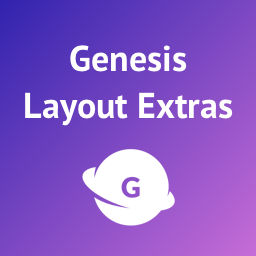 Genesis Layout Extras – Default Layouts in Genesis for WordPress 》這是前十大下載量最多的 Genesis 外掛之一🙂非常感謝!, 👉 在 Genesis 設置預設佈局, 這款輕量級的外掛可與流行的 Genesis 框架一起使用,讓您能夠非常輕鬆...。
Genesis Layout Extras – Default Layouts in Genesis for WordPress 》這是前十大下載量最多的 Genesis 外掛之一🙂非常感謝!, 👉 在 Genesis 設置預設佈局, 這款輕量級的外掛可與流行的 Genesis 框架一起使用,讓您能夠非常輕鬆...。 Shape Dividers Plus for Elementor 》為Elementor添加了多種額外的自定義形狀分隔符選項。。
Shape Dividers Plus for Elementor 》為Elementor添加了多種額外的自定義形狀分隔符選項。。 Responsive Column Widgets 》使用 Widget 在文章中顯示具有響應式欄位, 您想要將 Widget 水平排列嗎?如果是,這個外掛程式可能是您的解決方案。, 將想要的 Widget 加入外掛程式建立的自...。
Responsive Column Widgets 》使用 Widget 在文章中顯示具有響應式欄位, 您想要將 Widget 水平排列嗎?如果是,這個外掛程式可能是您的解決方案。, 將想要的 Widget 加入外掛程式建立的自...。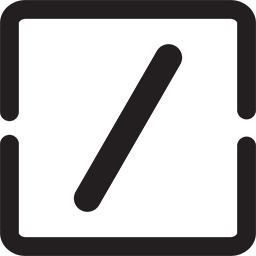 Page Title Splitter 》這個外掛讓你可以在文章、頁面以及自定義文章類型的標題上設置斷點,無需在標題中加入 HTML 代碼,只需在標題文字欄位中設置標記即可。, 這樣可以更好地在桌...。
Page Title Splitter 》這個外掛讓你可以在文章、頁面以及自定義文章類型的標題上設置斷點,無需在標題中加入 HTML 代碼,只需在標題文字欄位中設置標記即可。, 這樣可以更好地在桌...。Editor Block Outline 》這是一個 Gutenberg 外掛,可以在每個區塊周圍添加大綱。大綱設置基於使用者元數據。每個, 使用者都可以根據其需求更改設置,並且僅適用於其帳戶。, 使用者可...。
 Column-Matic 》Column-Matic 可以透過快速簡潔的 shortcode 在文章和頁面中插入欄位,非常適合像雜誌或報紙一樣擁有多欄式佈局的網站。使用 Column-Matic shortcode 可以將...。
Column-Matic 》Column-Matic 可以透過快速簡潔的 shortcode 在文章和頁面中插入欄位,非常適合像雜誌或報紙一樣擁有多欄式佈局的網站。使用 Column-Matic shortcode 可以將...。 Bamboo Columns 》這個外掛提供幾個短代碼,用於將您的內容組織成多欄佈局。它支持兩、三和四欄佈局,並允許內容跨越多個欄位(如果需要)。, 用法, 將所需的短代碼插入您的內...。
Bamboo Columns 》這個外掛提供幾個短代碼,用於將您的內容組織成多欄佈局。它支持兩、三和四欄佈局,並允許內容跨越多個欄位(如果需要)。, 用法, 將所需的短代碼插入您的內...。 AinoBlocks – Gutenberg Website Builder Blocks 》AinoBlocks 網站建立工具區塊是集合在 Gutenberg 區塊編輯器中的區塊集。使用 AinoBlocks 和我們的全站網頁編輯區塊主題,您可以輕鬆創建專業的網站。, 資源,...。
AinoBlocks – Gutenberg Website Builder Blocks 》AinoBlocks 網站建立工具區塊是集合在 Gutenberg 區塊編輯器中的區塊集。使用 AinoBlocks 和我們的全站網頁編輯區塊主題,您可以輕鬆創建專業的網站。, 資源,...。 Advanced Bootstrap Blocks 》這個外掛可以為 WordPress 的編輯器新增靈活的 Bootstrap 4 區塊,讓您可以使用 Bootstrap 樣式網格來建立自訂頁面版型。, 您正在使用 Advanced Bootstrap Bl...。
Advanced Bootstrap Blocks 》這個外掛可以為 WordPress 的編輯器新增靈活的 Bootstrap 4 區塊,讓您可以使用 Bootstrap 樣式網格來建立自訂頁面版型。, 您正在使用 Advanced Bootstrap Bl...。 Block Patterns for Food Bloggers 》一個專為食品部落客打造的漂亮區塊模式集合。, 查看示範, 什麼是 WordPress 模式?, WordPress 模式是一個由多個區塊有意地排列在一起的結構,可用於文章頁面...。
Block Patterns for Food Bloggers 》一個專為食品部落客打造的漂亮區塊模式集合。, 查看示範, 什麼是 WordPress 模式?, WordPress 模式是一個由多個區塊有意地排列在一起的結構,可用於文章頁面...。Site Layout Customizer 》重要提示:當您上傳圖片至您的文章時,您需要選擇「設置特色圖片」。該外掛只會顯示特色圖片。, 此外掛可讓您建立自訂的首頁和其他頁面,並顯示最新文章。您...。
Memberlite Elements 》強化會員網站內容外觀的元素, 對於運行 Memberlite WordPress 會員主題 或 Memberlite 兒童主題的網站,此外掛程式提供多種元素,以添加獨特功能到您的網站。...。
