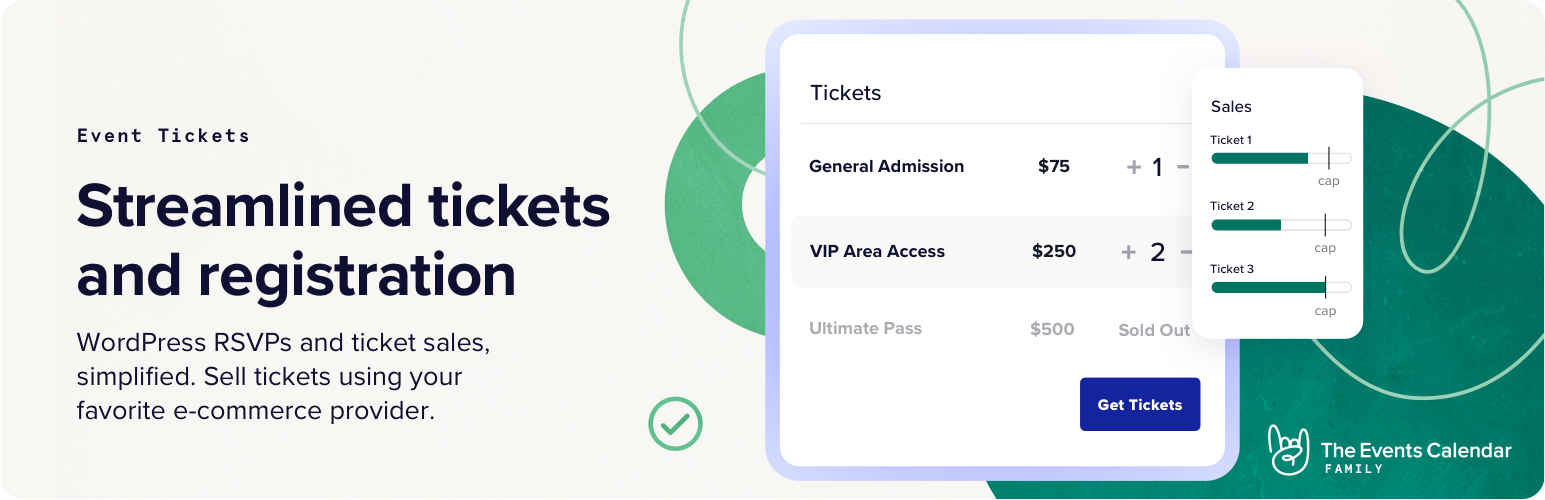
前言介紹
- 這款 WordPress 外掛「Event Tickets and Registration」是 2015-12-01 上架。
- 目前有 90000 個安裝啟用數。
- 上一次更新是 2025-04-28,距離現在已有 4 天。
- 外掛最低要求 WordPress 6.5 以上版本才可以安裝。
- 外掛要求網站主機運作至少需要 PHP 版本 7.4 以上。
- 有 215 人給過評分。
- 論壇上目前有 23 個提問,問題解答率 100% ,不低,算是個很有心解決問題的開發者團隊了!
外掛協作開發者
aguseo | vicskf | bordoni | borkweb | jentheo | redscar | camwynsp | lucatume | zbtirrell | tribalmike | brianjessee | leahkoerper | neillmcshea | rafsuntaskin | theeventscalendar |
外掛標籤
RSVP | tickets | ticket sales | event registration | attendee management |
內容簡介
使用由 WordPress 前排名第一的日曆團隊開發的免費 Event Tickets 外掛,輕鬆售賣門票並收集報名,無論是現場活動還是虛擬活動,都能輕鬆管理參加者。此外,該外掛還支持由我們的開發人員和設計師支持的功能。使用 Stripe 帳戶或 PayPal 商業帳戶輕鬆集成 Event Tickets。
連接 Stripe 並利用全球最受歡迎的支付閘道之一。我們的 Stripe 集成可讓您在網站上接受信用卡付款,以及其他付款方式,包括 AfterPay、ClearPay、AliPay、Giropay 和 Klarna。
輕鬆連接 PayPal,無需繁瑣的 API 密鑰或代碼,只需在 WordPress 後端使用我們的快速連接向導。只需幾個點擊,即可開始銷售門票並通過 PayPal、Venmo 和信用卡進行付款。
此外,您還可以升級到 Event Tickets Plus,開啟更多支付方式,包括通過 Stripe 使用 ApplePay 和 Google Pay 的數字錢包,或使用 WooCommerce 利用流行的支付解決方案,如 Braintree、Square、AmazonPay 等。
查看我們的演示站點上 Event Tickets 的實際操作。剛開始?查看入門指南,了解功能、設置和功能。
如果您需要額外的功能,例如自定義註冊字段、QR 簽到、Zoom 集成等,請查看 Event Tickets Plus 和我們的其他外掛。
Event Tickets 可隨即使用。只需安裝外掛,設置您的設置,即可在幾分鐘內收集報名和出售門票。
使用 Event Tickets 作為自定義的基礎,並添加您自己的視覺效果。通過骨架樣式表、部分模板覆蓋、模板標記、鉤子和過濾器、周到的文檔和免費擴展庫,個性化您的內容。
成千上萬的小企業、音樂家、場所、餐廳和非營利組織,都在通過 Event Tickets 從現場和虛擬活動中增加收入。我們的外掛還為財富100強、大學和政府機構的大型網絡提供了定制化的解決方案。
✨ 功能:
✔️ 參加者可以購買活動門票
✔️ 參加者可以報名活動
✔️ 使用免費的商務解決方案 Tickets Commerce 通過 PayPal 和/或 Stripe 銷售門票。
✔️ 將報名和門票添加到文章、頁面或自定義文章類型
✔️ 通過連接您的 PayPal 商業帳戶或 Stripe 帳戶收取門票費用
✔️ 生成銷售和參與者報告
✔️ 門票庫存倒計時
✔️ 自動門票確認電子郵件
✔️ 支援The Events Calendar
✔️ 可在所有設備上使用的響應式設計 ✔️ 在 Avada、Genesis、Kadence、Thesis 等主題框架上進行測試。
原文外掛簡介
Sell tickets and collect RSVPs with the free Event Tickets plugin, from the team behind the number one calendar in WordPress.
This plugin makes it easy to sell all different types of tickets with our free Tickets Commerce solution. Create free tickets, collect registrations and generate revenue, and manage attendees for your in-person or virtual events. Plus, it comes with features backed by our world-class team of developers and designers. Easily integrate Event Tickets with your Stripe account or PayPal business account.
Connect to Stripe and take advantage of one of the world’s most popular payment gateways. Our Stripe integration lets you accept credit card payments on your website, along with additional payment methods including AfterPay, ClearPay, AliPay, Giropay, and Klarna.
See more videos on our YouTube channel
Easily connect to PayPal without any complicated API keys or code through our quick connection wizard in your WordPress backend. With just a few clicks, you can begin selling tickets and enable payment through PayPal, Venmo, and credit cards.
Even more, you can upgrade to Event Tickets Plus and unlock additional payment methods including digital wallets like ApplePay and Google Pay through Stripe, or use WooCommerce to take advantage of popular payment solutions including Braintree, Square, AmazonPay, and more.
🎟️ Ticketing and Registration for WordPress
See Event Tickets in action on our demo site. Just getting started? Check out the Getting Started Guide for an introduction to features, settings, and functionality.
Looking for additional features like custom registration fields, QR check-in, Apple Wallet passes, PDF tickets, Zoom integration, and more? Check out Event Tickets Plus, Wallet Plus and our other add-ons.
🔌🎨 Plug and Play or Customize
Event Tickets is built to work out of the box. Just install the plugin, configure your settings, and start collecting RSVPs and selling tickets in minutes.
Add your own touch by using Event Tickets as the foundation for customization. Personalize to your heart’s content with the help of a skeleton stylesheet, partial template overrides, template tags, hooks and filters, careful documentation, and a library of free extensions.
Whether your vision is big or small, you’re in good company. Thousands of small businesses, musicians, venues, restaurants, and non-profits are increasing revenue from their in-person and virtual events with Event Tickets. Our plugins have also been scaled to work on large networks for Fortune 100 companies, universities, and government institutions.
✨ Features
✔️ Attendees can purchase tickets to events
✔️ Attendees can RSVP to events
✔️ Free tickets with Tickets Commerce.
✔️ Sell tickets with PayPal, Paystack, and/or Stripe using our free commerce solution, Tickets Commerce.
✔️ Add RSVPs and tickets to posts, pages, or custom post types
✔️ Collect ticket fees by connecting your PayPal business or Stripe account
✔️ Generate sales and attendee reports
✔️ Customize Tickets and RSVP confirmation emails
✔️ Ticket stock countdown
✔️ Works out of the box with The Events Calendar
✔️ Responsive design works on all devices
✔️ Tested on the major theme frameworks such as Avada, Genesis, Kadence, Thesis and many more.
✔️ Internationalized & translated
✔️ Extensive template tags for customization
✔️ Hooks & filters galore
✔️ Library of extensions
Upgrade to Event Tickets Plus for full WooCommerce integration to use additional payment gateways.
Upgrade to Wallet Plus for digital tickets like Apple Wallet passes and PDF tickets.
📃 Documentation
All of our documentation can be found in our knowledgebase.
Additional helpful links:
Guide: Getting Started with Event Tickets
Installing Event Tickets Video
Using Tickets Commerce Video
Configuring Tickets Emails
Do I need Event Tickets or Event Tickets Plus?
How to Make Money with Virtual Events
Implementing Stripe on Event Tickets and Event Tickets Plus
If you have any questions about this plugin, you can post a thread in the WordPress.org forum. Please search existing threads before starting a new on
➕ Add-Ons
Take your calendar to the next level by pairing it with our plugins for ticketing, crowdsourcing, email marketing, and more. Learn more about all our products on our website.
Our Free Plugins:
📅 The Events Calendar
📐 Advanced Post Manager
Our Premium Plugins and Services:
⚡ Events Calendar Pro
↪️ Event Aggregator (service)
🎟️ Event Tickets Plus
✉️ Promoter
👥 Community
✏️ Filter Bar
🗓️ Eventbrite Tickets
Help
If you aren’t familiar with Event Tickets, check out our Getting Started Guide. It will have you creating tickets in no time.
Ready to dig deeper? Check out these resources:
Tutorials
Known Issues
Help Videos
Release Notes
We check in on the Event Tickets forum here on WordPress.org about once a week to help users with basic troubleshooting and identifying bugs. If you’re looking for premium, personalized support, consider upgrading to Event Tickets Plus.
Still have a question? Shoot us an email at [email protected].
Translate
Event Tickets is translated into multiple languages, including German, Danish, and Dutch. Help localize Event Tickets even further by adding your locale – visit translate.wordpress.org.
各版本下載點
- 方法一:點下方版本號的連結下載 ZIP 檔案後,登入網站後台左側選單「外掛」的「安裝外掛」,然後選擇上方的「上傳外掛」,把下載回去的 ZIP 外掛打包檔案上傳上去安裝與啟用。
- 方法二:透過「安裝外掛」的畫面右方搜尋功能,搜尋外掛名稱「Event Tickets and Registration」來進行安裝。
(建議使用方法二,確保安裝的版本符合當前運作的 WordPress 環境。
4.0 | 4.1 | 4.2 | 4.4 | 4.5 | 4.9 | 4.10 | 4.0.1 | 4.0.2 | 4.0.3 | 4.0.4 | 4.0.5 | 4.0.6 | 4.1.1 | 4.1.2 | 4.1.3 | 4.1.4 | 4.2.1 | 4.2.2 | 4.2.3 | 4.2.4 | 4.2.5 | 4.2.6 | 4.2.7 | 4.3.1 | 4.3.4 | 4.6.1 | 4.6.3 | 4.7.3 | 4.7.5 | 4.8.2 | 4.8.4 | 5.0.0 | 5.0.1 | 5.0.2 | 5.0.3 | 5.0.4 | 5.0.5 | 5.1.0 | 5.1.1 | 5.1.2 | 5.1.3 | 5.1.4 | 5.1.5 | 5.1.6 | 5.1.7 | 5.1.8 | 5.1.9 | 5.2.0 | 5.2.1 | 5.2.2 | 5.2.3 | 5.2.4 | 5.3.0 | 5.3.1 | 5.3.2 | 5.3.3 | 5.3.4 | 5.4.0 | 5.4.1 | 5.4.2 | 5.4.3 | 5.4.4 | 5.5.0 | 5.5.1 | 5.5.2 | 5.5.3 | 5.5.4 | 5.5.5 | 5.5.6 | 5.5.7 | 5.5.8 | 5.5.9 | 5.6.0 | 5.6.1 | 5.6.2 | 5.6.3 | 5.6.4 | 5.6.5 | 5.6.6 | 5.6.7 | 5.6.8 | 5.7.0 | 5.7.1 | 5.8.0 | 5.8.1 | 5.8.2 | 5.8.3 | 5.8.4 | 5.9.0 | 5.9.1 | 5.9.2 | trunk | 4.10.1 | 4.10.4 | 4.10.6 | 4.10.7 | 4.11.0 | 4.11.3 | 4.12.1 | 4.12.2 | 4.12.3 | 5.1.10 | 5.10.0 | 5.11.0 | 5.12.0 | 5.13.0 | 5.13.1 | 5.13.2 | 5.13.3 | 5.13.4 | 5.14.0 | 5.15.0 | 5.16.0 | 5.16.1 | 5.17.0 | 5.18.0 | 5.18.1 | 5.19.0 | 5.19.1 | 5.19.2 | 5.19.3 | 5.20.0 | 5.20.1 | 5.21.0 | 5.21.1 | 5.5.10 | 5.5.11 | 4.10.11 | 4.2.1.1 | 4.3.0.1 | 4.3.1.2 | 4.3.2.1 | 4.3.3.1 | 4.3.4.2 | 4.3.5.1 | 4.4.0.2 | 4.4.1.1 | 4.4.2.1 | 4.4.3.1 | 4.4.4.1 | 4.4.5.1 | 4.4.6.1 | 4.4.7.1 | 4.4.8.1 | 4.4.9.1 | 4.5.0.1 | 4.5.0.3 | 4.5.1.1 | 4.5.2.1 | 4.5.3.1 | 4.5.4.1 | 4.5.5.1 | 4.5.6.1 | 4.5.7.1 | 4.6.0.1 | 4.6.1.2 | 4.6.2.1 | 4.6.3.2 | 4.7.0.1 | 4.7.1.1 | 4.7.2.1 | 4.7.3.2 | 4.7.4.1 | 4.7.5.2 | 4.7.6.1 | 4.8.0.1 | 4.8.1.1 | 4.8.2.2 | 4.8.3.1 | 4.8.4.2 | 4.9.0.3 | 4.9.1.1 | 4.9.2.1 | 4.9.3.1 | 4.9.4.1 | 5.0.0.1 | 5.0.3.1 | 5.0.4.1 | 5.0.4.2 | 5.1.2.1 | 5.1.9.1 | 5.2.0.1 | 5.2.4.1 | 5.3.0.1 | 5.3.4.1 | 5.4.0.1 | 5.4.0.2 | 5.4.2.1 | 5.4.3.1 | 5.4.4.1 | 5.5.9.1 | 5.6.0.1 | 5.6.0.2 | 5.6.1.1 | 5.6.1.2 | 5.6.5.1 | 5.6.6.1 | 5.6.8.1 | 5.9.1.1 | 5.9.2.1 | 4.10.0.2 | 4.10.1.1 | 4.10.1.3 | 4.10.2.1 | 4.10.3.1 | 4.10.4.1 | 4.10.4.2 | 4.10.4.3 | 4.10.4.5 | 4.10.5.1 | 4.10.6.1 | 4.10.6.3 | 4.10.7.1 | 4.10.7.3 | 4.10.8.1 | 4.10.9.1 | 4.11.0.2 | 4.11.1.1 | 4.11.2.1 | 4.11.3.2 | 4.11.4.1 | 4.11.5.1 | 4.12.0.1 | 4.12.1.2 | 4.12.3.1 | 4.4.10.1 | 5.10.0.1 | 5.11.0.1 | 5.11.0.2 | 5.11.0.3 | 5.11.0.4 | 5.11.0.5 | 5.11.0.6 | 5.12.0.1 | 5.13.0.1 | 5.13.0.2 | 5.13.0.3 | 5.13.3.1 | 5.16.0.1 | 5.17.0.1 | 5.18.0.1 | 5.18.1.1 | 5.19.1.1 | 5.19.1.2 | 5.21.1.1 | 5.5.11.1 | 4.10.10.1 | 4.10.11.2 |
延伸相關外掛(你可能也想知道)
暫無相關外掛推薦。
