前言介紹
- 這款 WordPress 外掛「Event Ticket Booking」是 2024-12-31 上架。
- 目前尚無安裝啟用數,是個很新的外掛。如有要安裝使用,建議多測試確保功能沒問題!
- 上一次更新是 2025-01-01,距離現在已有 123 天。
- 尚未有人給過這款外掛評分。
- 還沒有人在論壇上發問,可能目前使用數不多,還沒有什麼大問題。
外掛協作開發者
外掛標籤
UPI | Event | ticket | booking | qr code |
內容簡介
總結:這是一個免費的 WordPress 外掛,提供活動和門票預訂功能,使用 UPI 進行支付。外掛設有 QR 碼圖像上傳介面,您可以在管理面板中上傳 QR 碼圖像。您可以透過啟用提供的簡碼,開始創建活動並使用預訂表單。該外掛還提供了管理界面和管理面板,用於查看有關預訂活動門票的數據,以及專用的 QR 碼設置頁面。
問題與答案:
- 這個 WordPress 外掛提供了什麼功能?
- 提供活動和門票預訂功能,支持使用 UPI 進行支付。
- 如何上傳 QR 碼圖像?
- 在管理面板中使用外掛提供的界面進行上傳,新的 QR 碼將顯示,但舊的 QR 碼仍將保留。
- 如何開始使用這個外掛?
- 需要創建活動並使用提供的簡碼,在管理面板中將出現預訂表單,並可進行設置引導過程。
原文外掛簡介
This is a free plugin that offers event and ticket booking functionality with payments processed via UPI(Not included third party payment process). The plugin features a QR code image upload interface, enabling you to upload QR codes image in the admin panel
(image gets uploaded to server’s uploads folder, there is no delete button for QR code uploads done. You can ofcourse upload again and it will display the new QR code but the older one will remain seated in the upload folder).
You will have access to an introduction page, an event creation and management interface, and an admin dashboard that displays data about individuals booking event tickets, along with a dedicated QR code settings page.
To get started, you need to create an event and use the shortcode provided on the introduction page. The booking form will appear when the shortcode is utilized. Once the plugin is installed, a walkthrough will be
available in the admin dashboard to guide you through the setup process.
Features
Event listing with ticket booking capability.
UPI payment integration through QR codes.
Easy-to-use QR code upload interface.
A confirmation message will appear below the form after successful booking.
Admin panel to view all event and bookings.
Support
If you encounter any issues or have questions, please reach out to the plugin support forum.
各版本下載點
- 方法一:點下方版本號的連結下載 ZIP 檔案後,登入網站後台左側選單「外掛」的「安裝外掛」,然後選擇上方的「上傳外掛」,把下載回去的 ZIP 外掛打包檔案上傳上去安裝與啟用。
- 方法二:透過「安裝外掛」的畫面右方搜尋功能,搜尋外掛名稱「Event Ticket Booking」來進行安裝。
(建議使用方法二,確保安裝的版本符合當前運作的 WordPress 環境。
延伸相關外掛(你可能也想知道)
SupportCandy – Helpdesk & Customer Support Ticket System 》這個外掛為 WordPress 增加了完整的客服支援系統功能。它是WordPress上最古老的支援系統之一。我們致力於持續改進和創新,保持外掛的簡單、安全和功能豐富。,...。
 WP Support Plus Responsive Ticket System 》這個外掛是為了現有的使用者而維護的。我們強烈建議新使用者使用我們最新的票務系統 SupportCandy。。
WP Support Plus Responsive Ticket System 》這個外掛是為了現有的使用者而維護的。我們強烈建議新使用者使用我們最新的票務系統 SupportCandy。。 KB Support – Customer Support Ticket & Helpdesk Plugin, Knowledge Base Plugin 》KB Support是提供客戶支援和幫助台服務的最佳WordPress外掛。, 擁有豐富的功能,你可以確信自KB Support啟用以來,能為您的代理和顧客提供完美的幫助台解決方...。
KB Support – Customer Support Ticket & Helpdesk Plugin, Knowledge Base Plugin 》KB Support是提供客戶支援和幫助台服務的最佳WordPress外掛。, 擁有豐富的功能,你可以確信自KB Support啟用以來,能為您的代理和顧客提供完美的幫助台解決方...。 Woocommerce Support System 》客戶服務是我們網上商店中非常重要的一部分,支援服務對於提升我們的電子商務至關重要。, WooCommerce Support System 會為您的 WordPress 網站集成一個簡單...。
Woocommerce Support System 》客戶服務是我們網上商店中非常重要的一部分,支援服務對於提升我們的電子商務至關重要。, WooCommerce Support System 會為您的 WordPress 網站集成一個簡單...。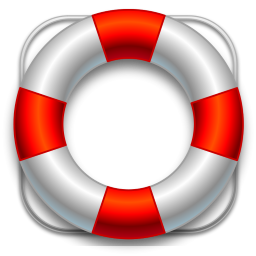 WordPress Advanced Ticket System, Elite Support Helpdesk 》的需要,從而為你的 WordPress 網站提供完整的支援票證系統功能。使用者可以直接通過你的 WordPress 網站提交票證,以報告問題或獲取支援。使用者可以在此 Wo...。
WordPress Advanced Ticket System, Elite Support Helpdesk 》的需要,從而為你的 WordPress 網站提供完整的支援票證系統功能。使用者可以直接通過你的 WordPress 網站提交票證,以報告問題或獲取支援。使用者可以在此 Wo...。 WP Restaurant Booking 》WP Restaurant Booking 是一個功能豐富且易於使用的餐廳預訂系統外掛,專為酒吧和餐廳量身打造。, 提供的功能包括:, , 一鍵啟用/停用預訂功能。, 預訂小工具...。
WP Restaurant Booking 》WP Restaurant Booking 是一個功能豐富且易於使用的餐廳預訂系統外掛,專為酒吧和餐廳量身打造。, 提供的功能包括:, , 一鍵啟用/停用預訂功能。, 預訂小工具...。 GetYourGuide Ticketing 》GetYourGuide Ticketing 提供一個引人入勝的結帳小工具,以及一個無需接觸的票務解決方案,從而提供更優化的端到端體驗。, 如果您有興趣啟用我們的解決方案,...。
GetYourGuide Ticketing 》GetYourGuide Ticketing 提供一個引人入勝的結帳小工具,以及一個無需接觸的票務解決方案,從而提供更優化的端到端體驗。, 如果您有興趣啟用我們的解決方案,...。 GamiPress – The Events Calendar integration 》透過強大的遊戲化外掛程式 GamiPress,您可以為 The Events Calendar 活動遊戲化!, 此外,此整合還連接到 Event Tickets 外掛程式,讓您遊戲化活動的出席和...。
GamiPress – The Events Calendar integration 》透過強大的遊戲化外掛程式 GamiPress,您可以為 The Events Calendar 活動遊戲化!, 此外,此整合還連接到 Event Tickets 外掛程式,讓您遊戲化活動的出席和...。WP Event Ticketing 》WP Event Ticketing 讓您輕鬆地從 WordPress 網站直接銷售單一活動的門票。。
 GamiPress – Modern Events Calendar integration 》運用強大的遊戲化外掛程式 GamiPress,讓你的 Modern Events Calendar 活動更具互動性!, 本外掛自動將 GamiPress 與 Modern Events Calendar 連接,新增活動...。
GamiPress – Modern Events Calendar integration 》運用強大的遊戲化外掛程式 GamiPress,讓你的 Modern Events Calendar 活動更具互動性!, 本外掛自動將 GamiPress 與 Modern Events Calendar 連接,新增活動...。 Key4ce osTicket Bridge 》該項目已停止開發:, 由於osTicket版本一直在更改基礎數據庫方面,因此我們認為其穩定性不足以用於生產環境。, 為了跟上每個版本的重新編碼,需要花費大量時...。
Key4ce osTicket Bridge 》該項目已停止開發:, 由於osTicket版本一直在更改基礎數據庫方面,因此我們認為其穩定性不足以用於生產環境。, 為了跟上每個版本的重新編碼,需要花費大量時...。 Goldstar 》版本 2.1 發佈 - 2019 年 11 月, 官方 Goldstar WordPress 外掛程式為您的網站訪客提供所在城市現場娛樂門票的優惠和選擇。 Goldstar.com 是人們尋找優秀活動...。
Goldstar 》版本 2.1 發佈 - 2019 年 11 月, 官方 Goldstar WordPress 外掛程式為您的網站訪客提供所在城市現場娛樂門票的優惠和選擇。 Goldstar.com 是人們尋找優秀活動...。 GamiPress – Events Manager integration 》透過強大的遊戲化外掛程式GamiPress,使得您的Events Manager活動更加有趣!, 此外掛程式會自動連接Gamipress和Events Manager,新增相關活動的紀錄項目。, ...。
GamiPress – Events Manager integration 》透過強大的遊戲化外掛程式GamiPress,使得您的Events Manager活動更加有趣!, 此外掛程式會自動連接Gamipress和Events Manager,新增相關活動的紀錄項目。, ...。Event Tickets, RSVPs, Calendar 》在你的網上商店上輕鬆創建和管理活動日曆。無論你的活動是現場還是虛擬的,此應用程式擁有專業功能,讓你的訪客印象深刻,並使活動管理極其易於操作。, 我們...。
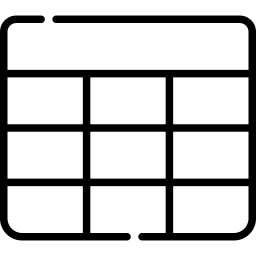 Analytics for Tickera 》顯示活動和類別售出的門票數量, 操作說明:, 1)創建門票類別, 2)設置門票類別, 3)前往“Tickera -> 分析”, 4)選擇日期。
Analytics for Tickera 》顯示活動和類別售出的門票數量, 操作說明:, 1)創建門票類別, 2)設置門票類別, 3)前往“Tickera -> 分析”, 4)選擇日期。
