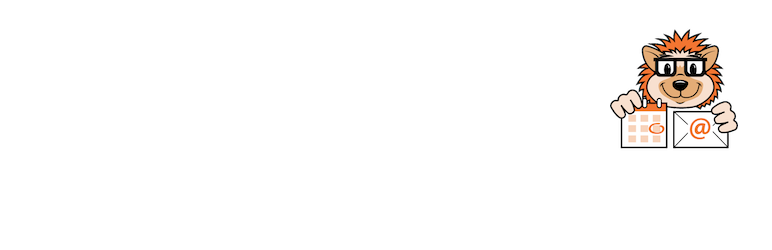
前言介紹
- 這款 WordPress 外掛「Event Calendar Newsletter」是 2014-08-24 上架。
- 目前有 700 個安裝啟用數。
- 上一次更新是 2025-04-10,距離現在已有 23 天。
- 外掛最低要求 WordPress 5.8 以上版本才可以安裝。
- 外掛要求網站主機運作至少需要 PHP 版本 7.4 以上。
- 有 16 人給過評分。
- 還沒有人在論壇上發問,可能目前使用數不多,還沒有什麼大問題。
外掛協作開發者
外掛標籤
the events calendar | wordpress event calendar | All-in-One Event Calendar | Event Calendar Newsletter | wordpress events calendar |
內容簡介
停止手動從您的WordPress事件日曆中複製您正在宣傳的事件!
事件日曆通訊使用直接從您的WordPress事件日曆中拉入事件詳細信息,讓您編輯事件通訊,而且不必離開您的WordPress管理員。
您只需點擊幾下,就能將您的事件日曆轉換成適合通訊的格式,並將進行中的事件複製/粘貼到Mailchimp、MailPoet、Active Campaign或任何其他發送通訊的服務中。
"在從我的WordPress網站日曆創建事件通訊時,我總是會犯錯。現在我使用這個外掛從我的日曆中生成通訊,它效果非常好!" - Kevin Browne,Software Hamilton
想要篩選和分組事件,保存多個模板,設置自定義或更嚴格的日期範圍,獲得高級支持-還可以做更多嗎?立即查看事件日曆通訊電子報完整版
運作方式
事件日曆通訊自動從您在網站上安裝的WordPress事件日曆外掛中拉入事件詳情,然後基於您想要包括的特定事件詳細信息,生成適合通訊的佈局。
如果您在網站上安裝了WordPress事件日曆,您可以立即開始使用事件日曆通訊。如果您還沒有WordPress事件日曆外掛,請安裝它!您可以使用五種免費外掛之一(請參閱下面的內容,更多內容在完整版中)。您只需安裝事件日曆通訊外掛,然後按照在WordPress中設置事件日曆的說明進行操作即可。
事件日曆通訊與以下WordPress事件日曆無縫配合:
The Events Calendar(由Modern Tribe提供)
All-in-One Event Calendar(由Time.ly提供)
Event Organiser
Events Manager
Simple Calendar(又名Google Calendar Events)
事件日曆通訊完整版支持上述所有事件日曆外掛以及:
Modern Events Calendar
Event Espresso
EventON
具有支持主題的Church Content
Geodirectory Events
Calendarize it!
Eventum(由Templatic提供)
事件日曆通訊主要特點
指定時間範圍-自動擷取即將到來的事件列表(從未來一周到12個月)與您的郵件列表共享。
決定包括哪些事件詳情-使用下拉菜單添加您想要在事件通訊中包括的事件詳細信息,包括事件開始日期、事件結束日期、標題、位置詳情、聯繫信息等等!
自定義通訊-使用WYSIWYG或HTML文本編輯器自定義通訊的格式和佈局。
一鍵生成器-快速生成已經格式化的通訊事件,並將結果複製/粘貼到您的電子郵件通訊工具中。
五星評價:“易於使用。做到了它所說的一切。”- Phil Derksen-創始人,WP Simple Pay
事件日曆通訊完整版特點
原文外掛簡介
Stop manually copying the events you’re promoting from your WordPress events calendar!
Event Calendar Newsletter lets you curate an events newsletter by pulling in event details directly from your WordPress events calendar, all without leaving your WordPress admin.
You’ll be able to transform your events calendar into a newsletter-friendly format in just a few clicks, and copy-paste upcoming events into your newsletters in Mailchimp, MailPoet, Active Campaign, or any other newsletter sending service.
“I was always making errors when creating event newsletters based on the calendar on my WordPress website. Now I use this plug-in to generate newsletters from my calendar and it works like a charm!” – Kevin Browne, Software Hamilton
Want to filter and group events, save multiple templates, set custom or tighter date ranges, get premium support – and more? Check out Events Calendar Newsletter Pro today
How it works
Event Calendar Newsletter automatically pulls event details from the WordPress event calendar plugin you have installed on your site and generates a newsletter-friendly layout based on the specific event details you want to include.
If you have a WordPress event calendar installed on your website, you can begin using Event Calendar Newsletter right away. If you don’t have a WordPress event calendar, install one! You can use one of five free plugins (see below, more in Pro). You’ll just need to install the Event Calendar Newsletter plugin and follow the instructions on setting up an event calendar in WordPress.
Event Calendar Newsletter works seamlessly with the following WordPress event calendars:
The Events Calendar by StellarWP (formerly by Modern Tribe)
Event Organiser
Events Manager
Simple Calendar (aka Google Calendar Events)
Events Calendar Newsletter Pro supports all of the above-mentioned event calendars in addition to:
Modern Events Calendar
Event Espresso
EventON
Church Content (with a supported theme)
Geodirectory Events
Calendarize it!
Eventum (by Templatic)
EventPrime
Event Calendar Newsletter Main Features
Specify time frame – Automatically curate a list of upcoming events (from one week to 12 months into the future) to share with your mailing list.
Decide which event details to include – Use a drop-down menu to add the event details you’d like to include in your event newsletter including event start date, event end date, title, location details, contact information, and much more!
Customize the newsletter – Customize the newsletter’s formatting and layout using a WYSIWYG or HTML text editor.
One-click generator – Quickly generate newsletter formatted events and copy-paste the results into your email newsletter tool.
Five stars: “Easy to use. Does exactly what it says.” – Phil Derksen – Founder, WP Simple Pay
Event Calendar Newsletter Pro Features
Event Calendar Newsletter Pro makes it easier than ever to turn your events into newsletters, making your workflow easier – and getting better attendance – from $99:
Filter events – Filter events by category, tag, or event calendar in the back-end to only include the events you want to share in the event newsletter.
Group events – Group events together by day or month along with a header for each group to increase event newsletter readability.
Save multiple newsletter templates – Create and save event newsletter templates to get event details in the right format and layout everytime.
Integration with email providers – Event Calendar Newsletter supports integration with MailChimp, MailPoet, Active Campaign, Aweber, and others making it easy for you to automatically insert event details into your newsletter.
Automate newsletter mailings and reminders – Configure mailings and reminders for upcoming events.
**Specify a tighter time frame – Ability to select less than a week (i.e. 1 to 6 days) of upcoming events.
Set a custom date range – Ability to hand-pick only the events you want to share in your event newsletter; perfect for creating newsletters in advance.
Set a start from date – Include events that start on a specific date in the future; perfect for creating sections in your newsletter (i.e. events upcoming in the next week or events upcoming in the next weekend or all events after Christmas)
Premium support – Get questions answered quickly via email and submit feature requests.
Check out Event Calendar Newsletter Pro here.
各版本下載點
- 方法一:點下方版本號的連結下載 ZIP 檔案後,登入網站後台左側選單「外掛」的「安裝外掛」,然後選擇上方的「上傳外掛」,把下載回去的 ZIP 外掛打包檔案上傳上去安裝與啟用。
- 方法二:透過「安裝外掛」的畫面右方搜尋功能,搜尋外掛名稱「Event Calendar Newsletter」來進行安裝。
(建議使用方法二,確保安裝的版本符合當前運作的 WordPress 環境。
1.0 | 1.1 | 1.2 | 1.3 | 1.4 | 1.5 | 1.6 | 1.7 | 1.8 | 1.9 | 2.0 | 2.1 | 2.2 | 2.3 | 2.4 | 2.5 | 2.6 | 2.7 | 2.8 | 2.9 | 2.10 | 2.11 | 2.12 | 2.13 | 2.14 | 2.15 | 2.16 | 1.5.1 | 1.6.1 | 1.6.2 | 1.6.3 | 1.9.1 | 1.9.2 | 2.0.1 | 2.0.2 | 2.0.3 | 2.1.1 | 2.2.1 | 2.2.2 | 2.3.1 | 2.3.2 | 2.3.3 | 2.3.4 | 2.3.5 | 2.4.1 | 2.4.2 | 2.5.1 | 2.5.2 | 2.5.3 | 2.5.4 | 2.5.5 | 2.6.1 | trunk | 2.14.1 | 2.16.1 | 2.16.2 |
延伸相關外掛(你可能也想知道)
暫無相關外掛推薦。
