前言介紹
- 這款 WordPress 外掛「Ether and ERC20 tokens WooCommerce Payment Gateway」是 2018-03-14 上架。
- 目前有 30 個安裝啟用數。
- 上一次更新是 2025-01-27,距離現在已有 97 天。
- 外掛最低要求 WordPress 4.7 以上版本才可以安裝。
- 外掛要求網站主機運作至少需要 PHP 版本 7.2.5 以上。
- 有 8 人給過評分。
- 還沒有人在論壇上發問,可能目前使用數不多,還沒有什麼大問題。
外掛協作開發者
外掛標籤
erc20 | payment | ethereum | woocommerce | cryptocurrency |
內容簡介
e.com/" rel="nofollow">WooCommerce Ether and ERC20 tokens Payment Gateway 插件是唯一真正的分散式以太幣、ERC20、ERC777 和 ERC223 代幣付款插件。它使得顧客可以在您的 WooCommerce 商店中使用以太幣或任何 ERC20、ERC777 或 ERC223 代幣進行付款。在結帳時,您的顧客可以選擇使用以太幣或某些 ERC20、ERC777 或 ERC223 代幣進行付款。如果他們選擇了該選項,則將自動向他們提供以太幣或 ERC20、ERC777 或 ERC223 代幣的報價。
提交訂單後,顧客將收到他們應該進行的以太幣或 ERC20、ERC777 或 ERC223 代幣交易的詳細信息。
支持 Binance 智能鏈 (BSC) 和 Polygon (Matic)!
特點:
- 接受以太幣或您選擇的任何 ERC20、ERC777 或 ERC223 代幣支付
- 可配置第二種付款方式,僅接受以太幣或代幣
- 具備 WalletConnect 付款方法,支援移動設備
- 免費使用,在每筆購買中有固定費用
- 用戶友好的付款向導
- 在結帳時將自動轉換訂單價值為以太幣或 ERC20、ERC777 或 ERC223 代幣
- 添加百分比加價到以太幣和/或代幣的轉換價格,以幫助經濟波動
- 允許透過 MetaMask 或任何其他 Web3 錢包客戶端進行簡單付款。如果顧客不想使用 MetaMask,則可以將值、地址和數據領域粘貼到他最喜歡的錢包軟件中進行付款。
- 提供桌面版 MetaMask 安裝連結,以及直接鏈接安裝 MetaMask Wallet 或 Trust Wallet 的移動設備
- Disallow customer to pay with Ether 選項非常有用,只接受某些代幣
- 提供自動交易跟蹤/對帳和訂單更新
- 提供與 Ethereum Wallet 插件集成的功能。需要 Ethereum Wallet PRO。
- 庫存價格可以在商店的基本貨幣代碼中指定
- 支持 myCRED 積分商店:可以出售 ERC20 代幣的積分
- 支持自訂 WooCommerce 貨幣中心的商店
- Payment Complete Order Status 設定可用於設置付款完成後應用於訂單的狀態
- 從 UniswapV2、livecoin.net、coinmarketcap.com、coinbase.com、cryptocompare.com、kanga.exchange 等獲取動態代幣價格
- 每個代幣的標記
- 小數點後顯示計數設置
- 支持 Binance 智能鏈
- 支持 Polygon (Matic)
- Ethereum Node JSON-RPC Endpoint 和 Ethereum Node Websocket Endpoint 管理員設置允許您使用自己的 Ethereum 节點。
- Transaction explorer URL 設定可用於為顯示的交易鏈接設置自己的區塊鏈浏覽器
原文外掛簡介
Ether and ERC20 tokens WooCommerce Payment Gateway is the only one true decentralized ether and ERC20, ERC777 and ERC223 token payment plugin. It enables customers to pay with Ether or any ERC20, ERC777 or ERC223 token on your WooCommerce store. Your customers will be offered the option of paying with Ether or some ERC20, ERC777 or ERC223 token at checkout. If they choose that option then they will be quoted a price in Ether or ERC20, ERC777 or ERC223 token for their order automatically.
After submitting their order they will be given the details of the Ether or ERC20, ERC777 or ERC223 token transaction they should make.
Binance Smart Chain (BSC) and Polygon (Matic) are also supported!
Features
Accept payment in Ether or any ERC20, ERC777 or ERC223 token of your choice
Second payment method can be configured to accept Ether or token only.
Mobile ready with WalletConnect payment method
Free to use. Fixed fee per purchase
User friendly payment wizard
Automatically convert order value to Ether or ERC20, ERC777 or ERC223 token at checkout
Option for adding a percentage mark-up to the converted price of Ether and/or tokens to help cover currency fluctuations.
Allows easy payment via MetaMask or any other Web3 Wallet client. If customer do not want to use MetaMask, she can just copy and paste Value, Address, and Data fields in her favorite wallet software.
Provides a link to install MetaMask on desktop and deep link to install MetaMask Wallet or Trust Wallet on mobile
The Disallow customer to pay with Ether option is useful to accept only some token
Automatic transaction tracking / reconciliation and order updates
Integration with the Ethereum Wallet plugin is provided. Ethereum Wallet PRO is required.
Token rate can be specified in the store’s base currency code
myCRED Point Based Stores are supported: points can be sold for ERC20 tokens
Custom WooCommerce currency based stores support
Payment Complete Order Status setting can be used to configure the status to apply for order after payment is complete
Dynamic token prices from UniswapV2, livecoin.net, coinmarketcap.com, coinbase.com, cryptocompare.com, kanga.exchange
Markup per token
Digits after a decimal point display count setting
Binance Smart Chain support
Polygon (Matic) support
Ethereum Node JSON-RPC Endpoint and Ethereum Node Websocket Endpoint admin settings allows you to use your own Ethereum node.
Transaction explorer URL setting can be used to set your own blockchain explorer for tx links shown
The WooCommerce Deposits and other similar plugins are supported
The epg_token_address_to_purchase_url filter can be used to configure the ETH or token purchase URL.
WPJobster theme addon compatibility.
The Cryptocurrency Product for WooCommerce plugin token product icons are shown on the WooCommerce Checkout page.
The only one true decentralized ether and ERC20, ERC777 or ERC223 token payment plugin. There are no service other that Ethereum blockchain is used in this plugin. You do not need to trust us or any other party. This plugin uses a public smart contract in the Ethereum blockchain to record and confirm orders
The Payment Gateway smart contract: 0xd0E4e3A739A454386DA9957432b170C006327B0d
The Payment Gateway smart contract on the Binance Smart Chain: 0x77913766661274651d367A013861B64111E77A3f
The Payment Gateway smart contract on the Polygon (Matic): 0x77913766661274651d367A013861B64111E77A3f
Combined with the Cryptocurrency Product for WooCommerce plugin it can allow you to sell ERC20, ERC777 or ERC223 tokens for Ether or Ether for ERC20, ERC777 or ERC223 tokens.
Ether, ERC777 or ERC223 payment
The payment with Ether, ERC777 or ERC223 tokens is a simple one step process. Customer have to send one transactions to the Ethereum blockchain.
ERC20 token payment
The ERC20 token payment consists of two steps:
Deposit funds to the payment gateway smart contract in the Ethereum blockchain, and
Use this deposit to pay for your order
Customer have to send two transactions to the Ethereum blockchain:
first for deposit and
second for the real payment
There are no need to refund the deposit to cancel the first step, since it is actually a Token.approve call that doesn’t transfer any tokens.
Business Version Features
This feature is only supported for the Business plan. Upgrade to Business
Custom or private network. Support for your own custom or private Ethereum fork or Quorum network.
Disclaimer
By using this free plugin you accept all responsibility for handling the account balances for all your users.
Under no circumstances is ethereumico.io or any of its affiliates responsible for any damages incurred by the use of this plugin.
Every effort has been made to harden the security of this plugin, but its safe operation depends on your site being secure overall. You, the site administrator, must take all necessary precautions to secure your WordPress installation before you connect it to any live wallets.
You are strongly advised to take the following actions (at a minimum):
Educate yourself about cold and hot cryptocurrency storage
Obtain hardware wallet to store your coins, like Ledger Nano S
Educate yourself about hardening WordPress security
Install a security plugin such as Jetpack or any other security plugin
Enable SSL on your site if you have not already done so.
By continuing to use the Ether and ERC20 tokens WooCommerce Payment Gateway plugin, you indicate that you have understood and agreed to this disclaimer.
Troubleshooting
WooCommerce session broken
If you are getting this message: ETH price quote has been updated, please check and confirm before proceeding it means that your server installation settings broke the WooCommerse session somehow. Install the WordPress Native PHP Sessions in this case.
Configure for woocommerce-deposits plugin
Use this snippet in your function.php file if the woocommerce-deposits plugin is used and you want to disable tokens payment for the full payment case.
// @see https://wordpress.stackexchange.com/a/138598/137915
add_filter('woocommerce_available_payment_gateways','my_filter_gateways',1);
function my_filter_gateways($gateways) {
global $woocommerce;
//Remove a specific payment option
if (isset($gateways['ether-and-erc20-tokens-woocommerce-payment-gateway']) &&
!(isset(WC()->cart->deposit_info['deposit_enabled']) &&
true === WC()->cart->deposit_info['deposit_enabled'])
) {
unset($gateways['ether-and-erc20-tokens-woocommerce-payment-gateway']);
}
return $gateways;
}
Advanced configuration
To change the URL for the token or ETH purchase link, define a filter like this:
add_filter('epg_token_address_to_purchase_url','my_token_address_to_purchase_url',1);
function my_token_address_to_purchase_url($token2wcproduct) {
$url = "https://example.com/buy-ether";
$token2wcproduct['0x0000000000000000000000000000000000000001'] = $url;
$url = "https://example.com/buy-token";
$token2wcproduct['0x0123456789012345678901234567890123456789'] = $url;
return $token2wcproduct;
}
Testing
You can test this plugin in some test network for free.
Testing in sepolia
Set the Blockchain setting to sepolia
Buy some 0x9295a2ba374cf5d575d076c0a48ed12287ad4659 TSX token by sending some Sepolia Ether amount to it’s Crowdsale contract: 0x1ddef0c5628fc54c1eb0f91a3fdba57b05549d13
Set the Supported ERC20 tokens list setting to support the 0x9295a2ba374cf5d575d076c0a48ed12287ad4659 token
Create a cheap test product in your store
Buy this product with Sepolia Ether and/or this TSX token
Check that proper amount of Sepolia Ether and/or TSX token has been sent to your payment address
Testing in goerli
Set the Blockchain setting to goerli
Buy some 0xb4354f51b51ab69d7415d54108dd2f68223c3239 TSX token by sending some Goerli Ether amount to it’s Crowdsale contract: 0x448276ac3c99620f02cc2ac60964aca44b20929a
Set the Supported ERC20 tokens list setting to support the 0xb4354f51b51ab69d7415d54108dd2f68223c3239
Create a cheap test product in your store
Buy this product with Goerli Ether and/or this TSX token
Check that proper amount of Goerli Ether and/or TSX token has been sent to your payment address
Fees
The fee is published in a blockchain and is limited by a maxFee property in smart contract.
This guaranties your safety as a plugin customer. The feePercent and maxFee values a saved as % * 10^6:
The maxFee is 3% which is saved as 3000000 and can not be changed.
The feePercent is 1,5% which is saved as 1500000 and can be changed in a 0% to 3% range.
We reserve the right to change the fee in the 0% to 3% range to reflect the market changes.
l10n
This plugin is localization ready.
Languages this plugin is available now:
English
Russian(Русский)
Polish(Polski) by Jacek from btcleague dot net
Spanish(Español)
Chinese(中文)
German(Deutsche)
Feel free to translate this plugin to your language.
各版本下載點
- 方法一:點下方版本號的連結下載 ZIP 檔案後,登入網站後台左側選單「外掛」的「安裝外掛」,然後選擇上方的「上傳外掛」,把下載回去的 ZIP 外掛打包檔案上傳上去安裝與啟用。
- 方法二:透過「安裝外掛」的畫面右方搜尋功能,搜尋外掛名稱「Ether and ERC20 tokens WooCommerce Payment Gateway」來進行安裝。
(建議使用方法二,確保安裝的版本符合當前運作的 WordPress 環境。
trunk | 4.17.2 | 4.18.0 | 4.18.1 |
延伸相關外掛(你可能也想知道)
 BitPay Checkout for WooCommerce 》接受加密貨幣付款的最安全最快速方法。, WooCommerce 的 BitPay 付款網關外掛, 主要功能, , 接受客戶的加密貨幣付款,如比特幣、以太幣、瑞波幣、比特幣現金...。
BitPay Checkout for WooCommerce 》接受加密貨幣付款的最安全最快速方法。, WooCommerce 的 BitPay 付款網關外掛, 主要功能, , 接受客戶的加密貨幣付款,如比特幣、以太幣、瑞波幣、比特幣現金...。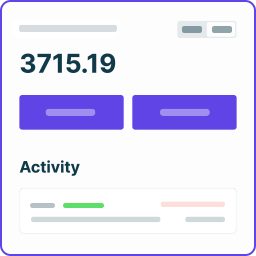 Bitcoin, Ethereum and ERC20 crypto wallets with exchange 》WordPress 最簡單的多種貨幣錢包。請參閱高級版本 https://codecanyon.net/item/multicurrency-crypto-wallet-and-exchange-widgets-for-wordpress/23532064,...。
Bitcoin, Ethereum and ERC20 crypto wallets with exchange 》WordPress 最簡單的多種貨幣錢包。請參閱高級版本 https://codecanyon.net/item/multicurrency-crypto-wallet-and-exchange-widgets-for-wordpress/23532064,...。 Cryptocurrency Product for WooCommerce 》使用 WordPress 外掛的加密貨幣以太幣 Crypto WooCommerce,是可以讓你售出以太、比特幣或是任何 NFT 或 ERC20 代幣,並以法定貨幣 (如美元、歐元) 或加密貨...。
Cryptocurrency Product for WooCommerce 》使用 WordPress 外掛的加密貨幣以太幣 Crypto WooCommerce,是可以讓你售出以太、比特幣或是任何 NFT 或 ERC20 代幣,並以法定貨幣 (如美元、歐元) 或加密貨...。EthereumICO 》以太坊 WordPress ICO MetaMask Crowdsale 外掛可以在你的 WordPress 網站上販售你的 Ethereum ERC20 或 Binance Smart Chain BEP20 ICO 代幣。這是目前唯一...。
Ethereum Wallet 》WordPress Ethereum Metamask 錢包連接外掛會在使用者註冊時自動建立使用者錢包,並允許使用者從其錢包發送以太幣或 ERC20/NFT 代幣。, , 支援 Binance Smart...。
 ICO Progress Viewer 》這個 WordPress 外掛由 ICO Consulting Asia 提供,允許您為任何頁面或文章新增小工具,顯示 ICO 進度,其中包括一個動態進度條,用於追蹤集資期間籌集的資金...。
ICO Progress Viewer 》這個 WordPress 外掛由 ICO Consulting Asia 提供,允許您為任何頁面或文章新增小工具,顯示 ICO 進度,其中包括一個動態進度條,用於追蹤集資期間籌集的資金...。WooCommerce Customize ERC20 Currency 》這個外掛可以添加新的自訂貨幣,幫助您將網站從一個普通商店變成比特幣(ERC20)商店。, 0.0.3, , 更新外掛指南, , 0.0.1, , 初始化外掛, 。
Payment Gateway for peg63.546u Copper on WooCommerce 》透過安裝和啟用本外掛,您可以輕鬆地將新的付款方式添加到您的商店中。。
 Sprintcheckout – Accept crypto payments bankless, fast and cheap 》透過全球第一個以以太坊 Layer 2 為基礎的 woocommerce 插件,Sprintcheckout,您可以輕鬆地大規模接受加密貨幣支付。Sprintcheckout 是一個以太坊與 ERC20 ...。
Sprintcheckout – Accept crypto payments bankless, fast and cheap 》透過全球第一個以以太坊 Layer 2 為基礎的 woocommerce 插件,Sprintcheckout,您可以輕鬆地大規模接受加密貨幣支付。Sprintcheckout 是一個以太坊與 ERC20 ...。 Mintships 》這款外掛可輕鬆地在區塊編輯器中插入您的 Mintships 鎖。, 此外掛將在嵌入內容分類中添加一個 Mintships 鎖區塊。, 透過簡單地拖放 Mintships 區塊即可插入鎖。。
Mintships 》這款外掛可輕鬆地在區塊編輯器中插入您的 Mintships 鎖。, 此外掛將在嵌入內容分類中添加一個 Mintships 鎖區塊。, 透過簡單地拖放 Mintships 區塊即可插入鎖。。 Pay with Crypto with AURPAY, accept Bitcoin, ETH &50 more tokens. Increase sales & Customer base. 》Aurpay 提供更安全、無保管、全球即時加密貨幣付款的 woocommerce 集成外掛。任何加密貨幣選項都會按實時匯率轉換為法定貨幣匯率。, 與市場上其他數字支付方...。
Pay with Crypto with AURPAY, accept Bitcoin, ETH &50 more tokens. Increase sales & Customer base. 》Aurpay 提供更安全、無保管、全球即時加密貨幣付款的 woocommerce 集成外掛。任何加密貨幣選項都會按實時匯率轉換為法定貨幣匯率。, 與市場上其他數字支付方...。
