
前言介紹
- 這款 WordPress 外掛「301 Redirects – Easy Redirect Manager」是 2013-05-01 上架。
- 目前有 200000 個安裝啟用數。
- 上一次更新是 2025-04-16,距離現在已有 16 天。
- 外掛最低要求 WordPress 3.6 以上版本才可以安裝。
- 外掛要求網站主機運作至少需要 PHP 版本 5.2 以上。
- 有 551 人給過評分。
- 論壇上目前有 12 個提問,問題解答率 100% ,不低,算是個很有心解決問題的開發者團隊了!
外掛協作開發者
外掛標籤
redirect | redirects | redirection | 301 redirect | 404 error log |
內容簡介
301 Redirects 可協助您管理和建立301、302、307 個 WordPress 網站的重新導向,以改進 SEO 搜尋引擎優化和訪客體驗。301 Redirects 的使用非常簡單,是新站或在重新組織您的舊內容後修復連結或在站點內容過期並希望避免將訪客送到404錯誤頁面建立重新導向的完美工具。 404錯誤日誌可用於識別有問題的連結。
301 Redirects GUI 在 WP Admin - 設置 - 301 Redirects 中
404錯誤日誌小工具位在 WP Admin - 儀表板
功能:
從下拉菜單中選擇頁面,文章,自定義文章類型,存檔和類別存檔進行重定向
或者,設置自定義目標URL!
在重定向時保留查詢字串
超快速的重新導向
404錯誤日誌
404錯誤日誌小工具
匯入/匯出功能進行批量重新導向管理
簡單的重新導向統計信息,以了解重新導向的使用情況
可完全兼容使用 URL 中帶有語言前綴的翻譯插件(Weglot,TranslatePress,Gtranslate,Loco Translate)。
需要更多功能?
WP 301 Redirects PRO 提供萬用字符和正則表達式 URL 匹配,URL 自動拼寫修正,在重定向和 404 日誌之間進行完整記錄的功能,鏈接掃描器以及一個集中的 SaaS 儀表板,以從一個地方監控所有站點的重新導向。
什麼是 301 重新導向?
重新導向是一種簡單的方式,將對特定 URL 的流量轉發到不同的目標 URL。
301 重新導向表示要求的頁面已永久移動到目標 URL,有助於以搜尋引擎友好的方式傳遞被要求的 URL 流量。 創建 301 重新導向可告訴搜索引擎已永久移動所要求的URL,並且該內容現在可在目標URL上找到。一個重要的功能是搜索引擎會將要求的 URL 過去的所有權威傳遞給目標 URL。
何時應該使用 301 重新導向?
* 使用新的站點設計代替舊設計
* 更新或重新組織現有 WordPress 內容
* 您有內容過期(或無法使用),並且希望重定向用戶到其他位置
404 錯誤日誌符合 GDPR 嗎?
404 錯誤日誌不收集使用者 IP,它收集以下數據:事件時間戳記,已打開的(404)URL 和用戶代理字符串。
SSL 有問題嗎?將站點從 HTTP 更改為 HTTPS?
安裝我們的免費 WP Force SSL 插件。它是啟用 SSL 和解決 SSL 問題的好方法。
項目中使用的外部庫
* PHP 用戶代理解析器
原文外掛簡介
301 Redirects helps you manage and create 301, 302, 307 redirects for WordPress site to improve SEO & visitor experience. 301 Redirects is easy to use. Perfect for new sites or repairing links after reorganizing your old content, or when your site has content that expires and you wish to avoid sending visitors to a 404 error page and want to create redirection instead. Use the 404 error log to identify problematic links & create new redirections.
301 Redirects GUI is located in WP Admin – Settings – 301 Redirects
404 Error Log widget can be found in the WP Admin – Dashboard
Features
Choose from Pages, Posts, Custom Post types, Archives, and Term Archives from dropdown menu to create redirection
Or, set a custom destination URL!
Retain query strings across redirects
Super-fast redirection
404 error log
404 error log widget
Import/Export feature for bulk redirects management
Simple redirect stats so you know how much a redirection is used
Fully compatible with translation plugins (Weglot, TranslatePress, Gtranslate, Loco Translate) that use lang prefix in URL
Need more features?
WP 301 Redirects PRO offers wildcard & regular expression URL matching, auto-typo fixing in URLs, complete redirect and 404 log, link scanner, and a centralized SaaS dashboard to monitor redirects on all your sites from one place.
What is a 301 Redirect?
A redirect is a simple way to re-route traffic coming to a Requested URL to different Destination URL.
A 301 redirect indicates that the page requested has been permanently moved to the Destination URL, and helps pass on the Requested URLs traffic in a search engine friendly manner. Creating a 301 redirect tells search engines that the Requested URL has moved permanently, and that the content can now be found on the Destination URL. An important feature is that search engines will pass along any clout the Requested URL used to have to the Destination URL.
When Should I use 301 Redirects?
* Replacing an old site design with a new site design
* Overhauling or re-organizing your existing WordPress content
* You have content that expires (or is otherwise no longer available) and you wish to redirect users elsewhere
Is the 404 error log GDPR friendly?
The 404 error log does not collect user IPs. It collects the following data: timestamp of the event, the (404) URL that was opened, and the user-agent string.
Having problems with SSL? Moving a site from HTTP to HTTPS?
Install our free WP Force SSL plugin. It’s a great way to enable SSL and fix SSL problems.
External libraries used in the project
* PHP User Agent Parser
各版本下載點
- 方法一:點下方版本號的連結下載 ZIP 檔案後,登入網站後台左側選單「外掛」的「安裝外掛」,然後選擇上方的「上傳外掛」,把下載回去的 ZIP 外掛打包檔案上傳上去安裝與啟用。
- 方法二:透過「安裝外掛」的畫面右方搜尋功能,搜尋外掛名稱「301 Redirects – Easy Redirect Manager」來進行安裝。
(建議使用方法二,確保安裝的版本符合當前運作的 WordPress 環境。
1.1 | 1.2 | 2.40 | 2.45 | 2.50 | 2.51 | 2.52 | 2.53 | 2.55 | 2.60 | 2.65 | 2.66 | 2.67 | 2.70 | 2.72 | 2.73 | 2.74 | 2.75 | 2.76 | 2.77 | 2.78 | 2.79 | 1.3.1 | 1.3.3 | 1.3.4 | 1.4.0 | 2.0.1 | 2.1.1 | 2.1.2 | 2.2.0 | 2.2.1 | 2.2.2 | 2.2.3 | 2.2.4 | 2.2.5 | 2.2.6 | 2.2.7 | 2.2.8 | 2.3.0 | 2.3.5 | trunk |
延伸相關外掛(你可能也想知道)
Hostinger Tools 》- Hostinger Onboarding WordPress Plugin 简化和加快了WordPress网站的设置过程。, - 提供了简便和快速的方式来建立WordPress网站。。
 Redirection 》在您的免費測試網站上試試看:點擊這裡 => https://tastewp.com/plugins/redirect-redirection。, (這個技巧適用於 WP 插件庫中的所有插件 - 只需在 URL ...。
Redirection 》在您的免費測試網站上試試看:點擊這裡 => https://tastewp.com/plugins/redirect-redirection。, (這個技巧適用於 WP 插件庫中的所有插件 - 只需在 URL ...。 ThirstyAffiliates – Affiliate Links, Link Branding, Link Tracking & Marketing Plugin 》使用 ThirstyAffiliates,管理、縮短和追蹤你的 WordPress 聯盟連結輕而易舉。這個外掛提供了以下特點:, , 💡 簡單易用:, 不需要複雜的設定。ThirstyAffili...。
ThirstyAffiliates – Affiliate Links, Link Branding, Link Tracking & Marketing Plugin 》使用 ThirstyAffiliates,管理、縮短和追蹤你的 WordPress 聯盟連結輕而易舉。這個外掛提供了以下特點:, , 💡 簡單易用:, 不需要複雜的設定。ThirstyAffili...。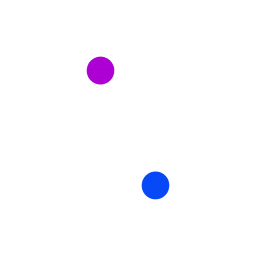 BetterLinks – An Advanced Solution for Affiliate Link Management, Link Shortening, Link Tracking, Link Branding & Marketing 》想讓您的品牌脫穎而出嗎?BetterLinks 為您帶來了方便創建、縮短和管理任何 URL 的機會,以幫助您跨促銷品牌和產品。使用其美學化的用戶界面,您可以輕鬆地縮...。
BetterLinks – An Advanced Solution for Affiliate Link Management, Link Shortening, Link Tracking, Link Branding & Marketing 》想讓您的品牌脫穎而出嗎?BetterLinks 為您帶來了方便創建、縮短和管理任何 URL 的機會,以幫助您跨促銷品牌和產品。使用其美學化的用戶界面,您可以輕鬆地縮...。Redirect 》使用此外掛,您可以在下拉選單或手動輸入網址的方式下,輕鬆地將任何文章或頁面重新導向至其他頁面。詳細請參閱螢幕截圖。此外掛還會更改永久連結和選單,以...。
 Quick 301 Redirects for WordPress 》這是一個快速且簡單的 301 重新導向外掛。您可以逐一設置每個重新導向或使用 CSV 檔案批量上傳無限數量的 301 重新導向。, 您可以將 Quick 301 Redirects 用...。
Quick 301 Redirects for WordPress 》這是一個快速且簡單的 301 重新導向外掛。您可以逐一設置每個重新導向或使用 CSV 檔案批量上傳無限數量的 301 重新導向。, 您可以將 Quick 301 Redirects 用...。 Affiliate Links Lite 》Affiliate Links 是一個 WordPress 外掛,可用於創建和縮短任何內部或外部鏈接。, 這個外掛將對掩蓋合作夥伴鏈接到聯盟網站非常有用。, 您還可以將它用於將長...。
Affiliate Links Lite 》Affiliate Links 是一個 WordPress 外掛,可用於創建和縮短任何內部或外部鏈接。, 這個外掛將對掩蓋合作夥伴鏈接到聯盟網站非常有用。, 您還可以將它用於將長...。 Simple 301 Redirects – Addon – Bulk Uploader 》這是一個 ADDON 外掛,為 Simple 301 Redirects 外掛提供更進一步的功能。, Simple 301 Redirects - Addon - Bulk Uploader 在設定選項卡中添加了一個額外的...。
Simple 301 Redirects – Addon – Bulk Uploader 》這是一個 ADDON 外掛,為 Simple 301 Redirects 外掛提供更進一步的功能。, Simple 301 Redirects - Addon - Bulk Uploader 在設定選項卡中添加了一個額外的...。Permalinks Customizer 》自定義永久網址助手(Permalinks Customizer)可為公開訪問的不同文章類型和分類定義不同的永久網址結構。您可以使用 WordPress 中已定義的標籤,如此處所述...。
Go Redirects URL Forwarder 》Go Redirects 是一個 WordPress 的 URL 轉向器外掛程式,可以讓像 http://mysite.com/go/far-far-away/ 這樣的 URL 轉向成像 http://someothersite.com/ 這樣...。
Force Lowercase URLs 》對所有非管理員、非文件 URL 進行從大寫 URL 到對應的小寫 URL 的 301 重定向。
 tinyPress – Complete solution for Affiliate Links, Link Shortening, Link Tracking, Link Branding & Marketing 》介紹 Tinylinks 為 WordPress 所設計的短網址外掛,擁有眾多免費功能。。
tinyPress – Complete solution for Affiliate Links, Link Shortening, Link Tracking, Link Branding & Marketing 》介紹 Tinylinks 為 WordPress 所設計的短網址外掛,擁有眾多免費功能。。Debug wp_redirect() 》重要提示:建議您在完成後關閉偵錯,因為偵錯信息會揭示文件的文件路徑以及從 PHP debug_backtrace() 傳遞到函數的 PHP 參數,其中可能包含敏感信息。, 當您...。
Archive Disabler 》Archive Disabler 可讓您停用 WordPress 預設的存檔頁面。它可以通過重定向這些存檔頁面或根據您的設置導致它們拋出 404 錯誤來實現此目的。, 如果您不希望使...。
 Redirection GraphQL Extension 》這個外掛創建了一個 GraphQL 物件和相關字段,用於在 WordPress 上使用 Redirection 外掛創建的轉向。它是為了在 GatsbyJS 上使用而開發的,但應該與其他 Gra...。
Redirection GraphQL Extension 》這個外掛創建了一個 GraphQL 物件和相關字段,用於在 WordPress 上使用 Redirection 外掛創建的轉向。它是為了在 GatsbyJS 上使用而開發的,但應該與其他 Gra...。
