
前言介紹
- 這款 WordPress 外掛「Enhanced Media Library」是 2013-11-02 上架。
- 目前有 80000 個安裝啟用數。
- 上一次更新是 2024-07-15,距離現在已有 292 天。
- 外掛最低要求 WordPress 6.0 以上版本才可以安裝。
- 外掛要求網站主機運作至少需要 PHP 版本 5.6 以上。
- 有 296 人給過評分。
- 論壇上目前有 1 個提問,問題解答率 0%
外掛協作開發者
外掛標籤
media tags | mime-types | media folders | media library | media categories |
內容簡介
這款外掛對於需要管理大量媒體檔案的使用者非常有用。它包含以下功能:
媒體項目的無限分類和標籤
無限自訂分類法和第三方分類法的使用
可配置的過濾器,包括文件資料、作者和分類法過濾器
增強媒體庫的功能,包括圖片標題、文件名、內容說明字段以及批量處理編輯和拖放排序
動態相冊/播放清單,支援多個選項,包括媒體分類、月份、年份和媒體項目數量限制
MIME類型管理,包括允許或禁止上傳不同類型的檔案
與WordPress原生介面一起無縫整合,開發人員友好
允許匯出/匯入/恢復設置,並兼容多站點使用
另外,付費的Enhanced Media Library PRO版本包含更多方便的功能,如超快速的批量編輯和進階搜尋等。
如需支援,請訪問插件官方網站。
原文外掛簡介
Handy for those who need to manage a lot of media files.
Known Issues :: Support | Changelog | Usage Guide :: How to | FAQs | Premium Features
Officially! EML 3.0 Early Beta is available for testing
Give it a try, share feedback, report bugs, and help the developer to deliver it promptly!
Categorize by Anything!
Unlimited categories & tags for media items
Unlimited custom taxonomies: create in a few clicks
Unlimited third-party taxonomies: assign to the media library
Configurable Filters
Show / hide data, author, taxonomy filters
Per taxonomy filters
Configurable outcome of the filtering: include / exclude child categories
Enhanced Media Library
Show captions: title, filename, or caption field for each media item
Bulk selection: no special mode anymore, faster editing
Drag’n’Drop re-order right in the media library
Infinite scroll and manageable loads per page options
Dynamic Galleries / Playlists
Additional parameters for the and shortcodes:
media_category or any other taxonomy
monthnum
year
limit of media items to show
MIME Types Management
Add or remove file types, allow or disallow uploading. The plugin incorporates a file type into media filters if you wish.
Feels Native to WordPress
We spent hours to make Enhanced Media Library operates as though it were native WordPress functionality. All plugin features are incorporated into WordPress UI seamlessly.
Developer-Friendly
Core hooks just work for media taxonomies and media items
All taxonomies supported: custom and code-registered
REST API supported out of the box
No custom tables in the database
Deactivation makes no harm to data: all media items and taxonomies remain after deactivation
Export / Import / Restore Plugin Settings
If you need to move your media library to another website you should export and import WordPress content with WordPress built-in export/import. But to make the Enhanced Media Library work on the new site with the same settings you are provided with the export/import feature.
Multisite compatible
Network activate the plugin and choose which options will be available to your admins. In the PRO version, the license key should be activated once for the whole network.
More about the basic version on wpUXsolutions.com
Enhanced Media Library PRO
Additional comfort and even more convenient way to organize WordPress media library:
Unlimited & Super-Fast Bulk Edit
User-friendly dynamic galleries / playlists: all options set with dropdowns and checkboxes, no “coding”
Advanced search: filter media items by just typing the first letters of its name in the search field
Auto-Categorize for post media items
More about the premium version on wpUXsolutions.com
Support
Support is free for both versions of the plugin. “PRO”-users do not have priority. We do our best to respond in 24 hours if not sooner.
Compatible with the Plugins:
Advanced Custom Fields
WooCommerce
FooGallery – How to use?
Anything Order by Terms
Search & Filter
Document Gallery
Jetpack Carousel
Jetpack Tiled Galleries
Simple Lightbox
Justified Gallery
Meow Gallery
Meow Lightbox
MetaSlider
Responsive Lightbox & Gallery
Compress JPEG & PNG Images (TinyPNG)
Please let us know if you find any issue with the plugins from the list above or others.
Incompatibility
Please notice that you use Enhanced Media Library with other plugins that add media categories, media folders, or manage MIME Types at your own risk. We cannot guarantee their compatibility because of the different approaches to the same functionality. We do not recommend using other media library (folder) plugin at the same time with the Enhanced Media Library. Please choose the one you prefer.
Useful Links
Basic version: more details
PRO version: more details
Documentation
FAQs
各版本下載點
- 方法一:點下方版本號的連結下載 ZIP 檔案後,登入網站後台左側選單「外掛」的「安裝外掛」,然後選擇上方的「上傳外掛」,把下載回去的 ZIP 外掛打包檔案上傳上去安裝與啟用。
- 方法二:透過「安裝外掛」的畫面右方搜尋功能,搜尋外掛名稱「Enhanced Media Library」來進行安裝。
(建議使用方法二,確保安裝的版本符合當前運作的 WordPress 環境。
1.0 | 1.1 | 2.0 | 2.1 | 2.2 | 2.3 | 2.4 | 2.5 | 2.6 | 2.7 | 2.8 | 2.9 | 1.0.1 | 1.0.2 | 1.0.3 | 1.0.4 | 1.0.5 | 1.1.1 | 1.1.2 | 2.0.1 | 2.0.2 | 2.0.3 | 2.0.4 | 2.1.1 | 2.1.2 | 2.1.3 | 2.1.4 | 2.1.5 | 2.1.6 | 2.1.7 | 2.2.1 | 2.2.2 | 2.3.1 | 2.3.2 | 2.3.3 | 2.3.4 | 2.3.5 | 2.3.6 | 2.4.1 | 2.4.2 | 2.4.3 | 2.4.4 | 2.4.5 | 2.6.1 | 2.6.2 | 2.6.3 | 2.6.4 | 2.7.1 | 2.7.2 | 2.8.1 | 2.8.2 | 2.8.3 | 2.8.4 | 2.8.5 | 2.8.6 | 2.8.7 | 2.8.8 | 2.8.9 | 2.9.1 | 2.9.2 | 2.9.3 | 2.9.4 | trunk | 2.8.10 | 2.8.11 | 2.8.12 | 2.8.13 | 2.8.14 | 2.8.15 | 2.0.2.1 | 2.0.2.2 | 2.0.4.1 | 2.0.4.2 | 2.0.4.3 | 2.0.4.5 | 2.0.4.6 | 2.0.4.7 | 2.0.4.8 | 2.1.6.1 |
延伸相關外掛(你可能也想知道)
 Folders – Unlimited Folders to Organize Media Library Folder, Pages, Posts, File Manager 》最新消息!免費版現在可以建立無限數量的資料夾 🎉, Folders 是一個 WordPress 外掛,讓使用者可以快速將所有頁面、文章和媒體檔案分類到資料夾中。您可以輕...。
Folders – Unlimited Folders to Organize Media Library Folder, Pages, Posts, File Manager 》最新消息!免費版現在可以建立無限數量的資料夾 🎉, Folders 是一個 WordPress 外掛,讓使用者可以快速將所有頁面、文章和媒體檔案分類到資料夾中。您可以輕...。 Media Library Assistant 》媒體庫助手提供多個增強功能,方便管理媒體庫,其中包括:, , , , [mla_gallery] 短碼,在文章、頁面或自訂文章類型中使用,添加圖片和/或其他媒體庫項目(...。
Media Library Assistant 》媒體庫助手提供多個增強功能,方便管理媒體庫,其中包括:, , , , [mla_gallery] 短碼,在文章、頁面或自訂文章類型中使用,添加圖片和/或其他媒體庫項目(...。 WP Extra File Types 》這個外掛讓你可以新增檔案類型到 Media Library 上傳程序預設的檔案類型清單中。。
WP Extra File Types 》這個外掛讓你可以新增檔案類型到 Media Library 上傳程序預設的檔案類型清單中。。Export Media Library 》此外掛允許使用者將媒體庫檔案匯出成壓縮的 zip 檔案。, 連結, , 官方網站, 技術支援, 。
Crop-Thumbnails 》此外掛提供調整裁切圖像的裁切區域功能。它會在編輯頁面和媒體對話框中添加按鈕,以便進入裁剪編輯器。, 在裁剪編輯器中,您可以選擇一個或多個(如果它們具...。
 Simple User Avatar 》這個外掛程式簡化了WordPress使用者的生活。, 現在使用者可以從他的媒體庫中簡單地新增或刪除他們的頭像圖像。易於使用,不需要其他的功能。外掛程式可在GitH...。
Simple User Avatar 》這個外掛程式簡化了WordPress使用者的生活。, 現在使用者可以從他的媒體庫中簡單地新增或刪除他們的頭像圖像。易於使用,不需要其他的功能。外掛程式可在GitH...。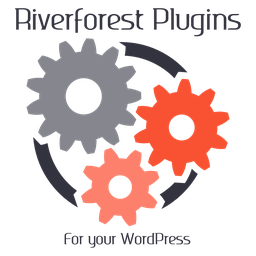 Mime Types Plus 》編輯 Mime 型別, , 新增 Mime 型別, 移除 Mime 型別, 變更檔案型別, , 編輯用戶, , 為每個用戶指定可上傳的檔案副檔名, 為每個用戶指定不可上傳的檔案副檔名, 。
Mime Types Plus 》編輯 Mime 型別, , 新增 Mime 型別, 移除 Mime 型別, 變更檔案型別, , 編輯用戶, , 為每個用戶指定可上傳的檔案副檔名, 為每個用戶指定不可上傳的檔案副檔名, 。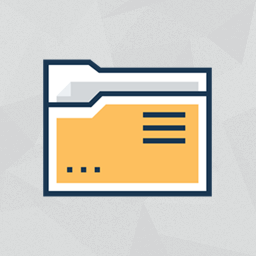 Media Library Organizer – WordPress Media Library Folders & File Manager 》媒體庫管理工具可為 WordPress 媒體庫中的圖像、視頻、其它媒體及附件增加多個媒體類別。, 主要功能, , 為圖像、視頻、其它媒體及附件設置無限多個類別和子類...。
Media Library Organizer – WordPress Media Library Folders & File Manager 》媒體庫管理工具可為 WordPress 媒體庫中的圖像、視頻、其它媒體及附件增加多個媒體類別。, 主要功能, , 為圖像、視頻、其它媒體及附件設置無限多個類別和子類...。 Bulk edit image alt tag, caption & description – WordPress Media Library Helper by Codexin 》如果你在WordPress媒體庫中有大量的圖片而且擔心如何更新它們的ALT標籤、標題或描述,不用擔心。這個外掛讓你只需在WordPress控制面板的媒體庫頁面上點擊幾下...。
Bulk edit image alt tag, caption & description – WordPress Media Library Helper by Codexin 》如果你在WordPress媒體庫中有大量的圖片而且擔心如何更新它們的ALT標籤、標題或描述,不用擔心。這個外掛讓你只需在WordPress控制面板的媒體庫頁面上點擊幾下...。 The Paste 》這個 WordPress 外掛可讓您直接貼上圖片到 WordPress 的文字編輯器中,加快您的工作流程,並且把它們上傳到媒體庫中。, 您可以從許多桌面應用程式中複製圖片...。
The Paste 》這個 WordPress 外掛可讓您直接貼上圖片到 WordPress 的文字編輯器中,加快您的工作流程,並且把它們上傳到媒體庫中。, 您可以從許多桌面應用程式中複製圖片...。 Fly Dynamic Image Resizer 》進入 Github 倉庫 ♥, 主題開發人員最大的問題之一是多個圖片尺寸的問題。當您在媒體庫上傳圖像時,WordPress 根據您使用 add_image_size() 定義的所有圖像尺...。
Fly Dynamic Image Resizer 》進入 Github 倉庫 ♥, 主題開發人員最大的問題之一是多個圖片尺寸的問題。當您在媒體庫上傳圖像時,WordPress 根據您使用 add_image_size() 定義的所有圖像尺...。 CatFolders – WP Media Folders 》使用 WP Media Folders - CatFolders,更快速地對媒體文件進行更好的分類。, , CatFolders使用最新技術和最少的加載元素在WordPress媒體庫中創建文件夾。它提...。
CatFolders – WP Media Folders 》使用 WP Media Folders - CatFolders,更快速地對媒體文件進行更好的分類。, , CatFolders使用最新技術和最少的加載元素在WordPress媒體庫中創建文件夾。它提...。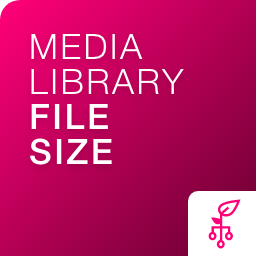 Media Library File Size 》WordPress Media Library 可以讓用户上傳和管理媒體文件,但是別無法查看文件大小,因此推出了 “Media File Sizes” 插件,能讓用户方便地查看文件大小, 預設...。
Media Library File Size 》WordPress Media Library 可以讓用户上傳和管理媒體文件,但是別無法查看文件大小,因此推出了 “Media File Sizes” 插件,能讓用户方便地查看文件大小, 預設...。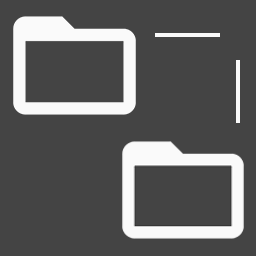 WP Media folders 》WP Media Folders 是一個媒體管理外掛,提供以下兩個主要功能:實現實際的資料夾和媒體 URL 結構,以及允許 WP Media Folder 外掛資料匯入。, 停止維護, 由於...。
WP Media folders 》WP Media Folders 是一個媒體管理外掛,提供以下兩個主要功能:實現實際的資料夾和媒體 URL 結構,以及允許 WP Media Folder 外掛資料匯入。, 停止維護, 由於...。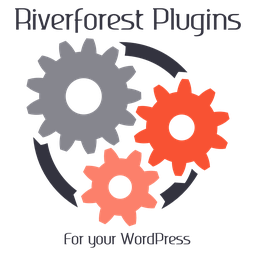 Moving Media Library 》此外掛可支援在伺服器間傳輸媒體庫。, 匯出, , 將資料庫匯出成 JSON 格式的檔案。, 透過電子郵件傳送匯出的 JSON 檔案。, , 匯入, , 讀取匯出的 JSON 檔案,...。
Moving Media Library 》此外掛可支援在伺服器間傳輸媒體庫。, 匯出, , 將資料庫匯出成 JSON 格式的檔案。, 透過電子郵件傳送匯出的 JSON 檔案。, , 匯入, , 讀取匯出的 JSON 檔案,...。
