
前言介紹
- 這款 WordPress 外掛「Endnotes」是 2015-06-21 上架。
- 目前有 100 個安裝啟用數。
- 上一次更新是 2016-05-02,距離現在已有 3289 天。超過一年沒更新,安裝要確認版本是否可用。以及後續維護問題!
- 外掛最低要求 WordPress 4.1 以上版本才可以安裝。
- 有 5 人給過評分。
- 還沒有人在論壇上發問,可能目前使用數不多,還沒有什麼大問題。
外掛協作開發者
外掛標籤
notes | endnotes | footnotes | references | bibliography |
內容簡介
Endnotes 是一個簡單的解決方案,可將腳註添加到您的 WordPress 帖子或頁面中。 這款外掛起源於 John Watson 的 FD Footnotes,但已更新以使用 WordPress 設置 API。 原始外掛的用法和功能已保留。
使用方法
您可以通過在方括號內添加編號的內嵌內容來將腳註添加到帖子或頁面中。 將內嵌內容放在您希望出現上標數字的位置。
我是 Jack 快樂的句子,它將包含要引用的腳註[1. 我是 Jack 快樂的腳註]。
每個腳註必須有一個編號,後跟一個句點和一個空格,然後是實際的腳註。 它們不必是唯一的,但建議是唯一的。 由於腳註在帖子顯示時會自動重新編號,因此數字無關緊要。
腳註可以包含任何您喜歡的內容,包括鏈接,圖像等。 腳註會自動鏈接回製作注釋的文本位置。
方括號用法
不要在腳註本身中包含方括號。
唯一的腳註編號
腳註編號不需要唯一,但強烈建議如此,特別是如果多個腳註的文本相同。 如果有多個腳註具有相同的文本和編號,可能會產生不良結果。
原文外掛簡介
Endnotes is a simple solution for adding footnotes to your WordPress posts or pages. The plugin originated as a fork of John Watson’s FD Footnotes but has been updated to use the WordPress Settings API. The original plugin’s usage and functionality has been retained.
How to Use
You can add footnotes to your posts or pages by adding numbered inline content within square brackets. Place the inline content where you would like the superscript numeral to appear.
I am Jack's happy sentence that will contain a footnote[1. I am Jack's happy footnote] for calling out a reference.
Each footnote must have a number, followed by a period and a space, and then the actual footnote. They don’t have to be unique but it is recommended. It doesn’t matter what the numbers are since the footnotes will be automatically renumbered when the post is displayed.
Footnotes can contain anything you’d like including links, images, etc. Footnotes are automatically linked back to the spot in the text where the note was made.
Square Bracket Usage
Do not include square brackets inside the footnotes themselves.
Unique Footnote Numbers
Footnote numbers don’t need to be unique but it is highly recommended, especially if the text is identical for multiple footnotes. If you have multiple footnotes with the exact same text and number, you may get undesirable results.
各版本下載點
- 方法一:點下方版本號的連結下載 ZIP 檔案後,登入網站後台左側選單「外掛」的「安裝外掛」,然後選擇上方的「上傳外掛」,把下載回去的 ZIP 外掛打包檔案上傳上去安裝與啟用。
- 方法二:透過「安裝外掛」的畫面右方搜尋功能,搜尋外掛名稱「Endnotes」來進行安裝。
(建議使用方法二,確保安裝的版本符合當前運作的 WordPress 環境。
延伸相關外掛(你可能也想知道)
 WP Dashboard Notes 》在一個網站上與多人合作嗎?想留下註解嗎?使用 WP Dashboard Notes 就能夠實現這個目的。創建具有優秀使用者體驗的美觀註解。, 功能:, , 彩色註解, 列表註...。
WP Dashboard Notes 》在一個網站上與多人合作嗎?想留下註解嗎?使用 WP Dashboard Notes 就能夠實現這個目的。創建具有優秀使用者體驗的美觀註解。, 功能:, , 彩色註解, 列表註...。 Simple Post Notes 》功能, , 在文章編輯頁面上添加簡單的記事區段, 在文章表格中添加可以排序的記事欄位, 支援批量/快速編輯, 簡碼可顯示文章前端的記事, 可以更改「記事」標題,...。
Simple Post Notes 》功能, , 在文章編輯頁面上添加簡單的記事區段, 在文章表格中添加可以排序的記事欄位, 支援批量/快速編輯, 簡碼可顯示文章前端的記事, 可以更改「記事」標題,...。Dashboard Notepad 》這個儀表板小工具提供了一個簡單的記事本。透過小工具設定,您可以選擇哪些角色可以編輯記事、哪些角色只能閱讀它們。版本 1.30 還新增了對自訂角色的支援,...。
 footnotes 》footnotes 旨在成為顯示在頁面或文章上自動生成參考資料清單的全方位解決方案。該外掛內置了一組預設值,同時也允許您控制註腳的顯示方式。, footnotes 為您...。
footnotes 》footnotes 旨在成為顯示在頁面或文章上自動生成參考資料清單的全方位解決方案。該外掛內置了一組預設值,同時也允許您控制註腳的顯示方式。, footnotes 為您...。 Dashboard Widgets Suite 》插件名稱:Dashboard Widgets Suite(控制面板小工具套裝), , 該外掛提供 1 個插件與 9 個小工具,可簡化您的工作流程並提高工作效率。該套裝小工具包括以下...。
Dashboard Widgets Suite 》插件名稱:Dashboard Widgets Suite(控制面板小工具套裝), , 該外掛提供 1 個插件與 9 個小工具,可簡化您的工作流程並提高工作效率。該套裝小工具包括以下...。Footnotes Made Easy 》Footnotes Made Easy 是一個簡單而強大的方法,可將註腳添加到您的文章和頁面中。, 主要功能包括:, , 透過雙括號簡單插入註腳, 合併相同註腳, 用於分頁文章...。
Dashboard Sticky Notes 》Dashboard Sticky Notes 外掛新增了在儀表板中加入便簽的功能。您可以指定便簽的內容(一般或是側邊欄)、優先級(高或低)和對象(使用者角色或使用者自身)...。
 WPDash Notes 》WPDash Notes 是一個 WordPress 外掛,允許您在 WordPress 的儀表板和其他使用者的儀表板上創建記事。, WPDash Notes 提供在您的 WordPress 儀表板中添加記事...。
WPDash Notes 》WPDash Notes 是一個 WordPress 外掛,允許您在 WordPress 的儀表板和其他使用者的儀表板上創建記事。, WPDash Notes 提供在您的 WordPress 儀表板中添加記事...。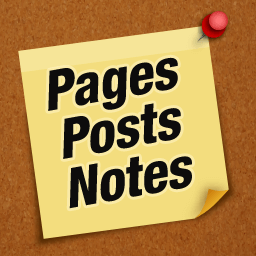 Page & Post Notes 》這個「頁面和文章註記」外掛能夠讓您在 WordPress 網站的頁面與文章上添加註記。, 這個外掛讓您能夠輕鬆地建立帶有重要資訊的註記,如果需要,也可以輕易地刪...。
Page & Post Notes 》這個「頁面和文章註記」外掛能夠讓您在 WordPress 網站的頁面與文章上添加註記。, 這個外掛讓您能夠輕鬆地建立帶有重要資訊的註記,如果需要,也可以輕易地刪...。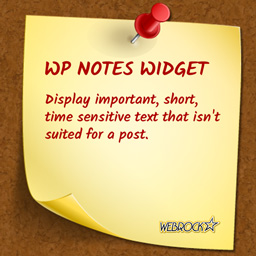 WP Notes Widget 》WP Notes Widget PRO 现已推出, WP Notes Widget PRO 提供以下额外功能:, , 便签分类, 短代码, 插入便签到文章、页面和其他文章类型(不仅限于挂件区域), ...。
WP Notes Widget 》WP Notes Widget PRO 现已推出, WP Notes Widget PRO 提供以下额外功能:, , 便签分类, 短代码, 插入便签到文章、页面和其他文章类型(不仅限于挂件区域), ...。 WPC Order Notes for WooCommerce 》WPC Order Notes for WooCommerce 是一個簡單易用的工具,可以協助商店擁有者管理所有的訂單備註。它提供一個快速的預覽視窗,列出了每個訂單中添加的備註,...。
WPC Order Notes for WooCommerce 》WPC Order Notes for WooCommerce 是一個簡單易用的工具,可以協助商店擁有者管理所有的訂單備註。它提供一個快速的預覽視窗,列出了每個訂單中添加的備註,...。 Notely 》建立任何文章、頁面或自訂文章類型的管理員筆記。, 使用方法, , 前往設定->Notely,選擇要啟用的文章類型和任何其他選項。, 按下保存設定按鈕。, 您現在會...。
Notely 》建立任何文章、頁面或自訂文章類型的管理員筆記。, 使用方法, , 前往設定->Notely,選擇要啟用的文章類型和任何其他選項。, 按下保存設定按鈕。, 您現在會...。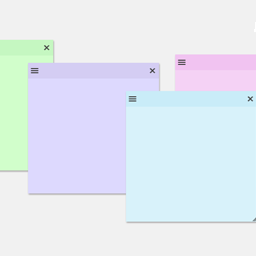 Wb Sticky Notes 》Sticky Notes外掛能夠在WordPress管理介面建立漂亮的記事,看起來就像桌面的記事一樣。, 功能, , 跟桌面的記事相似, 使用簡單的Jquery介面, 不同主題和字型, ...。
Wb Sticky Notes 》Sticky Notes外掛能夠在WordPress管理介面建立漂亮的記事,看起來就像桌面的記事一樣。, 功能, , 跟桌面的記事相似, 使用簡單的Jquery介面, 不同主題和字型, ...。Dashboard Notes 》這個外掛 Classic Widgets 為必備外掛(此外掛不支援 Gutenberg 編輯器)。, 相容 PHP 8.0, 您認為這個外掛有幫助嗎?請考慮 給予五星評價。, Dashboard Note...。
 Noted! 》總結:Noted! 是一個用戶友好的筆記外掛,允許管理員用戶直接在 WordPress 中創建和管理筆記。, , 1. Noted! 是什麼樣的外掛?, - Noted! 是一個用戶友好...。
Noted! 》總結:Noted! 是一個用戶友好的筆記外掛,允許管理員用戶直接在 WordPress 中創建和管理筆記。, , 1. Noted! 是什麼樣的外掛?, - Noted! 是一個用戶友好...。
