![]()
前言介紹
- 這款 WordPress 外掛「Encyclopedia / Glossary / Wiki」是 2012-09-30 上架。
- 目前有 1000 個安裝啟用數。
- 上一次更新是 2024-10-07,距離現在已有 207 天。
- 外掛最低要求 WordPress 5.5 以上版本才可以安裝。
- 外掛要求網站主機運作至少需要 PHP 版本 7.4 以上。
- 有 159 人給過評分。
- 還沒有人在論壇上發問,可能目前使用數不多,還沒有什麼大問題。
外掛協作開發者
dhoppe |
外掛標籤
wiki | lexicon | glossary | dictionary | encyclopedia |
內容簡介
ia Pro
Encyclopedia 是最先進的 WordPress 百科全書 / 詞彙表 / 詞匯 / Wiki / 詞典 / 知識庫 / 目錄 / 詞彙外掛,可讓您在 WordPress 中完全融合、與所有喜歡的出版工具完全兼容,創建、管理和呈現知識庫。真的!
享受使用 WordPress 輕鬆管理內容的方式,搭配自動交叉連結網站內容的一整堆智慧功能。此外,自己的詞匯表可以提供搜尋引擎更多內容,結果是更好的排名!
功能
管理和組織您的項目作為百科全書、詞彙表、詞匯、Wiki、詞典或知識庫
自動生成包含所有項目的索引頁面,按字母順序排序,可選前綴篩選器在頂部
每個項目都有自己的獨特 URL 頁面
所有頁面的 SEO 符合 URL 結構
標籤和分類¹ 為您的項目分類(標籤和分類都與貼文的標籤和分類不相交)
單視圖和存檔索引頁面上方的前綴篩選器(A | B | C... X | Y | Z),允許按字母篩選項目
與拉丁文、阿拉伯文、俄文、中文、土耳其文和所有其他 UTF-8 兼容語言一起運作!
基於共同標籤的自動關聯項目
自動鏈結顯示在貼文和頁面內容中的所有項目(交叉連結)
您可以定義自動鏈接項目¹的連接窗口目標
在其中應自動鏈接項目¹的可選內容類型(頁面、貼文、媒體、自定投稿類型)
完全可翻譯 - 包括 .pot 文件
支援 WPML,可無縫創建多語言知識庫
支援 WordPress 主題模板層次結構和父子主題範式
支援用戶定義的 HTML 模板
支援項目的修訂 - 如果有多個作者就完美了¹
支援項目評論¹²
支援精選圖像作為項目縮略圖¹²
支援概述為您輸入的項目(與常規貼文相同的方式)
支援 WordPress 用戶權限和能力¹
支援 WordPress 選單,並使您可以將百科全書的所有組件添加到任何選單中
支援索引頁面和評論的 RSS 提要
乾淨、直觀的用戶界面
優雅地將音頻、視頻、多媒體元素和短碼與項目內容完美地集成在一起
專為百科全書項目設計的搜索功能
小工具顯示專屬百科全書搜索欄
自動完成和搜索短語建議¹
如果用戶搜索精確項目標題,則自動重定向用戶到該項目頁面
小工具顯示側欄中的項目
小工具顯示您的百科全書的標籤和分類
包括一堆過濾器,讓您掌控此程式碼的行為
通過 Automattic Inc. 的正式 “WordPress Importer” 直接導入和導出
與 WordPress 多站點良好運作
由開發人員提供個人一對一的即時支援¹
完美的白標解決方案 - 沒有廣告或品牌¹
¹ 在 Encyclopedia Pro 中提供
原文外掛簡介
Encyclopedia is the state of the art WordPress Encyclopedia / Lexicon / Glossary / Wiki / Dictionary / Knowledge base / Directory / Vocabulary plugin which enables you to create, manage and present a knowledge base, completely fused in your WordPress and fully compatible with all the cool publishing tools you like. Really!
Enjoy the easy way to manage your contents with WordPress in combination with a whole bunch of smart features like automatically cross linking in your websites contents. Additionally an own glossary gives search engines more content which results in better rankings for you!
Features
Manage and organize your items as encyclopedia, lexicon, glossary, Wiki, dictionary or knowledge base or whatever you want
Automatically generated index page with all items, sorted alphabetically, with prefix filter on top (optional)
Every item has its own page with unique URL
SEO conform URL structure for all kind of pages
Tags and categories¹ to classify your items (both tags and categories are disjunct from your post tags and post categories)
Prefix filter (A|B|C…X|Y|Z) above single view and archive index page which allows a letter-by-letter item filtering
Works with Latin, Arabian, Russian, Chinese, Turkish, and all other UTF-8 compliant languages!
Automatic association of related items (based on common tags)
Automatic linking of all your items appearing in your post and page contents (cross linking)
You can define the window target of the links of the automatically linked items¹
Selectable content types (pages, posts, media, custom posts types) in which the items should be linked automatically¹
Completely translatable – .pot file is included
Supports WPML flawless and enables you to create a multilingual knowledge base
Supports the WordPress theme template hierarchy and the parent-child-theme paradigm
Supports user defined HTML templates
Supports revisions for your items – perfect if you have multiple authors¹
Supports item comments¹²
Supports featured images as item thumbnails¹²
Supports excerpts for your entered items (the same way you already know from regular posts)
Supports WordPress user rights and capabilities¹
Supports the WordPress menus and enables you to add all components of your encyclopedia to any menu
Supports RSS feeds for the index page and for the comments
Clean and intuitive user interface
Flawless integration of audio, video, multimedia elements and shortcodes in the content of your entries
Search function for exclusive searching in encyclopedia items
Widget to display the exclusive encyclopedia search in the sidebar
Auto-complete and item suggestions for search phrases¹
Automatic redirect of a user to the items page if the user searches for an exact entry title
Widget to display the items in your sidebar
Widget to display the tag and categories of your encyclopedia in the sidebar
Includes a bunch of filters to give you the control of the behavior of this piece of code
Import and export directly via the official “WordPress Importer” by Automattic Inc.
Works great with WordPress Multisite
Personal one-on-one real-time support by the developer¹
No ads or branding anywhere – perfect white label solution¹
¹ Available in Encyclopedia Pro.
² Your theme needs to support this too.
Use cases
Dictionary – Create a dictionary of specifically used items on your site.
Tooltip – Add tooltips with descriptions to your site.
Knowledge base – Create a knowledge base of useful articles and definitions.
Encyclopedia – Build an internal encyclopedia for your site.
Synonyms – Keep and displays synonyms that you are using.
Lexicon – Build a lexicon.
Vocabulary – Build a vocabulary of custom words and expressions.
Explanations – Explain the meanings of words in your posts or pages.
Translate – Translate items and definitions into any defined language using Google Translate.
Wikipedia – Add Wikipedia content to your site.
Videos & Media – Show YouTube / Vimeo videos in your entries.
Music – Include mp3 voice or music files.
Getting started / First aid
View Installation guide on WordPress.org
View Frequently Asked Questions on WordPress.org
View the Encyclopedia Pro documentation
Get exclusive personal one-on-one support
Settings
You can find the settings page in your Dashboard -> Settings -> Encyclopedia.
Template files
All plugin outputs can be changed via user defined HTML templates. Just put the templates you want to overwrite inside your theme folder (no matter if parent theme or child theme). You can find the default templates in the plugin folder in “templates/”. You can find a list of the available template files in documentation of the pro version. Please do not modify the original templates! You would lose all your modifications when updating the plugin!
Questions and support requests
Please use the support forum on WordPress.org only for this free lite version of the plugin. For the pro version there is a separate support package available. Please do not use the WordPress.org support forum for questions about the pro version or questions about my services! Of course you can hire me for consulting, support, programming and customizations at any time.
Languages
This Plugin is available in English.
Diese Erweiterung ist in Deutsch verfügbar. (Dennis Hoppe)
这个插件可用于简体中文。(Robin Pang)
Translate this plugin
This plugin is community translated. You can help translate it or improve existing translations on the official translation platform.
You can find the Translation.pot file in the languages/ folder in the plugin directory. The textdomain of this plugin is “encyclopedia-lexicon-glossary-wiki-dictionary”.
Real life examples
Wissen und Informationen über Nationalparke in Deutschland
Junior Ranger by NNL e.V.
Papiliorama
BetterHealthKare
Gründer ABC
Pflege-Deinen-Schwanz
BWL Lexikon
Koenen Bauanwälte – Enzyklopädie für Vergaberecht
Your Little Professor
Jagdhose.net
Kfz.net
Waldhelden
Wartenberg & Co
BitcoinNews.ch
Puzzle Box Horror
Limitations of the lite version
The most features are available but you cannot select every option. You will find a small notice for each unavailable option on the settings page. The lite version contains advertisements for third-party services and products.
各版本下載點
- 方法一:點下方版本號的連結下載 ZIP 檔案後,登入網站後台左側選單「外掛」的「安裝外掛」,然後選擇上方的「上傳外掛」,把下載回去的 ZIP 外掛打包檔案上傳上去安裝與啟用。
- 方法二:透過「安裝外掛」的畫面右方搜尋功能,搜尋外掛名稱「Encyclopedia / Glossary / Wiki」來進行安裝。
(建議使用方法二,確保安裝的版本符合當前運作的 WordPress 環境。
延伸相關外掛(你可能也想知道)
Simple Glossary 》此外掛可協助您使用插件在您的網站上建立簡單的詞彙解釋 / 百科全書。。
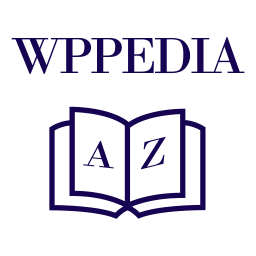 Glossary by WPPedia – Best Glossary plugin for WordPress 》文章、網頁和產品頁面,其中使用了特定行業的術語。擁有一個專門的詞彙表可以提高用戶體驗、優化 SEO 和 Google 排名。WPPedia 是一款 WordPress 詞彙表插件...。
Glossary by WPPedia – Best Glossary plugin for WordPress 》文章、網頁和產品頁面,其中使用了特定行業的術語。擁有一個專門的詞彙表可以提高用戶體驗、優化 SEO 和 Google 排名。WPPedia 是一款 WordPress 詞彙表插件...。EncycloShare 》- 請在您的部落格上為全世界撰寫百科全書文章!這個外掛程式可以輕鬆地將您的文章新增到 Encyclosphere 聚合器中。, - 第一步:設定部落格的數位身份。, ...。
 Flexicon – Very fresh Lexicon 》「非常新鮮的詞彙表」是一個簡單但可自訂的 WordPress 外掛,可用於建立詞彙表。, 只需幾分鐘就能建立自己的詞彙表或術語表。使用 Flexicon 輕鬆地創建與詞彙...。
Flexicon – Very fresh Lexicon 》「非常新鮮的詞彙表」是一個簡單但可自訂的 WordPress 外掛,可用於建立詞彙表。, 只需幾分鐘就能建立自己的詞彙表或術語表。使用 Flexicon 輕鬆地創建與詞彙...。
