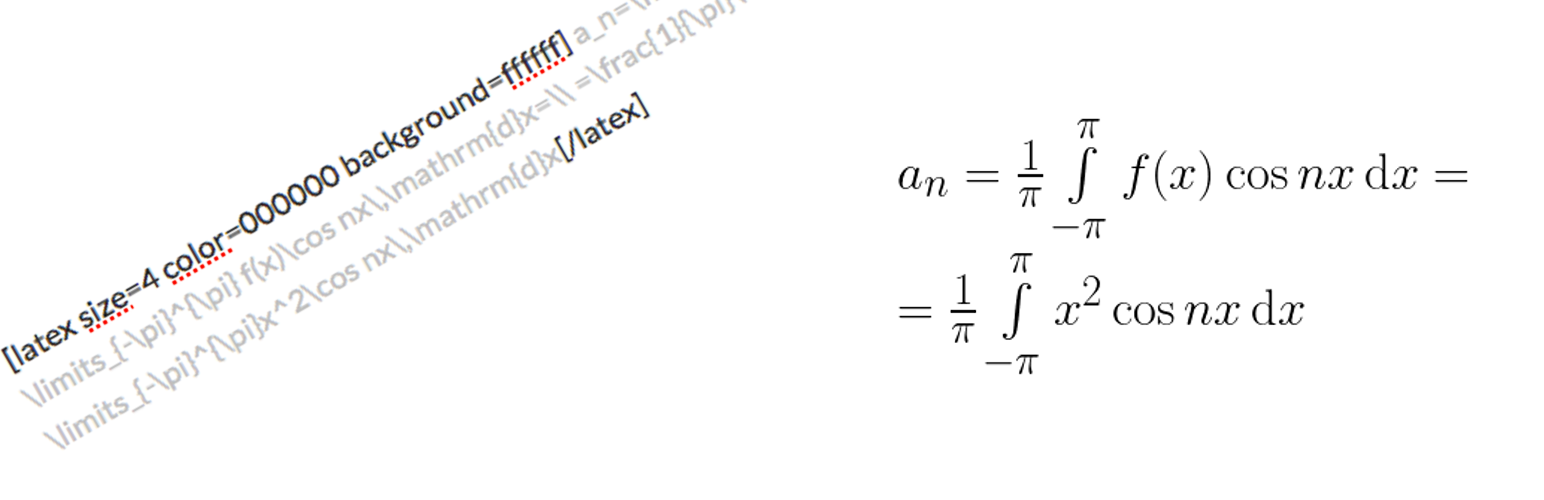
前言介紹
- 這款 WordPress 外掛「Enable Latex」是 2011-07-06 上架。
- 目前有 100 個安裝啟用數。
- 上一次更新是 2016-04-17,距離現在已有 3304 天。超過一年沒更新,安裝要確認版本是否可用。以及後續維護問題!
- 外掛最低要求 WordPress 3.0 以上版本才可以安裝。
- 有 2 人給過評分。
- 還沒有人在論壇上發問,可能目前使用數不多,還沒有什麼大問題。
外掛協作開發者
sedlex |
外掛標籤
tex | math | latex | formula | shortcode |
內容簡介
在您的文章中插入 LaTeX 公式。
只需在文章中輸入 [latex size=0 color=000000 background=ffffff]\\displaystyle f_{rec} = \\frac{c+v_{mobile}}{c} f_{em}[/latex],即可顯示 LaTeX 公式。
您可以設置以下內容:
字體的顏色,
背景的顏色,
要顯示的圖像樣式。
該外掛是從原先的 WP-LaTeX 外掛開發而來。
此外掛程式為 GPL 授權。
Multisite – WordPress MU
此外掛支援多站點安裝。
本地化
阿拉伯語(埃及)翻譯由 AmrIbrahim 提供
德語(德國)翻譯由 amens 提供
英語(美國),預設語言
波斯語(伊朗)翻譯由 youseftabeolhojjeh 提供
法語(法國)翻譯由 SedLex 提供
框架功能
此外掛使用 SL 框架。該框架通過提供工具和框架(請參閱開發工具箱外掛以獲取更多信息),簡化了創建新外掛的過程。
您可以輕鬆地翻譯外掛的文本並將其提交給開發人員,提供反饋,或在管理面板中選擇外掛的位置。
玩得開心!
原文外掛簡介
Insert LaTeX formulas in your posts.
Just type [latex size=0 color=000000 background=ffffff]\\displaystyle f_{rec} = \\frac{c+v_{mobile}}{c} f_{em}[/latex] in your post to show the LaTeX formula.
You can configure:
the color of the font,
the color of the background,
the style of the image displayed.
Plugin developped from the orginal plugin WP-LaTeX.
This plugin is under GPL licence.
Multisite – WordPress MU
This plugin is compatible with multisite installation.
Localization
Arabic (Egypt) translation provided by AmrIbrahim
German (Germany) translation provided by amens
English (United States), default language
Farsi (Iran) translation provided by youseftabeolhojjeh
French (France) translation provided by SedLex
Features of the framework
This plugin uses the SL framework. This framework eases the creation of new plugins by providing tools and frames (see dev-toolbox plugin for more info).
You may easily translate the text of the plugin and submit it to the developer, send a feedback, or choose the location of the plugin in the admin panel.
Have fun !
各版本下載點
- 方法一:點下方版本號的連結下載 ZIP 檔案後,登入網站後台左側選單「外掛」的「安裝外掛」,然後選擇上方的「上傳外掛」,把下載回去的 ZIP 外掛打包檔案上傳上去安裝與啟用。
- 方法二:透過「安裝外掛」的畫面右方搜尋功能,搜尋外掛名稱「Enable Latex」來進行安裝。
(建議使用方法二,確保安裝的版本符合當前運作的 WordPress 環境。
1.2.5 | 1.2.6 | 1.2.7 | 1.2.8 | 1.2.9 | 1.2.10 | 1.2.11 | 1.2.12 | 1.2.13 | 1.2.14 | 1.2.15 |
延伸相關外掛(你可能也想知道)
KaTeX 》KaTeX WordPress 外掛讓你可以在 WordPress 網站上使用最快的 TeX 數學排版引擎。你可以在 [katex]...[/katex] 短碼或 Gutenberg 區塊中放入 TeX 程式碼。無...。
Insert math 》這個 WordPress 外掛可以讓你的網站支援數學公式。你可以使用精美的模態窗口在文章中插入區塊或行內公式,並在輸入公式的過程中實時監控渲染的效果。你還可以...。
 Easy WP LaTeX 》Easy WP LaTeX 提供了一個非常簡單地方式在您的文章中顯示數學公式或方程式(使用TeX或LaTeX格式輸入)。 它可以讓您自定義公式的顏色和大小以符合您的博客主...。
Easy WP LaTeX 》Easy WP LaTeX 提供了一個非常簡單地方式在您的文章中顯示數學公式或方程式(使用TeX或LaTeX格式輸入)。 它可以讓您自定義公式的顏色和大小以符合您的博客主...。Allow LaTeX Uploads 》您有沒有注意到當您嘗試上傳一個.tex檔案到WordPress部落格時,它會被神秘地封鎖?這個外掛簡單地允許上傳LaTeX檔案。, 特別地,它支援.tex、.latex、.ps和.d...。
