
前言介紹
- 這款 WordPress 外掛「EmojiCal comment with emoji」是 2023-08-22 上架。
- 目前有 50 個安裝啟用數。
- 上一次更新是 2024-01-05,距離現在已有 485 天。超過一年沒更新,安裝要確認版本是否可用。以及後續維護問題!
- 外掛最低要求 WordPress 4.7 以上版本才可以安裝。
- 外掛要求網站主機運作至少需要 PHP 版本 7.2 以上。
- 有 3 人給過評分。
- 還沒有人在論壇上發問,可能目前使用數不多,還沒有什麼大問題。
外掛協作開發者
emojical |
外掛標籤
emoji | comment | comment form | insert emoji | emoji meaning |
內容簡介
總結:
- 使用此插件,您的訪客可以輕鬆在評論中添加表情符號,只需點擊一次即可。
- 這個工具輕量且快速,不會影響頁面加載時間和SEO。
問題與答案:
1. 如何使用這個插件?
- 首先安裝並啟用插件。
- 現在用戶可以在評論表單的文本區域右上角看到表情符號圖標。
- 您可以點擊表情符號圖標,然後選擇要放入評論中的任何表情符號。
2. 這個插件兼容性好嗎?
- 這個插件使用純javascript和css,所以它完全獨立,不需要任何第三方的js/css框架或庫。
- 所有的css和js代碼都是內嵌的,頁面不需要額外的文件加載。
- 此插件與twEmoji js庫相容。
3. 如何編輯css和js?
- 在functions文件中,您可以找到用於此插件的所有css和js代碼。
- 如果需要更多幫助,請在這裡與我們聯繫。
4. 是否有實機示範?
- 您可以在我們網站的任何文章中查看這個插件的實機示範,例如:Emojical.
原文外掛簡介
With this plugin your visitors will be able to easily add Emoji in their comments, and they will do this by just one click. This tool is lightweight and fast, so it has no effect on your pages load time and SEO.
How to use
First Install and activate the plugin.
Now your Users are able to see the emoji icon on the top-right corner of the textarea in the comments form.
You can Click the emoji icon and choose any emoji you want to put inside your comment.
Compatibility
This plugin uses pure javascript and css for it’s job, So this plugin is fully stand-alone and does NOT need any third-party js/css framework or library.
All css and js codes are inline and no extra files needed to load in your pages.
This plugin is compatilbe with the twEmoji js library.
How to edit css and js
Inside the functions file you will be able to find all css and js codes used for this plugin.
if you need more help contact us here.
Live demo
For an online live demo of this plugin you can visit any post inside our website, for example:
Emojical
Happy users
Here you can see a list of satisfied websites which are installed this plugin:
SalamSalamati
AriaMag
BaSalamat
RedMag
SalamatBashim
Shadima
NovinTeb
DRsalamatx
If you also have installed this plugin and want to be on this list, feel free to contact us.
各版本下載點
- 方法一:點下方版本號的連結下載 ZIP 檔案後,登入網站後台左側選單「外掛」的「安裝外掛」,然後選擇上方的「上傳外掛」,把下載回去的 ZIP 外掛打包檔案上傳上去安裝與啟用。
- 方法二:透過「安裝外掛」的畫面右方搜尋功能,搜尋外掛名稱「EmojiCal comment with emoji」來進行安裝。
(建議使用方法二,確保安裝的版本符合當前運作的 WordPress 環境。
延伸相關外掛(你可能也想知道)
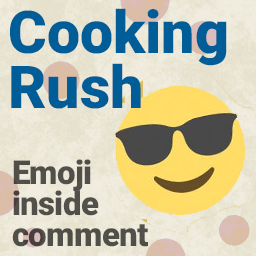 CookingRush emoji inside comment 》- 使用這個外掛,您的用戶/訪客可以在評論中新增食品表情符號,只需點擊一次即可。這款工具輕巧且速度非常快,因此不會對您的網頁SEO或載入時間造成任何負面...。
CookingRush emoji inside comment 》- 使用這個外掛,您的用戶/訪客可以在評論中新增食品表情符號,只需點擊一次即可。這款工具輕巧且速度非常快,因此不會對您的網頁SEO或載入時間造成任何負面...。
