
前言介紹
- 這款 WordPress 外掛「EmbedQuiz」是 2023-05-09 上架。
- 目前尚無安裝啟用數,是個很新的外掛。如有要安裝使用,建議多測試確保功能沒問題!
- 上一次更新是 2023-05-29,距離現在已有 705 天。超過一年沒更新,安裝要確認版本是否可用。以及後續維護問題!
- 外掛最低要求 WordPress 5.6 以上版本才可以安裝。
- 外掛要求網站主機運作至少需要 PHP 版本 7.0 以上。
- 尚未有人給過這款外掛評分。
- 還沒有人在論壇上發問,可能目前使用數不多,還沒有什麼大問題。
外掛協作開發者
外掛標籤
exam | lead | quiz | quiz maker | questionnaire |
內容簡介
此 WordPress 外掛整合了免費測驗製作工具 EmbedQuiz,使用者可以透過 Gutenberg Blocks、Shortcodes 或 Legacy Widgets 在網站添加測驗,並將結果儲存在 Google Drive 中,可以輕鬆匯入 Mailchimp、Zapier 或其他 Google Sheets 相容平台,而且不限儲存答案數量。此外,結果頁面也可加入訂閱電子報的選項,讓測驗成為吸引用戶訂閱電子報的好工具。可以用於許多用途,例如將測驗與產品銷售或網站互動結合,增加產品銷售機會,或是運用在寫作上,與讀者互動。此外,使用者也可以自由自訂測驗的樣式、文字和翻譯按鈕等等,讓測驗顯現個人特色。
常見問題:
1. 如何開始使用 EmbedQuiz?
下載和啟用外掛程式,接著登入 EmbedQuiz.com 後即可開始創造第一個測驗。
2. 可以如何添加測驗到網站中?
透過 Gutenberg Blocks、Shortcodes 或 Legacy Widgets 在網站添加測驗。
3. EmbedQuiz 的使用方法有哪些?
對於具有產品需求的用戶,可以創造產品測驗和免費審核工具吸引用戶,對網站內容進行互動、吸引用戶關注,進而得到更多訂閱和產品點閱。
原文外掛簡介
This plugin integrates EmbedQuiz, a quiz-maker software, with WordPress.
You can add quizzes to your website with
– Gutenberg Blocks
– Shortcodes
– Legacy Widgets
Create quizzes for your landing page or blog articles! Optionally ask users to subscribe to your email list before receiving their results!
Store an unlimited number of responses for free on Google Drive
EmbedQuiz is one of the few quiz-maker platforms, that lets you save as many responses as you want for free. It uses your Google Drive, to save quiz results in a Sheets document, so you can easily import data into Mailchimp, Zapier, or any Google Sheets-compatible platform!
GETTING STARTED
Download and activate the plugin
Click the “Sign in with EmbedQuiz” button
Sign in with Google on EmbedQuiz.com
Activate the plugin
Create your first quiz by clicking the “Add quiz” button
A new block will appear inside the Gutenberg editor, called EmbedQuiz. When you add this block to your website, you can select a quiz from EmbedQuiz.com to be displayed. You can also add quizzes to any page by using Shortcodes or Legacy Widgets.
USE CASES
Grow your email list
Example: Fitness coaches can create quizzes, that categorize players according to their health and current fitness level. Players submit their email addresses to receive a personalized training plan by email.
You can use Outcome quizzes, to generate useful, personalized content for your audience and ask them to subscribe to your email list in return!
Generate leads
Example: Marketing specialists can use EmbedQuiz to create a free marketing audit widget for their blog articles and landing pages. The widget asks some questions from potential customers and sends them an email with suggestions on how to improve their sales.
Product quizzes and free audits are a great way to get email addresses from your target audience!
Gamify your website
Add interesting quizzes for your websites and let your audience compete with each other!
MAIN BENEFITS AND FEATURES
Easy-to-use quiz maker platform, that helps you generate quizzes as fast as possible
Unlimited number of responses for free, saved directly on your Google Drive
Embed quizzes on your website, blog or share them on social media
Integrates with the Gutenberg Editor, Shortcodes, and Legacy Widgets
Grow your email list and generate leads by asking players to submit their email addresses
Import quiz results into any Google Sheets-compatible service
Get important statistical data from your audience, while they play quizzes
Gamify your blog articles and let users compete with each other by embedding Point/percent quizzes
Choose from beautiful premade design themes (Soon, you can upload your own designs as well!)
Customize the texts of your quizzes and translate buttons
Add a GDPR checkbox and Privacy Policy link to quizzes and subscription forms
Upload images and videos for quizzes, answers, and outcomes
PRICING
With our free plan, you can save an unlimited number of responses on your Google Drive and generate up to 10 leads/month for your business.
If you want to generate more leads and access advanced features, analytics, and Zapier integrations, you can subscribe to one of our paid plans.
SUPPORT
If you have any questions, feel free to contact us by chat or email on the contact page of our website.
EmbedQuiz.com Terms of service
EmbedQuiz.com Privacy policy
各版本下載點
- 方法一:點下方版本號的連結下載 ZIP 檔案後,登入網站後台左側選單「外掛」的「安裝外掛」,然後選擇上方的「上傳外掛」,把下載回去的 ZIP 外掛打包檔案上傳上去安裝與啟用。
- 方法二:透過「安裝外掛」的畫面右方搜尋功能,搜尋外掛名稱「EmbedQuiz」來進行安裝。
(建議使用方法二,確保安裝的版本符合當前運作的 WordPress 環境。
延伸相關外掛(你可能也想知道)
 Quiz and Survey Master (QSM) – Easy Quiz and Survey Maker 》試試 Demo ➡️ 使用 QSM 的個人沙盒 Demo, 展示 Demo!, , 樣本測驗, 樣本調查, 個性測驗, 帶有排行榜的測驗, 彈出式測驗, 單詞卡, 付費測驗, , 佈景主題, , Br...。
Quiz and Survey Master (QSM) – Easy Quiz and Survey Maker 》試試 Demo ➡️ 使用 QSM 的個人沙盒 Demo, 展示 Demo!, , 樣本測驗, 樣本調查, 個性測驗, 帶有排行榜的測驗, 彈出式測驗, 單詞卡, 付費測驗, , 佈景主題, , Br...。Interactive Content – H5P 》使用 H5P 的好處之一是可以存取許多不同的互動式內容類型,例如演示、互動式視頻、記憶遊戲、測驗、選擇題、時間軸、拼貼畫、熱點、拖放、填充測試、個性化測...。
 Quiz Maker 》iz, , WordPress Quiz Maker 外掛程式, , Quiz Maker 首頁, Quiz Maker 免費試用版, Quiz Maker 專業版試用版, Quiz Maker 文件, , , WordPress Quiz Plugin ...。
Quiz Maker 》iz, , WordPress Quiz Maker 外掛程式, , Quiz Maker 首頁, Quiz Maker 免費試用版, Quiz Maker 專業版試用版, Quiz Maker 文件, , , WordPress Quiz Plugin ...。LifterLMS – WP LMS for eLearning, Online Courses, & Quizzes 》LifterLMS是一個安全的WordPress LMS外掛程式,擁有眾多功能,可以輕鬆地創建和銷售課程。您可以將WordPress網站轉變為專業的電子學習平台,擁有從LMS中可能...。
Poll, Survey & Quiz Maker Plugin by Opinion Stage 》現場演示:, , 性格測驗, 有趣問答, 潛在客戶測驗, 競賽測驗, 列表投票, 圖片投票, 縮略圖投票, 對決投票, 顧客意見反饋調查, 滿意度調查, 使用者體驗調查, 網...。
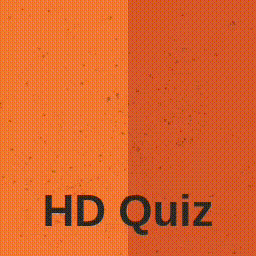 HD Quiz 》p>HD Quiz。在您的網站上創建有趣測驗的最簡單方式🙋, HD Quiz 是一個為 WordPress 設計的易於使用的直覺式測驗生成器。使用 HD Quiz,您可以創建無限數量的...。
HD Quiz 》p>HD Quiz。在您的網站上創建有趣測驗的最簡單方式🙋, HD Quiz 是一個為 WordPress 設計的易於使用的直覺式測驗生成器。使用 HD Quiz,您可以創建無限數量的...。 Quiz Cat – WordPress Quiz Plugin 》ence and language., , Quiz Cat:WordPress 外掛,讓你輕鬆建立病毒性和有趣的測驗題庫, Quiz Cat 是在 WordPress 上建立病毒性和有趣的測驗題庫的最簡單的...。
Quiz Cat – WordPress Quiz Plugin 》ence and language., , Quiz Cat:WordPress 外掛,讓你輕鬆建立病毒性和有趣的測驗題庫, Quiz Cat 是在 WordPress 上建立病毒性和有趣的測驗題庫的最簡單的...。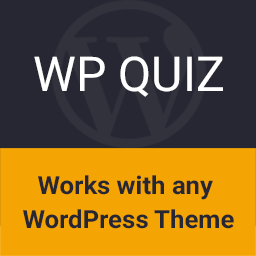 Best Quiz Plugin for WordPress: WP Quiz 》「WordPress Quiz」外掛描述:, , 一個好的問卷調查是很容易引起轉發的。使用 WordPress Quiz 外掛可以輕鬆建立問卷調查,而最終的結果非常吸引人,且專業且...。
Best Quiz Plugin for WordPress: WP Quiz 》「WordPress Quiz」外掛描述:, , 一個好的問卷調查是很容易引起轉發的。使用 WordPress Quiz 外掛可以輕鬆建立問卷調查,而最終的結果非常吸引人,且專業且...。 Watu Quiz 》ascript console. Otherwise, please disable other plugins or switch to a different theme to see if it helps., , PRO 版本 | DEMO, 這款外掛程式自推出...。
Watu Quiz 》ascript console. Otherwise, please disable other plugins or switch to a different theme to see if it helps., , PRO 版本 | DEMO, 這款外掛程式自推出...。 Product Recommendation Quiz for eCommerce 》您的產品推薦測試中,推薦產品的工作由測試本身完成,就像您的電商店有一位私人購物顧問,引導您的顧客從開始到購物車,幫助他們找到最符合需求的產品。, , ...。
Product Recommendation Quiz for eCommerce 》您的產品推薦測試中,推薦產品的工作由測試本身完成,就像您的電商店有一位私人購物顧問,引導您的顧客從開始到購物車,幫助他們找到最符合需求的產品。, , ...。Interact: Embed A Quiz On Your Site 》使用此外掛程式生成一個短代碼,將 Interact 測驗、投票或抽獎嵌入您的 WordPress 網站中。在 Popup 或 Announcement Bar 中宣傳您的測驗。, 您可以在這裡查...。
 LifterLMS Labs 》LifterLMS Labs 是一個實驗性、概念性和可能有些愚蠢的功能集合,它改進和增強了LifterLMS核心的功能。, 我們創建了這個免費的LifterLMS外掛,以提供這些可選...。
LifterLMS Labs 》LifterLMS Labs 是一個實驗性、概念性和可能有些愚蠢的功能集合,它改進和增強了LifterLMS核心的功能。, 我們創建了這個免費的LifterLMS外掛,以提供這些可選...。 Interactive Contact Form and Multi Step Form Builder with Drag & Drop Editor – Funnelforms Free 》tion, Text Input, and Email Input)., Conditional fields that only show up based on previous answers, allowing for a more personalized and interacti...。
Interactive Contact Form and Multi Step Form Builder with Drag & Drop Editor – Funnelforms Free 》tion, Text Input, and Email Input)., Conditional fields that only show up based on previous answers, allowing for a more personalized and interacti...。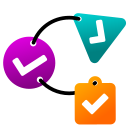 Chained Quiz 》st quiz. Add questions and answers with optional point values, and define the logic for the next question based on the user's answer. You can also ...。
Chained Quiz 》st quiz. Add questions and answers with optional point values, and define the logic for the next question based on the user's answer. You can also ...。ARI Stream Quiz – WordPress Quizzes Builder 》為什麼需要這個測驗外掛程式?, 它可以以有趣的方式收集無限量的潛在客戶,而不會打擾您的網站訪客,並且不需要煩人的彈出窗口和警報。只需創建有趣的測驗並...。
