
前言介紹
- 這款 WordPress 外掛「Popups by Embedery – A Modern WordPress Popup Plugin」是 2019-02-18 上架。 目前已經下架不再更新,不建議安裝使用。
- 目前尚無安裝啟用數,是個很新的外掛。如有要安裝使用,建議多測試確保功能沒問題!
- 上一次更新是 2020-03-12,距離現在已有 1878 天。超過一年沒更新,安裝要確認版本是否可用。以及後續維護問題!
- 外掛最低要求 WordPress 3.0.1 以上版本才可以安裝。
- 外掛要求網站主機運作至少需要 PHP 版本 5.2.4 以上。
- 尚未有人給過這款外掛評分。
- 還沒有人在論壇上發問,可能目前使用數不多,還沒有什麼大問題。
外掛協作開發者
embedery |
外掛標籤
popup | Popup plugin | lightbox popup | wordpress popup | wordpress popup plugin |
內容簡介
一個現代化的WordPress彈出視窗外掛。
這是一個能夠輕鬆整合Embedery小部件以及彈出視窗的WordPress外掛,透過這個外掛你可以讓你的網站發揮出所有的潛能。
Embedery有提供最好的小部件協助你吸引你的受眾。
Embedery是一系列的小部件,能夠幫助你更好地了解你的客戶,增加用戶互動並提高你的應用程序或網站的用戶體驗。
透過這個WordPress外掛你可以輕鬆地整合你的Embedery小部件,並讓你的網站發揮最大的潛能。
我們通常把我們的彈出視窗稱作小部件,因為我們的視窗遠不止於彈出視窗。
主要功能
從WordPress管理介面查看你的小部件
支援古騰堡區塊以幫助你嵌入小部件
簡便易用的shortcode嵌入你的小部件
現代化,乾淨且反應靈敏的設計
透過Embedery
輕鬆地管理誰何時可以看到你的小部件
從頭打造易於使用的小部件編輯器
自訂小部件品牌和樣式
即時數據,看到你的小部件提交即時顯示
大量可能的服務以與你的小部件整合使用
達成網站目標
透過Embedery幫助你達成目標,不管是要成長電子報或是學習哪些博客文章有效,我們都能夠提供完善的解決方案。
輕鬆地掌控你的小部件
我們的小部件管理相當簡便且極易上手,使用我們的行為向導,你可以有條不紊地顯示你的小部件。
讓你的小部件成為網站的一部分
我們的小部件編輯器非常簡單易用,透過多種選項,你的小部件將很快地與你的網站設計相適應。
翻譯
目前我們僅支援英文,但我們計畫在未來新增其他語言的支援。
連結你的帳戶
安裝完成後的下一步是授權你的網站訪問Embedery財產,步驟如下:
前往Embedery外掛管理頁面
點擊「連結你的帳戶」
你會被導向Embedery.com,選擇要配對的財產
之後你會被導回你的WordPress網站,你們的財產將會被配對成功
享受把你的小部件嵌入到內容頁和博客文章的樂趣吧
請注意,為了確保你的小部件能夠順利嵌入,請在Embedery面板的左側管理側邊欄中設置你的財產ID。
原文外掛簡介
A Modern WordPress Popup Plugin.
A WordPress plugin to easily integrate with Embedery widgets and popups to unlock the true potential of your website.
Embedery offers the best widgets to help with engaging your audience.
Embedery is a collection of widgets better understand your customer, to increase user engagement and to improve the user experience of your application or website.
This WordPress plugin will help with integrating with your Embedery widgets and to unlock the true potential of your website.
We tend to refer to our popups as widgets, since we see our popups far exceeding just popups.
Key Features
View your widgets from the WordPress admin
Gutenburg block supported to help with embedding widgets
Shortcode to embed your widgets
Modern, clean and responsive design
With Embedery
Easily manage who and when your widgets can be shown
An easy to use widget editor built from the ground up
Custom widget branding and styling
Real time data, see your widget submissions appear in real time
Tons of possible services to integrate your widgets with
Reach your website goals
With Embedery we help you achieve your goals, be it to grow a newsletter or to learn if a certain blog posts works. We have you covered.
Easily control your widgets
Managing your widgets is so easy its almost enjoyable, using our behaviours wizard you can conditionally show your widget.
Make your widgets your own
Our widget editor is incredibly easy and simple to use, using a number of options your widget will quickly match your website design.
Translations
We currently only suppport English, but we do plan to add support for other languages in the future.
Connecting your account
The next step after installation is to authorise your website to access your Embedery property. To do this,
Navigate to the Embedery plugin administration page
Click on “Connect your account”
You will be navigated to Embedery.com, once there, select the property you want to pair
Then you will be navigated back to your WordPress website, and your property will be paired
Enjoy embedding your widgets into your pages and blog posts
Please note to ensure your widgets are embedding correctly, ensure you have set you property id in the Embedery panel found in the left admin sidebar.
各版本下載點
- 方法一:點下方版本號的連結下載 ZIP 檔案後,登入網站後台左側選單「外掛」的「安裝外掛」,然後選擇上方的「上傳外掛」,把下載回去的 ZIP 外掛打包檔案上傳上去安裝與啟用。
- 方法二:透過「安裝外掛」的畫面右方搜尋功能,搜尋外掛名稱「Popups by Embedery – A Modern WordPress Popup Plugin」來進行安裝。
(建議使用方法二,確保安裝的版本符合當前運作的 WordPress 環境。
1.0 | 1.1 | 1.2 | 1.3 | 1.4 | trunk |
延伸相關外掛(你可能也想知道)
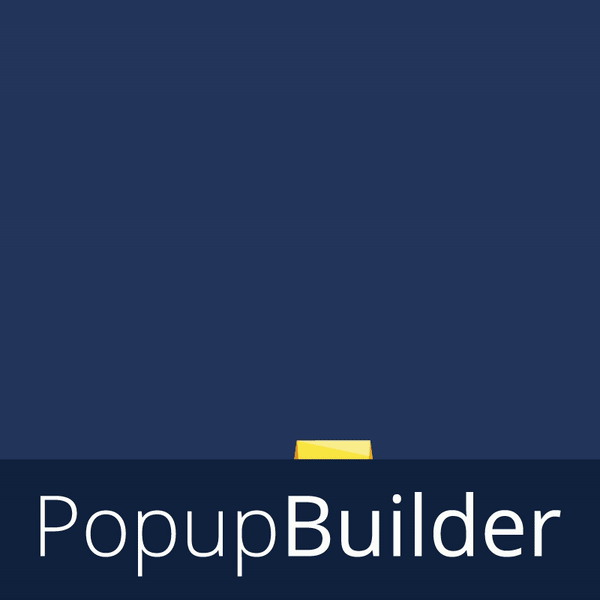 Popup Builder – Create highly converting, mobile friendly marketing popups. 》updating the integration with other WordPress plugins to ensure seamless usage with your website., DATA ANALYTICS, Popup Builder provides detailed ...。
Popup Builder – Create highly converting, mobile friendly marketing popups. 》updating the integration with other WordPress plugins to ensure seamless usage with your website., DATA ANALYTICS, Popup Builder provides detailed ...。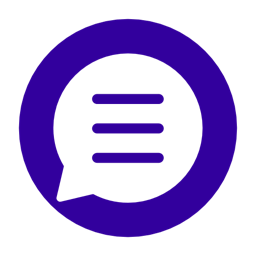 Icegram Engage – Ultimate WP Popup Builder, Lead Generation, Optins, and CTA 》Icegram Engage:最佳 WordPress 市場行銷和彈出式外掛, Icegram Engage 是一款受歡迎的 WordPress 彈出式製造工具,可以幫助網站擁有者和博客作者無縫地增加...。
Icegram Engage – Ultimate WP Popup Builder, Lead Generation, Optins, and CTA 》Icegram Engage:最佳 WordPress 市場行銷和彈出式外掛, Icegram Engage 是一款受歡迎的 WordPress 彈出式製造工具,可以幫助網站擁有者和博客作者無縫地增加...。 Brave – Create Popup, Optins, Lead Generation, Survey, Sticky Elements & Interactive Content 》而勇敢的建構者(Brave Builder)是 WordPress 中最強大和直覺的轉換小部件建構工具。您可以在幾分鐘內視覺化地創建彈出窗口、產生潛在客戶的表單、固定條、...。
Brave – Create Popup, Optins, Lead Generation, Survey, Sticky Elements & Interactive Content 》而勇敢的建構者(Brave Builder)是 WordPress 中最強大和直覺的轉換小部件建構工具。您可以在幾分鐘內視覺化地創建彈出窗口、產生潛在客戶的表單、固定條、...。 Popup Box – Create Popups Easily 》精美的WordPress彈出視窗,並提供即時預覽, Popup Box是一個WordPress外掛程式,提供易於創建、並且可即時預覽的彈出視窗。透過多項樣式選項和顯示選項,您可...。
Popup Box – Create Popups Easily 》精美的WordPress彈出視窗,並提供即時預覽, Popup Box是一個WordPress外掛程式,提供易於創建、並且可即時預覽的彈出視窗。透過多項樣式選項和顯示選項,您可...。 Business Popup 》這個彈出式外掛含有易於使用的版面配置,您可以使用即時編輯器簡單地選擇和添加您的原始內容。插件包含銷售、折扣優惠、交易、商店廣告等版面,您可以在所需...。
Business Popup 》這個彈出式外掛含有易於使用的版面配置,您可以使用即時編輯器簡單地選擇和添加您的原始內容。插件包含銷售、折扣優惠、交易、商店廣告等版面,您可以在所需...。 Welcome Popup 》透過 Popup message 歡迎您的訪客並創造互動性,提高使用者興趣。此外掛可讓 WordPress 網站管理員為每個訪客設定個人化的訊息,並在他們首次訪問網站時顯示...。
Welcome Popup 》透過 Popup message 歡迎您的訪客並創造互動性,提高使用者興趣。此外掛可讓 WordPress 網站管理員為每個訪客設定個人化的訊息,並在他們首次訪問網站時顯示...。 Automizely Popup – Email Pop Up, Sales Pop Up, Exit Intent Pop Up, Upsell Pop Up, Cart Abandonment Pop Up 》使用 #1 WordPress 彈出視窗和電子郵件行銷外掛程式來提升您的銷售 -此外掛程式是 100% 免費!您知道嗎?有 60% 的使用者通常註冊電子郵件新聞通訊以獲得優惠...。
Automizely Popup – Email Pop Up, Sales Pop Up, Exit Intent Pop Up, Upsell Pop Up, Cart Abandonment Pop Up 》使用 #1 WordPress 彈出視窗和電子郵件行銷外掛程式來提升您的銷售 -此外掛程式是 100% 免費!您知道嗎?有 60% 的使用者通常註冊電子郵件新聞通訊以獲得優惠...。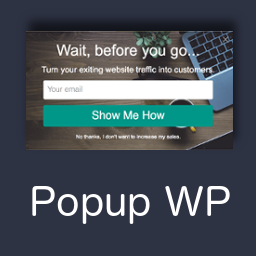 Popup – Popup Maker 》Popup Maker by ActiveConvert 是一款 WordPress 插件,旨在協助建立電子郵件收件人列表、轉換流失訪客並發送滴水式電子郵件序列。該插件可在電腦和行動裝置...。
Popup – Popup Maker 》Popup Maker by ActiveConvert 是一款 WordPress 插件,旨在協助建立電子郵件收件人列表、轉換流失訪客並發送滴水式電子郵件序列。該插件可在電腦和行動裝置...。 Aspexi Sweet Popups 》這是一個簡單的彈出視窗外掛程式,基於 Sweet Alert,自動置中在頁面上,並且無論您使用桌面電腦、行動裝置或平板電腦,它都看起來很棒。, 免費版, , 自動在...。
Aspexi Sweet Popups 》這是一個簡單的彈出視窗外掛程式,基於 Sweet Alert,自動置中在頁面上,並且無論您使用桌面電腦、行動裝置或平板電腦,它都看起來很棒。, 免費版, , 自動在...。 WP Popup Magic 》WP Popup Magic 是其中一個最好的免費 WordPress 外掛。它讓使用者建立 Exit 彈出視窗、Slide-in 彈出視窗、全螢幕彈出視窗、影片彈出視窗、與 Mailchimp 整...。
WP Popup Magic 》WP Popup Magic 是其中一個最好的免費 WordPress 外掛。它讓使用者建立 Exit 彈出視窗、Slide-in 彈出視窗、全螢幕彈出視窗、影片彈出視窗、與 Mailchimp 整...。 QuickPop – Responsive Popup Builder for WordPress 》e Saying:, “QuickPop is a lifesaver for our website design and the team behind it are amazing! The popup builder is so easy to use and we hav...。
QuickPop – Responsive Popup Builder for WordPress 》e Saying:, “QuickPop is a lifesaver for our website design and the team behind it are amazing! The popup builder is so easy to use and we hav...。 Popup Customizer 》### 總結:, Popup Customizer 是一個輕量級的 WordPress 外掛,讓使用者能夠輕鬆地創建和管理自定義彈出視窗。這個外掛與 Elementor 完全集成,使設計美麗的...。
Popup Customizer 》### 總結:, Popup Customizer 是一個輕量級的 WordPress 外掛,讓使用者能夠輕鬆地創建和管理自定義彈出視窗。這個外掛與 Elementor 完全集成,使設計美麗的...。 CocoPopup – Gutenberg Popup Builder for WordPress 》**總結文案:**, CocoPopup 是一款強大的 WordPress 外掛,旨在提升您網站的互動和轉換率。輕鬆地創建出色的彈出視窗,定制符合品牌需求的設計,提供無縫解決...。
CocoPopup – Gutenberg Popup Builder for WordPress 》**總結文案:**, CocoPopup 是一款強大的 WordPress 外掛,旨在提升您網站的互動和轉換率。輕鬆地創建出色的彈出視窗,定制符合品牌需求的設計,提供無縫解決...。Page Popup 》這個彈出式視窗外掛程式提供了一個簡單快速的 WordPress 網站彈出式視窗。, 僅需 2 分鐘即可在你的 WordPress 網站設定彈出式視窗。, 在此版本中提供的彈出式...。
 Welcome Popup 》這是一個 WordPress 彈出視窗外掛,您可以更改背景顏色、背景不透明度、彈出框顏色、邊框顏色、邊框寬度、字體顏色、標題字體顏色,讓您可以自由地創建自定義...。
Welcome Popup 》這是一個 WordPress 彈出視窗外掛,您可以更改背景顏色、背景不透明度、彈出框顏色、邊框顏色、邊框寬度、字體顏色、標題字體顏色,讓您可以自由地創建自定義...。
