
前言介紹
- 這款 WordPress 外掛「Embed Outlook Teams Calendar Events」是 2023-11-05 上架。
- 目前有 300 個安裝啟用數。
- 上一次更新是 2025-03-05,距離現在已有 60 天。
- 外掛最低要求 WordPress 5.5 以上版本才可以安裝。
- 外掛要求網站主機運作至少需要 PHP 版本 7.0 以上。
- 有 1 人給過評分。
- 還沒有人在論壇上發問,可能目前使用數不多,還沒有什麼大問題。
外掛協作開發者
外掛標籤
Azure | outlook | office 365 | microsoft graph | microsoft teams |
內容簡介
繁體中文總結:Embed Outlook Teams Calendar Events 外掛在 WordPress 網站上提供了將 Outlook 行事曆嵌入的功能。該外掛使用 Microsoft Graph API 從 Microsoft Outlook 擷取數據。
問題與答案:
問題:Embed Outlook Teams Calendar Events 外掛提供了哪些功能?
答案:
- 將個人和組織 Outlook 行事曆嵌入頁面/文章。
- 將 Outlook 聯絡人同步到 WordPress 數據庫。
- 透過 WordPress 管理 Microsoft Teams 的事件。
問題:如何獲得安裝此外掛的協助?
答案:如需安裝此外掛的協助,請隨時發送電子郵件至 [email protected] 或與我們聯絡。
問題:在哪裡可以獲取更多的支援或資訊?
答案:請查看我們的網站 https://plugins.miniorange.com/ 以獲取其他外掛,或點擊此處查看我們列出的所有 WordPress 外掛。如需更多支援或資訊,請發送電子郵件至 [email protected] 或與我們聯絡。
原文外掛簡介
The Embed Outlook Teams Calendar Events plugin is a powerful tool designed to seamlessly integrate Outlook calendars directly onto your WordPress site. Leveraging the robust capabilities of the Microsoft Graph API, this plugin efficiently retrieves and displays essential Outlook calendar data from Outlook.
Key Features
Streamlined Integration: The plugin seamlessly integrates Outlook calendar events into WordPress sites with minimal effort. Users have options for connecting Outlook to WordPress through both manual and automatic connections, ensuring straightforward setup.
Real-time Updates: Embedded calendar event on WordPress sites reflect changes made in Outlook booking automatically. Whether modifying or deleting events, updates in WordPress occur in real time, providing users with current and accurate data.
Security in Integration: The plugin upholds data security through meticulous permission and access settings. Access to data is granted only with appropriate permissions on the Azure portal.
Compatibility Assurance: The plugin ensures compatibility with the latest versions of WordPress, Outlook, and MS Teams. Continuous updates are provided to maintain compatibility with the newest WordPress versions, alongside regular updates.
Bi-directional Contacts Sync: Users can perform contacts sync by synchronizing Outlook contacts bidirectionally with their WordPress sites. This enables the seamless transfer of contacts between Outlook calendar and WordPress, keeping information updated and synchronized.
Effortless Event Creation: The plugin simplifies the process of creating events and embedding events from Outlook to WordPress. Users can easily create events and modify events directly from the embedded calendar event integration view.
Event Synchronization: The plugin guarantees synchronization of events between Outlook and WordPress sites. Real-time synchronization ensures that creating events, modifying events, or updating events are promptly reflected across platforms.
Understanding Key Functionalities:
Microsoft Outlook: Outlook is an email client that offers email services, calendar management, task scheduling, contact management, and more. It’s part of the Microsoft Office suite and is widely used for professional and personal email communication.
MS Teams (Microsoft Teams Integration): MS Teams is a collaboration platform that allows users to communicate, collaborate, share files, and conduct meetings within a single workspace. It integrates various Microsoft 365 services like chat, video meetings, file storage, and application integration.
Contacts Sync: Contacts sync refers to the process of synchronizing or syncing contact information between different platforms or applications. In the context of Outlook or MS Teams, contacts sync involves ensuring that contact details are consistent and up-to-date across various devices or software.
Calendar Integration: Calendar integration involves integrating or embedding a calendar from one application or platform into another. For instance, Embed Teams Calendar for an Outlook calendar into a website or an MS Teams channel, allowing users to view events, appointments, or schedules within that platform.
Creating Events: Creating events refers to the process of setting up and scheduling appointments, meetings, or events within a calendar application like Outlook or MS Teams. Users can create events by specifying details such as the date, time, location, attendees, and description.
Events Syncing: Events syncing involves ensuring that calendar event are synchronized or updated across different platforms or devices. For example, changes made to an event in Outlook Event Sync should reflect automatically in other synced platforms like MS Teams, ensuring consistency in schedules and appointments.
If you require any help with installing this plugin, please feel free to email us at [email protected] or Contact us.
Website
Check out our website for other plugins https://plugins.miniorange.com/ or click here to see all our listed WordPress plugins.
For more support or info email us at [email protected] or Contact us.
各版本下載點
- 方法一:點下方版本號的連結下載 ZIP 檔案後,登入網站後台左側選單「外掛」的「安裝外掛」,然後選擇上方的「上傳外掛」,把下載回去的 ZIP 外掛打包檔案上傳上去安裝與啟用。
- 方法二:透過「安裝外掛」的畫面右方搜尋功能,搜尋外掛名稱「Embed Outlook Teams Calendar Events」來進行安裝。
(建議使用方法二,確保安裝的版本符合當前運作的 WordPress 環境。
1.0.0 | 1.0.1 | 1.0.2 | 1.0.3 | 1.0.4 | 1.0.5 | 1.0.6 | trunk |
延伸相關外掛(你可能也想知道)
 WP Mail SMTP by WPForms – The Most Popular SMTP and Email Log Plugin 》WordPress Mail SMTP外掛, 如果您的WordPress網站無法正確發送電子郵件,您並不孤單。超過三百萬個網站使用WP Mail SMTP可靠地發送電子郵件。, 我們的目標是...。
WP Mail SMTP by WPForms – The Most Popular SMTP and Email Log Plugin 》WordPress Mail SMTP外掛, 如果您的WordPress網站無法正確發送電子郵件,您並不孤單。超過三百萬個網站使用WP Mail SMTP可靠地發送電子郵件。, 我們的目標是...。Easy WP SMTP – WordPress SMTP and Email Logs: Gmail, Office 365, Outlook, Custom SMTP, and more 》您的 WordPress 電子郵件無法正常傳送嗎?, 安裝 Easy WP SMTP,即可解決您的電子郵件傳送問題。, Easy WP SMTP 允許您配置並透過 4 個交易郵件傳送者或 SMTP...。
 SureMail – SMTP and Email Logs Plugin with Amazon SES, Postmark, and Other Providers 》```html, , , ,
SureMail – SMTP and Email Logs Plugin with Amazon SES, Postmark, and Other Providers 》```html, , , , SureMails WordPress 外掛總結 , , , ,...。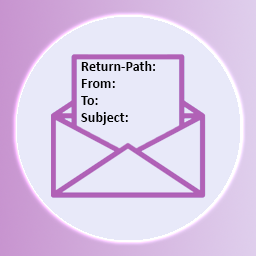 wp_mail return-path 》此外掛可設定 PHPMailer 的寄件者(回傳路徑)和寄件人地址相同,以修正未正確設定的情況。。
wp_mail return-path 》此外掛可設定 PHPMailer 的寄件者(回傳路徑)和寄件人地址相同,以修正未正確設定的情況。。 mailgo 》mailgo WP 外掛, mailgo WP 外掛可以取代 mailto 和 tel 連結的一般行為,使用者可以透過 modal 來查看更多選項!, 對於 mailto: 連結,使用者可以選擇開啟 G...。
mailgo 》mailgo WP 外掛, mailgo WP 外掛可以取代 mailto 和 tel 連結的一般行為,使用者可以透過 modal 來查看更多選項!, 對於 mailto: 連結,使用者可以選擇開啟 G...。The Events Calendar Outlook Import Fix 》The Events Calendar 可以透過下載產生的iCalendar檔案匯入行事曆事件。此生成檔案包含了有效的 X-WR-CALNAME 標頭。, 不幸的是,Outlook會在看到此標頭時出...。
Custom SMTP: Email Deliverability – FREE & Easy-to-use 》
總結:Custom SMTP 提供了修改 WordPress 網站上 SMTP 設置的可能性,讓您輕鬆更改 WordPress SMTP 設置,確保您的郵件始終準確地發送到收件人的收...。
 Team VCard generator 》Team Vcard Generator 可以讓您為公司成員創建個人名片,然後為每個成員取得個性化的 URL 和 QR 碼。, 訪問您的網站的訪客可以下載以 VCF 格式儲存的聯繫人資...。
Team VCard generator 》Team Vcard Generator 可以讓您為公司成員創建個人名片,然後為每個成員取得個性化的 URL 和 QR 碼。, 訪問您的網站的訪客可以下載以 VCF 格式儲存的聯繫人資...。 WP Universal Newsletter 》Primitive Spark 的外掛可讓您輕鬆地在 WordPress 內直接建立響應式 HTML 電子報。使用這個外掛,您可以在 WordPress 網站上建立和主機自己的電子報內容,然...。
WP Universal Newsletter 》Primitive Spark 的外掛可讓您輕鬆地在 WordPress 內直接建立響應式 HTML 電子報。使用這個外掛,您可以在 WordPress 網站上建立和主機自己的電子報內容,然...。 Alternate SMTP By Brainvire 》### 總結:, , WordPress Mail SMTP Plugin - WP Alternate SMTP是一個解決郵件傳送問題的WordPress外掛,當其他SMTP方案失敗時,可可可靠地發送郵件。這個外...。
Alternate SMTP By Brainvire 》### 總結:, , WordPress Mail SMTP Plugin - WP Alternate SMTP是一個解決郵件傳送問題的WordPress外掛,當其他SMTP方案失敗時,可可可靠地發送郵件。這個外...。Outlook to SeeEm importer 》這個外掛將聯繫人從 CSV(逗號分隔值)文件導入到您的 WordPress 數據庫中,並由 SeeEm Contact Manager 使用。它旨在從 CSV 文件導入大量聯繫人,特別是整個...。
Login via exchange 》這個外掛允許你輕鬆快速地將WordPress與Exchange Web Service整合。, 特點, , 使用Exchange Web Service, 。
