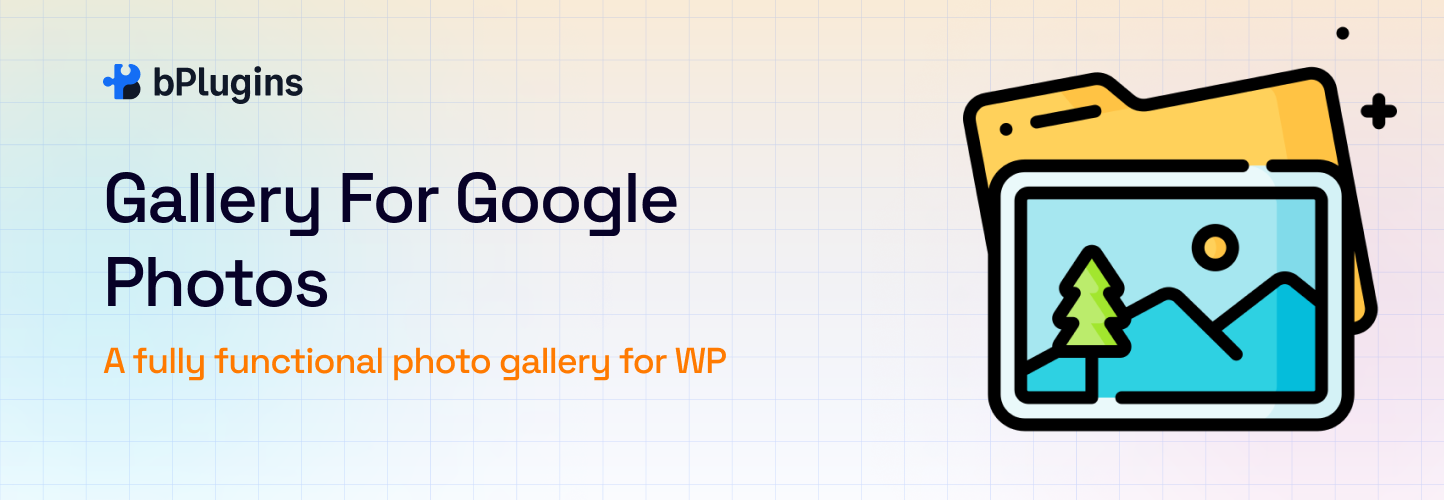
前言介紹
- 這款 WordPress 外掛「Gallery For Google Photos」是 2024-05-11 上架。
- 目前有 600 個安裝啟用數。
- 上一次更新是 2025-03-08,距離現在已有 57 天。
- 外掛最低要求 WordPress 6.5 以上版本才可以安裝。
- 外掛要求網站主機運作至少需要 PHP 版本 7.1 以上。
- 有 4 人給過評分。
- 論壇上目前有 2 個提問,問題解答率 50%
外掛協作開發者
abuhayat | bplugins | btechnologies |
外掛標籤
block | photos | gallery | Google Photos | Gutenberg block |
內容簡介
總結:Embed Google Photos 外掛提供了一個無縫解決方案,將精美的 Google Photos 圖庫直接整合到您的 WordPress 網站中。這個外掛具有直觀的界面和強大的功能,能簡化展示您的照片和圖庫的過程,以視覺上令人驚豔的方式展示。無論您是攝影師、部落客還是企業主,這個外掛都提供了一種便捷且高效的方式,與您的觀眾分享視覺內容。憑藉可自訂的布局、響應式設計和易於使用的設置等功能,您可以輕鬆地創建和管理 Google Photos 圖庫。與複雜的嵌入代碼和手動更新說再見,通過 Embed Google Photos 外掛優化您的工作流並增強您的網站視覺吸引力。
- 顯示照片:展示您的 Google Photos 收藏。
- 新增外掛:
1. 首先安裝 Embed Google Photos 外掛。
2. 在 Gutenberg 編輯器中的「小工具」區域添加 Embed Google Photos。
3. 您可以從右側的設置側邊欄更改區塊設置。
點選安裝説明選項卡可以獲得安裝幫助。
喜歡這個外掛?討厭它?想要新功能?給我一些意見反饋。
外部服務整合:
- 服務名稱:fancyapps.min.js
- 文件鏈接 https://fancyapps.com/fancybox/getting-started/
現在,以下是問題與答案:
1. 什麼是 Embed Google Photos 外掛的主要功能?
- 答:主要功能是將 Google Photos 圖庫直接整合到 WordPress 網站中展示。
2. 如何使用 Embed Google Photos 外掛?
- 答:首先安裝外掛,然後在 Gutenberg 編輯器中的「小工具」區域添加 Embed Google Photos,透過右邊的設置欄更改區塊設置。
3. 如何獲得有關外部服務整合的文件和鏈接?
- 答:您可以通過以下鏈接獲得外部服務整合的文件和鏈接:https://fancyapps.com/fancybox/getting-started/
原文外掛簡介
The Embed Google Photos plugin offers a seamless solution for integrating beautiful Google Photos galleries directly into your WordPress website. With its intuitive interface and robust functionality, this plugin simplifies the process of showcasing your photos and galleries in a visually stunning way. Whether you’re a photographer, blogger, or business owner, this plugin provides a convenient and efficient way to share your visual content with your audience. With features like customizable layouts, responsive design, and easy-to-use settings, you can effortlessly create and manage your Google Photos galleries with ease. Say goodbye to complex embedding codes and manual updates – streamline your workflow and enhance your website’s visual appeal with the Embed Google Photos plugin.
Demos | Documentation
Features
Display all photos from Google Photos.
Show all albums contained within Google Photos.
Display photos from specific albums.
Customize the layout columns with various options.
Set image aspect ratios.
Customize the “Load More” button’s color, typography, border, and padding.
Add borders to images.
How to use
First, install the Embed Google Photos plugin.
Add the Embed Google Photos from the block category called “Widgets” in the Gutenberg editor.
You can change block settings from the right-side settings sidebar.
Enjoy!
For installation help click on Installation Tab
Feedback
Liked that plugin? Hate it? Want a new feature? Send me some feedback
各版本下載點
- 方法一:點下方版本號的連結下載 ZIP 檔案後,登入網站後台左側選單「外掛」的「安裝外掛」,然後選擇上方的「上傳外掛」,把下載回去的 ZIP 外掛打包檔案上傳上去安裝與啟用。
- 方法二:透過「安裝外掛」的畫面右方搜尋功能,搜尋外掛名稱「Gallery For Google Photos」來進行安裝。
(建議使用方法二,確保安裝的版本符合當前運作的 WordPress 環境。
1.0.0 | 1.0.1 | 1.0.2 | 1.0.3 | 1.0.4 | 1.0.5 | 1.0.6 | 1.0.7 | 1.0.8 | 1.0.9 | trunk |
延伸相關外掛(你可能也想知道)
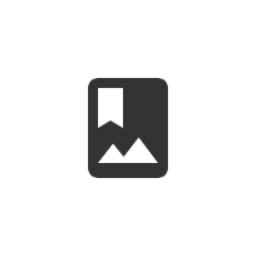 Embed Google Photos album 》這個外掛需要使用共享的 Google Photos 相簿連結才能使用相簿或輪播功能查看相片。這個小工具是免費提供給 WordPress 使用者使用的。, , 使用方法相當簡單,...。
Embed Google Photos album 》這個外掛需要使用共享的 Google Photos 相簿連結才能使用相簿或輪播功能查看相片。這個小工具是免費提供給 WordPress 使用者使用的。, , 使用方法相當簡單,...。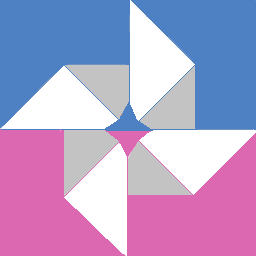 Google Photos embed 》使用本外掛可以輕鬆地嵌入由 Google Photos 分享的影像。, 使用方法, , 前往 Google Photos 網站 (https://photos.google.com/), 挑選想要在博客中嵌入的 Goo...。
Google Photos embed 》使用本外掛可以輕鬆地嵌入由 Google Photos 分享的影像。, 使用方法, , 前往 Google Photos 網站 (https://photos.google.com/), 挑選想要在博客中嵌入的 Goo...。Simple Google Photos Grid 》Simple Google Photos Grid 是一個簡單且不附帶花哨功能的 WordPress 外掛,讓您可以透過使用小工具或短代碼,在您的網站上顯示 Google Photos 的相簿。這個...。
Google Photos Picker 》這個外掛可以讓您在 Google Photos 中選擇圖片,並以 img 標籤的形式插入到文字模式的文章編輯器中。此外掛需要您在 Google Developers Console 創建專案以獲...。
HxLoadPlayer 》HxLoadplayer 是一款外掛程式,可從 Google Drive、Google 照片、mp4upload、fembed、clipwatching、vidoza、gounlimited 取得 hxload 播放器的直接連結。, ...。
 Grisha's GPlus Gallery Shortcode 》這個外掛提供一個短碼,讓你可以在你的網站上以相片集方式展示公開的 Google 相簿。。
Grisha's GPlus Gallery Shortcode 》這個外掛提供一個短碼,讓你可以在你的網站上以相片集方式展示公開的 Google 相簿。。
