
前言介紹
- 這款 WordPress 外掛「EMC – Easily Embed Calendly Scheduling Features」是 2020-10-21 上架。
- 目前有 20000 個安裝啟用數。
- 上一次更新是 2025-01-18,距離現在已有 104 天。
- 外掛最低要求 WordPress 4.6 以上版本才可以安裝。
- 外掛要求網站主機運作至少需要 PHP 版本 7.0 以上。
- 有 13 人給過評分。
- 還沒有人在論壇上發問,可能目前使用數不多,還沒有什麼大問題。
外掛協作開發者
外掛標籤
booking | Calendly | scheduling | appointment | embed calendar |
內容簡介
Embed Calendly 可以讓你以簡單易用的方式在 WordPress 網站上新增 Calendly 排程頁面。
透過 Calendly,讓訪客可以在你網站的任何地方輕鬆地安排會議。
透過 WordPress 的儀表板中使用的小工具自訂工具,從中直接設計嵌入的小工具。
功能
匯入 Calendly 活動類型至 WordPress
透過簡碼自訂嵌入小工具。
簡單易用的小工具自訂工具,用來自訂和產生嵌入小工具的簡碼。
支援內嵌式、文字彈出視窗和按鈕彈出視窗的嵌入選項。
簡碼
在 WordPress 上嵌入 Calendly 排程頁面:
[calendly url="https://calendly.com/example/call" type="1"]
或
[calendly url="https://calendly.com/example/call" type="2" text="現在來預約" text_color="#ffffff" text_size="14" button_style="1" button_size="1" button_color="#2694ea" branding="false" hide_details="false" style_class="custom_form_style"]
自訂
你可以使用儀表板中的「嵌入 Calendly」>「自訂工具」,或者
使用下列簡碼選項自訂嵌入小工具:
type - 嵌入表單型態。1 - 內嵌式嵌入、2 - 按鈕彈出式嵌入、3 - 文字彈出式嵌入
url - 排程頁面連結
text - 按鈕/連結文字
text_color - 按鈕/連結文字顏色
text_size - 按鈕/連結文字大小
button_color - 按鈕背景色。支援任何十六進位色碼。
button_size - 按鈕大小。1 - 小型、2 - 中等、3 - 大型
button_style - 按鈕樣式。1 - 內嵌、2 - 浮動
branding - true/false。顯示或隱藏品牌
hide_cookie_banner - 0(false) 或 1(true)。隱藏或顯示 Cookie 設定/橫幅。
hide_details - 0(false) 或 1(true)。隱藏或顯示詳細資訊。
style_class - CSS 樣式名稱,用於將自訂 CSS 樣式新增至嵌入小工具
原文外掛簡介
EMC Scheduling Manager is the easiest way to integrate your Calendly scheduling pages into your WordPress website. Forget the back-and-forth between multiple tabs, now you can manage common Calendly tasks directly from WordPress with just a few clicks!
Whether you want to display your Calendly booking page inline, as a button, or in a popup, EMC Scheduling Manager gives you the flexibility to customize and embed your booking page just how you want it.
It’s simple to use, fast to set up, and saves you time every day. But what really sets EMC apart is its seamless integration into your WordPress dashboard. Manage appointments and bookings without ever needing to leave your site.
Ready to simplify your scheduling workflow? EMC Pro offers even more powerful features to make managing your Calendly appointments easier than ever!
Free Version Features
The free version of EMC Scheduling Manager comes with all the basic features you need to integrate Calendly into your WordPress site. It’s simple, easy, and effective:
Import Calendly event types directly into WordPress
Customize embed widgets using shortcode
Widget Customizer for generating and styling embed widget shortcodes
Supports inline, text popup, and button popup embed options
Prefill booking fields for logged-in users (no need to re-enter details!)
The free version is perfect for users who need a basic yet effective Calendly integration.
Pro Version Features (Unlock Powerful Upgrades!)
Ready to take your scheduling to the next level? EMC Pro offers advanced features that save you time, help you optimize your workflow, and give you deeper insights into your scheduling efforts:
View and cancel your Calendly bookings directly from WordPress — no need to leave your site!
Advanced analytics dashboard to track the performance of your booking pages — see which events are getting the most traction and make data-driven decisions.
Automated and manual email reminders to ensure that both you and your clients never miss an appointment.
Import, view, and export contacts — manage your clients and leads right from your WordPress dashboard.
Full Elementor support for seamless integration with the Elementor page builder — design beautiful pages that fit perfectly with your booking system.
Analytics data exporter for easy export of booking data into CSV format.
Everything from the free version with additional customization options and more robust embed features.
With EMC Pro, you’ll be able to do more than just schedule appointments — you’ll be able to streamline your workflow and optimize how you manage your time and your clients.
🔓 Unlock EMC Pro and get everything you need to simplify scheduling and improve your workflow today!
Learn More >>
Shortcode
To add a Calendly scheduling page to your WordPress site, use the following shortcode:
[calendly url="https://calendly.com/example/call" type="1"]
You can also customize it further with additional options to match your needs:
[calendly url="https://calendly.com/example/call" type="2" text="Book Now" text_color="#ffffff" text_size="14" button_style="1" button_size="1" button_color="#2694ea" branding="false" hide_details="false" style_class="custom_form_style"]
Customization
Use the widget customizer under Dashboard > EMC > Customizer, or apply the following shortcode options to fine-tune your widget appearance:
type – Embed form type:
1 for inline embed
2 for popup button embed
3 for popup text embed
url – Link to your Calendly scheduling page
text – Button or link text (e.g., “Book Now”)
text_color – Button or link text color (hex code)
text_size – Button or link text size (e.g., “14”)
button_color – Button background color (hex code)
button_size – Button size:
1 (small)
2 (medium)
3 (large)
button_style – Button style:
1 for inline
2 for float
branding – Show or hide branding (true/false)
prefill_fields – Prefill form fields with user info (0/1)
hide_cookie_banner – Show or hide cookie banner (0/1)
hide_details – Show or hide event details (0/1)
style_class – Custom CSS class for your embed widget
Why You’ll Love EMC
No more juggling tabs! Manage all your Calendly bookings and appointments directly from WordPress — save time and streamline your process.
Save time and reduce hassle with automatic email reminders, contact management, and powerful analytics — handle it all in one place!
Better insights and data with advanced analytics that help you track your booking page performance and conversion rates.
Seamless integration with Elementor, making it easy to build beautiful, functional pages that match your branding.
Try the Free Version today and get started with an easy-to-embed Calendly integration. Ready for more? Upgrade to Pro and unlock more features, more flexibility, and more time saved. You’ll wonder how you ever managed without it!
Learn More >>
Disclaimer
This is an unofficial plugin for integrating Calendly features into WordPress.
The free version comes with optional promotion notices that can be easily disabled by clicking the “Don’t show again” button, near the notice.
These notices are shown in your admin dashboard, and once any of them is disabled, all other promotion notices from EMC Scheduling Manager are disabled.
You can upgrade to the pro version to automatically disable all promotion notices.
Optionally, you can disable the promotions by also including the below code snippet in your theme’s function.php file:
add_filter('emcs_promotions', 'emcs_show_promotions');
function emcs_show_promotions() {
return false;
}
各版本下載點
- 方法一:點下方版本號的連結下載 ZIP 檔案後,登入網站後台左側選單「外掛」的「安裝外掛」,然後選擇上方的「上傳外掛」,把下載回去的 ZIP 外掛打包檔案上傳上去安裝與啟用。
- 方法二:透過「安裝外掛」的畫面右方搜尋功能,搜尋外掛名稱「EMC – Easily Embed Calendly Scheduling Features」來進行安裝。
(建議使用方法二,確保安裝的版本符合當前運作的 WordPress 環境。
1.0 | 1.1 | 1.2 | 1.3 | 2.0 | 3.0 | 3.1 | 3.2 | 3.3 | 3.4 | 3.5 | 3.6 | 3.7 | 3.8 | 4.0 | 4.1 | 4.2 | trunk |
延伸相關外掛(你可能也想知道)
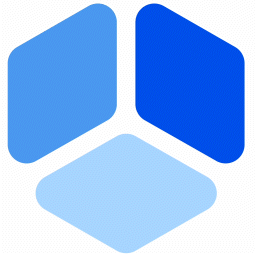 Booking for Appointments and Events Calendar – Amelia 》2>Amelia Lite WordPress預訂外掛是一個免費的成熟預訂系統,用於順利管理在線預約和活動預定流程,使技術準確和易於導航。這個實用的預訂系統將消除重複性任...。
Booking for Appointments and Events Calendar – Amelia 》2>Amelia Lite WordPress預訂外掛是一個免費的成熟預訂系統,用於順利管理在線預約和活動預定流程,使技術準確和易於導航。這個實用的預訂系統將消除重複性任...。 WordPress Online Booking and Scheduling Plugin – Bookly 》Bookly 是一個免費的 WordPress 排程外掛,可以在您的網站上接受網路預約和自動化預約系統。在同一個地方管理您的預定日曆、服務和客戶資料庫,節省時間和金...。
WordPress Online Booking and Scheduling Plugin – Bookly 》Bookly 是一個免費的 WordPress 排程外掛,可以在您的網站上接受網路預約和自動化預約系統。在同一個地方管理您的預定日曆、服務和客戶資料庫,節省時間和金...。Appointment Booking Calendar — Simply Schedule Appointments Booking Plugin 》Simply Schedule Appointments 是一個易於使用的 WordPress 預約預訂外掛程式。這個預約預訂系統已深受 20,000 多家企業的喜愛,平均評價達到五顆星。, Simpl...。
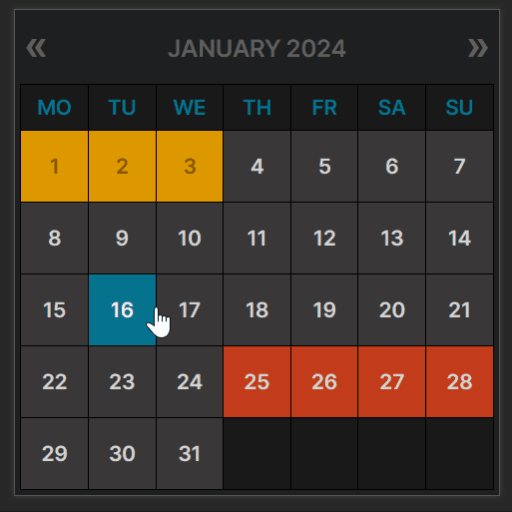 WP Booking Calendar 》WordPress必備的預約外掛程式排名第一, 原始的Booking Calendar是WordPress中第一個也是最受歡迎的預約外掛程式,已被數百萬使用者下載過。, 此外,該外掛程...。
WP Booking Calendar 》WordPress必備的預約外掛程式排名第一, 原始的Booking Calendar是WordPress中第一個也是最受歡迎的預約外掛程式,已被數百萬使用者下載過。, 此外,該外掛程...。LatePoint – Calendar Booking Plugin for Appointments and Events 》總結:LatePoint 是一個功能強大且用戶友好的 WordPress 預約管理外掛,簡化了任何規模企業的預訂管理。它提供多種功能,包括直觀的管理面板、適應移動裝置的...。
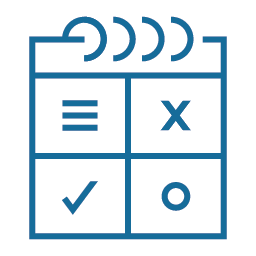 Easy Appointments 》在你的WordPress網站中添加預約系統,輕鬆管理預約。時間管理十分靈活,並且可以多地點、多服務和多工作人員。能用於:律師、美容院、修車、清潔服務、醫生、...。
Easy Appointments 》在你的WordPress網站中添加預約系統,輕鬆管理預約。時間管理十分靈活,並且可以多地點、多服務和多工作人員。能用於:律師、美容院、修車、清潔服務、醫生、...。 Appointment Booking Calendar Plugin and Scheduling Plugin – BookingPress 》BookingPress – WordPress 全方位預約外掛程式, BookingPress 是一款全面的預約外掛程式,可以輕鬆地在你的 WordPress 網站上設置完整的預約系統,根據...。
Appointment Booking Calendar Plugin and Scheduling Plugin – BookingPress 》BookingPress – WordPress 全方位預約外掛程式, BookingPress 是一款全面的預約外掛程式,可以輕鬆地在你的 WordPress 網站上設置完整的預約系統,根據...。 Appointment Hour Booking – WordPress Booking Plugin 》Appointment Hour Booking 是一個 WordPress 外掛程式,可建立預約表單,用於具有開始時間和預定時間表的預約。使用者可以從一組根據「營業時間」和服務時間...。
Appointment Hour Booking – WordPress Booking Plugin 》Appointment Hour Booking 是一個 WordPress 外掛程式,可建立預約表單,用於具有開始時間和預定時間表的預約。使用者可以從一組根據「營業時間」和服務時間...。Fluent Booking – The Ultimate Appointments Scheduling, Events Booking, Events Calendar Solution 》**總結:**, , FluentBooking 是一個一流的解決方案,用於安排和提供基於預約的服務。無論是預約、活動還是其他任何事情,FluentBooking 都為您提供最全面的解...。
 Hotel Booking & Elementor Integration 》我們結合了 WordPress 酒店預訂外掛程式 和 Elementor,為您提供更加使用者友善的工具,可視覺化建立出租物業網站。, 由於外掛程式之間的順暢整合,您將能夠...。
Hotel Booking & Elementor Integration 》我們結合了 WordPress 酒店預訂外掛程式 和 Elementor,為您提供更加使用者友善的工具,可視覺化建立出租物業網站。, 由於外掛程式之間的順暢整合,您將能夠...。 Hotel Booking Lite 》使用 MotoPress 開發的 WordPress Hotel Booking 外掛是一個真正考慮實際旅館業務的終極 WordPress 物業出租系統。, , 外掛展示頁(含儀表板存取權限), 影片...。
Hotel Booking Lite 》使用 MotoPress 開發的 WordPress Hotel Booking 外掛是一個真正考慮實際旅館業務的終極 WordPress 物業出租系統。, , 外掛展示頁(含儀表板存取權限), 影片...。 Booking Package 》trators can manage user accounts and view their booking history., , Booking Package is a user-friendly WordPress plugin that can support various in...。
Booking Package 》trators can manage user accounts and view their booking history., , Booking Package is a user-friendly WordPress plugin that can support various in...。 BA Book Everything 》BA Book Everything 外掛 - 真正快速和強大的預訂引擎和管理系統,可以讓主題/網站開發人員創建任何預訂或租賃網站(旅遊、酒店、旅舍、公寓、汽車、活動等等...。
BA Book Everything 》BA Book Everything 外掛 - 真正快速和強大的預訂引擎和管理系統,可以讓主題/網站開發人員創建任何預訂或租賃網站(旅遊、酒店、旅舍、公寓、汽車、活動等等...。 FareHarbor for WordPress 》此外掛可加入簡短代碼,方便在您的網站上嵌入 FareHarbor 預訂日曆和按鈕。您可以在 https://fareharbor.com/ 了解更多關於 FareHarbor 預訂系統的相關資訊。...。
FareHarbor for WordPress 》此外掛可加入簡短代碼,方便在您的網站上嵌入 FareHarbor 預訂日曆和按鈕。您可以在 https://fareharbor.com/ 了解更多關於 FareHarbor 預訂系統的相關資訊。...。 WP Hotel Booking 》一個完整的旅館預訂 WordPress 外掛。, , 限時優惠 - 剩下 10 天, **宣布:**全新的Hotel WP Theme - 100% Woocommerce 相容,只要 $64,, 或The Ultimate Sa...。
WP Hotel Booking 》一個完整的旅館預訂 WordPress 外掛。, , 限時優惠 - 剩下 10 天, **宣布:**全新的Hotel WP Theme - 100% Woocommerce 相容,只要 $64,, 或The Ultimate Sa...。
