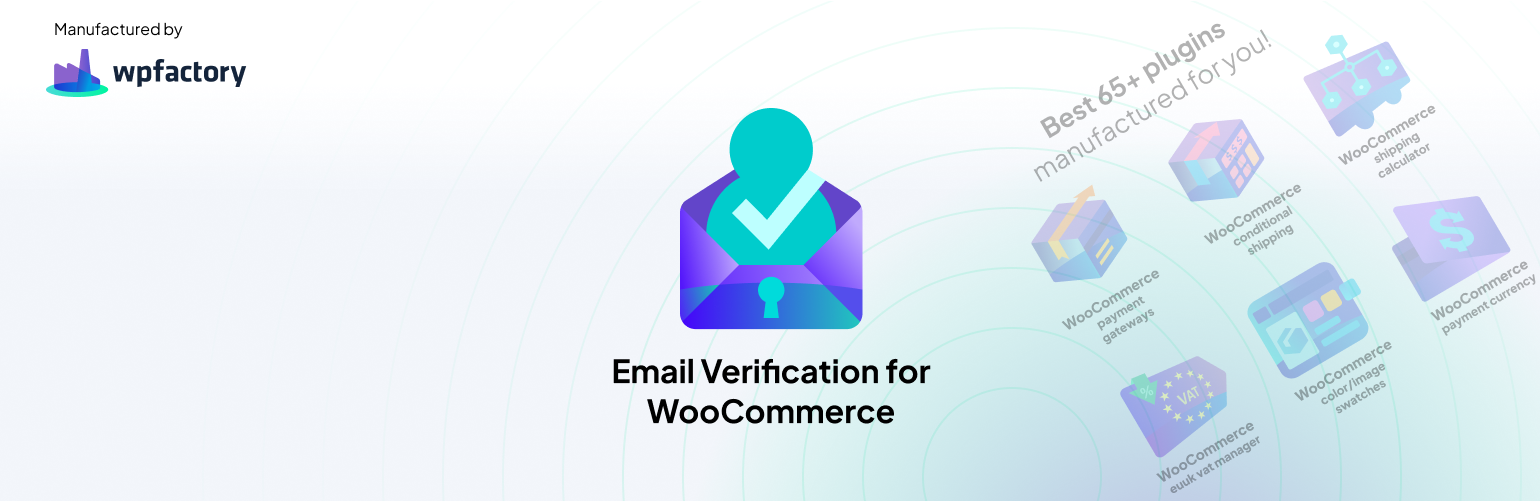
前言介紹
- 這款 WordPress 外掛「Customer Email Verification for WooCommerce」是 2018-05-29 上架。
- 目前有 8000 個安裝啟用數。
- 上一次更新是 2025-04-30,距離現在已有 2 天。
- 外掛最低要求 WordPress 4.4 以上版本才可以安裝。
- 有 46 人給過評分。
- 論壇上目前有 2 個提問,問題解答率 50%
外掛協作開發者
aegkr | karzin | anbinder | omardabbas | algoritmika | wpcodefactory | kousikmukherjeeli |
外掛標籤
email | woocommerce | verification | woo-commerce | email verification |
內容簡介
「Email Verification for WooCommerce」插件可讓您新增電子郵件驗證至 WooCommerce。
✅ 主要特色
設定新使用者註冊時需進行電子郵件驗證。
可選擇為已註冊使用者啟用電子郵件驗證。
略過特定使用者角色的電子郵件驗證。
客製化前端的驗證訊息。
管理員可選擇手動驗證、取消驗證或重新發送電子郵件啟用連結。
可選擇手動或指定間隔自動刪除未驗證使用者的資料庫記錄。
決定驗證訊息是否為獨立的電子郵件或是附加在標準 WooCommerce「新客戶帳戶」的電子郵件中。
順延標準 WooCommerce「新客戶帳戶」的電子郵件,等待驗證成功後再發送電子郵件。
防止自動註冊登入,包括結帳時的註冊登入。
內容阻擋功能:阻擋未驗證使用者的內容。
更多功能…
🏆 付費版本
「Email Verification for WooCommerce Pro」 版本特色:
啟用電子郵件的客製化選項,包含標準 WooCommerce 電子郵件模板的裝訂。
阻擋未驗證使用者前往「感謝您」(即「訂單已接收」)頁面。
阻擋所有未驗證使用者的標準 WooCommerce 客戶訂單電子郵件(例如「訂單處理中」、「訂單已完成」等)。
阻擋訪客將商品加入購物車。
阻擋非驗證使用者進入結帳流程。
在內容阻擋功能中進行客製化:封鎖產品以及著不同的函數封鎖商店頁面、分類頁面等,可客製化錯誤提示以及未驗證使用者嘗試訪問內容時將被重新導向的頁面。
設定啟用連結的過期時間。
當新使用者驗證其電子郵件時,發送電子郵件給管理員。
設定拒絕名單的電子郵件。
當使用者更改其電子郵件時,自動取消驗證。
當使用者重設密碼時,自動驗證使用者。
完全客製化驗證資訊。
REST API:使用 alg_wc_ev/v1/verify 端點透過 REST API 驗證使用者。
相容性選項包括:
Social Login – WPWeb 外掛。
Social Login – SkyVerge 外掛。
Super Socializer 外掛。
Nextend Social Login 外掛。
WooMail 外掛。
原文外掛簡介
“Amazing support and plugin: Support helped me integrate their plugin with another plugin and I am really grateful for it. The best verification plugin out there at the moment with awesome support” – ⭐⭐⭐⭐⭐ mountainbirb
Main Page | Support Forum | Documentation & How to | Demo
In the dynamic world of e-commerce, ensuring the authenticity and engagement of your customer base is crucial.
That’s where the “Email Verification for WooCommerce” plugin comes in, addressing a vital aspect of customer management.
By integrating email verification into your WooCommerce setup, this plugin enhances the security and reliability of user registrations.
It’s designed not just to verify new users but also to streamline customer management for existing accounts. Let’s take a quick look into how this plugin can transform your WooCommerce experience:
1. New User Registration Verification: New user accounts require email verification, bolstering the security and authenticity of each registration.
2. Verification for Existing Users: Have an existing user base? The plugin offers the flexibility to implement email verification for already registered users, enhancing the integrity of your existing customer base.
3. Role-Based Verification Flexibility: Skip the email verification process for selected user roles, allowing you to customize the verification process based on user hierarchy.
4. Customizable Emails & Messages: Tailor the verification messages displayed to users on your site and emails, ensuring a seamless and brand-consistent experience on the frontend of your store.
5. Admin Control and Management: Admins gain significant control, including options to manually verify or unverify users, resend activation links, and even delete unverified users either manually or on an automated schedule.
By integrating these features, the “Email Verification for WooCommerce” plugin not only secures your user registration process but also offers significant flexibility and control in managing your customer base.
🤝 Recommended By
ThriveDesk: Best WooCommerce Email Verification Plugins in 2024
YayCommerce: How to Validate Email Address in WooCommerce
WPGlob: Best WordPress Email Verification Plugins for Your Business
LearnWoo: Why and How to Protect WooCommerce Order Page
Edward Le – LinkedIn: Top 3 Best WooCommerce Email Verification Plugins
WhiteWP: The Best WordPress Email Verification Plugins to Confirm Contact Information
🚀 Main Features: FREE Version
🚀 Verify Customers Emails on Signup
Require new users to verify their emails on signup
Block login from unverified users
Login the user automatically after the account is verified
Verify guest user billing address on checkout
🚀 Enforce Email Verification for Current Customers
Enforce all your current users to verify their email addresses before logging back in to your store
Resend verification emails by admin when needed
🚀 Skip Validation based on user role ()
Select to skip validation for any user role based on your store needs (wholesalers, admins, authors, etc.)
🚀 Add Verification status to “My Account” Page
Show account verification info on “My Account” page
Add account verification info widget
Customize verification message text (Pro)
🚀 Control Redirection On Verification Status
Redirects customers after successful verification
Select where to redirect: Homepage, “My Account”, Shop, previous URL or Custom URL
Redirects customers after unsuccessful verification
Select a custom URL after unverified customer tries to login
🚀 Control Activation/Verification Link Expiration
Expire link immediately after first click
Define a custom period (in seconds, days) when the link will be expired (Pro)
Customize text message to show when has expired (Pro)
🚀 Activation Email Customization
The plugin allows you to effortlessly customize emails that will be sent to your customers to activate their accounts, you can:
Delay WooCommerce “Customer new account” email until account is verified
Select to customize the email from plugin template, or create new email type in WooCommerce >> Emails
Select from 15+ placeholder (like site_title, user_id, user_email) to be used in email subject & body
Choose to send separate activation email or embed it in the standard WooCommerce “Customer new account” email
Configure your preferred mail function (PHP, WordPress, WooCommerce)
🚀 Verification Confirmation Email Customization
Once your customers are verified, you can customize the confirmation email that will be sent to them, you can:
Send a verification email immediately once customer activates their account
Delay sending the emails so customers don’t get too many emails in short time
Send notification email to admin (or any email) when a user is manually verified by admin
Customize admin email title & body
🚀 Block Unverified Users
You can block content for unverified users (including guests) by preventing access to any page of your site
Block non-paying users: Block activation link until the customer places an order and its status is considered paid
Check & Logout unverified users on “My Account” page or any other page
🚀 Handy Admin Tools
Allow any user role (non admins) to manage & interact with the admin interface of the plugin
Add a “Verified” column in “All users” page
Filter users on “All users” page based on verification status
Add links for manual email verification, un-verification and email resend by admin
Bulk action options to Resend email, Verify, or Un-verify users in “All users” page
🚀 Customize Verification Messages
Once your user clicks on activation link, you can customize messages that appear based on activation status, you can customize:
Success messages appearing after customer verifies their account
Messages appearing after signup if you block login for unverified users
Failed activation messages (expiry, broken link, etc) and include a %resend_verification_url%
Resend link, error & already-verified messages
🚀 Delete Unverified Users (Manual & Automatic)
Delete unverified users from the database for one time
Delete unverified users from the database automatically (Hourly, Daily, Twice a day, Weekly)
🚀 More Advanced Options
More options to control authentication filters, auth cookies, custom logout function
Encoding options (Base64 or HashIDs)
Prevent user automatic login after registration on “My Account” page
Prevent user automatic login after registration on “Checkout” page
“Excellent Support + Plugin: As the title states, brilliant plugin with great free functionality – support was excellent and very helpful in solving a customisation issue.” – ⭐⭐⭐⭐⭐ Masidus
“Good flexibility and support: Plugin does what it says, and provides lots of configuration options. Had a minor issue that required support, and the problem was resolved very quickly, with great communication. Highly recommended.” – ⭐⭐⭐⭐⭐ reefables
🏆 Do More: PRO Version
All what’s listed above (and more) is available in the free version, but for those who would like to go further and beyond, we have a premium version of Customer Email Verification for WooCommerce plugin.
🏆 The Pro version unlocks more advanced features like:
🏆 Block Content for Unverified & Guest Users
Block unverified users from accessing specific products
Block unverified users from accessing all shop pages, categories, tags, or cart
Block by custom URLs
Customize messages appearing when unverified customers try to access blocked content
Blocks checkout process for unverified users
Blocks guests from adding any products to the cart
Block WooCommerce order emails for all non-verified users
Block account verification by email (and customize the message for them)
Block “Thank you” (i.e. “Order received”) page access for non-verified users
🏆 Customization Options
Verify the user on password reset
Verify customers as soon as any of their non-free orders are considered paid
Unverify, logout and resend activation link when a customer changes their email
Customize email template to be used (Plain, WooCommerce, or Smart)
Customize titles, heading & content for activation & verification emails
REST API: Add endpoint allowing to verify users via REST API
Premium support
🏆 Compatibility Options
Our plugin offers several compatibility options with third party plugins, like:
WooCommerce Social Login by SkyVerge
WooCommerce Social Login by wpweb
Super Socializer by Team Heateor
MyListing theme by 27collective
Nextend Social Login by Nextendweb
WooMail by CidCode (to append verification email with their email)
Polylang (multi-language) compatibility
Essential Addons for Elementor by WPDeveloper
Email Customizer for WooCommerce by Themehigh
Email Customizer for WooCommerce by VillaTheme
Paid Memberships Pro
YayMail – WooCommerce Email Customizer by YayCommerce
WoodMart theme by xtemos
And much more to come soon.
💯 Why WPFactory?
Experience You Can Trust: Over a decade in the business
Wide Plugin Selection: Offering 65+ unique and powerful plugins
Highly-Rated Support: Backed by hundreds of 5-star reviews
Expert Team: Dedicated developers and technical support at your service
What’s Next? Discover More Plugins by WPFactory
WPFactory has a diverse range of plugins tailored to enhance your experience, some of our top-selling plugins are:
Min Max Step Quantity: Set minimum, maximum, step, and default product quantities, including dropdowns and decimal options on WooCommerce (Free version)
Cost of Goods for WooCommerce: Enhance profit maximization and financial management by accurately calculating your WooCommerce store’s COGS (Free version)
Maximum Products per User: Impose personalized purchase limits based on user roles and date ranges to manage customer buying behavior (Free version)
Order Minimum/Maximum Amount: Customize order limits by amount, quantity, weight, or volume, including user role, category, and more (Free version)
EU/UK VAT Manager for WooCommerce: Automate VAT compliance for your WooCommerce store, including settings and VIES validation for a seamless experience (Free version)
Email Verification for WooCommerce: Boost security and credibility by verifying customer emails, reducing spam, and improving email marketing (Free version)
Free Shipping Over Amount for WooCommerce: Encourage higher spending by offering free shipping based on amount, with a progress bar for customers (Free version)
Dynamic Pricing & Bulk Quantity Discounts: Advanced dynamic pricing and discount rules for WooCommerce, encouraging bulk purchases and driving more sales (Free version)
❤️ User Testimonials: See What Others Are Saying!
“The best verification plugin at the moment with amazing support – they helped me with compatibility with Yaymail.” – ⭐⭐⭐⭐⭐ Mr Bird
“Friendly Author fast response to fixed the problems and high efficiency to dev “Smart” template.” – ⭐⭐⭐⭐⭐ pvpasia
“Very good plugin, which is perfectly suited to WooCommerce. The support is really responsive and very competent! Do not hesitate to invest in this plugin if you want to set up an activation system.” – ⭐⭐⭐⭐⭐ Michel Pompas
“Excellent Plugin: Great plugin, it works perfectly, it’s light and has great management options. Fantastic support as well. It’s worth it!” – ⭐⭐⭐⭐⭐ Therus
各版本下載點
- 方法一:點下方版本號的連結下載 ZIP 檔案後,登入網站後台左側選單「外掛」的「安裝外掛」,然後選擇上方的「上傳外掛」,把下載回去的 ZIP 外掛打包檔案上傳上去安裝與啟用。
- 方法二:透過「安裝外掛」的畫面右方搜尋功能,搜尋外掛名稱「Customer Email Verification for WooCommerce」來進行安裝。
(建議使用方法二,確保安裝的版本符合當前運作的 WordPress 環境。
1.0.0 | 1.1.0 | 1.1.1 | 1.2.0 | 1.3.0 | 1.3.1 | 1.4.0 | 1.4.1 | 1.4.2 | 1.5.0 | 1.5.1 | 1.6.0 | 1.7.0 | 1.8.0 | 1.8.1 | 1.8.2 | 1.8.3 | 1.9.0 | 1.9.1 | 1.9.2 | 1.9.3 | 1.9.4 | 1.9.5 | 1.9.6 | 1.9.7 | 1.9.8 | 2.0.0 | 2.0.1 | 2.0.2 | 2.0.3 | 2.0.4 | 2.0.5 | 2.0.6 | 2.0.7 | 2.0.8 | 2.0.9 | 2.1.0 | 2.1.1 | 2.1.2 | 2.1.3 | 2.1.4 | 2.1.5 | 2.1.6 | 2.1.7 | 2.1.8 | 2.1.9 | 2.2.0 | 2.2.1 | 2.2.2 | 2.2.3 | 2.2.4 | 2.2.5 | 2.2.6 | 2.2.7 | 2.2.8 | 2.2.9 | 2.3.0 | 2.3.1 | 2.3.2 | 2.3.3 | 2.3.4 | 2.3.5 | 2.3.6 | 2.3.7 | 2.3.8 | 2.3.9 | 2.4.0 | 2.4.1 | 2.4.2 | 2.4.3 | 2.4.4 | 2.4.5 | 2.4.6 | 2.4.7 | 2.4.8 | 2.4.9 | 2.5.0 | 2.5.1 | 2.5.2 | 2.5.3 | 2.5.4 | 2.5.5 | 2.5.6 | 2.5.7 | 2.5.8 | 2.5.9 | 2.6.0 | 2.6.1 | 2.6.2 | 2.6.3 | 2.6.4 | 2.6.5 | 2.6.6 | 2.6.7 | 2.6.8 | 2.6.9 | 2.7.0 | 2.7.1 | 2.7.2 | 2.7.3 | 2.7.4 | 2.7.5 | 2.7.6 | 2.7.7 | 2.7.8 | 2.7.9 | 2.8.0 | 2.8.1 | 2.8.2 | 2.8.3 | 2.8.4 | 2.8.5 | 2.8.6 | 2.8.7 | 2.8.8 | 2.8.9 | 2.9.0 | 2.9.1 | 2.9.2 | 2.9.3 | 2.9.4 | 2.9.5 | 2.9.6 | 2.9.7 | 2.9.8 | 2.9.9 | 3.0.0 | 3.0.1 | 3.0.2 | 3.0.3 | trunk | 2.8.10 |
延伸相關外掛(你可能也想知道)
 OTP Verification / Email Verification / SMS Verification / OTP Authentication / WooCommerce Notification 》SMS & EMAIL OTP VERIFICATION / WOOCOMMERCE SMS NOTIFICATION, OTP Verification 是一個 WordPress 外掛,它可以在註冊、登入和聯絡表單提交時,通過發送 O...。
OTP Verification / Email Verification / SMS Verification / OTP Authentication / WooCommerce Notification 》SMS & EMAIL OTP VERIFICATION / WOOCOMMERCE SMS NOTIFICATION, OTP Verification 是一個 WordPress 外掛,它可以在註冊、登入和聯絡表單提交時,通過發送 O...。 Email Verification, Email OTP, Block Spam Email, Passwordless login, Magic Login – User Verification 》rotect 插件說明, 這個 WordPress 外掛可以防止垃圾使用者和阻止使用垃圾信箱的人進行即時訪問,使用者需要在登錄網站之前驗證他們的電子郵件。 , 由http://w...。
Email Verification, Email OTP, Block Spam Email, Passwordless login, Magic Login – User Verification 》rotect 插件說明, 這個 WordPress 外掛可以防止垃圾使用者和阻止使用垃圾信箱的人進行即時訪問,使用者需要在登錄網站之前驗證他們的電子郵件。 , 由http://w...。 User Email Verification for WooCommerce 》Woocommerce 郵件驗證外掛可以在註冊時通過向用戶的電子郵件發送驗證鏈接來驗證用戶的電子郵件地址。, 一旦用戶驗證了身份,就可以登錄到自己的帳戶中。, Woo...。
User Email Verification for WooCommerce 》Woocommerce 郵件驗證外掛可以在註冊時通過向用戶的電子郵件發送驗證鏈接來驗證用戶的電子郵件地址。, 一旦用戶驗證了身份,就可以登錄到自己的帳戶中。, Woo...。 Email verification for Contact Form 7 》Email Verify 是驗證使用者提交表單時身份的好方法,可以通過 OTP 驗證使用者的電子郵件。這可以幫助提高業務安全性。, 您的「聯繫表單 7」網絡是否騰蟲成災...。
Email verification for Contact Form 7 》Email Verify 是驗證使用者提交表單時身份的好方法,可以通過 OTP 驗證使用者的電子郵件。這可以幫助提高業務安全性。, 您的「聯繫表單 7」網絡是否騰蟲成災...。 DeBounce Email Validator 》DeBounce 電子郵件驗證外掛可讓您在所有 WordPress 表單上驗證電子郵件,確保提交之前其真實存在。此插件使用DeBounce.io API 基礎平臺。, 此外掛擴展了 Word...。
DeBounce Email Validator 》DeBounce 電子郵件驗證外掛可讓您在所有 WordPress 表單上驗證電子郵件,確保提交之前其真實存在。此插件使用DeBounce.io API 基礎平臺。, 此外掛擴展了 Word...。 QuickEmailVerification 》QuickEmailVerification 電子郵件驗證外掛讓您在發送電子郵件之前即時驗證電子郵件地址的存在性。其獨特的郵件驗證系統包括多種驗證,從檢查語法到最終用戶郵...。
QuickEmailVerification 》QuickEmailVerification 電子郵件驗證外掛讓您在發送電子郵件之前即時驗證電子郵件地址的存在性。其獨特的郵件驗證系統包括多種驗證,從檢查語法到最終用戶郵...。Email verification on signups 》WordPress 上的郵件驗證外掛, 此外掛會寄送驗證郵件給新註冊的 WordPress 使用者,並要求他們驗證其電子郵件地址。, 新增自定義的本地化郵件模板, 郵件模板位...。
 IPQualityScore Fraud Detection 》IPQualityScore Fraud Detection and Fraud Prevention Tools為您的網站識別惡意行為和詐騙活動。這些功能包括代理和VPN檢測、電子郵件地址驗證、一次性電子...。
IPQualityScore Fraud Detection 》IPQualityScore Fraud Detection and Fraud Prevention Tools為您的網站識別惡意行為和詐騙活動。這些功能包括代理和VPN檢測、電子郵件地址驗證、一次性電子...。 Dilli Email Validator 》使用 Dilli 郵件驗證 API(DEVA)添加高級電子郵件地址驗證。防止站點訪問者在您的站點上提交帶有假或錯誤電子郵件地址的表單。不再因錯誤輸入電子郵件地址而...。
Dilli Email Validator 》使用 Dilli 郵件驗證 API(DEVA)添加高級電子郵件地址驗證。防止站點訪問者在您的站點上提交帶有假或錯誤電子郵件地址的表單。不再因錯誤輸入電子郵件地址而...。Comment E-Mail Verification 》若一則評論需進行審核,系統便會發送電子郵件給評論作者,內附一個驗證評論作者電子郵件地址的連結。若評論作者按一下該連結,評論將會被立即批准。這有助於...。
Email Verification for Elementor Forms 》以下是你請求的內容:, , 總結文案:, 在你的Elementor表單中添加電子郵件驗證功能。使用者通過代碼驗證其電子郵件,確保只有有效的表單提交,並減少垃圾郵件...。
OTP by Email for Contact Form 7 》使用這個 CF7 外掛擴充功能,可讓 OTP 連結被插入至發送到 CF7 表單提交的電子郵件地址的確認/通知電子郵件中。 OTP 是電子郵件收件者需要點擊以確認他們的地...。
 Emailable – Premium Email Verification & Validation 》我們的電子郵件驗證外掛插件可以即時驗證電子郵件地址,確保您只收到有效的電子郵件。該插件整合了 Emailable 的頂級電子郵件驗證 API,當使用者提交表格時會...。
Emailable – Premium Email Verification & Validation 》我們的電子郵件驗證外掛插件可以即時驗證電子郵件地址,確保您只收到有效的電子郵件。該插件整合了 Emailable 的頂級電子郵件驗證 API,當使用者提交表格時會...。 RFS Email Verification for Gravity Forms 》**總結:**, RFS Email Verification for Gravity Forms 是一個用於 Gravity Forms 的附加元件,需使用 Gravity Form 外掛才能運作。此外掛增加了 OTP (一次...。
RFS Email Verification for Gravity Forms 》**總結:**, RFS Email Verification for Gravity Forms 是一個用於 Gravity Forms 的附加元件,需使用 Gravity Form 外掛才能運作。此外掛增加了 OTP (一次...。 WP Verify API 》注意:這個外掛是專為 WordPress 開發人員設計,對於初學者可能會有些困惑。, 此外掛透過 WordPress API 生成驗證碼並發送至指定電子郵件信箱。, 然後您可以...。
WP Verify API 》注意:這個外掛是專為 WordPress 開發人員設計,對於初學者可能會有些困惑。, 此外掛透過 WordPress API 生成驗證碼並發送至指定電子郵件信箱。, 然後您可以...。
