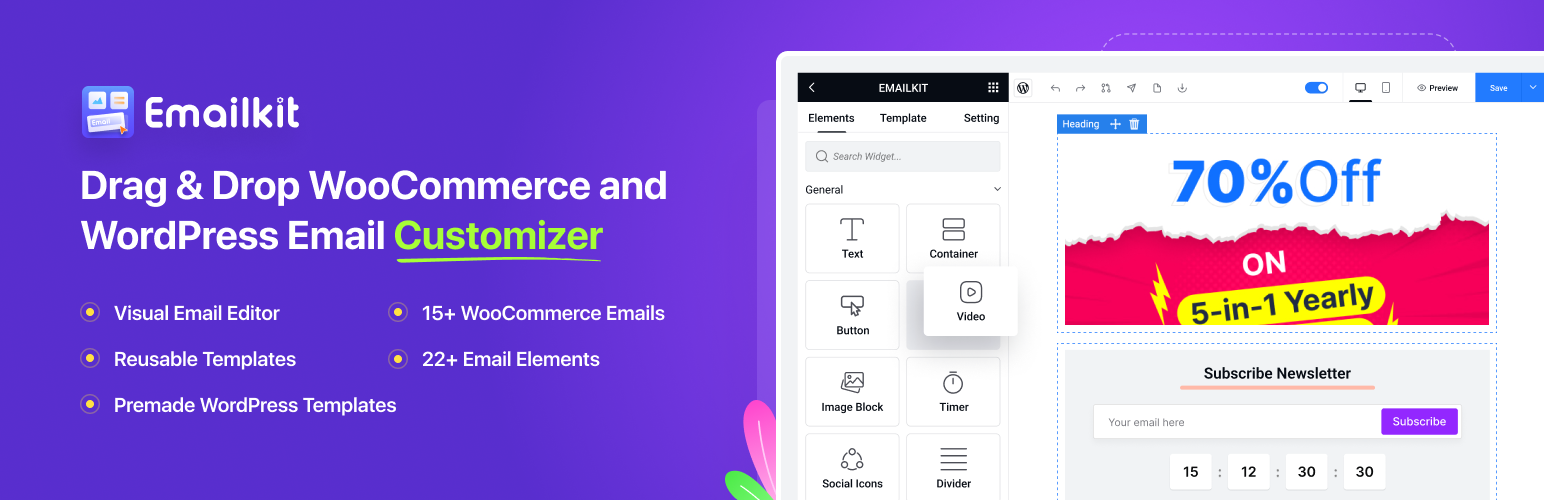
前言介紹
- 這款 WordPress 外掛「EmailKit – Email Customizer for WooCommerce & WP」是 2023-10-10 上架。
- 目前有 10000 個安裝啟用數。
- 上一次更新是 2025-04-15,距離現在已有 17 天。
- 外掛最低要求 WordPress 5.0 以上版本才可以安裝。
- 外掛要求網站主機運作至少需要 PHP 版本 7.4 以上。
- 有 6 人給過評分。
- 論壇上目前有 1 個提問,問題解答率 100% ,不低,算是個很有心解決問題的開發者團隊了!
外掛協作開發者
ataurr | xpeedstudio |
外掛標籤
email template | WordPress Email Builder | WordPress email customizer | woocommerce email customizer | WooCommerce email template customizer |
內容簡介
- EmailKit是一個針對WooCommerce用戶設計的強大工具,允許他們自定義和設計各種重要操作和事件的電子郵件模板。
- 使用EmailKit,您可以輕鬆地為在您的WooCommerce網站上下單的不同階段創建視覺上吸引人並且個性化的電子郵件模板。您可以為新訂單、進行中的訂單、已取消和已退款的產品、產品庫存更新、客戶發票、帳戶註冊、重設密碼的郵件等設計個別的電子郵件模板。
- 在設計方面,您有17個以上的元素可以創建時尚且引人入勝的模板。這包括WooCommerce元素,如送貨地址、帳單地址、訂單項目和自定義備註。此外,EmailKit還附帶了基本元素,如標題、文本、圖像、容器、欄位、間距、分隔線按鈕、視頻和社交圖標。此外,還提供了用於帳戶註冊和密碼重設的元素。
- 總的來說,EmailKit使您能夠與客戶建立一致且具有品牌形象的溝通體驗,增強互動性,並為您的線上商店建立專業形象。
- EmailKit與大多數WooCommerce插件和功能完全兼容。
- 使用簡單的拖放界面,輕鬆創建WooCommerce商店的專業電子郵件模板。
- 自定義WooCommerce郵件的各個方面,包括標頭、內容、佈局等等。
- 即時預覽,您可以在自定義WooCommerce電子郵件模板時立即看到視覺變化,無需高級編碼或設計技能。
- 您可以使用HTML代碼創建模板,並且在使用拖放構建器設計模板時,也會生成HTML代碼。
- 在EmailKit中,您可以設計15種不同類型的電子郵件,用於不同階段和事件的下單。
以下是使用HTML帶有項目符號的彙總列表:
- EmailKit是一個為WooCommerce用戶設計的強大工具,用於自定義和設計電子郵件模板。
- EmailKit可幫助您輕鬆創建視覺上吸引人並且個性化的電子郵件模板,適用於WooCommerce訂單的不同階段,例如新訂單、進行中的訂單、已取消和已退款的產品等。
- EmailKit提供了17多個元素,可用於創建時尚且引人入勝的模板,包括WooCommerce元素和基本元素。
- EmailKit使您能夠與客戶建立一致且具有品牌形象的溝通體驗,並為您的線上商店塑造專業形象。
- EmailKit與大多數WooCommerce插件和功能完全兼容。
- EmailKit的拖放構建器和即時預覽功能使您能夠輕鬆創建和自定義專業且具有響應性的電子郵件模板,而無需高級編碼或設計技能。
- 除了拖放構建器外,您還可以使用HTML代碼創建模板,使用拖放構建器設計模板時,還會生成HTML代碼。
- EmailKit可以設計15種不同類型的電子郵件,用於不同階段和事件的下單。
原文外掛簡介
EmailKit is a powerful WordPress and WooCommerce email customizer tool, free for everyone! It allows users to customize and design templates that show their unique brand identity for various important actions and events.
We believe in an effortless and intuitive user experience, that’s why EmailKit facilitates a drag-and-drop dashboard. Using it, WooCommerce users can easily create appealing and personalized email templates within a few minutes. EmailKit is also packed with several useful pre-made templates and advanced features like adding your company logo or social links to the email templates.
Your custom transactional templates for different stages of orders placed on your WooCommerce site will increase customer loyalty. These include new order templates, orders in progress, canceled and returned products, product stock updates, customer invoices, etc.
On the design front, you have 26+ email builder elements to create stylish and engaging custom WooCommerce email templates. Such as Shipping Address, Billing Address, Order Item, and Custom Note. Besides, basic ones like Heading, Text, Image, Container, Column, Spacer, Divider Button, Video, and social icons are bundled with EmailKit. Plus, elements for Account Registration and Password Reset are available too.
Overall, EmailKit empowers you to create a cohesive and branded communication experience with your customers, enhancing engagement and fostering a professional image for your online store.
USEFUL LINKS
Explore the Features| Need Support?| Check Documentation| Video Tutorials| Buy Pro|Check Roadmap and Request a Feature
💪 Advanced features:
✅ Drag & Drop Email Template Builder
With a simple drag-and-drop interface of this WordPress custom email plugin, effortlessly create professionally designed custom email templates in minutes. Add, delete, and move elements such as images, text blocks, buttons, and social media icons within an intuitive interface.
✅ Complete Design Control
EmailKit WordPress and WooCommerce email customizer provide a comprehensive design framework with full control over every detail from header to footer and everything in between. You can edit text, change button style, and modify the layout with container, column, and divider layout. Every aspect of each element is customizable, including fonts, color, margin, and padding.
✅ Advanced WooCommerce Email Customization
The default WooCommerce email templates are very generic and unattractive. These WordPress email layouts don’t portray your brand identity and fail to grab the user’s attention. EmailKit solves this by facilitating a full array of design options for your WooCommerce email templates. It offers features like Shipping & Billing Address, Customer Note, Order Item, Back Order, and many more.
✅ Pre-built Email Template
On top of our powerful elements, there are some amazing fully customizable pre-made email templates available from EmailKit. So, you don’t have to start from a blank screen to customize your WooCommerce email templates, significantly reducing the time required.
✅ Build Email Template Visually
Customize your WooCommerce template from a visual editor. This email builder provides a user-friendly interface with drag-and-drop functionality. You can see the real-time preview of every action you’re taking. It makes an impact on the beginner experience by ensuring a streamlined design process.
✅ Send Test Email
Easily understand how your email appears in the recipient’s inbox. And, you don’t have to leave the editor screen to send a test email. Just check email from another tab in your browser and for any adjustments switch to the EmailKit tab. So, this step won’t consume much of your time.
✅ Undo/Redo
You can easily undo any unwanted actions and redo an old edit with this customize WooCommerce email plugin.
✅ Responsive Editing
Design mobile-responsive WooCommerce email templates with EmailKit’s device-specific views in the editor dashboard.
✅ Shortcodes
EmailKit- an email template customizer for WooCommerce, offers a vast collection of template-centered shortcodes. You can insert them to automate and configure various aspects of email messaging.
✅Compatibility
The majority of WooCommerce plugins and functionalities are fully compatible with the EmailKit WooCommerce email template customizer plugin.
Types Of Templates You Can Create With EmailKit:
With EmailKit you can design 17 different types of email for different stages and events of ordering a product.
WordPress Templates
New User Registration: This email is sent after a user newly registers to your WordPress website.
Reset Password: This email is sent after the request from users when they forget their password and want to reset it.
WooCommerce Templates
New Order: Greet the customers with a captivating WooCommerce customized email. When users place a new order in your WooCommerce store, they will receive this email.
Customer Invoice: Email to send the invoice to the customers when they complete their payment.
Processing Order: Create a template for an email to send when the order is under processing.
Completed Order: WooCommerce sends when the order is completed. Design a template for WooCommerce completed order emails.
Cancelled Order: Send emails on the cancellation of orders. Create a canceled order WooCommerce email template with EmailKit.
Failed Order: With EmailKit, create Failed Order WooCommerce email template and inform the customers when the order has failed to be delivered.
Order on Hold: Create a customize WooCommerce email template for order on hold Wocommerce email to inform the customers if their order is postponed temporarily.
Refunded Order: Design custom order email WooCommerce template when you send a refund for an order on your WooCommerce store.
Customer Note: Send a note to the customer to send additional information. Use the Customer Note email template to send the note.
Low Stock: An alert email when an item on the cart is low on stock! Design low-stock WooCommerce email template.
No Stock: An alert email when an item runs out of stock! Design a no-stock WooCommerce email template.
New Account: Send an email when a new user completes registration on your WooCommerce site.
Reset Password: Reset Password email template, an email sent when a user forgets the password and wants to set it.
Product on Back Order: Customize WooCommerce order emails to be sent when users add an out-of-stock product to their wishlist.
Partial Refund: This email template is sent when a store owner issues a partial refund due to an insufficient quantity of items or other tax-related reasons.
EMAILKIT ELEMENTS:
EmailKit – email customizer for WooCommerce, comes with 26+ drag-and-drop elements that help you enhance your customer experience and increase conversions.
WooCommerce Elements
🔸 Shipping Address
🔸 Billing Address
🔸 Billing & Shipping Address
🔸 Order Item
🔸 Customer Note
🔸 Customer Register
🔸 Password Reset
🔸 Back Order
🔸 No Stock
🔸 Low Stock
Basic Elements
🔸 Heading
🔸 Footer
🔸 Subtitle
🔸 Text
🔸 Button
🔸 Upload image
🔸 Video
🔸 Container
🔸 Column Section
🔸 Divider
🔸 Space
🔸 Social Icons
🔸 HTML
🔸 Image Box
Other Elements
🔸Account Registration
🔸Password Reset
😍 BACKED BY A TRUSTED TEAM
EmailKit is brought to you by Wpmet, a name trusted by 10,00,000+ satisfied users worldwide.
» SOCIAL MEDIA SUPPORT
🙋🏼♂️ Join Our Facebook Community
👍 Like our Facebook Page
🌐 Follow us on X (Twitter)
🌐 Follow us on Instagram
🌐 Connect on LinkedIn
⭐️ Rate us on WordPress
☂️ Our Other Plugins
If you like using EmailKit WooCommerce Builder, then consider checking out our other plugins:
GutenKit – Build websites 10x Faster with ZERO coding in the Gutenberg Block Editor.
ElementsKit – All-in-one Addons for Elementor featuring 85+ widgets.
MetForm – The most flexible and easy-to-use form builder.
ShopEngine – The most complete WooCommerce solution for Elementor.
GetGenie Ai – An advanced Ai assistant for SEO-friendly content. The tool also offers a chatbot called GenieChat and an AI image generator named Genie Image.
Wp Social – Leverage Wp Social to add Social Login, Social Counter, and Social Login to your website.
Wp Fundraising – Employ the power of Wp Fundraising to create a crowdfunding and donation site with WordPress.
Wp Ultimate Review – Manage customer reviews with the Wp Ultimate Review plugin.
PopupKit – Build exceptional popup for diverse needs within the WordPress block editor.
RoxSlider – It is a powerful tool for slider creation. You can design stunning sliders with ease.
TableKit – Make fully-customizable multipurpose table & generate data table within Gutenberg block editor.
Visit Wpmet to learn more about how to get the best of WordPress with Tutorials, Tips & Tricks!
各版本下載點
- 方法一:點下方版本號的連結下載 ZIP 檔案後,登入網站後台左側選單「外掛」的「安裝外掛」,然後選擇上方的「上傳外掛」,把下載回去的 ZIP 外掛打包檔案上傳上去安裝與啟用。
- 方法二:透過「安裝外掛」的畫面右方搜尋功能,搜尋外掛名稱「EmailKit – Email Customizer for WooCommerce & WP」來進行安裝。
(建議使用方法二,確保安裝的版本符合當前運作的 WordPress 環境。
1.0.0 | 1.2.0 | 1.4.0 | 1.4.5 | 1.5.0 | 1.5.1 | 1.5.2 | 1.5.3 | 1.5.4 | 1.5.5 | 1.5.6 | 1.5.7 | 1.5.8 | 1.5.9 | trunk |
延伸相關外掛(你可能也想知道)
 Email Customizer for WooCommerce – Virfice 》**總結:**, 透過為 WooCommerce 所獨家設計的視覺化郵件客製化工具,輕鬆自訂 WooCommerce 電子郵件,確保您的郵件模板完美展現您的商店品牌。, , **問與答:*...。
Email Customizer for WooCommerce – Virfice 》**總結:**, 透過為 WooCommerce 所獨家設計的視覺化郵件客製化工具,輕鬆自訂 WooCommerce 電子郵件,確保您的郵件模板完美展現您的商店品牌。, , **問與答:*...。
