
前言介紹
- 這款 WordPress 外掛「Email Template Customizer for WooCommerce」是 2022-08-05 上架。
- 目前有 30 個安裝啟用數。
- 上一次更新是 2024-12-10,距離現在已有 145 天。
- 外掛最低要求 WordPress 4.4 以上版本才可以安裝。
- 外掛要求網站主機運作至少需要 PHP 版本 7.0 以上。
- 有 1 人給過評分。
- 還沒有人在論壇上發問,可能目前使用數不多,還沒有什麼大問題。
外掛協作開發者
外掛標籤
woocommerce email | woo email customizer | email templateRequires at least: 5.3 |
內容簡介
tomer Note
Password Reset
New Account
Drag and drop email builder
Shortcodes for dynamic data integration
Ability to offer related, upsell, and cross-sell products in emails
No coding skills required
Email rules based on product category and customer's subtotal
Import and export templates
Support for RTL languages
Unlimited rows in email templates
Dynamic variables for order-related fields
Predefined templates and ability to save new templates
Email testing and live preview
With these functionalities, the WooCommerce Email Template Customizer Plugin makes it easy to create and customize emails for WooCommerce, enhancing the user experience and boosting marketing efforts.
原文外掛簡介
WooCommerce Email Template Customizer Plugin is a useful marketing tool for creating and customizing WooCommerce email templates, this is an easy-to-use plugin that lets you customize the WooCommerce Emails using a drag and drop designer interface.
It includes more than 20 blocks for customizing all aspects of a WooCommerce email. Background color, text size, font family, padding, column width, alignment, and other options are available for each block.
Logos, images, text boxes, links, buttons, and the 2-column and 3-column and 4-column grids can all be customized using the WooCommerce drag and drop email customizer. Furthermore, the plugin includes a number of shortcodes that can be used to integrate dynamic data such as customer names, purchases made, and so on.
Advantage of WooCommerce Email Template Customizer Plugin
✅ Drag and Drop Designer
This plugin works in a drag-and-drop fashion, so you can add different design elements this way and customize their colors, add columns, dividers, images, videos, texts, headings, logo, social share, buttons etc.
✅ Increase Earning
Woo Email Customizer allows you to offer another product via email. You can offer products based on:
Based Order
Related Product
Up Sell
Cross Sell
Custom
Newest
On Sale
Featured
Best Seller
Based Rated
Custom Query:
Choose specific products based on query
✅ No code knowledge required
With no limits and no coding skills for creating a email template in WooCommerce.
✅ Set Rules for Email
It allows you to send email according to the customer orders products of a certain category and the customer’s subtotal too.
✅ Import and Export
WooCommerce Email Customizer plugin allows you to export created email templates from your website to another site.
✅ RTL Support
✅ Unlimited Number of Rows
Unlimited rows can be added to the email template and include everything you need in the emails.
✅ Dynamic Variables
All fields related to the order are available as dynamic variables, which helps users a lot to create templates. Examples of these variables include:
Customer name
Site name
Username
Order Details
Billing Information
Shipping Information
and More
✅ Template Manager
Predefined Templates:
There are a lot of predefined templates to reuse them for designing new emails quickly.
Save New Template:
You can design your template and save it as a new template.
✅ Email Testing / Live Preview
Check your designed template before sending to other customers.
Key Features
You can design and customize all the following default emails of WooCommerce
Admin
New Order
Cancelled Order
Failed Order
Customer
Order on-hold
Processing Order
Completed Order
Refunded Order
Customer Invoice/Order details
Customer Note
Reset Password
New Account
Customization is made easier with drag-and-drop elements: this plugin works in a drag-and-drop fashion, so you can add different design elements this way and customize their colors, add columns, dividers, images, videos, texts, headings, logo, social share, buttons etc.
Unlimited Number of Rows: unlimited rows can be added to the email template and include everything you need in the emails.
Preview / send test email to double check: visually observe emails by the preview, update any changes in the preview mode, integrate to see on the desktop, mobile.
No code knowledge required
Visual edits
Saved Templates: There are a lot of preset email to reuse them for design the new emails quickly.
Import and Export:
RTL Support
Set Rules for Email: It allows you to send email according to the customer orders products of a certain category and the customer’s subtotal too.
Responsive and work perfectly on any devices
Customize WooCommerce emails with Basic elements
Text: Add content with text element to the template and customize the element with: the text color, font size, alignment, border width, insert/edit link, insert/edit image, shortcode, info icon, social icon, border style, border color, background color, text padding, and text margin.
Post: Helps you customize WooCommerce emails with your posts, then redirect the customers to those posts in your store when they click on the posts in the email.
Divider: Add a single line divider to the template and choose a style for the divider. Similar to text, the admin can customize the style, width, height, color, alignment, margin, and padding of the divider.
Socials: Add social icons to customize WooCommerce emails, enter your URL links in the placeholder.
Image: Add an image to the email template and adjust its size and alignment, border style, border color, background color, text padding, and text margin.
Button: Add and customize the button: Name, the link of a button, style the border, alignment, background, and padding.
Menu bar: Add and customize the menu bar or name the navigation bar that includes links to the most important sections of the site for instance Home, Shop, Contact…
Contact: Display contact information with icons in the email template.
Spacer: Add a space between elements and customize its height, borders with style and color, and the background color.
Customize WooCommerce emails with WooCommerce elements
Order detail: This element displays the full details of orders with customization of the color, size, and alignment of the heading and details separately. Also, customize the borders, background color, padding, margin.
Order total: This element displays the total amount of orders. The admin can customize the color, size, and alignment of the heading and details separately as well as the borders, background color, padding, margin.
Order subtotal: This element helps you display specific components of orders: including Subtotal, discount, shipping, payment method, order fully refunded, …then, you can customize the color, size, and alignment of the heading and details separately. Also, customize the borders, background color, padding, margin.
Shipping method: This element helps you display the shipping method, you can customize the borders, background color, padding, margin.
Payment method: This element helps you display the payment method of the order, you can customize the borders, background color, padding, margin.
Billing address: Displays the billing details in the email with customization of the color, size, and alignment of the heading and details separately. Moreover, customize the borders, background color, padding, margin.
Shipping address: Displays the shipping details in the email and customizes the color, size, and alignment of the heading and details separately as well as the borders, background color, padding, margin.
Products: Helps you recommend some products and redirects the customers to the single product page in your store when they click on a particular suggested product
Coupons: Helps you display a coupon that customers get. Then, customers can copy the coupon code and apply it to their order
Check demo version: Pro Version
Other Plugins
We are known as “Featured Author” on Codecanyon. You can check the ithemelandco porfolio on Codecanyon.
There are some other plugins that are released by ithemelandco:
✅ Free Gifts For WooCommerce
Offering free gifts to customers of your online store using WooCommerce gift plugin
✅ WooCommerce Report
Get the Most valuable reporting plugin you need to understand your data without drowning into it
✅ WooCommerce Product Table Pro
Display your WooCommerce products in a structured and customizable table with ease using the WooCommerce Product Table plugin
✅ WooCommerce Bulk Variation Editing
Simplify and accelerate your product variation management with the WooCommerce Bulk Variation Editing plugin
✅ WooCommerce Email Template Customizer
WooCommerce Email Template Customizer Plugin is a Drag-n-Drop email template plugin for customize WooCommerce Email
✅ XBulk Edit Bundle plugin
It has 4 professional modules for bulk editing and helps you to save Time and Easily Manage WooCommerce Products, Orders, coupon and WordPress Posts, Custom Posts, and pages in a suitable platform.
✅ WooCommerce Bulk Product Editing
WooCommerce Bulk Product Editing helps to do the bulk editing task easier with a lot of bulk editing options and support for any product related properties.
✅ WooCommerce Product Table
WooCommerce Product Table plugin is a useful extension for ecommerce and online store websites designed by WordPress.
✅ WordPress Bulk Posts & Custom Posts Editing
WordPress Bulk Posts Editing is a professional WordPress plugin for managing and bulk editing WordPress posts, pages and custom post type’s data in a more robust and flexible way.
✅ WooCommerce Bulk Coupons Editing
WooCommerce Bulk Coupons Editing plugin is a useful extension for managing and bulk edit WooCommerce coupons in a robust and flexible way.
✅ WooCommerce Bulk Orders Editing
By WooCommerce Bulk Orders Editing plugin you can professionally manage the data of your woocommerce e-shop made with WordPress.
✅ WooCommerce Min Max Quantity
The WooCommerce quantity manager plugin allows you to set item limits, ensuring better control over stock and optimizing the shopping experience.
✅ Role Based Pricing for WooCommerce
WooCommerce Role-Based Pricing Plugin allows shop managers to customize prices based on user roles, offering maximum flexibility and control.
✅ News Ticker For Elementor
Display posts and custom posts as Marquee, slide and fade effect in 12 unique layouts.
各版本下載點
- 方法一:點下方版本號的連結下載 ZIP 檔案後,登入網站後台左側選單「外掛」的「安裝外掛」,然後選擇上方的「上傳外掛」,把下載回去的 ZIP 外掛打包檔案上傳上去安裝與啟用。
- 方法二:透過「安裝外掛」的畫面右方搜尋功能,搜尋外掛名稱「Email Template Customizer for WooCommerce」來進行安裝。
(建議使用方法二,確保安裝的版本符合當前運作的 WordPress 環境。
1.0 | 1.1.0 | 1.2.0 | 1.2.1 | trunk |
延伸相關外掛(你可能也想知道)
 Email Templates Customizer and Designer for WordPress and WooCommerce 》Email Templates 是一個 WordPress 外掛,可讓您自訂 WooCommerce 和 WordPress 的預設交易郵件設計和模板。使用易於使用的編輯器,您可以選擇模板風格,並通...。
Email Templates Customizer and Designer for WordPress and WooCommerce 》Email Templates 是一個 WordPress 外掛,可讓您自訂 WooCommerce 和 WordPress 的預設交易郵件設計和模板。使用易於使用的編輯器,您可以選擇模板風格,並通...。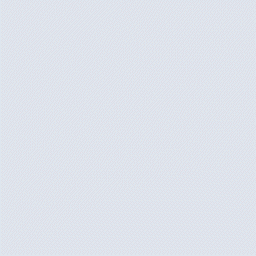 Email Template Customizer for WooCommerce 》如果WooCommerce的默認電子郵件模板對您來說看起來很平淡,並且您正在尋找一種自定義WooCommerce郵件的方法,那麼這個插件就是您需要的。Email Template Cust...。
Email Template Customizer for WooCommerce 》如果WooCommerce的默認電子郵件模板對您來說看起來很平淡,並且您正在尋找一種自定義WooCommerce郵件的方法,那麼這個插件就是您需要的。Email Template Cust...。 Email Template Designer – WP HTML Mail 》定制 WordPress 郵件外掛,可應用於您的 WooCommerce 和 EDD 交易郵件、聯繫表單通知、 WordPress 核心郵件、BuddyPress 等等。, 您可以在幾分鐘內創建自己的...。
Email Template Designer – WP HTML Mail 》定制 WordPress 郵件外掛,可應用於您的 WooCommerce 和 EDD 交易郵件、聯繫表單通知、 WordPress 核心郵件、BuddyPress 等等。, 您可以在幾分鐘內創建自己的...。 Mail Debug for WooCommerce 》Mail Debug for WooCommerce 可以讓你偵錯 WordPress 和 WooCommerce 的電子郵件。, 安裝並啟用外掛後,你會看到一個新的「Mail Debug」選單,在這個選單中,...。
Mail Debug for WooCommerce 》Mail Debug for WooCommerce 可以讓你偵錯 WordPress 和 WooCommerce 的電子郵件。, 安裝並啟用外掛後,你會看到一個新的「Mail Debug」選單,在這個選單中,...。 Email Templates Customizer for WooCommerce + Drag And Drop Template Builder 》總結:Email Templates Customizer for WooCommerce是一款強大的外掛,讓您可以輕鬆自定義發送給WooCommerce客戶的電子郵件模板。使用拖放界面,無需編碼技能...。
Email Templates Customizer for WooCommerce + Drag And Drop Template Builder 》總結:Email Templates Customizer for WooCommerce是一款強大的外掛,讓您可以輕鬆自定義發送給WooCommerce客戶的電子郵件模板。使用拖放界面,無需編碼技能...。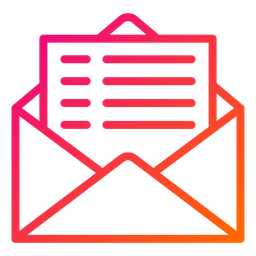 Custom Email Template 》總結:Custom Email Template 外掛提供專業、可自訂的郵件範本,讓您可以輕鬆更改 WordPress 網站發送的所有郵件的顏色、標誌和其他樣式元素,而無需編輯程式...。
Custom Email Template 》總結:Custom Email Template 外掛提供專業、可自訂的郵件範本,讓您可以輕鬆更改 WordPress 網站發送的所有郵件的顏色、標誌和其他樣式元素,而無需編輯程式...。Ultimo Woocommerce Email Plugin 》最佳 Woocommerce 電子郵件外掛程式, Ultimo Woocommerce Email 是一款功能強大的 Woocommerce 商店電子郵件外掛程式,可以幫助您將商店的電子郵件推廣提升至...。
 MuxEmail for Woocommerce 》歡迎使用 WooCommerce 的官方 MuxEmail 整合外掛。, 在 email 行銷成本日益提高、轉換率下降的世界裡,MuxEmail 可以幫您設計美觀的通訊,建立自動的電子商務...。
MuxEmail for Woocommerce 》歡迎使用 WooCommerce 的官方 MuxEmail 整合外掛。, 在 email 行銷成本日益提高、轉換率下降的世界裡,MuxEmail 可以幫您設計美觀的通訊,建立自動的電子商務...。 E-Customer Emails 》這個外掛可以幫助你節省寫電子郵件的時間。不用再打開你的電子郵件,複製客戶的電子郵件地址和輸入內容,現在更輕鬆了!你只需要打開客戶的訂單,然後在這個...。
E-Customer Emails 》這個外掛可以幫助你節省寫電子郵件的時間。不用再打開你的電子郵件,複製客戶的電子郵件地址和輸入內容,現在更輕鬆了!你只需要打開客戶的訂單,然後在這個...。
