
前言介紹
- 這款 WordPress 外掛「Email Log」是 2009-10-09 上架。
- 目前有 80000 個安裝啟用數。
- 上一次更新是 2024-01-28,距離現在已有 461 天。超過一年沒更新,安裝要確認版本是否可用。以及後續維護問題!
- 外掛最低要求 WordPress 4.0 以上版本才可以安裝。
- 外掛要求網站主機運作至少需要 PHP 版本 5.6 以上。
- 有 41 人給過評分。
- 還沒有人在論壇上發問,可能目前使用數不多,還沒有什麼大問題。
外掛協作開發者
sudar |
外掛標籤
log | email | log email | multisite | resend email |
內容簡介
Email Log 是一個 WordPress 外掛,可以輕鬆地記錄和查看所有從 WordPress 發送的電子郵件。
這在調試 WordPress 網站中與電子郵件相關的問題或存儲發送的電子郵件以進行審計,特別是在設置了 WooCommerce 或 Easy Digital Downloads 的電子商務網站上,非常有用。
你可以通過我們的高級插件執行進階操作,如重新發送電子郵件、自動轉發電子郵件或導出日誌。
同時也支援 WordPress Multisite。
查看已記錄的電子郵件
記錄的電子郵件將存儲在單獨的表格中,可從管理介面查看。
查看日誌時,可以根據日期、郵件、主題等篩選或排序電子郵件。
刪除已記錄的電子郵件
在管理介面中,可以批量刪除所有記錄的電子郵件,也可以根據日期、郵件和主題進行選擇性刪除。
如果你想在幾天后自動刪除電子郵件日誌,則可以使用 自動刪除日誌高級插件。
重新發送電子郵件(Pro 插件)
你可以購買重新發送電子郵件 Pro 插件,
它允許你直接從電子郵件日誌中重新發送電子郵件。
該插件允許你在重新發送電子郵件之前修改電子郵件的不同字段。
更多字段(Pro 插件)
你可以購買更多字段 Pro 插件,
它在電子郵件日誌頁面中顯示其他字段。此插件添加了以下附加字段。
寄件人
副本
密件副本
回覆至
附件
轉寄電子郵件(Pro 插件)
你可以購買轉寄電子郵件 Pro 插件,
它允許你將 WordPress 發送的所有電子郵件副本發送到另一個郵件地址。
此插件允許你選擇是否通過 To、Cc 或 Bcc 欄轉發。
當你想通過分析來自 WordPress 的電子郵件來調試時,這非常有用。
導出電子郵件日誌(Pro 插件)
你可以購買導出電子郵件日誌高級插件,以便進一步處理或記錄的 CSV 文件形式導出電子郵件日誌。
卸載時清除数据库
如 Ozh 建議的,插件具有卸載挂鈎,當插件被卸載時,將清除數據庫和選項。
文檔
您可以在 Email Log 文檔部分中找到有關使用插件的完全可搜尋文檔。
開發
插件的開發在 github 上進行。
原文外掛簡介
Email Log is a WordPress plugin that allows you to easily log and view all emails that were sent from WordPress.
This would be very useful for debugging email related problems in your WordPress site or for storing sent emails for auditing purposes, especially on ecommerce sites that are setup with either WooCommerce or Easy Digital Downloads.
You can perform advanced actions like re-sending email, automatically forwarding emails or export logs with our premium add-ons.
Works with WordPress Multisite as well.
Viewing logged emails
The logged emails will be stored in a separate table and can be viewed from the admin interface.
While viewing the logs, the emails can be filtered or sorted based on the date, email, subject etc.
Deleting logged emails
In the admin interface, all the logged emails can be delete in bulk or can also be selectively deleted based on date, email and subject.
If you want to automatically delete the email logs after some days, then you can use the Auto Delete Logs add-on.
Resend email (Pro addon)
You can buy the Resend email pro add-on,
which allows you to resend the email directly from the email log.
The add-on allows you to modify the different fields of the email before resending it.
More Fields (Pro addon)
You can buy the More Fields pro add-on,
which shows additional fields in the email log page. The following are the additional fields that are added by this addon.
From
CC
BCC
Reply To
Attachment
Forward email (Pro addon)
You can buy the Forward email pro add-on,
which allows you to send a copy of all the emails send from WordPress to another email address.
The addon allows you to choose whether you want to forward through to, cc or bcc fields.
This can be extremely useful when you want to debug by analyzing the emails that are sent from WordPress.
Export email logs (Pro addon)
You can buy the Export Email Logs add-on, which allows you to export the email logs as a csv file for further processing or record keeping.
Cleaning up db on uninstall
As recommended by Ozh, the Plugin has an uninstall hook which will clean up the database and options when the Plugin is uninstalled.
Documentation
You can find fully searchable documentation about using the plugin in the doc section of the Email Log website.
Development
The development of the Plugin happens over at github.
If you want to contribute to the Plugin, fork the project at github and send me a pull request.
If you are not familiar with either git or Github then refer to this guide to see how fork and send pull request.
Support
If you have a question about usage of the free plugin or need help to troubleshoot, then post in WordPress forums.
If you have a question about any of the pro add-ons or have a feature request then post them in the support section of our site.
If you have any development related questions, then post them as github issues
Translation
The Plugin currently has translations for the following languages.
German (Thanks Frank)
Lithuanian (Thanks Vincent G)
Dutch (Thanks Zjan Preijde)
The pot file is available with the Plugin.
If you are willing to do translation for the Plugin, use the pot file to create the .po files for your language and let me know.
I will add it to the Plugin after giving credit to you.
Readme Generator
This Readme file was generated using wp-readme, which generates readme files for WordPress Plugins.
各版本下載點
- 方法一:點下方版本號的連結下載 ZIP 檔案後,登入網站後台左側選單「外掛」的「安裝外掛」,然後選擇上方的「上傳外掛」,把下載回去的 ZIP 外掛打包檔案上傳上去安裝與啟用。
- 方法二:透過「安裝外掛」的畫面右方搜尋功能,搜尋外掛名稱「Email Log」來進行安裝。
(建議使用方法二,確保安裝的版本符合當前運作的 WordPress 環境。
0.1 | 0.2 | 0.3 | 0.4 | 0.5 | 0.6 | 0.7 | 0.8 | 0.9 | 1.1 | 1.5 | 1.6 | 1.7 | 1.8 | 1.9 | 0.8.1 | 0.9.1 | 0.9.2 | 1.5.1 | 1.5.2 | 1.5.3 | 1.5.4 | 1.6.1 | 1.6.2 | 1.7.1 | 1.7.2 | 1.7.3 | 1.7.4 | 1.7.5 | 1.8.1 | 1.8.2 | 1.9.1 | 2.0.0 | 2.0.1 | 2.0.2 | 2.1.0 | 2.2.0 | 2.2.1 | 2.2.2 | 2.2.3 | 2.2.4 | 2.2.5 | 2.3.0 | 2.3.1 | 2.3.2 | 2.4.0 | 2.4.1 | 2.4.2 | 2.4.3 | 2.4.4 | 2.4.5 | 2.4.6 | 2.4.7 | 2.4.8 | 2.4.9 | trunk |
延伸相關外掛(你可能也想知道)
 Check & Log Email – Easy Email Testing & Mail logging 》需要一個工具,讓你可以輕鬆地記錄和查看 WordPress 發送的所有電子郵件嗎? Check & Log 可能就是此問題的解決方案。, 此 WordPress 外掛可幫助你為審計目的...。
Check & Log Email – Easy Email Testing & Mail logging 》需要一個工具,讓你可以輕鬆地記錄和查看 WordPress 發送的所有電子郵件嗎? Check & Log 可能就是此問題的解決方案。, 此 WordPress 外掛可幫助你為審計目的...。 WordPress Sentry 》此外掛可選擇性地報告 PHP 錯誤和 JavaScript 錯誤至 Sentry,同時與其發布追蹤整合。, 它會自動偵測已驗證的使用者並在可能的情況下加入內容。所有內容/標籤...。
WordPress Sentry 》此外掛可選擇性地報告 PHP 錯誤和 JavaScript 錯誤至 Sentry,同時與其發布追蹤整合。, 它會自動偵測已驗證的使用者並在可能的情況下加入內容。所有內容/標籤...。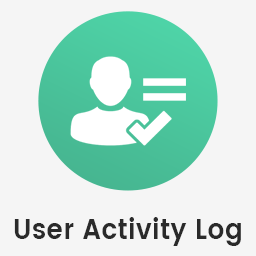 User Activity Log 》你的網站上有多個使用者進行各種後台活動嗎?你有沒有遇到追蹤網站後台使用者活動的問題?你想通過追蹤所有使用者活動來保護你的網站嗎?你想在特定使用者登...。
User Activity Log 》你的網站上有多個使用者進行各種後台活動嗎?你有沒有遇到追蹤網站後台使用者活動的問題?你想通過追蹤所有使用者活動來保護你的網站嗎?你想在特定使用者登...。 Audit Trail 》Audit Trail 是一個 WordPress 外掛,用於追蹤您的部落格內的活動記錄。透過記錄特定操作(例如誰在什麼時候登入),並以日誌的形式儲存此信息,不僅如此,它...。
Audit Trail 》Audit Trail 是一個 WordPress 外掛,用於追蹤您的部落格內的活動記錄。透過記錄特定操作(例如誰在什麼時候登入),並以日誌的形式儲存此信息,不僅如此,它...。 Log cleaner for Solid Security 》在 2018 年初,iThemes 刪除了手動刪除資料庫日誌的功能(詳見此主題)。本外掛讓您重新獲得此控制權。, 支援, 在官方 WordPress 庫中,iThemes Security 日...。
Log cleaner for Solid Security 》在 2018 年初,iThemes 刪除了手動刪除資料庫日誌的功能(詳見此主題)。本外掛讓您重新獲得此控制權。, 支援, 在官方 WordPress 庫中,iThemes Security 日...。Simple Login Log 》這是一個記錄使用者登入的簡單日誌外掛,可追蹤使用者名稱、登入日期、IP 地址和瀏覽器使用者代理。 , DEMO 影片, 功能包括:, , 能夠過濾使用者名稱、成功/...。
 Dashboard Widgets Suite 》插件名稱:Dashboard Widgets Suite(控制面板小工具套裝), , 該外掛提供 1 個插件與 9 個小工具,可簡化您的工作流程並提高工作效率。該套裝小工具包括以下...。
Dashboard Widgets Suite 》插件名稱:Dashboard Widgets Suite(控制面板小工具套裝), , 該外掛提供 1 個插件與 9 個小工具,可簡化您的工作流程並提高工作效率。該套裝小工具包括以下...。 Register IPs 》 垃圾郵件是一回事,但惡意留言和假帳戶卻另當別論。有時候,有些人會決定成為爛人並創建多個帳戶來騷擾您的誠實用戶。此外掛可幫助您通過記錄創建時使用的 I...。
Register IPs 》 垃圾郵件是一回事,但惡意留言和假帳戶卻另當別論。有時候,有些人會決定成為爛人並創建多個帳戶來騷擾您的誠實用戶。此外掛可幫助您通過記錄創建時使用的 I...。 Debug Log – Manager Tool 》這是一個簡單的除錯日誌外掛程式,您可以在儀表板中檢查除錯日誌。透過一個點擊,您可以啟用或停用除錯功能(例如 ‘ WP_DEBUG’、‘WP_DEBUG...。
Debug Log – Manager Tool 》這是一個簡單的除錯日誌外掛程式,您可以在儀表板中檢查除錯日誌。透過一個點擊,您可以啟用或停用除錯功能(例如 ‘ WP_DEBUG’、‘WP_DEBUG...。 MJ Update History 》MJ Update History 外掛可以記錄並顯示 WordPress 外掛、佈景主題和核心的更新歷史紀錄,並支援以列表或其他格式(如CSV、文字檔)輸出。。
MJ Update History 》MJ Update History 外掛可以記錄並顯示 WordPress 外掛、佈景主題和核心的更新歷史紀錄,並支援以列表或其他格式(如CSV、文字檔)輸出。。 Logbook 》安裝並啟用插件後,您可以檢查以下活動。, 功能, , 超輕量化,不會影響網站性能。, 已通過 100 多種模式單元測試,您可以放心地在企業中使用。, 可擴展事件保...。
Logbook 》安裝並啟用插件後,您可以檢查以下活動。, 功能, , 超輕量化,不會影響網站性能。, 已通過 100 多種模式單元測試,您可以放心地在企業中使用。, 可擴展事件保...。Log HTTP Requests 》記錄並查看所有 WP HTTP 請求, 核心、外掛或佈景主題更新檢查運行需要多長時間?我的網站發送了哪些數據?所有這些 AJAX 請求怎麼辦?這些問題的答案只需點擊...。
 Cron Logger 》你有沒有好奇過你的 WordPress 在 wp-cron.php 中在做什麼?現在你可以看到了。這個外掛可以紀錄每個排程。, 其他訊息。
Cron Logger 》你有沒有好奇過你的 WordPress 在 wp-cron.php 中在做什麼?現在你可以看到了。這個外掛可以紀錄每個排程。, 其他訊息。Smart External Link Click Monitor [Link Log] 》Smart External Link Click Monitor (前身為 Link Log) 外掛能夠追蹤您的訪客點擊哪些外部連結。, 數據存儲在您的伺服器上,無需外部服務。, 使用方法, Link ...。
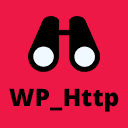 HTTP Requests Manager 》總結:這個 WordPress 外掛可以防止 WP HTTP 請求拖慢你的網站和管理介面的速度。它可以設定每個請求的超時時間、限制每個頁面請求的數量、當頁面載入時間超...。
HTTP Requests Manager 》總結:這個 WordPress 外掛可以防止 WP HTTP 請求拖慢你的網站和管理介面的速度。它可以設定每個請求的超時時間、限制每個頁面請求的數量、當頁面載入時間超...。
