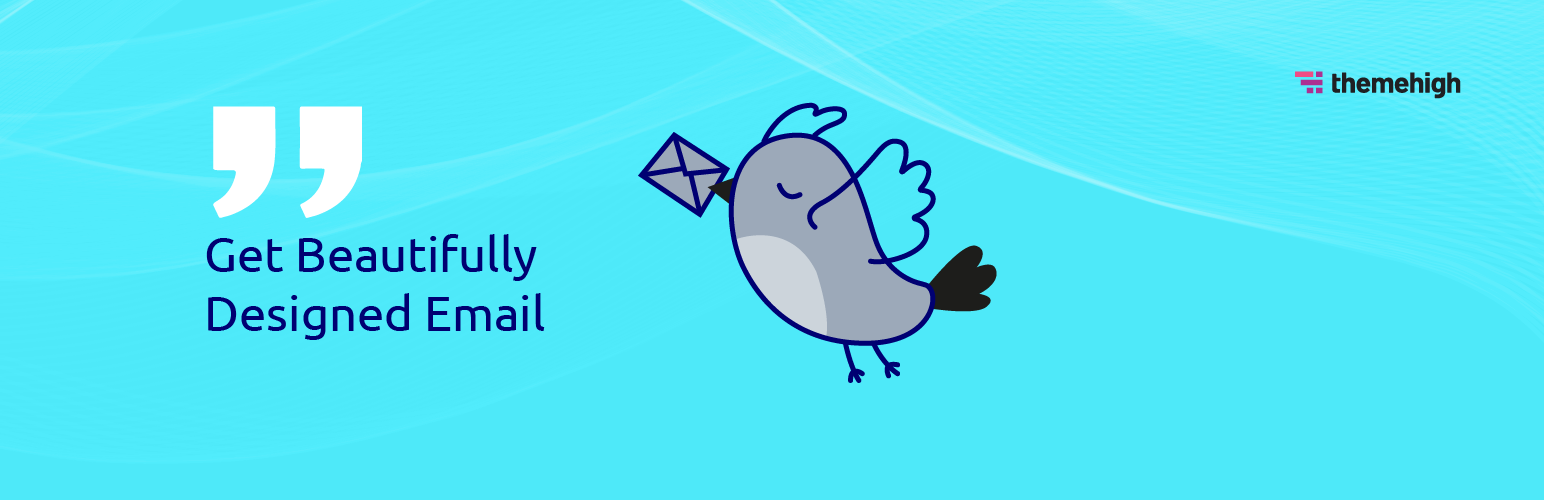
前言介紹
- 這款 WordPress 外掛「Email Customizer for WooCommerce | Drag and Drop Email Templates Builder」是 2019-06-25 上架。
- 目前有 10000 個安裝啟用數。
- 上一次更新是 2025-02-04,距離現在已有 88 天。
- 外掛最低要求 WordPress 4.9 以上版本才可以安裝。
- 外掛要求網站主機運作至少需要 PHP 版本 5.6 以上。
- 有 43 人給過評分。
- 還沒有人在論壇上發問,可能目前使用數不多,還沒有什麼大問題。
外掛協作開發者
外掛標籤
email designer | email template | Email Customizer | woocommerce email customizer | WooCommerce Transactional Emails |
內容簡介
WooCommerce Email Customizer 外掛讓您使用直覺型範本建立器自訂交易電子郵件。此外掛允許您在範本中加入不同的元素,例如文字、圖像、分隔線等等。透過符合品牌風格的版面配置,讓您的範本更加精確易懂。
☞ 預設範本
此外掛附帶了 11 個用於不同狀態的 WooCommerce 預設電子郵件範本,您可以從頭開始自訂以符合品牌風格。
☞ 拖放式
快速簡單!您可以使用簡單的拖放式電子郵件範本建立器開始建立電子郵件範本。
☞ 使用者友好的建立器
這個易於建立的電子郵件範本建立器通過幫助用戶輕鬆自訂及管理 WooCommerce 範本,提供最佳的使用者體驗。
☞ 無限行數
使用 WooCommerce Email Customizer 外掛,您可以添加無限數量的行數並為您的電子郵件範本加入相關元素。
☞ 即時預覽
此外掛能讓您在範本編輯時看到即時變更。
☞ 即時預覽
此外掛的預覽選項顯示了創建的電子郵件範本的實時預覽,這將有助於您了解範本的外觀。
☞ 添加多個元素
WooCommerce Email Customizer 外掛讓您添加不同的元素到電子郵件範本中,包括基本元素和 WooCommerce 元素。
☞ 動態佔位符
包括添加動態佔位符的選項,例如客戶名稱、網站名稱、使用者名稱等等。透過虛擬佔位符,範本設計將更加容易,並保持訊息的個人化。佔位符包括:
- customer_name
- site_name
- account_area_url
- user_login
- user_pass
- set_password_url
- reset_password_url
- customer_note
- customer_full_name
- order_id
- order_created_date
☞ 測試電子郵件
此外掛的測試電子郵件功能可幫助您瞭解創建的電子郵件範本外觀。
☞ 相容性
WooCommerce Email Customizer 外掛與大多數 WooCommerce 外掛相容,例如 Checkout Field editor for WooCommerce、Extra Product Options for WooCommerce 等等。
☞ 電子郵件元素
文字:在電子郵件範本中添加文本內容,並自訂字體詳細資訊、邊框屬性、邊框大小等。
圖像:在電子郵件範本中添加圖像,並根據需要進行編輯。
分隔線:在範本中加入一條單線分隔線,並選擇適當的樣式。編輯分隔線的樣式、寬度、高度、對齊等之多元素。
間隔:在其他元素之間添加間隔,並定義其高度、邊框詳細資訊和背景顏色。
社交:將最多 11 個社交帳戶添加到電子郵件範本中,並添加各自的 URL。選擇五種可用的社交圖示樣式中的任一種。
按鈕:通過添加按鈕在您的電子郵件中創建用戶互動,並定制按鈕內容等屬性。
原文外掛簡介
The WooCommerce Email Customizer plugin lets you customize your transactional emails with an intuitive template builder. The plugin allows you to add different elements in the template like text, image, divider, and a lot more. It makes your template precise and easy to understand with a layout that matches your brand style.
☞ Default Templates
The plugin comes with 11 WooCommerce default email templates for various status, which you can customize from scratch to align with your brand.
☞ Drag & Drop
Quick and easy! Start creating your email templates using the simple drag and drop email template builder.
☞ User-Friendly Builder
This easy-to-build email template builder provides the best user experience by helping users customize & manage the WooCommerce templates effortlessly.
☞ Unlimited Rows
With the WooCommerce Email customizer plugin, you can add an unlimited number of rows and include the appropriate elements for your email templates.
☞ Real-Time Preview
The plugin lets you see the real-time changes made during the template edit.
☞ Live Preview
The plugin’s preview option displays a live preview of the created email template, and it often helps you know how the template looks.
☞ Add Multiple Elements
The WooCommerce Email Customizer plugin lets you add different elements to your email template, namely basic elements & WooCommerce elements.
☞ Dynamic Placeholders
Includes the option to add dynamic placeholders like customer name, site name, user name, and much more. With dummy placeholders, the template designing becomes easier and keeps the messages personalized.
Available placeholders are;
customer_name
site_name
account_area_url
user_login
user_pass
set_password_url
reset_password_url
customer_note
customer_full_name
order_id
order_created_date
☞ Test Emails
The test email feature of the plugin helps you to understand the appearance of the email template created.
☞ Compatibility
The WooCommerce Email Customizer plugin is compatible with most of the WooCommerce plugins like Checkout Field editor for WooCommerce, Extra Product Options for WooCommerce, etc.
☞ Email Elements
Text: Add text content to your email template and customize the font details, border properties, margin size, and so on.
Image: Add images to your email template and edit them based on your needs.
Divider: Include a single line divider in the template and select an apt style for it. Edit the style, width, height, alignment, and much more of the divider.
Gap: Add a gap between other elements and define its height, border details, and background color.
Social: Add up to 11 social accounts in the email template by adding URLs of the respective accounts. Choose a preferred style from a set of 5 social icon styling options available.
Button: Create user interactivity on your emails by adding buttons. Customize the button properties like button content, font family, border details, padding, and much more.
Gif: Make your email alive by adding a gif element to the template. You can edit the related details of the gif from its properties.
☞ WooCommerce Elements
Header: The header element lets you add a header section to your email template. Edit the header details from the header properties.
Customer Details: The customer element adds the customer details in the email template. You can edit all the properties of the element like text size, color, alignment, padding, background, and a lot more.
Order: The Order element lets you insert the order details in the email template. You can customize the order table details from the properties of the element. Also, you can change the labels of the order table.
Billing Details: Display the billing details in your email template by separately customizing the heading and details part. You can edit the text color, size, border details, etc of the billing details.
Shipping Details: Display the shipping details in your email template by customizing their properties like size, color, alignment, and a lot more.
Downloadable Product: The plugin lets you show the downloadable product data in your email template.
☞ WooCommerce Hooks
Add the hooks provided by WooCommerce like email header, order details, order table, order meta, customer details, etc. You can add the required hooks to your email template based on your needs.
☞ Email Mapping
This section allows you to set emails for each order’s status. There are in total 12 email conditions available here.
Join Themehigh Community to get help from similar people
💎💎 Premium Features
The premium version of the Email Customizer for WooCommerce plugin comes with a wide number of features and several customization options. It includes features like configuring background and border properties, WPML compatibility, adding custom hooks, and so on.
You can check out the demo for a more detailed overview of the features. Demo – Email Template Builder
☞ More Columns
The pro version of the Email customizer plugin lets you add multiple column layouts. Also, you can increase the number of columns based on your preference.
☞ Custom Hooks
Using this option, the users can display the shortcode from third-party plugins and add dynamic content to your email template.
☞ More Customization Options
Customize the background image properties, border details, and padding details for each element of your email template.
☞ WPML Compatibility
With the WPML compatibility feature, you can design email templates in multiple languages.
☞ Import & Export
The Email customizer plugin lets you export the created email templates from your store to another site. While exporting, you can copy the mapping (to which email status is the template assigned) and the subject of the respective email template. These settings can be quickly imported to your site.
☞ Compatibility
The Email customizer for the WooCommerce plugin is compatible with YITH WooCommerce Gift Cards and Woocommerce Order Status Manager plugin.
☞ Additional Placeholders
The premium version of the plugin includes more placeholders like order-related, billing-related, and shipping-related placeholders.
Make more customisations to your WooCommerce transactional mails by upgrading to the Premium version. For the complete list of features, Please visit Email Customizer for WooCommerce plugin’s official page.
Check how it works (Live Demo): 🔗 Email Template Builder
Why ThemeHigh
Our plugins are genuinely made after abundant research to improve the woocommerce experience of our customers. We strive every minute to provide complete support to implement your dreamstore.
🏆 2 Million+ Customers
🏆 Quickest Turn-around Support
🏆 Most Lightweight Plugins
See a few reviews below;
mengelman (@mengelman) ⭐⭐⭐⭐⭐
Easy to use plugin and their support is extremely vigilant with finding solutions to your issues.
asperagrafica (@asperagrafica) ⭐⭐⭐⭐⭐
Title says it all. It’s a good plugin. It does what it’s been advertised as with the occasional confusion how some things work. But you know what? A plugin with THIS friendly and fast support is always worth 5 starts, because nothing can be overcome. I do appreciate that.
adwitprasan240 (@adwitprasan240) ⭐⭐⭐⭐⭐
It is a great Plugin and I am easily able to change the layout.It’s all i wanted.The support team is very quick to respond and knowledgeable.It is the one of the best plugin i have used.
For more info on ThemeHigh and Email Customizer for WooCommerce plugin in specific, check out the following:
The Email Customizer for WooCommerce premium plugin homepage.
The Knowledgebase.
Other WordPress Plugins by the ThemeHigh team.
Follow ThemeHigh on Facebook, LinkedIn, Twitter & YouTube.
各版本下載點
- 方法一:點下方版本號的連結下載 ZIP 檔案後,登入網站後台左側選單「外掛」的「安裝外掛」,然後選擇上方的「上傳外掛」,把下載回去的 ZIP 外掛打包檔案上傳上去安裝與啟用。
- 方法二:透過「安裝外掛」的畫面右方搜尋功能,搜尋外掛名稱「Email Customizer for WooCommerce | Drag and Drop Email Templates Builder」來進行安裝。
(建議使用方法二,確保安裝的版本符合當前運作的 WordPress 環境。
1.0.0 | 1.0.1 | 1.0.2 | 1.0.3 | 1.0.4 | 1.0.5 | 2.0.0 | 2.1.0 | 2.2.0 | 2.3.0 | 2.3.1 | 2.3.2 | 2.3.3 | 2.4.0 | 2.4.1 | 2.5.0 | 2.5.1 | 2.5.2 | 2.5.3 | 2.5.4 | 2.5.5 | 2.5.6 | 2.5.7 | 2.5.8 | 2.5.9 | 2.6.0 | 2.6.1 | 2.6.2 | 2.6.3 | 2.6.4 | 2.6.5 | trunk |
延伸相關外掛(你可能也想知道)
 YayMail – WooCommerce Email Customizer 》這是最佳的 WooCommerce Email 自訂外掛,附有自訂區塊和視覺化設計師。, 文件 | YayMail Pro💎, , 免費版 vs. 專業版 | YayMail 外掛, YayMail 是一款免費的...。
YayMail – WooCommerce Email Customizer 》這是最佳的 WooCommerce Email 自訂外掛,附有自訂區塊和視覺化設計師。, 文件 | YayMail Pro💎, , 免費版 vs. 專業版 | YayMail 外掛, YayMail 是一款免費的...。 Email Templates Customizer and Designer for WordPress and WooCommerce 》Email Templates 是一個 WordPress 外掛,可讓您自訂 WooCommerce 和 WordPress 的預設交易郵件設計和模板。使用易於使用的編輯器,您可以選擇模板風格,並通...。
Email Templates Customizer and Designer for WordPress and WooCommerce 》Email Templates 是一個 WordPress 外掛,可讓您自訂 WooCommerce 和 WordPress 的預設交易郵件設計和模板。使用易於使用的編輯器,您可以選擇模板風格,並通...。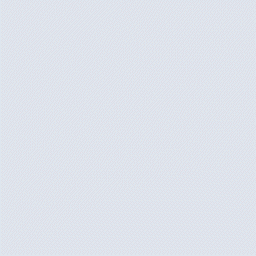 Email Template Customizer for WooCommerce 》如果WooCommerce的默認電子郵件模板對您來說看起來很平淡,並且您正在尋找一種自定義WooCommerce郵件的方法,那麼這個插件就是您需要的。Email Template Cust...。
Email Template Customizer for WooCommerce 》如果WooCommerce的默認電子郵件模板對您來說看起來很平淡,並且您正在尋找一種自定義WooCommerce郵件的方法,那麼這個插件就是您需要的。Email Template Cust...。 WebToffee eCommerce Marketing Automation – Email marketing, Popups, Email customizer 》}, , 「The Decorator – WooCommerce 電子郵件自訂外掛」可幫助您使用 WordPress 內建的自訂工具更改 WooCommerce 交易電子郵件的默認外觀和感覺。, 喜歡使用...。
WebToffee eCommerce Marketing Automation – Email marketing, Popups, Email customizer 》}, , 「The Decorator – WooCommerce 電子郵件自訂外掛」可幫助您使用 WordPress 內建的自訂工具更改 WooCommerce 交易電子郵件的默認外觀和感覺。, 喜歡使用...。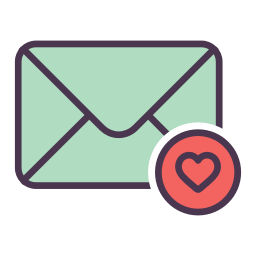 Email Customizer 》Email Customizer 是一個輕量的 WordPress 外掛,可用於客製化電子郵件。現在支援 WooCommerce。, ★★★★★, 這個外掛可以將 WordPress 發送的純文字電子郵件轉...。
Email Customizer 》Email Customizer 是一個輕量的 WordPress 外掛,可用於客製化電子郵件。現在支援 WooCommerce。, ★★★★★, 這個外掛可以將 WordPress 發送的純文字電子郵件轉...。 Email Customizer for WooCommerce and WordPress – Customize WooCommerce Emails and WordPress Emails with Spark Editor 》**總結:**, , 使用Spark Email Customizer for WooCommerce,您可以輕鬆自訂WooCommerce郵件,並使用簡單易用的拖放式電子郵件構建工具。此插件提供了多種現...。
Email Customizer for WooCommerce and WordPress – Customize WooCommerce Emails and WordPress Emails with Spark Editor 》**總結:**, , 使用Spark Email Customizer for WooCommerce,您可以輕鬆自訂WooCommerce郵件,並使用簡單易用的拖放式電子郵件構建工具。此插件提供了多種現...。 Mail Control – Email Customizer, SMTP Deliverability, logging, open and click Tracking 》使用 WordPress 原生的自訂器(與 WooCommerce 相容)來設計和自定義您的電子郵件,掌控您的 SMTP 郵件傳遞能力,追蹤您的郵件點擊和開啟率,允許推遲郵件的...。
Mail Control – Email Customizer, SMTP Deliverability, logging, open and click Tracking 》使用 WordPress 原生的自訂器(與 WooCommerce 相容)來設計和自定義您的電子郵件,掌控您的 SMTP 郵件傳遞能力,追蹤您的郵件點擊和開啟率,允許推遲郵件的...。Visual Email Designer for WooCommerce 》Email Customizer WooCommerce 是一個能夠設計品牌化電子郵件模板、取代 WooCommerce 電子郵件的外掛。除了原本的 WooCommerce 產品追蹤和向客戶發送電子郵件...。
Follow Up Emails 》```html,
- ,
- 提升您的 WooCommerce 郵件至新水準!根據客戶行為和產品細節自動化個性化後續行動,搭配預製模板和強大觸發器。
Email Design Studio 》使用 Email Design Studio,為您的商店電子郵件準備正面好印象的設計,讓您的品牌更具特色。該外掛透過提供更好的工具,讓您能夠製作比競爭對手更獨特的電子...。
 Advanced Emailing for WooCommerce 》這個外掛對你有用,如果:, * 你想要在特定情況下發送email,例如當某個產品被購買時或當客戶首次購買時, * 你想要定制email的樣式或添加不同於woocommer...。
Advanced Emailing for WooCommerce 》這個外掛對你有用,如果:, * 你想要在特定情況下發送email,例如當某個產品被購買時或當客戶首次購買時, * 你想要定制email的樣式或添加不同於woocommer...。
