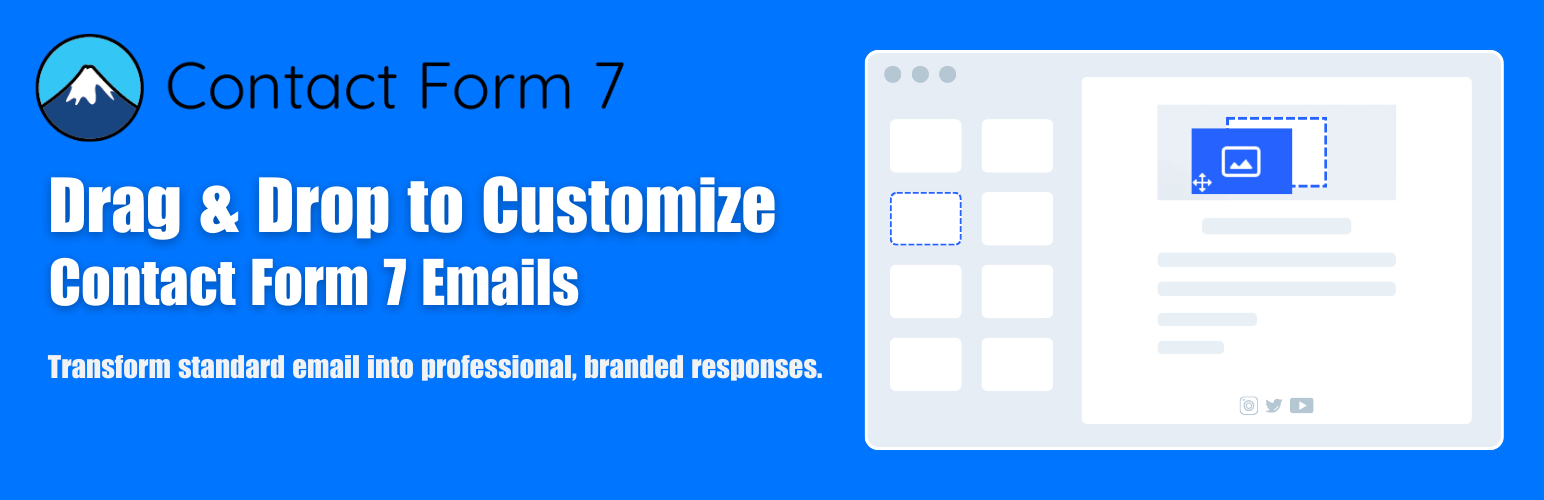
前言介紹
- 這款 WordPress 外掛「Email Customizer for Contact Form 7」是 2024-10-02 上架。
- 目前有 40 個安裝啟用數。
- 上一次更新是 2025-03-28,距離現在已有 35 天。
- 外掛最低要求 WordPress 2.0 以上版本才可以安裝。
- 外掛要求網站主機運作至少需要 PHP 版本 5.2 以上。
- 尚未有人給過這款外掛評分。
- 還沒有人在論壇上發問,可能目前使用數不多,還沒有什麼大問題。
外掛協作開發者
外掛標籤
email | email builder | contact form email | Contact form 7 mail | email Contact Form 7 |
內容簡介
WordPress外掛介紹 - Email Customizer for Contact Form 7
這個外掛允許你自訂從Contact Form 7創建的表格發送的郵件的外觀和內容。你可以修改文字,布局,顏色,字體和其他元素,打造更專業和吸引人的郵件,符合你的品牌和業務風格。
特色
- 與Contact Form 7無縫集成。
- 拖放界面:讓用戶可以輕鬆設計郵件,無需編碼知識。
- 完整的郵件內容自定義:可以添加標誌、鏈接、圖片,格式化表單字段。
- 即時郵件預覽:預覽功能讓你在發送前看到郵件的樣子。
- 條件邏輯支持:領域條件邏輯支持。
- 多種郵件模板:提供多個模板,幫助用戶快速入門,並自定義需要的部分。
原文外掛簡介
DEMO: https://demo.add-ons.org/demo-repeater-fields/
Email Customizer for Contact Form 7 is a plugin that allows you to customize the appearance and content of emails sent from forms created by Contact Form 7. This plugin provides flexibility to modify not just the text but also the layout, colors, fonts, and other elements.
With Email Customizer for Contact Form 7, you can create more professional and aesthetically pleasing emails tailored to your brand and business style.
Features
Seamless integration with Contact Form 7: This plugin works smoothly with Contact Form 7, one of the most popular form-building plugins for WordPress.
Drag-and-drop interface: Enables users to easily design emails without needing coding knowledge.
Full email content customization:: You can add logos, links, images, and format the form fields as needed.
Live email preview: The preview feature allows you to see what the email will look like before sending it.
Conditional Logic support: The field conditional Logic support
Variety of email templates: Offers multiple templates to help users get started quickly and customize as needed.
Document: https://add-ons.org/document-email-customizer-for-contact-form-7/
各版本下載點
- 方法一:點下方版本號的連結下載 ZIP 檔案後,登入網站後台左側選單「外掛」的「安裝外掛」,然後選擇上方的「上傳外掛」,把下載回去的 ZIP 外掛打包檔案上傳上去安裝與啟用。
- 方法二:透過「安裝外掛」的畫面右方搜尋功能,搜尋外掛名稱「Email Customizer for Contact Form 7」來進行安裝。
(建議使用方法二,確保安裝的版本符合當前運作的 WordPress 環境。
延伸相關外掛(你可能也想知道)
暫無相關外掛推薦。
