
前言介紹
- 這款 WordPress 外掛「Elite Elementor Addons and Widgets」是 2024-07-11 上架。
- 目前尚無安裝啟用數,是個很新的外掛。如有要安裝使用,建議多測試確保功能沒問題!
- 上一次更新是 2024-12-24,距離現在已有 131 天。
- 外掛最低要求 WordPress 5.0 以上版本才可以安裝。
- 外掛要求網站主機運作至少需要 PHP 版本 5.6 以上。
- 有 1 人給過評分。
- 還沒有人在論壇上發問,可能目前使用數不多,還沒有什麼大問題。
外掛協作開發者
webnobby |
外掛標籤
elementor | elementor addons | elementor widgets | elementor templates | widgets for elementor |
內容簡介
### Summary:
Elite Elementor Addons是一個方便的WordPress外掛程式,可輕鬆增強網站功能,並節省時間和精力。透過這個外掛,您可以解鎖無盡的可能性,輕鬆創建令人驚豔的網站。
### Q&A:
1. 這個外掛的主要功能是什麼?
- 您如何可以提升網站?
- 如何和Elementor整合?
- 這個外掛的主要功能?
2. 在哪裡可以找到macy.js的源代碼?
- 你如何可以獲取macy.js的源代碼?
- 另一個可以找到源代碼的地方?
3. 當Elite Elementor Addons被啟用後,會發生什麼事?
- 如何整合這個外掛?
- 你可以發現什麼新的部件來增強你的設計?
4. 這個外掛使用外部服務嗎?
- 哪個外部服務被使用?
- 我們如何可以查看其使用條款和隱私政策?
原文外掛簡介
Elite Elementor Addons is a powerful, user-friendly extension for the Popular Page Builder. Designed to simplify and accelerate your workflow, it offers unmatched versatility compared to other Elementor add-ons. By choosing Elite Elementor Addons, you’re not just making a choice; you’re embracing a tool that gives you a competitive edge in building stunning websites. The best part? You can create anything without writing a single line of code.
This plugin includes:
– 90+ Elementor widgets
– Theme Builder
– WooCommerce Builder
With its innovative and intuitive widgets, it empowers you to elevate your WordPress website effortlessly. All widgets are available for free, while the Pro version unlocks even more advanced features.
Widget List:
Post Grid
Post Carousel
Post Slider
Form Builder
WooCommerce Product Grid
WooCommerce Product Carousel
WooCommerce Product Slider
Image Grid – Image Slider
Image Carousel
Magazine Grid
Advanced Slider – Carousel
Charts – Horizontal/Vertical, Line, Radar, Doughnut, Pie, Polar Area
Testimonial Slider
Nav Menu
Onepage Navigation
Pricing Table
Content Toggle
Countdown Timer
Progress Bar
Tabs
Advanced Text – Fancy Text
Category Grid
Flip Box
Promo Box
Before After Slider – Image comparison Slider
Image Hotspots
Forms
MailChimp
Content Ticker
Button
Dual Button
Team Member
Google Maps
Price List
Business Hours
Sharing Buttons
Search Form with Live Ajax Search
Site Logo
Back to Top Button
Phone Call Button
Lottie Animation
Timeline Widget
Flip Carousel
Features List
Dual Color Heading
Advanced Accordion with Search
Image Accordion
Page List for Mega Menu
Data Table
Readeing Progress Bar
Offcanvas Menu – sidebar menu
Twitter Feed
Instagram Feed
Woocommerce Widgets:
Advanced Woocommerce Product Grid
Woocommerce Product Wishlist & Compare Grid
Woocommerce Product Wishlist Page
Woocommerce Product Compare Page
Live Ajax Search for Woocommerce
Product Carousel
Product Slider
Product Filters
Product Category Grid
My Account
Cart
Checkout
Mini Cart
Floating Mini Cart
Breadcrumbs
Add to Cart
Product Price
Product Navigation
Product Media
Product Tabs
Product Meta
Product Rating
Product Sale Badge
Product Notice
Product Excerpt
Product Stock
Product Additional Info
Extensions and Other Features
[Elementor Theme Builder & Woocommerce Builder] – Header Footer Builder, Post & Product Archive builder, Single Post & Product builder, Single Page, Search, category, tags, 404, author, data page template builder.
[Dynamic Website Builder] – Use Dynamic Tags to create Websites Driven by Dynamic Content. Create Custom Post Types and Custom Taxonomies. Style and customize Custom Fields, Custom Post Type & Custom Taxonomies Templates. Add Dynamic Product Data even for Woocommerce Archive Grid and Single Products Pages and much more. Supported Advanced Custom Fields: Text, Textarea, Number, Range, Email, URL, Password, Select, Checkbox, Radio Button, True / False, Gallery, Image, Repeater, File, Flexible Content, Clone, WYSIWYG Editor, oEmbed, Date Picker, Relationship, Taxonomy, Time Picker, Color Picker, Post Object, Accordion, Tab, Google Map.
各版本下載點
- 方法一:點下方版本號的連結下載 ZIP 檔案後,登入網站後台左側選單「外掛」的「安裝外掛」,然後選擇上方的「上傳外掛」,把下載回去的 ZIP 外掛打包檔案上傳上去安裝與啟用。
- 方法二:透過「安裝外掛」的畫面右方搜尋功能,搜尋外掛名稱「Elite Elementor Addons and Widgets」來進行安裝。
(建議使用方法二,確保安裝的版本符合當前運作的 WordPress 環境。
1.0.0 |
延伸相關外掛(你可能也想知道)
 ElementsKit Elementor Addons and Templates 》ElementsKit Elementor 外掛是一款終極且多功能的 Elementor Page Builder 全能外掛。它集成了最全面的模塊,例如 Header Footer Builder、Mega Menu Builder...。
ElementsKit Elementor Addons and Templates 》ElementsKit Elementor 外掛是一款終極且多功能的 Elementor Page Builder 全能外掛。它集成了最全面的模塊,例如 Header Footer Builder、Mega Menu Builder...。 Royal Elementor Addons and Templates 》f="https://royal-elementor-addons.com/elementor-pricing-tables-widget/?ref=rea-wpo-pp-details-tab" rel="nofollow ugc">Pricing Table, Team members, ...。
Royal Elementor Addons and Templates 》f="https://royal-elementor-addons.com/elementor-pricing-tables-widget/?ref=rea-wpo-pp-details-tab" rel="nofollow ugc">Pricing Table, Team members, ...。 Unlimited Elements For Elementor 》透過 Unlimited Elements for Elementor,將你的 Elementor 頁面建置體驗提升至新的層次。這是你需要的最後一個小工具套件,一切都在這裡,並提供超過 100 個...。
Unlimited Elements For Elementor 》透過 Unlimited Elements for Elementor,將你的 Elementor 頁面建置體驗提升至新的層次。這是你需要的最後一個小工具套件,一切都在這裡,並提供超過 100 個...。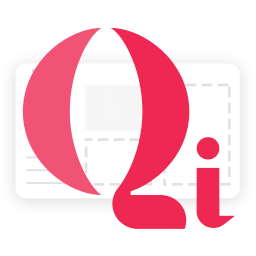 Qi Addons For Elementor 》Qi Addons for Elementor是由獲獎的高銷售量WordPress主題作者之一,Qode Interactive開發的自定義和完全彈性的Elementor小工具的最大免費庫。 Qi Addons的免...。
Qi Addons For Elementor 》Qi Addons for Elementor是由獲獎的高銷售量WordPress主題作者之一,Qode Interactive開發的自定義和完全彈性的Elementor小工具的最大免費庫。 Qi Addons的免...。 The Plus Addons for Elementor – Elementor Addons, Page Templates, Widgets, Mega Menu, WooCommerce 》tection and Resolution, Fast Loading Speed, and Responsive Design, , And much more!, , Join us today and take your Elementor experience to the next...。
The Plus Addons for Elementor – Elementor Addons, Page Templates, Widgets, Mega Menu, WooCommerce 》tection and Resolution, Fast Loading Speed, and Responsive Design, , And much more!, , Join us today and take your Elementor experience to the next...。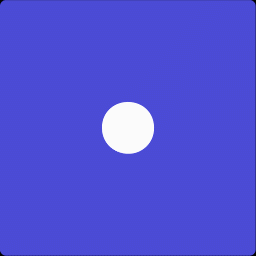 PowerPack Elementor Addons (Free Widgets, Extensions and Templates) 》加上60多個創意的小工具和擴充功能,使用PowerPack 外掛,快速增加 Elementor 的功能。使用 PowerPack Lite 可以獲得30多個免費小工具,這些小工具的設計重點...。
PowerPack Elementor Addons (Free Widgets, Extensions and Templates) 》加上60多個創意的小工具和擴充功能,使用PowerPack 外掛,快速增加 Elementor 的功能。使用 PowerPack Lite 可以獲得30多個免費小工具,這些小工具的設計重點...。 HT Mega – Absolute Addons For Elementor 》ust a few clicks. With the theme/template builder, you can create a custom WordPress theme from scratch or use a pre-designed one and modify it acc...。
HT Mega – Absolute Addons For Elementor 》ust a few clicks. With the theme/template builder, you can create a custom WordPress theme from scratch or use a pre-designed one and modify it acc...。 Exclusive Addons for Elementor 》Exclusive Addons 是最好的 Elementor 外掛之一,為您帶來最現代和時尚的設計,讓您的Elementor網站建置體驗更卓越。, 這個 Elementor 外掛提供您建構複雜網...。
Exclusive Addons for Elementor 》Exclusive Addons 是最好的 Elementor 外掛之一,為您帶來最現代和時尚的設計,讓您的Elementor網站建置體驗更卓越。, 這個 Elementor 外掛提供您建構複雜網...。 Elementor Addons by Livemesh 》Livemesh Addons for Elementor 是最古老、評價最好、功能最豐富的 Elementor 投稿插件之一。, , 此插件包含了各種易用、高效的進階Widget,可用於 Elementor...。
Elementor Addons by Livemesh 》Livemesh Addons for Elementor 是最古老、評價最好、功能最豐富的 Elementor 投稿插件之一。, , 此插件包含了各種易用、高效的進階Widget,可用於 Elementor...。Master Addons – Elementor Addons with White Label, Free Widgets, Hover Effects, Conditions, & Animations 》Master Addons for Elementor提供最全面的元素和擴展,並提供易於使用的介面,這款WordPress外掛包含50多個Elementor元素和20多個擴展。, Master Addons擁有...。
 Visibility Logic for Elementor 》使用此外掛可根據不同條件來顯示或隱藏 Elementor 元件或區塊,如:使用者已登入、使用者具備指定的元數據、當天是星期三、時間在 X 跟 Y 之間、使用者使用 F...。
Visibility Logic for Elementor 》使用此外掛可根據不同條件來顯示或隱藏 Elementor 元件或區塊,如:使用者已登入、使用者具備指定的元數據、當天是星期三、時間在 X 跟 Y 之間、使用者使用 F...。Stratum – Elementor Widgets 》Stratum是一個免費的集合了20多款Elementor外掛程式,旨在加強您最喜愛的頁面建構工具現有的元件功能。不僅Stratum的Elementor額外的功能為您提供高度可自定...。
 Bosa Elementor Addons and Templates for WooCommerce 》這是一個收錄 30 多個免費 Elementor 模板的插件,特別為您的商店或市場而設計。它附帶了免費的基於 WooCommerce 的 Elementor 元件,包括產品網格、產品類別...。
Bosa Elementor Addons and Templates for WooCommerce 》這是一個收錄 30 多個免費 Elementor 模板的插件,特別為您的商店或市場而設計。它附帶了免費的基於 WooCommerce 的 Elementor 元件,包括產品網格、產品類別...。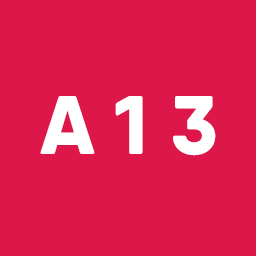 Apollo13 Framework Extensions 》Apollo13 Framework Extensions 為建立在 Apollo13 Framework 上的主題增加了一些功能。這些功能包括:, , 設計匯入器, 基於 Apollo13 Framework 功能的短代...。
Apollo13 Framework Extensions 》Apollo13 Framework Extensions 為建立在 Apollo13 Framework 上的主題增加了一些功能。這些功能包括:, , 設計匯入器, 基於 Apollo13 Framework 功能的短代...。 King Addons for Elementor – Free Elements, Widgets, Templates, and Features for Elementor 》, , , , , , , , ,
King Addons for Elementor – Free Elements, Widgets, Templates, and Features for Elementor 》, , , , , , , , , King Addo...。
