前言介紹
- 這款 WordPress 外掛「elink – Embed Content」是 2019-05-02 上架。
- 目前有 300 個安裝啟用數。
- 上一次更新是 2020-11-25,距離現在已有 1621 天。超過一年沒更新,安裝要確認版本是否可用。以及後續維護問題!
- 外掛最低要求 WordPress 4.0 以上版本才可以安裝。
- 外掛要求網站主機運作至少需要 PHP 版本 5.6 以上。
- 有 2 人給過評分。
- 還沒有人在論壇上發問,可能目前使用數不多,還沒有什麼大問題。
外掛協作開發者
elink |
外掛標籤
elink | elink.io | News Feed | newsletter | product page |
內容簡介
elink.io 是一個全方位的內容生成器,提供給 WordPress 的最佳網頁內容生成插件。通過收藏你最喜愛的網站鏈接、建立網站鏈接收藏夾,以及將這些美麗的視覺網鏈接收藏用作網站內容、電子郵件通訊或單個網頁,快速創建內容。
elink 插件允許你在 elink 平台中嵌入網站鏈接收藏頁面,用於新聞稿頁面、新聞源、產品頁面、資源頁面、博客文章內容等等。所有這些功能都可以立即使用,無需開發人員的幫助!
elink 的全功能內容生成器自動顯示網格樣式的響應式網站內容,看起來在你的網站或博客上非常棒。這是在幾分鐘內創建美麗內容的最快方式。通過嵌入美麗的視覺網站鏈接作為網頁內容,減少你一天的時間。
通過添加此插件並使用 elink,你將獲得 elink 的 Chrome 擴展書籤、視覺鏈接庫、RSS 閱讀器、elink 內容編輯器、強大的模板、自定義設計元素等等!
如需 elink 所有功能的完整列表,請 免費在線聊天。
快速構建網頁內容
以下是 elink 內容生成器如何幫助你更快地創建美麗、引人入勝的網站/博客內容。
- 新聞稿頁面:我們都喜歡獲得媒體報導,並希望與世界分享我們的品牌、公司和產品。然而,每次都要進入網站並更新新聞報導是困難的!有了 elink 的嵌入式網頁內容創建工具,現在你可以建立一個現代、美麗的新聞頁面,與你的網站外觀相匹配,並將你的 elink 嵌入式發佈到你的網站上。每次獲得新聞報導時,只需點擊 elink 的 Chrome 擴展,在新文章上保存它,並將其添加到你已發佈的新聞頁面上。你會看到最新的文章位於頁面的頂部,所有這些可以在幾秒鐘內完成!
- 新聞源:就像新聞稿頁面一樣,你可以圍繞任何你認為你的受眾會喜歡的話題創建新聞源。無論是美容、加密貨幣、金融、健康等領域,你都可以在幾分鐘內創建一個美麗的頁面,並在你的網站或博客中嵌入新聞源。通過 elink Chrome 擴展添加新內容,每天或每週更新它變得非常簡單!
- 資源頁面:我們都有大量為我們的網站創建的資源,無論是視頻收藏、知識管理材料、教程、雲文件、有用的專題文章、新法律等等。然而,將這些內容集合添加到網站或博客是一個耗時的過程!現在,你可以在 elink 上創建這些資源頁面,只需使用你的 elink 嵌入式插件將其嵌入 WordPress 網站或博客中。通過 elink Chrome 擴展隨時更新你的精彩內容!
- 產品頁面:我們都知道,在你的網站上創建推薦購物頁面或聯盟頁面是多麼艱難,你可以在其中展示來自 Etsy、ebay 或 Amazon 等第三方網站上銷售的產品。無論你愛不愛這些產品,與品牌合作進行背書等等,elink 都可以輕鬆地從網上添加產品集合。只需添加產品鏈接,你的頁面就可以使用。你甚至可以自定義該產品的標題、描述和圖像,使其看起來完美。通過使用 elink Chrome 擴展保存新產品,幾秒鐘內更新你的產品頁面。
你可以創造和製作的想法是無限的!
現在你不必花幾個小時來想方設法製作新內容,只需花一點時間就可以使用 elink 輕鬆、快速地創建內容。
原文外掛簡介
elink.io is an all-in-one content generator that provides the ultimate web content generator plugin for WordPress. Create fast content by bookmarking your favorite weblinks, creating weblink collections, and sharing those beautiful visual weblink collections as website content, email newsletters or single web pages.
The elink plugin allows you to embed weblink collection pages for press pages, news feed, product pages, resource pages, blog article content and much more inside of elink’s platform. All of these features work immediately with no developer help needed!
elink’s All-In-One Content Generator automatically displays grid style responsive website content that looks great on your website or blog. It’s the fastest way to create beautiful content in minutes. Cut down hours of time of your day by embedding beautiful visual weblinks as web content.
By adding this plugin and using elink you’ll gain access to elink’s Chrome Extension bookmarker, visual link library, RSS feed reader, elinks content editor, robust templates, custom design elements and much more!
For a completes of all elink features go free live chat
Build Web Content Quickly
Here’s how elink’s content generator will help you create beautiful, engaging content for your website/blog faster than ever before.
PRESS PAGE: We all love getting press and we love sharing mentions of our brand, company and products with our world. However going into your website each and every time to update a new press mention is difficult! No longer with elink’s embed web content creator. Now you can create a beautiful modern page of press mentions, match it to your website’s look and feel and add your elink post embed to your website. Anytime you get a new press mention click elink’s Chrome Extension on the new article and save it to your published press page post. You’ll see the latest article sits right on top of the page and all of it can be done in seconds!
NEWS FEED: Just like press pages you can create News Feeds around any topic that you think your audience would like. Whether is beauty, Crypto Currency, Finance, Health you can create a beautiful page in minutes and embed the news feed on your website or blog. Update it every day or weekly by simply adding new content to it via the elink Chrome Extension. Super easy right?!
RESOURCE PAGES: We all have tons of resources that we create for our websites, whether it’s video collections, knowledge management material, tutorials, cloud files, helpful topical articles, new laws, etc. However, adding those content collections to a website or blog is a time consuming process! Now you can create those resource pages on elink and just embed it on your WordPress website or blog with your elink embed plugin. Update your awesome content via the elink Chrome Extension anytime!
PRODUCT PAGES: We all know how hard it is to create a recommended shopping page or an affiliate page on your website where you can showcase the products you sell on third party sites like Etsy, ebay or Amazon. Whether you love those products, partner with brands to endorse them, etc. elink makes is super easy to add collections of products from anywhere online. Simply add product links and boom your page is ready-to-go. You can even customize the title, description and image of that product to make it look perfect. Imagine customizing your product links and telling your users why you love that product. Update your products page in seconds by saving new products with your elink Chrome Extension.
The ideas of what you can curate and create are limitless!
Now you don’t have to spend hours figuring out how to make time to create new content on your website with your already packed schedule!
elink empowers you so you don’t have to rely on your IT team or developers. It is so simply that you or anyone in your team can do it. So create your elink.io account today and start creating content faster than ever before!
Here are just some amazing features elink brings to the table that you won’t find anywhere else!
Share Embedded Content in Multiple Ways
All content created by elink’s editor can be shared in multiple ways as a website embed, email newsletter and as a single web page. Your curated collection of links on any topic can now be shared beautifully in seconds!
Add Your Own Voice to Visual Weblinks
When you are saving web content elink will automatically fetch the image, title and description. You can edit the image by zooming and dragging. You also have the option of uploading your own image. This is a great time to add your own voice as you edit the title and description of the content that gets fetched. This is your time to speak to your audience and get them to engage with your awesome content!
Choose From Multiple Beautiful Layouts
Choose from a variety of beautiful responsive layouts that are all interchangeable even after you’ve published your elink and embedded on your WordPress site! Select from 1 column, 2 column, 3 column or multi grid layouts for your visual web links. Swap layouts with a click of a button and watch how your content and website page transforms in real-time! Hit refresh and watch the magic unfold!
Chrome Extension: Update content on the go!
We highly recommend that you install elink’s Chrome Extension so that you can save web content on the go. You can edit the weblink directly from elink’s Chrome Extension and you can add content to any post that has been published, is in draft state or a brand new post.
When you’ve added content to a press page, news feed, product pages, resources, etc. it’s important to continue updating your embedded content and keep it fresh and relevant. elink’s Chrome Extension lets you do just that quickly, beautifully and simply!
RSS Feed Reader: Faster content publishing
elink also has a beautiful RSS Feed Reader built-in so you can read articles from all your favorite publications in one place. Filter and search through your content to find articles around the topics you care about. Open up each article for a quick summary and add start bundling the articles you want to create a post collection out of.
Link Library – Central repository for your weblinks
All your saved weblink bookmarks are stored in your elink Link Library and can be searched via tags, titles and description text. Now all your saved links are in one central location that can be shared, curated, accessed anywhere and at anytime.
Built-in Analytics: Study engagement levels
elink also shows you how many visits are being generated on the pages that are embedded on your website or blog via the elink embed plugin. Study visits, referral traffic, geographical locations, device traffic and much more!
What do people have to say about elink’s All-In-One Content Generator – embed web content?
“elink is like a professional Pinterest! Create collections of links and share them in every way you can imagine!”
“elink dramatically cuts down the time I spend on creating pages for my website by 80%. I used to hate updating content as it was such a pain. elink has made this so simple and fast!”
Support
Having trouble with the plugin? Browse our help center or message us in our in-app chat for support.
各版本下載點
- 方法一:點下方版本號的連結下載 ZIP 檔案後,登入網站後台左側選單「外掛」的「安裝外掛」,然後選擇上方的「上傳外掛」,把下載回去的 ZIP 外掛打包檔案上傳上去安裝與啟用。
- 方法二:透過「安裝外掛」的畫面右方搜尋功能,搜尋外掛名稱「elink – Embed Content」來進行安裝。
(建議使用方法二,確保安裝的版本符合當前運作的 WordPress 環境。
延伸相關外掛(你可能也想知道)
 NewsPlugin 》NewsPlugin 是 WordPress 最終免費新聞外掛程式。創建自訂新聞源,讓相關新聞標題出現在您的網站上。選擇關鍵詞、文章數量和其他設置,使用小工具或簡碼將其...。
NewsPlugin 》NewsPlugin 是 WordPress 最終免費新聞外掛程式。創建自訂新聞源,讓相關新聞標題出現在您的網站上。選擇關鍵詞、文章數量和其他設置,使用小工具或簡碼將其...。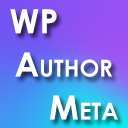 WP Author Meta 》這是一個簡單的外掛,讓您可以設置作者名稱,當某人在 Facebook 上分享時,該名稱將出現在 Facebook 新聞摘要中。請看截圖和實時演示。, 最新更新, 現在您可...。
WP Author Meta 》這是一個簡單的外掛,讓您可以設置作者名稱,當某人在 Facebook 上分享時,該名稱將出現在 Facebook 新聞摘要中。請看截圖和實時演示。, 最新更新, 現在您可...。 Latest Posts with Restful API 》這是一個 WordPress 外掛程式,可取得最新文章之 JSON 格式。。
Latest Posts with Restful API 》這是一個 WordPress 外掛程式,可取得最新文章之 JSON 格式。。 Infomous 》“Infomous” 是一個由 Infomous 驅動,由 DualCube 開發的免費 WordPress 插件。Infomous 雲可以從您自己的 WordPress 網站自動創建,以展示您的...。
Infomous 》“Infomous” 是一個由 Infomous 驅動,由 DualCube 開發的免費 WordPress 插件。Infomous 雲可以從您自己的 WordPress 網站自動創建,以展示您的...。 Cuerda-Feed-total 》Cuerda-Feed-total は、WordPressサイトから複数のニュースポータルメディアにコンテンツ配信するためのメディア事業者向けの強力なツールです。, 配信先ごと...。
Cuerda-Feed-total 》Cuerda-Feed-total は、WordPressサイトから複数のニュースポータルメディアにコンテンツ配信するためのメディア事業者向けの強力なツールです。, 配信先ごと...。 Pressburst News Feed 》總結:此外掛可以提供API存取Pressburst新聞文章。, , 問題與答案:, , 問:什麼是Pressburst?, 答:Pressburst是一個新聞發布平台。, , 問:這個外掛提供什...。
Pressburst News Feed 》總結:此外掛可以提供API存取Pressburst新聞文章。, , 問題與答案:, , 問:什麼是Pressburst?, 答:Pressburst是一個新聞發布平台。, , 問:這個外掛提供什...。
