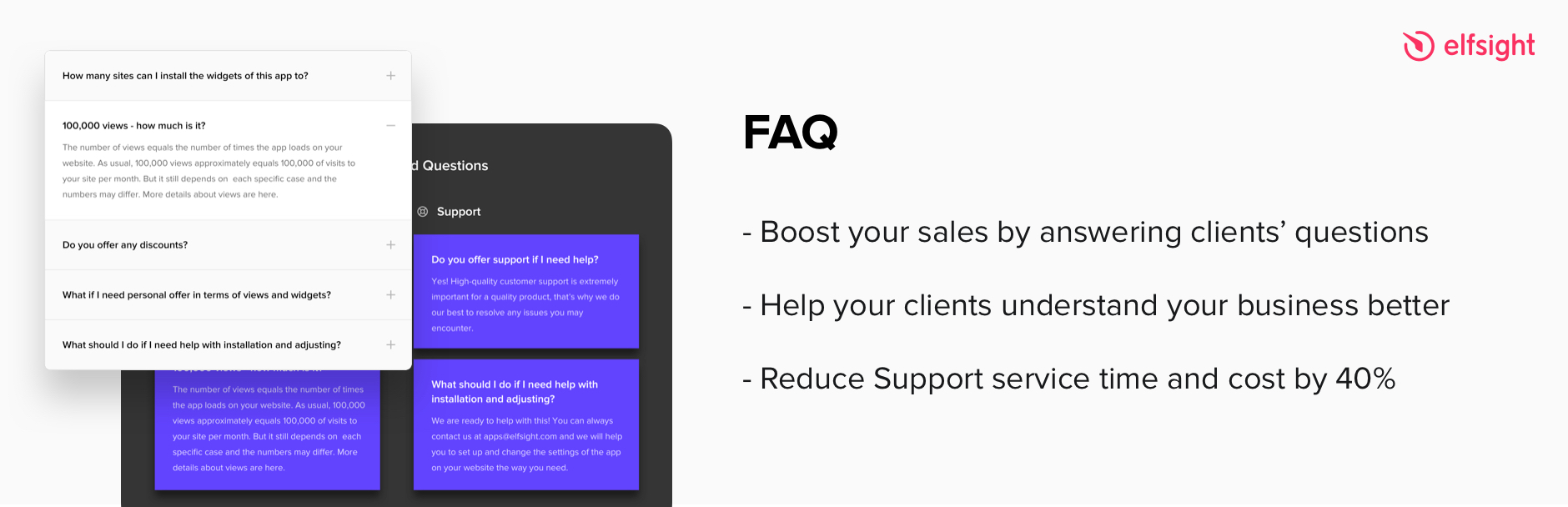
前言介紹
- 這款 WordPress 外掛「Accordion FAQ」是 2018-10-15 上架。
- 目前有 50 個安裝啟用數。
- 上一次更新是 2024-12-04,距離現在已有 151 天。
- 外掛最低要求 WordPress 5.0 以上版本才可以安裝。
- 尚未有人給過這款外掛評分。
- 還沒有人在論壇上發問,可能目前使用數不多,還沒有什麼大問題。
外掛協作開發者
elfsight |
外掛標籤
faq | faq plugin | accordion faq | wordpress faq | responsive faq |
內容簡介
簡介
Elfsight FAQ 是一個簡單易用且直覺的常見問題解答外掛,適用於想為客戶提供答案、以及提升產品和服務理解度的人。將 Elfsight FAQ 安裝到您的網站上,使用它來解決客戶疑慮、誤解並增加線索數。
我們的 FAQ 可以幫助您塑造一個良好結構的問答列表,提供易於搜索的信息並最有效地顯示在您的網站上。客製化您的 FAQ 以使它更加使用者友好,讓訪客在不轉向支援團隊的情況下找到他們正在尋找的資訊。
試試看示範
好處
通過回答客戶問題並消除購買障礙來提高銷售額
幫助您的客戶更好地理解您的產品、服務和條件
通過預防最常見的查詢,減少支援服務時間和成本高達 40%
在FAQ 頁面上了解更多。
特點
我們的 FAQ極易安裝,不需要編程技能。然而,它具有強大的功能,只需點擊一下即可。這些功能可以幫助您在業務需求方面。
* 3 個預製佈局:手風琴、列表、多列布局
* 手風琴佈局可以點擊顯示答案
* 列表佈局在問題下方顯示答案
* 多列布局可自動將內容分散到列中
* 十字或箭頭手風琴圖標
* 可編輯的小工具標題
* 4 種預製樣式,具有邊框和陰影
* 可自定義問題文本、答案文本和分類名稱的顏色
* 顯示或隱藏類別名稱
* 用於類別的 36 個預定義圖標
* 文本中支持 HTML格式
* 微數據問題模式,有助於 SEO
1-2-3 安裝
這個外掛的安裝非常簡單。下載外掛 zip 檔案後,您需要在您的網站上安裝它,建立並配置一個小工具,並將其代碼復制並黏貼到任何頁面或您的網站範本中。
了解更多 Elfsight 為您的網站提供的 WordPress 外掛。
原文外掛簡介
Introduction
Elfsight FAQ is a simple and intuitive FAQ for those who want to provide answers to the most frequent customer questions and ensure better understanding of their products and services. Install Elfsight FAQ to your website and use it to combat client doubts, misconceptions and increase the number of leads.
Our FAQ allows you to shape a well-structured question-answer list with easily searchable information and helps to display it most effectively on your website. Customize your FAQ to make it user-friendly and handy, and let your visitors find the info they are looking for without addressing your Support team.
In addition to the FAQ, Elfsight offers a range of other widgets designed to enhance your website. Consider adding the Instagram Feed to showcase your social media content, the LinkedIn Feed for professional updates, or the Google Reviews widget to highlight customer testimonials. The All-in-one Reviews widget is perfect for consolidating feedback from various platforms, while the WhatsApp Chat provides a direct communication channel. You can also keep your audience informed and engaged with the Event Calendar.
Try Demo
Benefits
Boost your sales by answering clients’ questions and eliminating obstacles to purchase
Help your clients understand your products, services and conditions better
Reduce support service time and cost by up to 40%, preventing most frequent enquiries
Learn more on FAQ page
Features
Our FAQ is extremely easy to install and it doesn’t require coding skills. However it has powerful features, available in just one click. which will help you in your business needs.
* 3 ready layouts: accordion, list, multicolumn
* Accordion layout to show answers on click
* List layout to display answers below questions
* Multicolumn layout for automatic spreading the content into columns
* Cross or arrow accordion icon
* Editable widget title
* 4 ready-to-use styles with borders and shadows
* Customizable colors of question text, answer text and category name
* Show or hide category names
* 36 predefined icons for categories
* Html in the text supported
* Microdata question schema, to help with SEO
Installation in 1-2-3
This plugin is unbelievably easy to install. After downloading the plugin zip, you need to install it on your website, create and configure a widget, and copy-paste its code into any page or your website template.
See more cool WordPress plugins by Elfsight for your website.
各版本下載點
- 方法一:點下方版本號的連結下載 ZIP 檔案後,登入網站後台左側選單「外掛」的「安裝外掛」,然後選擇上方的「上傳外掛」,把下載回去的 ZIP 外掛打包檔案上傳上去安裝與啟用。
- 方法二:透過「安裝外掛」的畫面右方搜尋功能,搜尋外掛名稱「Accordion FAQ」來進行安裝。
(建議使用方法二,確保安裝的版本符合當前運作的 WordPress 環境。
延伸相關外掛(你可能也想知道)
 Advanced FAQ Manager 》FAQ Manager 外掛讓您可以建立和管理常見問題集,並以手風琴方式顯示它們。將類似類別的 FAQ 分類在一起,以獨立的佈局和內容展示。, ✍ 說明, Advanced FAQ M...。
Advanced FAQ Manager 》FAQ Manager 外掛讓您可以建立和管理常見問題集,並以手風琴方式顯示它們。將類似類別的 FAQ 分類在一起,以獨立的佈局和內容展示。, ✍ 說明, Advanced FAQ M...。 Accordion FAQ with Category 》, 線上示範 | 支援 | 升級為專業版!, 為Elementor的最佳常見問題(FAQ)和手風琴(Accordion)外掛,也使用shortcode與Gutenberg區块互動。高度響應且可自訂...。
Accordion FAQ with Category 》, 線上示範 | 支援 | 升級為專業版!, 為Elementor的最佳常見問題(FAQ)和手風琴(Accordion)外掛,也使用shortcode與Gutenberg區块互動。高度響應且可自訂...。Accordion FAQ 》這個外掛提供像手風琴般的 FAQ,並提供在分類/類別頁面中使用簡碼標籤的功能,您可以將此簡碼標籤直接插入任何頁面、文章和小工具中。, , 此外掛的特點如下:...。
 WP Nice Accordion – Best FAQ Accordion Plugin for WordPress 》WP Nice Accordion 外掛是一個完全響應式並且支援拖曳的手風琴外掛。界面非常友善並且易於自定義。您可以輕鬆創建短代碼,然後在頁面或文章中使用它。它是完...。
WP Nice Accordion – Best FAQ Accordion Plugin for WordPress 》WP Nice Accordion 外掛是一個完全響應式並且支援拖曳的手風琴外掛。界面非常友善並且易於自定義。您可以輕鬆創建短代碼,然後在頁面或文章中使用它。它是完...。
