
前言介紹
- 這款 WordPress 外掛「ELEX WooCommerce Role Based Pricing」是 2019-07-07 上架。
- 目前有 3000 個安裝啟用數。
- 上一次更新是 2025-02-27,距離現在已有 65 天。
- 外掛最低要求 WordPress 3.0.1 以上版本才可以安裝。
- 有 10 人給過評分。
- 論壇上目前有 3 個提問,問題解答率 67% ,不低,算是個很有心解決問題的開發者團隊了!
外掛協作開發者
外掛標籤
hide price | dynamic pricing | wholesale pricing | Role based pricing | prices by user role |
內容簡介
alty by offering them special prices, discounts or markup prices. ELEX WooCommerce Role Based Pricing 外掛為你的 WooCommerce 店面提供基於角色的價格,以及全面解決批發價格的設置問題。這款插件支援替換「加入購物車」按鈕為自訂按鈕,也能在店鋪頁面設置自訂 URL,從而將顧客引向其他網站或購物平台。你可以根據顧客使用者角色對產品類別進行折扣或價格調整。插件還支援對每位 WooCommerce 用戶進行產品價格調整及設置。除了上述功能外,ELEX WooCommerce Role Based Pricing 還具有以下幾大特色:
1. WooCommerce 角色基礎價格設置
2. WooCommerce 分類價格設置
3. WooCommerce 批發價格設置
4. WooCommerce 用戶特定價格設置
5. WooCommerce 要求報價
6. 支援 Simple Products
7. 新增或移除 WooCommerce 及 WordPress 使用者角色
使用情境如下:
1. 移除訪客用戶權限,以及目標使用者角色的「加入購物車」按鈕
2. 替訪客用戶和目標使用者角色替換「加入購物車」按鈕
3. 隱藏訪客用戶及目標使用者角色的產品價格
4. 指定產品在店鋪頁面的自訂 URL,以將客戶引向第三方或附屬購物網站
5. 針對產品類別使用者角色進行整體或個別的價格調整
6. 在某個價格或角色基礎價格之上進行價格調整
7. 創建自訂使用者角色,可在插件內進行限制
8. 容易設定基於角色的批發價格
除了以上功能,此外掛的高階版本還提供以下功能:
1. 不同產品類型,包括 Simple、Variable 與 Grouped,都支援 WooCommerce 角色基礎價格設置
2. 不同產品類型,包括 Simple、Variable 與 Grouped,都支援 WooCommerce 分類價格設置
3. 不同產品類型,包括 Simple、Variable 與 Grouped,都支援 WooCommerce 批發價格設置
4. 不同產品類型,包括 Simple、Variable 與 Grouped,都支援 WooCommerce 用戶特定價格設置
5. 不同產品類型,包括 Simple、Variable 與 Grouped,都支援 WooCommerce 要求報價
6. 角色基礎銷售稅選項
7. WooCommerce 目錄模式
8. 在各個產品頁面上設定 Simple & Variable 產品的角色基礎價格設置
9. 只對銷售價格進行折扣/ markup 的選項
10. 隱藏各種使用者角色的單一產品
11. 對各個產品頁面提供更多的自訂選項
12. 啟用 WooCommerce 目錄模式
13. 支援 WordPress Multilingual (WPML)
14. 及時更新相容性和錯誤修正
15. 付費支援
ELEX WooCommerce Catalog Mode, Wholesale & Role Based Pricing (Premium) 插件的詳細資訊、最新功能及詳盡說明,請前往產品頁面了解。此外,ELEX WooCommerce Role Based Pricing 外掛可根據使用者角色定制價格,進而提高店鋪經營效率。若你的業務面向不同的客群,例如零售商和批發商等,或包括高級客戶和忠實客戶,都可設定特別價格、折扣或加價,並由 ELEX WooCommerce Role Based Pricing 外掛來輔助。
原文外掛簡介
Are you looking for a solution to offer role based pricing on your WooCommerce store?
Still struggling to setup WooCommerce wholesale pricing?
Here’s the most effective Role based WooCommerce plugin that solves your exact pricing issues.
ELEX WooCommerce Role Based Pricing plugin offers comprehensive solution to replace the Add-to-Cart button with a custom button on product page and shop page. If you wish to redirect your customers to another site for specific products, you can set a custom URL for custom button on shop page. You can also set discounts or markup prices for product categories based on customer user role. You can adjust product prices for individual WooCommerce users as well.
Features
WooCommerce Role based pricing
WooCommerce Cateogry Pricing
WooCommerce Wholesale Pricing
WooCommerce Customer Specific Pricing
WooCommerce Request a Quote
Supports Simple Products
Add or Remove WooCommerce & WordPress User roles
Few of the Use Cases
Remove Add-to-Cart button for for guest users, as well as for desired user roles.
Replace Add-to-Cart button with a custom button for guest users and desired user roles.
Hide product prices for guest users as well as desired user roles.
Redirect product page to third-party or affiliate sites, by assigning a custom URL for products on shop page.
For WooCommerce role based pricing, setup overall, as well as role based price adjustments.
Configure role based pricing in terms of amount or percentage value.
Price adjustments can be configured on top of regular price or role based price.
Create custom user roles. The created user role(s) will be limited to the plugin.
Easily Configure Role-based Wholesale Pricing.
Premium Version Features
For complete list of latest features and details, please visit ELEX WooCommerce Catalog Mode, Wholesale & Role Based Pricing premium version product page.
WooCommerce Role based pricing for Simple, Variable & Grouped Products.
WooCommerce Cateogry Pricing for Simple, Variable & Grouped Products.
WooCommerce Wholesale Pricing for Simple, Variable & Grouped Products.
WooCommerce Customer Specific Pricing for Simple, Variable & Grouped Products.
WooCommerce Request a Quote for Simple, Variable & Grouped Products.
Role-Based WooCommerce Sales Tax Options.
WooCommerce Catalog Mode.
Set up Role based pricing for Simple & Variable Products on respective product pages.
Option to apply Discount/Markup only on Sale Price.
Hide individual products for various user roles.
More customization options on individual product pages.
Enable WooCommerce Catalog Mode.
WordPress Multilingual (WPML) Support.
Timely compatibility updates and bug fixes.
Premium Support!
WooCommerce Catalog Mode, Wholesale & Role Based Pricing (Premium ) – Walkthrough Video
How WooCommerce role based pricing boosts your store?
Your business may involve different dynamics. You may have different types of users like retailers and wholesellers, involving several premium and loyal customers. You may have different pricing strategy for these users. For this, you can define customer groups based on WooCommerce user roles, and appreciate their loyalty by offering them custom offers and discounts. You could even overall custom price or tune up prices at product level.
Different customer groups may need different level of access to your WooCommerce store. Hence, it would be applicable for you to compose a dynamic shopping experience to different types of users.
How effective is WooCommerce Wholesale pricing?
There is no question that, wholesale pricing are relatively lower than retail prices. So how do you make the best use of wholesale business?
Simple put, for WooCommerce wholesale pricing, your strategy should involve offering bulk orders, and setting a minimum quantity for the products to be purchased. An important aspect here is to offer products at a competitive price, without running into losses. A custom shopping environment is essential for such users.
You can configure price adjustments, if a wholeseller purchases a very large quantity of products. Some offer may require price adjustment at product level. Hence, you should be able to achieve such scenarios in WooCommerce wholesale pricing.
About ELEXtensions
We are a group of WordPress and WooCommerce enthusiasts with a vision to solve genuine problems related to WordPress & WooCommerce stores.
各版本下載點
- 方法一:點下方版本號的連結下載 ZIP 檔案後,登入網站後台左側選單「外掛」的「安裝外掛」,然後選擇上方的「上傳外掛」,把下載回去的 ZIP 外掛打包檔案上傳上去安裝與啟用。
- 方法二:透過「安裝外掛」的畫面右方搜尋功能,搜尋外掛名稱「ELEX WooCommerce Role Based Pricing」來進行安裝。
(建議使用方法二,確保安裝的版本符合當前運作的 WordPress 環境。
1.0.1 | 1.0.2 | 1.0.3 | 1.0.4 | 1.0.5 | 1.0.6 | 1.0.7 | 1.0.8 | 1.0.9 | 1.1.0 | 1.1.1 | 1.1.2 | 1.1.3 | 1.1.4 | 1.1.5 | 1.1.6 | 1.1.7 | 1.1.8 | 1.1.9 | 1.2.0 | 1.2.1 | 1.2.2 | 1.2.3 | 1.2.4 | 1.2.5 | 1.2.6 | 1.2.7 | 1.2.8 | 1.2.9 | 1.3.0 | 1.3.1 | 1.3.2 | 1.3.3 | 1.3.4 | 1.3.5 | 1.3.6 | 1.4.0 | 1.4.1 | 1.4.2 | 1.4.3 | 1.4.4 | 1.4.5 | 1.4.6 | 1.4.7 | 1.4.8 | 1.4.9 | 1.5.0 | 1.5.1 | 1.5.2 | 1.5.3 | 1.5.4 | trunk | 1.4.10 | 1.4.11 | 1.4.12 |
延伸相關外掛(你可能也想知道)
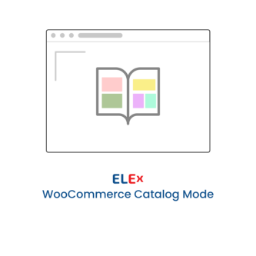 ELEX WooCommerce Catalog Mode 》你是否希望輕鬆地將你的 WooCommerce 商店轉換為目錄模式?這是最有效和高效的 WooCommerce 目錄模式外掛,可以解決你碰到的問題。所有與目錄模式相關的功能...。
ELEX WooCommerce Catalog Mode 》你是否希望輕鬆地將你的 WooCommerce 商店轉換為目錄模式?這是最有效和高效的 WooCommerce 目錄模式外掛,可以解決你碰到的問題。所有與目錄模式相關的功能...。 Quotes for WooCommerce 》所需外掛:, , WooCommerce 3.0.0 或更高版本, , 想將您的 WooCommerce 商店轉換為僅限報價的程序嗎?此外掛讓管理員可以基於產品單位隱藏價格並修改「加入購...。
Quotes for WooCommerce 》所需外掛:, , WooCommerce 3.0.0 或更高版本, , 想將您的 WooCommerce 商店轉換為僅限報價的程序嗎?此外掛讓管理員可以基於產品單位隱藏價格並修改「加入購...。 Hide Cart Functions 》許多外掛提供了編輯購物頁面購物車功能的方式,包括隱藏價格、「加入購物車」按鈕、數量選擇器以及產品選項下拉式選單,但沒有一個外掛可以滿足以上所有需求...。
Hide Cart Functions 》許多外掛提供了編輯購物頁面購物車功能的方式,包括隱藏價格、「加入購物車」按鈕、數量選擇器以及產品選項下拉式選單,但沒有一個外掛可以滿足以上所有需求...。 WC Call For Price 》, , 這是一個 WooCommerce 外掛程式,可以在價格為空的商品上顯示「請洽詢」的訊息。它支援簡單的文字、HTML 和圖片。您可以從外掛程式內部的圖片中選擇「請...。
WC Call For Price 》, , 這是一個 WooCommerce 外掛程式,可以在價格為空的商品上顯示「請洽詢」的訊息。它支援簡單的文字、HTML 和圖片。您可以從外掛程式內部的圖片中選擇「請...。 WooCommerce Catalog Mode 》總結:這款輕量級的外掛可以迅速將您的 WooCommerce 商店轉變為線上目錄,透過隱藏產品價格和「加入購物車」按鈕。外掛還能幫助您隱藏價格或將產品價格替換為...。
WooCommerce Catalog Mode 》總結:這款輕量級的外掛可以迅速將您的 WooCommerce 商店轉變為線上目錄,透過隱藏產品價格和「加入購物車」按鈕。外掛還能幫助您隱藏價格或將產品價格替換為...。 Hide Price Until User Login For Woocommerce 》總結:Hide Price Until User Login For Woocommerce 是一個 WordPress 外掛,僅向註冊並登錄的用戶顯示 WooCommerce 產品價格。, , 1. 可以修改未登錄用戶看...。
Hide Price Until User Login For Woocommerce 》總結:Hide Price Until User Login For Woocommerce 是一個 WordPress 外掛,僅向註冊並登錄的用戶顯示 WooCommerce 產品價格。, , 1. 可以修改未登錄用戶看...。 Woocommerce Hide Options 》Woocommerce 隱藏選項外掛提供了非常簡單的選項,可以從產品單頁面隱藏元信息和其他選項,例如:類別、標籤、評論、價格、星級評論、購物車按鈕及其它多種單...。
Woocommerce Hide Options 》Woocommerce 隱藏選項外掛提供了非常簡單的選項,可以從產品單頁面隱藏元信息和其他選項,例如:類別、標籤、評論、價格、星級評論、購物車按鈕及其它多種單...。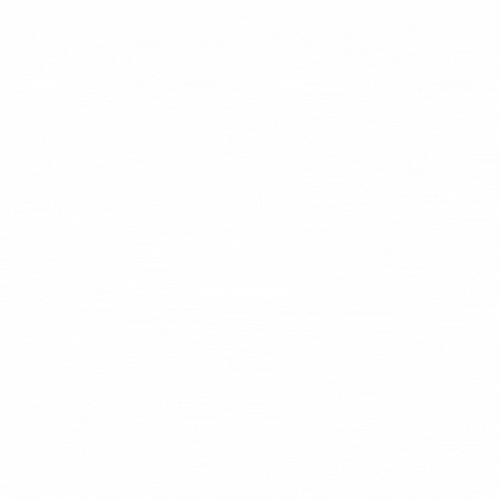 Role Based Pricing for WooCommerce – Smart Solutions for Dynamic Pricing 》這是一款易於使用且超快速的 WooCommerce 產品角色價格解決方案,可為不同角色添加不同的價格。非常適合配件、餐廳或任何 WooCommerce 商店,有助於提高轉換...。
Role Based Pricing for WooCommerce – Smart Solutions for Dynamic Pricing 》這是一款易於使用且超快速的 WooCommerce 產品角色價格解決方案,可為不同角色添加不同的價格。非常適合配件、餐廳或任何 WooCommerce 商店,有助於提高轉換...。 VendorX for WooCommerce – Hide add to Cart, Track Order & Direct Checkout for WooCommerce Store 》這是一個為 Dokan Marketplace 外掛設計的供應商模板收藏外掛。這個外掛提供了許多模板供供應商選擇,來改變他們的供應商商店外觀。, Dokan 的供應商模板外掛...。
VendorX for WooCommerce – Hide add to Cart, Track Order & Direct Checkout for WooCommerce Store 》這是一個為 Dokan Marketplace 外掛設計的供應商模板收藏外掛。這個外掛提供了許多模板供供應商選擇,來改變他們的供應商商店外觀。, Dokan 的供應商模板外掛...。 Boopis WooCommerce RFQ 》Attributio 贊助支持。無法監測轉換?我們可以幫忙。立即與專家會面!, 檢視展示, 原創的 RFQ WordPress 外掛, 使用 WooCommerce 產品詢價 (RFQ) 外掛,輕鬆...。
Boopis WooCommerce RFQ 》Attributio 贊助支持。無法監測轉換?我們可以幫忙。立即與專家會面!, 檢視展示, 原創的 RFQ WordPress 外掛, 使用 WooCommerce 產品詢價 (RFQ) 外掛,輕鬆...。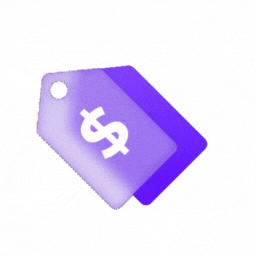 Price Guard – Hide Price & Add to Cart for WooCommerce 》總結:Price Guard for WooCommerce 是一款讓商店擁有者隱藏產品價格和「加入購物車」按鈕,並替換為自定義按鈕的外掛。這對需要在購買前進行諮詢或報價請求...。
Price Guard – Hide Price & Add to Cart for WooCommerce 》總結:Price Guard for WooCommerce 是一款讓商店擁有者隱藏產品價格和「加入購物車」按鈕,並替換為自定義按鈕的外掛。這對需要在購買前進行諮詢或報價請求...。Hide Price For WooCommerce 》總結:「Hide Price for WooCommerce」是一個針對 WooCommerce 的外掛程式,在使用此外掛程式時,您可以設置條件來顯示價格和加入購物車按鈕。, , 問題與答案...。
 Prices By User Role Lite 》「Prices by User Role Lite」是一款外掛,旨在擴展 WooCommerce 的預設功能,隱藏特定用戶角色的「加入購物車」按鈕和商品價格。, 免費版本功能如下:, , 隱...。
Prices By User Role Lite 》「Prices by User Role Lite」是一款外掛,旨在擴展 WooCommerce 的預設功能,隱藏特定用戶角色的「加入購物車」按鈕和商品價格。, 免費版本功能如下:, , 隱...。Hide Cart & Price For Visitors Woocommerce 》這個外掛可以隱藏 WooCommerce 商店中的價格和加入購物車按鈕,僅限未登錄使用者使用。它會將它們替換成一段訊息:"請先註冊",並提供一個連結至 "我的帳戶" ...。
Product Visiblity by User Role – Hide Price and Add To Cart – Min Max Quantity Limit 》總結:, 此「Wholesale for WooCommerce - B2B & B2C」外掛設計為幫助店主輕鬆管理批發(B2B)和零售(B2C)客戶於同一平台。透過此外掛,您可為批發客戶...。
