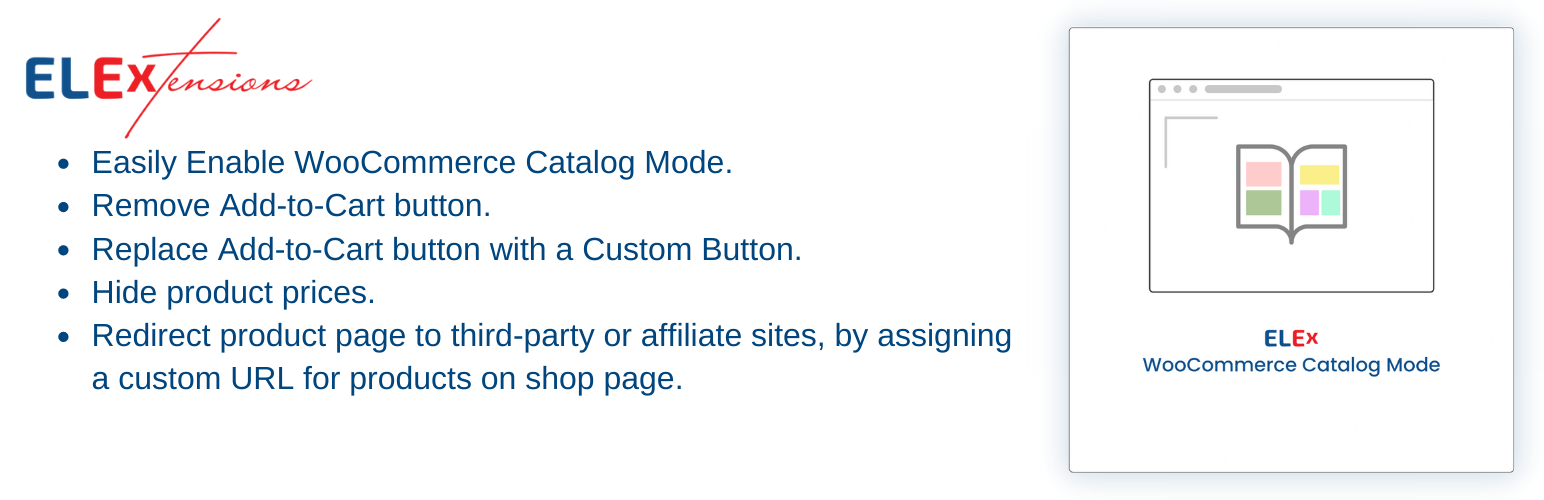
前言介紹
- 這款 WordPress 外掛「ELEX WooCommerce Catalog Mode」是 2019-07-04 上架。
- 目前有 10000 個安裝啟用數。
- 上一次更新是 2025-03-24,距離現在已有 40 天。
- 外掛最低要求 WordPress 3.0.1 以上版本才可以安裝。
- 外掛要求網站主機運作至少需要 PHP 版本 5.6 以上。
- 有 16 人給過評分。
- 論壇上目前有 5 個提問,問題解答率 0%
外掛協作開發者
外掛標籤
hide price | woocommerce | catalog mode | woocommerce catalog mode | woocommerce catalog only |
內容簡介
你是否希望輕鬆地將你的 WooCommerce 商店轉換為目錄模式?這是最有效和高效的 WooCommerce 目錄模式外掛,可以解決你碰到的問題。所有與目錄模式相關的功能都是完全免費的。
ELEX WooCommerce 目錄模式外掛提供全面的解決方案,可以將你的商店轉換為目錄模式。不僅如此,你還可以在商品頁面和商店頁面上用自定義按鈕替換加入購物車按鈕。如果你希望為特定產品將你的客戶重定向到另一個網站,你可以在商店頁面上為自定義按鈕設置自定義 URL。
功能
WooCommerce 目錄模式。
移除加入購物車按鈕。
用自定義按鈕替換加入購物車按鈕。
隱藏產品價格。
將你的 WooCommerce 商店轉換為目錄模式。
通過爲商店頁面上的產品分配自定義 URL,將產品頁面重定向到第三方或聯盟網站。
如何啟用 WooCommerce 目錄模式-視頻
高級版功能
關於最新功能和詳細信息的完整列表,請訪問ELEX WooCommerce 目錄模式,批發和基於角色的定價 高級版本產品頁。
WooCommerce 基於角色的定價。
WooCommerce 分類價格。
WooCommerce 批發價格。
WooCommerce 客戶特定价格。
WooCommerce 索取报价。
基于角色的 WooCommerce 销售税选项。
支持简单、变量和组合产品。
添加或删除 WooCommerce 和 WordPress 用户角色。
在各自的產品頁面上設置簡單和變數產品的基於角色的價格。
只對特價品打折/加價的選項。
隱藏各種用戶角色的單獨產品。
產品頁面上更多自定義選項。
WordPress 多語言 (WPML) 支持。
及時兼容性更新和漏洞修補。
优质支票和服务!
ELEX WooCommerce 目錄模式,批发和基于角色的定价 (高級) - 浏览视频
為什麼 WooCommerce 目錄模式對您的商店很重要?
有時,你可能需要重新調整產品價格、更新庫存、不希望向某些類型的用戶顯示產品價格或遇到維護問題。在這些情況下,你的網站訪問量可能會下降,甚至更糟的是,你可能會失去潛在的客戶。因此,最好將你的網站轉換為 WooCommerce 目錄模式,以免失去客戶的興趣。一個簡單的解決方案是使用自定義消息讓客戶知道產品的狀態,而不是使用訂購按鈕。
關於 ELEXtensions
我們是一群 WordPress 和 WooCommerce 的愛好者,有一個解決真正問題的願景,這些問題涉及 WordPress 和 WooCommerce 商店。
原文外掛簡介
ELEX WooCommerce Catalog Mode plugin offers comprehensive solution to turn your store into catalog mode. All functionalities related to catalog mode we have made completely free! Not just that, you can replace the Add-to-Cart button with a custom button on product page and shop page. If you wish to redirect your customers to another site for specific products, you can set a custom URL for custom button on shop page.
Features
WooCommerce Catalog Mode.
Remove Add-to-Cart button.
Replace Add-to-Cart button with a Custom Button.
Hide product prices.
Turn your WooCommerce Store into catalog mode.
Redirect product page to third-party or affiliate sites, by assigning a custom URL for products on shop page.
How to enable WooCommerce Catalog Mode – Video
Premium Version Features
For complete list of latest features and details, please visit ELEX WooCommerce Catalog Mode, Wholesale & Role Based Pricing premium version product page.
👉 Premium Plugin Live Demo: Exclusive Live Demo Site
WooCommerce Role based pricing.
WooCommerce Cateogry Pricing.
WooCommerce Wholesale Pricing.
WooCommerce Customer Specific Pricing.
WooCommerce Request a Quote.
Role-Based WooCommerce Sales Tax Options.
Supports Simple, Variable & Grouped Products.
Add or Remove WooCommerce & WordPress User roles.
Set up Role-based pricing for Simple & Variable Products on respective product pages.
Option to apply Discount/Markup only on Sale Price.
Hide individual products for various user roles.
More customization options on individual product pages.
WordPress Multilingual (WPML) Support.
Timely compatibility updates and bug fixes.
Premium Support!
Why WooCommerce catalog mode is necessary for your store?
There may be instances where you may consider revising product prices, updating your stocks, do not wish to display product prices to certain type of users, or are running into maintenance issues. In these cases, there are chances that your site traffic might drop, or even worse, you could lose your potential customers. Hence it would be ideal for your site to turn into WooCommerce catalog mode, so that you don’t lose your customers’ interest. A simple solution would be to let your customers know about the status of the product, by using a custom message, instead of order button.
About ELEXtensions
We are a group of WordPress and WooCommerce enthusiasts with a vision to solve genuine problems related to WordPress & WooCommerce stores.
各版本下載點
- 方法一:點下方版本號的連結下載 ZIP 檔案後,登入網站後台左側選單「外掛」的「安裝外掛」,然後選擇上方的「上傳外掛」,把下載回去的 ZIP 外掛打包檔案上傳上去安裝與啟用。
- 方法二:透過「安裝外掛」的畫面右方搜尋功能,搜尋外掛名稱「ELEX WooCommerce Catalog Mode」來進行安裝。
(建議使用方法二,確保安裝的版本符合當前運作的 WordPress 環境。
1.0.1 | 1.0.2 | 1.0.3 | 1.0.4 | 1.0.5 | 1.0.6 | 1.0.7 | 1.0.8 | 1.0.9 | 1.1.0 | 1.1.1 | 1.1.2 | 1.1.3 | 1.1.4 | 1.1.5 | 1.1.6 | 1.1.7 | 1.1.8 | 1.1.9 | 1.2.0 | 1.2.1 | 1.2.2 | 1.2.3 | 1.2.4 | 1.2.5 | 1.2.6 | 1.2.7 | 1.2.8 | 1.2.9 | 1.3.0 | 1.3.1 | 1.3.2 | 1.3.3 | 1.4.0 | 1.4.1 | 1.4.2 | 1.4.3 | 1.4.4 | 1.4.5 | 1.4.6 | 1.4.7 | 1.4.8 | 1.4.9 | trunk |
延伸相關外掛(你可能也想知道)
YITH WooCommerce Catalog Mode 》H WooCommerce Catalog Mode外掛描述:, , 您是否有興趣展示產品或服務目錄,但暫時不希望讓它們立即上架出售?, 您是否正在進行盤點,但仍希望將產品保留在...。
