
前言介紹
- 這款 WordPress 外掛「Elevate SEO」是 2018-09-11 上架。 目前已經下架不再更新,不建議安裝使用。
- 目前有 20 個安裝啟用數。
- 上一次更新是 2024-10-18,距離現在已有 198 天。
- 外掛最低要求 WordPress 5.0 以上版本才可以安裝。
- 外掛要求網站主機運作至少需要 PHP 版本 5.6 以上。
- 有 9 人給過評分。
- 還沒有人在論壇上發問,可能目前使用數不多,還沒有什麼大問題。
外掛協作開發者
外掛標籤
seo | google | sitemap | pagespeed | woocommerce |
內容簡介
Elevate 是一個 WordPress 外掛,專注於幫助管理網站的搜尋引擎最佳化 (SEO),讓您可以在 WordPress 內編輯內容時,同時管理搜尋標題、簡介和社交媒體外觀。在初始設置期間,Elevate 可以透過安裝向導自動為您配置 Google 搜尋控制台和分析,或自動尋找和使用您之前配置的 Google 資訊。Elevate 還可以修正您網站可能存在的重大問題,例如 PageSpeed,通常只需點擊幾下即可提高您的 Google PageSpeed 排名。
所有必要的社交媒體和搜尋控制台任務都會自動處理,包括生成和提交 XML 網站地圖以及在 Google 搜尋控制台上驗證您的網站。這些步驟通常被終端用戶忽略,可能會導致搜尋排名下降。
Elevate 還會插入 Facebook、Twitter 和聯繫人的適當信息,以便在共享您的內容時展示您的網站或特色圖片,以及您的自定義標題和元信息,您可以根據每篇文章進行調整,以幫助改善您的 Google 和 Bing 搜尋排名。
使用 Elevate 的全面 SEO 和效能儀表板,您將能夠立即查看您的網站的關鍵指標,包括網頁瀏覽量、訪問者、爬行錯誤、網站速度、有機搜索印象和點擊率 (CTR)。您還可以看到這些數字的趨勢方向 - 您的網站是變得更好還是更糟?這個反饋對網站所有者來說是非常有價值的,讓他們能夠繼續改進和跟踪網站的變化。
欲知更多詳細訊息,請造訪官方 Elevate for WordPress 網頁。此外掛由 Duane Storey 和 Lindell Media 開發。
Elevate SEO 具有以下功能:
每篇文章和每個頁面都可以調整搜尋標題、描述、內容語言、規範網址和索引狀態
智能配置向導,能智能地環繞互聯網設置您的網站
自動生成和提交站點範圍的 XML 網站地圖
與 Google 和 Bing 等熱門搜索引擎集成
能夠設置代表您網站在社交媒體上的圖片-這可以根據管理員網絡策略或每篇文章的設置動態調整
自動插入 Open Graph 和其他社交標籤,以提高您的網站在網絡中的外觀
即時預覽內容以及它在 Facebook、Twitter 和 LinkedIn 等熱門社交媒體網站上的外觀
集成 Google Page Speed
自動結構化內容,包括 Breadcrumbs、文章等
自動在 Google 搜尋控制台上驗證網站
為每個網站創建和配置 Google Analytics 檔案
持續在管理面板中顯示每週搜尋結果
顯示需要修復的整個網站 Google 錯誤
自動集成 Google Analytics 追蹤代碼,不再麻煩地剪貼
可以動態從其他 WordPress 搜尋引擎外掛程式中導入數據
通過 OAuth2 輕鬆與 Google 身份驗證
能夠與自定義 Facebook 應用程序集成
Twitter 等網絡顯示選項的精細調整
原文外掛簡介
Due to recent hostile changes within the WordPress plugin repository, this plugin will no longer be actively maintained and updated on WordPress.org.
Version 1.5
Updated: readme.txt for removal of plugin
Version 1.2.0 (Feb 20, 2019)
Fixed: Issue with duplicate site title in output with some themes
Added: Ability to disable meta tag insertion (useful on sites that run with another SEO plugin)
Added: Support for WordPress 5.1.0
Version 1.1.6 (Dec 13, 2018)
Fixed: Issue with oEmbeds and LinkedIn descriptions
Changed: Moved admin scripts into the header to fix issues on one site
Version 1.1.5 (Dec 6, 2018)
Fixed: Compatibility with Gutenberg in WordPress 5.0
Version 1.1.4 (Nov 30, 2018)
Updated: Links in dashboard now open in a new tab
Version 1.1.3 (Nov 28, 2018)
Changed: Prep work for Page Speed v5
Updated: Support for WordPress 5.0
Added: Ability to import from WP Meta SEO
Added: Ability to augment default robots.txt information
Version 1.1.1 (Oct 14, 2018)
Added: Ability to reset
Fixed: File upload broken image on some server configurations (MediaTemple for example)
Fixed: Issue with default images in web preview
Fixed: Issue with incorrect RSS feed title
Changed: Now clicking in an SEO box will automatically use the defaults
Version 1.1.0 (Oct 8, 2018)
Changed: Massively enhanced dashboard with SEO and performance data
Changed: Reduced package size by reorganizing content
Fixed: Issue with SEO information on WooCommerce store page
Fixed: Issue with web preview and long titles
Version 1.0.8 (Sep 29, 2018)
Fixed: Possible issues with Google refresh token
Added: WooCommerce support
Version 1.0.7 (Sep 28, 2018)
Added: Ability to cache bust CDN images
Added: Structured data for posts
Added: Breadcrumbs for pages
Added: Integration with WooCommerce category pages
Added: Ability to set search titles and meta data for taxonomy pages
Fixed: Issue with image width and height for meta thumbnail images
Fixed: When offline, dashboard shows 0s instead of endless spinners
Version 1.0.6 (Sep 23, 2018)
Added: Cron job to update internal data
Added: New Wizard pane to automatically configure Apache
Added: Ability to utilize CDN for post/page content
Fixed: Slow page load time when included image is a remote URL
Fixed: Speed improvements due to localization detection
Fixed: Issue with %20 in AJAX data
Changed: Modified AJAX loading in Dashboard to improve responsiveness
Changed: Modified fonts to better match WP admin
Changed: Updated Dashboard look and feel
Version 1.0.5
Added: width/height information for Facebook + Twitter meta data
Added: Article information for posts
Fixed: Modified permissions of uploaded files to 0644
Fixed: Problem with locale in Open Graph information
Changed: Modified dashboard appearance
Version 1.0.4
Fixed: Removed shortcodes from intelligent meta descriptions
Version 1.0.3
Changed: Adjustments with dashboard image
Fixed: filemtime warning on dashboard
Version 1.0.1
Fixed: Readme file
Version 1.0
Added: First release!
Version 1.0b2
Fixed: Home page description in wizard didn’t properly save
Added: Ability to add social media image via wizard
Added: Enhanced Robots.txt generation
Fixed: Incorrect add URL for Bing in the wizard
Fixed: Issue with site wide social media images
Added: Ability to preview social media sharing
Added: Now gives suggestions for content writing
Fixed: Issue with automatically filled meta descriptions and extra period.
First beta release
各版本下載點
- 方法一:點下方版本號的連結下載 ZIP 檔案後,登入網站後台左側選單「外掛」的「安裝外掛」,然後選擇上方的「上傳外掛」,把下載回去的 ZIP 外掛打包檔案上傳上去安裝與啟用。
- 方法二:透過「安裝外掛」的畫面右方搜尋功能,搜尋外掛名稱「Elevate SEO」來進行安裝。
(建議使用方法二,確保安裝的版本符合當前運作的 WordPress 環境。
1.0 | 1.5 | 1.0.1 | 1.0.2 | 1.0.3 | 1.0.4 | 1.0.5 | 1.0.6 | 1.0.7 | 1.0.8 | 1.1.0 | 1.1.1 | 1.1.3 | 1.1.5 | 1.1.6 | 1.2.0 | 1.2.1 | 1.2.2 | 1.2.3 | 1.4.0 | 1.4.1 | 1.4.2 | 1.4.3 | 1.4.4 | trunk |
延伸相關外掛(你可能也想知道)
 Site Kit by Google – Analytics, Search Console, AdSense, Speed 》Site Kit是Google官方的WordPress外掛程式,提供有關人們如何尋找和使用您的網站的洞察。Site Kit是一站式解決方案,可部署、管理並獲取關鍵Google工具的見解...。
Site Kit by Google – Analytics, Search Console, AdSense, Speed 》Site Kit是Google官方的WordPress外掛程式,提供有關人們如何尋找和使用您的網站的洞察。Site Kit是一站式解決方案,可部署、管理並獲取關鍵Google工具的見解...。Google for WooCommerce 》, Google Listings & Ads可讓您輕鬆地向Google平台上的購物者展示您的產品。無論您是數位廣告的新手還是市場營銷專家,您都可以通過免費和廣告來擴大您的...。
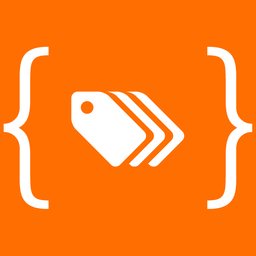 GTM4WP – A Google Tag Manager (GTM) plugin for WordPress 》Google Tag Manager (GTM) 是 Google 免費工具,讓每個人都能使用直覺的網頁 UI 管理並部署分析和行銷標籤,以及其他程式碼片段。欲瞭解更多此工具信息,請前...。
GTM4WP – A Google Tag Manager (GTM) plugin for WordPress 》Google Tag Manager (GTM) 是 Google 免費工具,讓每個人都能使用直覺的網頁 UI 管理並部署分析和行銷標籤,以及其他程式碼片段。欲瞭解更多此工具信息,請前...。 Widgets for Google Reviews 》onal version of our review software, you can:, , , Display unlimited Google Reviews, Customize widget design and behavior, Respond to reviews direc...。
Widgets for Google Reviews 》onal version of our review software, you can:, , , Display unlimited Google Reviews, Customize widget design and behavior, Respond to reviews direc...。 GA Google Analytics – Connect Google Analytics to WordPress 》t connects your WordPress website to Google Analytics. It supports Universal Analytics (analytics.js), Global Site Tag (gtag.js), and Google Analyt...。
GA Google Analytics – Connect Google Analytics to WordPress 》t connects your WordPress website to Google Analytics. It supports Universal Analytics (analytics.js), Global Site Tag (gtag.js), and Google Analyt...。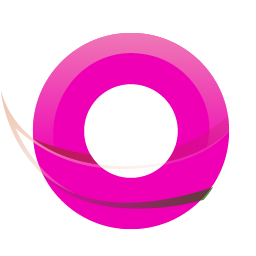 OMGF | GDPR/DSGVO Compliant, Faster Google Fonts. Easy. 》, 使用 Google 的字型服務,怎麼可能與 GDPR 不符呢?事實上,當使用者的瀏覽器要求字型時,他們的 IP 會被 Google 記錄並用於分析。, — Lifehacker, , OMG...。
OMGF | GDPR/DSGVO Compliant, Faster Google Fonts. Easy. 》, 使用 Google 的字型服務,怎麼可能與 GDPR 不符呢?事實上,當使用者的瀏覽器要求字型時,他們的 IP 會被 Google 記錄並用於分析。, — Lifehacker, , OMG...。Nextend Social Login and Register 》ge and registration form, link the social accounts to the existing WordPress user accounts or create new users if necessary, enable users to link t...。
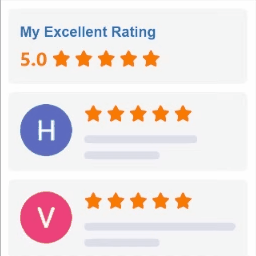 Widgets for Google Reviews 》iews plugins:, , Facebook Reviews Bundle - display Facebook business reviews on your website using official Facebook API, Yelp Reviews Bundle - dis...。
Widgets for Google Reviews 》iews plugins:, , Facebook Reviews Bundle - display Facebook business reviews on your website using official Facebook API, Yelp Reviews Bundle - dis...。 Local Google Fonts 》將使用的 Google 字體儲存在您的伺服器上,讓您的網站更符合 GDPR 條例 💯。, 約有 5,000 萬*個網站使用 Google Fonts,而在 2022 年一家德國法院裁定使...。
Local Google Fonts 》將使用的 Google 字體儲存在您的伺服器上,讓您的網站更符合 GDPR 條例 💯。, 約有 5,000 萬*個網站使用 Google Fonts,而在 2022 年一家德國法院裁定使...。Web Stories 》Web Stories 是一種免費、開放網絡的視覺故事格式,讓您能夠輕鬆地創建具有引人入勝的動畫和可點擊互動的視覺敘事,並讓讀者沉浸在優美且快速加載的全屏體驗...。
AI Powered Marketing 》k a Google Merchant Center Account, With Kliken, you can easily create or link a Google Merchant Center Account and optimize your product feeds wit...。
 Simple Google reCAPTCHA 》Simple Google reCAPTCHA將保護您的WordPress!您可以在默認的v2復選框和v3(如隱形reCAPTCHA)之間進行選擇。, 不再有垃圾評論和針對用戶帳戶的暴力攻擊。小...。
Simple Google reCAPTCHA 》Simple Google reCAPTCHA將保護您的WordPress!您可以在默認的v2復選框和v3(如隱形reCAPTCHA)之間進行選擇。, 不再有垃圾評論和針對用戶帳戶的暴力攻擊。小...。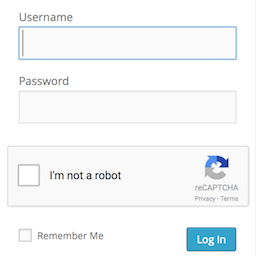 Login No Captcha reCAPTCHA 》此外掛新增了 Google 無人類驗證功能的勾選框,可應用於您的 WordPress 和 Woocommerce 登錄、忘記密碼及使用者註冊頁面,讓人類使用者輕鬆透過勾選框登入,...。
Login No Captcha reCAPTCHA 》此外掛新增了 Google 無人類驗證功能的勾選框,可應用於您的 WordPress 和 Woocommerce 登錄、忘記密碼及使用者註冊頁面,讓人類使用者輕鬆透過勾選框登入,...。 Analyticator 》檢查最新的 WordPress 優惠,適用於您的網站。, Google Analyticator 讓您輕鬆在 WordPress 儀表板中查看 Google Analytics 數據。這樣就不需要編輯您的佈景...。
Analyticator 》檢查最新的 WordPress 優惠,適用於您的網站。, Google Analyticator 讓您輕鬆在 WordPress 儀表板中查看 Google Analytics 數據。這樣就不需要編輯您的佈景...。 Simple Calendar – Google Calendar Plugin 》Simple Calendar 是將 Google 日曆事件添加到 WordPress 網站上最簡單的方法。快速設置。細調到您的需求。適用於手機的響應式設計。, Simple Calendar 功能, ...。
Simple Calendar – Google Calendar Plugin 》Simple Calendar 是將 Google 日曆事件添加到 WordPress 網站上最簡單的方法。快速設置。細調到您的需求。適用於手機的響應式設計。, Simple Calendar 功能, ...。
