
前言介紹
- 這款 WordPress 外掛「Elements Hive for Breakdance」是 2022-11-23 上架。
- 目前有 1000 個安裝啟用數。
- 上一次更新是 2024-12-22,距離現在已有 133 天。
- 外掛要求網站主機運作至少需要 PHP 版本 7.4 以上。
- 有 16 人給過評分。
- 論壇上目前有 1 個提問,問題解答率 100% ,不低,算是個很有心解決問題的開發者團隊了!
外掛協作開發者
外掛標籤
webgl | threejs | animation | Breakdance | interaction |
內容簡介
Elements Hive for Breakdance 是一個 Breakdance 外掛,需要 Breakdance 才能運作。
使用 Elements Hive 的獨特元素和擴展,強化你的 Breakdance 網站建構工具,輕鬆創造豐富互動式的網頁體驗。
完美的 Breakdance 體驗
所有元素都可在 Breakdance 編輯器中使用,並且不需要撰寫任何程式碼,讓你可以加入先進的網頁開發技術到你的作品中。
13 個以上免費元素和擴展,還不斷增加中
WebGL Kinetic Typography:一個多功能的背景擴展,讓 Breakdance Section 元素能夠建立自己的互動式 3D 背景,透過混搭幾何形狀、圖片和眾多可用效果而製作。
Magnetic Cursor:將你的滑鼠游標轉化成一個磁鐵,可自動套用到你指定的 ID 或 class selector 選擇器的連結、按鈕或任何元素上。
WebGL Slideshow ( 擴展 ):在預設的 Breakdance Section 上實現一個具有多種酷炫效果的 WebGL Slideshow。
WebGL Slideshow ( 元素 ):可放置在頁面上的 WebGL Slideshow 元素版本。
Link Media Reveal:一個互動式的 UI 模式,當觸發連結的 hover 事件時,可呈現出圖像或影片,並擁有流暢的動畫效果。
Link Media Reveal Menu:與 Breakdance Menu Builder 兼容的 Link Media Reveal 元素版本。
WebGL Media Hover Distortion:WebGL 和 3D 是目前網頁設計中最熱門的趨勢之一,此元素可透過 WebGL 扭曲效果來交換 2 張圖片、2 部影片或其組合。提供 20 種不同的效果,也可以使用任意圖片進行扭曲效果。
Ink Mouse Cursor:將你的滑鼠游標轉化為平滑動畫流體水墨的 Breakdance Section 擴展,可選擇 3 種不同的風格。
Glue Button:一個加入 Glue Effect 按鈕元素,當 hover 時可將按鈕置中並黏在滑鼠位置上。
Glue Menu Button:與 Breakdance Menu Builder 兼容的 Glue Button 元素版本。
Gooey Link:將你的文字連結轉換為類似 jelly 的元素,可切換 2 種不同的文字樣式,並提供 6 種風格效果可調整強度。
Gooey Menu Link:與 Breakdance Menu Builder 兼容的 Gooey Link 元素版本。
WebGL Fluid Simulation Background:在 Breakdance Section 上加入 WebGL Fluid Simulation 的擴展,具備多種自定義選項。
原文外掛簡介
Elements Hive for Breakdance is a Breakdance Addon and requires Breakdance to work.
Turn Your Breakdance Websites Into Visual Symphonies With Elements Hive.
Take your Breakdance websites to the next level with advanced easy-to-use abstractions of micro-interactions, animations, and interactive visual effects.
Native Breakdance Experience
All the elements and extensions are integrated and usable from within the Breakdance Editor providing you with a native breakdance experience.
See the current list of elements and extensions for both the Free and Pro versions of Elements Hive
16+ FREE versatile Elements, Extensions and Growing
WebGL Kinetic Typography
Create interactive 3D backgrounds with this versatile background extension.
Magnetic Cursor
Turn your cursor into a magnet that automatically wraps around links, buttons or any element you choose.
WebGL Slideshow Extension
Add stunning WebGL slideshows as backgrounds with various effects.
WebGL Slideshow Element
Place WebGL slideshows anywhere on your page.
Link Media Reveal
Create smooth animated media reveals on link hover.
Link Media Reveal Menu
Breakdance Menu Builder compatible version of Link Media Reveal.
WebGL Media Hover Distortion
Create WebGL distortion effects between media elements on hover. Combine with Elements Hive Pro Interactions extension for more trigger options.
Ink Mouse Cursor
Transform your cursor into a fluid, ink-like animation.
Glue Button
Add a sticky glue effect that centers buttons to cursor position on hover.
Glue Menu Button
Breakdance Menu Builder compatible version of Glue Button.
Gooey Link
Transform text links into gooey animations.
Gooey Menu Link
Breakdance Menu Builder compatible version of Gooey Link.
WebGL Fluid Simulation
Create interactive fluid simulation backgrounds.
On Scroll Color Switcher
Change page background and text colors based on scroll position.
Marquee Container
Turn any combination of elements into a smooth marquee.
Backlight Extension
Add natural shadow effects that dynamically adapt to the element’s colors.
EH Tricks
Quality of Life Improvements for Breakdance
Elements Panel, make long elements names more readable
Selector Panel, make long selectors names fully visible
Code Editor Dialog, Resizable window
Code Editor Dialog, Draggable window
Code Editor Dialog, Transaprent Overlay so you can see your changes in real time
Code Editor Dialog, Actions Bar > Window Docking helper action buttons
Code Editor Dialog, Actions Bar > Breakdance Global Colors helper feature to quickly insert the CSS variable of your global colors
各版本下載點
- 方法一:點下方版本號的連結下載 ZIP 檔案後,登入網站後台左側選單「外掛」的「安裝外掛」,然後選擇上方的「上傳外掛」,把下載回去的 ZIP 外掛打包檔案上傳上去安裝與啟用。
- 方法二:透過「安裝外掛」的畫面右方搜尋功能,搜尋外掛名稱「Elements Hive for Breakdance」來進行安裝。
(建議使用方法二,確保安裝的版本符合當前運作的 WordPress 環境。
1.0 | 1.0.0 | 1.0.1 | 1.0.2 | 1.1.0 | 1.1.1 | 1.1.2 | 1.2.0 | 1.2.1 | 1.2.2 | 1.2.3 | 1.3.0 | 1.3.1 | 1.3.2 | 1.3.3 | 1.3.4 | 1.3.5 | 1.3.6 | 1.3.7 | 1.3.8 | 1.3.9 | 1.4.0 | 1.4.1 | trunk |
延伸相關外掛(你可能也想知道)
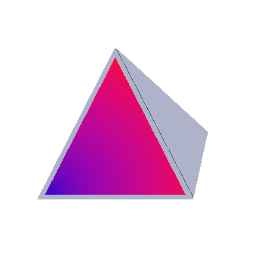 Threepress 》輕鬆地在 WordPress 中嵌入 three.js, 您可以做什麼:, 在任何地方創建 three.js 圖庫, 使用 Threepress 管理員中的短代碼生成器創建圖庫,然後將短代碼貼到...。
Threepress 》輕鬆地在 WordPress 中嵌入 three.js, 您可以做什麼:, 在任何地方創建 three.js 圖庫, 使用 Threepress 管理員中的短代碼生成器創建圖庫,然後將短代碼貼到...。 ThreeWP 》綜合介紹:ThreeWP 是一個 WordPress 外掛,將 Three.js 庫及其附加組件集成到您的 WordPress 網站中,使用自定義捆綁文件。這個設置讓您可以直接在您的 Word...。
ThreeWP 》綜合介紹:ThreeWP 是一個 WordPress 外掛,將 Three.js 庫及其附加組件集成到您的 WordPress 網站中,使用自定義捆綁文件。這個設置讓您可以直接在您的 Word...。WP3D Model Import Viewer 》
總結:
,WP3D Model Import 是一個提供3D模型整合功能的 WordPress 外掛,讓您輕鬆將3D模型上傳至媒體庫中,並以直觀的界面展...。
Sphere Manager 》外掛, , 可放置標籤:文字、圖片、HTML 代碼, 若要匯入圖片和影片,你必須先將它們上傳到 WordPress 的媒體庫中(也可以貼上 URL)。外掛程式將在你上傳到媒體...。
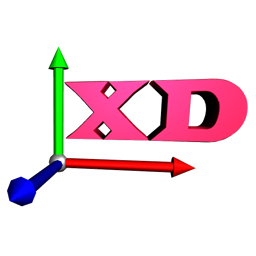 Xtrad Viewer 》Xtra Viewer WordPress 外掛可讓您在 WordPress 頁面上編輯和顯示 3D 情景。, 一個 3D 情景可以是任何東西,從簡單的 3D 文字標題、真正的 3D Slider 或完整...。
Xtrad Viewer 》Xtra Viewer WordPress 外掛可讓您在 WordPress 頁面上編輯和顯示 3D 情景。, 一個 3D 情景可以是任何東西,從簡單的 3D 文字標題、真正的 3D Slider 或完整...。Three Viewer 》Three Viewer 提供一個免費且簡單的解決方案,讓您可以在您的網站上視覺化任何 3D 模型,, 使用 Three Viewer 編輯器,您可以輕鬆編輯並添加燈光或地面物件等...。
3D Scene Viewer 》3D場景查看器插件可讓您從3D模型文件中創建一個3D場景。, 支援的文件類型, , glTF v2: .gltf或二進位 .glb。, FBX v6400或更新版本(二進位)。, , 該插件支...。
 EAI – Elementor Animation Interactive 》, , , ,
EAI – Elementor Animation Interactive 》, , , , WordPress 外掛介紹:
,透過令人驚豔的 ThreeJS 動畫增強 Elementor。...。
