
前言介紹
- 這款 WordPress 外掛「Qualified Electronic Signatures by eID Easy」是 2021-02-18 上架。
- 目前有 20 個安裝啟用數。
- 上一次更新是 2024-07-05,距離現在已有 302 天。
- 外掛最低要求 WordPress 4.5 以上版本才可以安裝。
- 尚未有人給過這款外掛評分。
- 還沒有人在論壇上發問,可能目前使用數不多,還沒有什麼大問題。
外掛協作開發者
eideasy |
外掛標籤
esignature | fluent forms | digitalsignature | electonicsignature | qualified signature |
內容簡介
這個外掛可以幫助你在由 Contact From 7 回應產生的 PDF 文件中加入合格的簽名。
如果有任何功能要求或問題,請發送電子郵件至 [email protected]。
它使用來自 https://eideasy.com 的服務和 API。啟用簽名服務需要建立用戶帳戶,並從那裡複製憑據到外掛的配置中。
在 CF7 表單提交後,eID Easy 會介入流程,接收生成的 PDF 文件並準備簽名。
提交後,用戶將被重定向到電子簽名創建頁面。
用戶創建電子簽名後,將被重定向回配置中指定的頁面
在管理員中創建了待確認的新合同,其中服務提供商可以添加其簽名
雙方都簽署後,將將創建的 .asice 容器發送到雙方的電子郵件
安裝和要求
必須安裝 Contact Form 7 或 Fluent Forms
如果使用 Contact Form 7,則必須安裝可從表單字段創建 PDF 的附加組件。例如「PDF Forms Filler for Contact Form 7」或「Send PDF for Contact Form 7」。
如果使用 Fluent Forms,請確保已配置帶 PDF 附件的電子郵件通知。使用「Fluent Forms PDF Generator」外掛。您可能需要下載該外掛所需的字體。
必須在 https://eideasy.com 創建帳戶
這個外掛會從電子郵件中接收第一個 PDF 附件並開始進行簽名。
如果簽名視圖未顯示,請確保通知電子郵件已附帶 PDF,否則沒有可簽署的文件。
使用說明
將 CF7 表單 ID 複製並粘貼到配置中,以簽署附件
在管理員頁面中配置其他核取方塊和字段。遵循説明文字。
eID Easy 的條款和條件可以在此處找到 https://eideasy.com/terms-of-service/,隱私政策在此處 https://eideasy.com/privacy-policy/
原文外掛簡介
This plugin will help you add qualified signatures to the PDF files created from the Contact From 7 responses.
Feature requests and questions to: [email protected]
It is using service and API-s from https://eideasy.com. To activate the signing service is needed to create user account and copy credentials from there into the plugin configuration.
After the CF7 form is submitted then eID Easy hooks into the process, takes the generated PDF and prepares it for signing.
After submission user is redirected to the electronic signature creation page.
After user has created electronic signature he is redirected back to the page specified in the configuration
New pending contract is created in the admin where service provider can add its signature
Once both sides have signed then created .asice container will be sent to both sides e-mail
Installing and requirements
Contact Form 7 or Fluent Forms must be installed
If Contact Form 7 is used then it must have addon that will create PDF from the form fields. For example “PDF Forms Filler for Contact Form 7” or “Send PDF for Contact Form 7”.
If Fluent Forms in used then make sure e-mail with PDF attachment notifications is configured. Use “Fluent Forms PDF Generator” plugin. You might need to download fonts for the plugin.
Account must be created at https://eideasy.com
This plugin will take first PDF attachment from the e-mail and start signing that.
If the signature view will not be shown then make sure that the notification e-mail has PDF attached, otherwise there is nothing to sign.
Usage instructions
Copy and paste CF7 form ID-s to configuration where attachments will be signed
Configure other checkboxes and fields in the admin page. Follow help texts.
eID Easy terms and conditions can be found here https://eideasy.com/terms-of-service/, privacy policy here https://eideasy.com/privacy-policy/
各版本下載點
- 方法一:點下方版本號的連結下載 ZIP 檔案後,登入網站後台左側選單「外掛」的「安裝外掛」,然後選擇上方的「上傳外掛」,把下載回去的 ZIP 外掛打包檔案上傳上去安裝與啟用。
- 方法二:透過「安裝外掛」的畫面右方搜尋功能,搜尋外掛名稱「Qualified Electronic Signatures by eID Easy」來進行安裝。
(建議使用方法二,確保安裝的版本符合當前運作的 WordPress 環境。
延伸相關外掛(你可能也想知道)
PDF Generator For Fluent Forms – The Contact Form Plugin 》Fluent Forms 的 PDF 外掛是您需要的補充程式,可根據使用者在使用 Fluent Forms 創建的表單中提交的內容自動生成 PDF 文件。, 如果您希望根據 Fluent Forms ...。
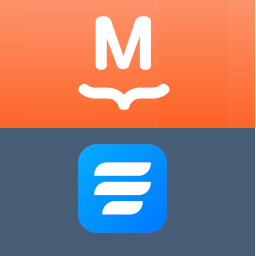 Fluent Forms Connector for MailPoet 》使用這個外掛,你可以讓 Fluent Forms 所接收的表單提交,同時新增一位 MailPoet 電子報訂閱者。, Fluent Forms - PailPoet 3 外掛, Fluent Forms 是一款 Wo...。
Fluent Forms Connector for MailPoet 》使用這個外掛,你可以讓 Fluent Forms 所接收的表單提交,同時新增一位 MailPoet 電子報訂閱者。, Fluent Forms - PailPoet 3 外掛, Fluent Forms 是一款 Wo...。 Electronic Signature Add-on for Fluent Forms 》在此嘗試使用 Fluent Forms 簽名示範版, , 請注意,您需要安裝以下外掛程式,才能完全自動化使用 Fluent Forms 和 WP E-Signature 收集合約的流程。, 1. Flue...。
Electronic Signature Add-on for Fluent Forms 》在此嘗試使用 Fluent Forms 簽名示範版, , 請注意,您需要安裝以下外掛程式,才能完全自動化使用 Fluent Forms 和 WP E-Signature 收集合約的流程。, 1. Flue...。Custom Recaptcha for Fluent Forms 》總結:Fluent Forms 是一款免費且速度最快的 WordPress 表單建立外掛,提供多種 Captcha 選項。這外掛可以幫助您快速建立無痛苦的聯絡表單、訂閱表單或其他網...。
 Rebrand Fluent Forms 》Fluent Forms 是一款 WordPress 表單建立外掛,可讓您輕鬆建立銷售和行銷表單,無需編寫程式碼。Rebrand Fluent Forms 可以移除 Fluent Forms 的所有提及,在...。
Rebrand Fluent Forms 》Fluent Forms 是一款 WordPress 表單建立外掛,可讓您輕鬆建立銷售和行銷表單,無需編寫程式碼。Rebrand Fluent Forms 可以移除 Fluent Forms 的所有提及,在...。 ValuePay for Fluent Forms 》讓使用者使用 ValuePay 在 Fluent Forms 上進行付款。, 注意事項:, , 如果啟用了定期付款(填寫了授權ID),則必須創建身份類型、身份值、銀行和付款類型字...。
ValuePay for Fluent Forms 》讓使用者使用 ValuePay 在 Fluent Forms 上進行付款。, 注意事項:, , 如果啟用了定期付款(填寫了授權ID),則必須創建身份類型、身份值、銀行和付款類型字...。 Bayarcash for Fluent Forms 》### 外掛總結:, Bayarcash for Fluent Forms 允許您透過馬來西亞流行的付款方式收取款項。此外掛將 Bayarcash 付款網關與 Fluent Forms Pro 整合,使您能夠輕...。
Bayarcash for Fluent Forms 》### 外掛總結:, Bayarcash for Fluent Forms 允許您透過馬來西亞流行的付款方式收取款項。此外掛將 Bayarcash 付款網關與 Fluent Forms Pro 整合,使您能夠輕...。Integration of Zoho CRM and Fluent Form 》造訪此外掛的網站, 若您正在尋找一個易於整合Fluent Forms和Zoho CRM的簡單方式,那麼就試試WordPress上的Zoho CRM與Fluent Forms整合外掛吧!此外掛簡化了連...。
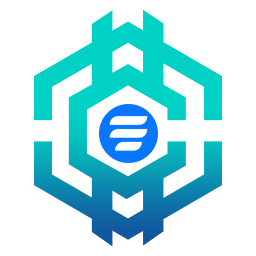 Cryptocurrency Payment Gateway for Fluent Forms by CryptoPay 》,
Cryptocurrency Payment Gateway for Fluent Forms by CryptoPay 》, - ,
- 隨著區塊鏈技術和加密貨幣的普及,業務、自由工作者和內容創作者越來越希望能夠順暢地接受數字貨幣支付。使用CryptoPay...。
Integration for Barion payment gateway and Fluent Forms 》**WordPress 外掛介紹總結:**, 這個外掛使您的客戶可以通過 Fluent Forms 使用 Barion 智能門戶進行付款。Fluent Forms 是一個功能強大的 WordPress 表單生成...。
