
前言介紹
- 這款 WordPress 外掛「EGPS – Easy Sell for Google Photo」是 2024-07-07 上架。
- 目前尚無安裝啟用數,是個很新的外掛。如有要安裝使用,建議多測試確保功能沒問題!
- 上一次更新是 2024-07-15,距離現在已有 293 天。
- 外掛最低要求 WordPress 5.6 以上版本才可以安裝。
- 外掛要求網站主機運作至少需要 PHP 版本 7.4 以上。
- 尚未有人給過這款外掛評分。
- 還沒有人在論壇上發問,可能目前使用數不多,還沒有什麼大問題。
外掛協作開發者
外掛標籤
gallery | photography | sell photos | photo gallery | wordpress gallery plugin |
內容簡介
總結:透過EGPS插件,您可以輕鬆地從Google相簿中展示並出售您的圖片於WordPress網站上。插件提供基本和付費功能,讓您將相片展示和銷售整合在網站上。
問題與答案:
1. EGPS插件中提供了哪些基本功能?
- 插件可免費展示從Google相簿中來的圖片相冊。
- 使用者可以連結Google相簿帳戶、管理相片,並透過管理面板中的設定選項自訂插件的顯示參數。
2. 如何使用EGPS插件?
- 首先在WordPress網站上安裝EGPS - Easy Sell for Google Photo插件,可在WordPress插件存儲庫中找到或在WordPress控制面板的插件部分搜索“EGPS”。
- 依照視頻說明設置插件,包括連結Google相簿帳戶、配置顯示設定,並自訂選項以符合個人偏好。
3. 什麼是EGPS插件的高級功能?
- 使用者需購買授權密鑰,方能存取高級功能,例如直接從網站上使用插件出售相片的能力。
4. 在展示相片之前,如何處理及完善相片?
- 使用您偏好的相機或設備拍攝高質量的相片。
- 在展示相片於網站之前,使用編輯軟體對相片進行修圖,確保它們展示的最佳狀態。
5. 如何將相片上傳至Google相簿?
- 上傳經過編輯處理的相片至您的Google相簿帳戶。這可直接透過...(未提供完整內容)。
原文外掛簡介
The simpliest way to display and sell your images from your Google Photos account on your WordPress site.
Introduction
Introducing EGPS – Easy Sell for Google Photo (EGPS) – your ultimate WordPress plugin designed with photographers in mind.
EGPS seamlessly bridges the gap between your Google Photos albums and your desire to sell your photographs directly from your website. With an effortless setup process, EGPS transforms your website into a fully automated, responsive photo-selling machine.
https://youtube.com/watch?v=kftFDVFG1tI%3Fsi%3Da120LwST3ZFVxtf0
Basic (Free) Features
The basic version of your EGPS plugin, available for free, includes essential features such as displaying photo galleries sourced from Google Photos.
Users can connect to their Google Photos account, manage photos, and customize the display parameters of the plugin through the settings menu in the admin panel.
How to Use the EGPS Plugin
Install the EGPS Plugin:
Begin by installing the EGPS – Easy Sell for Google Photo plugin on your WordPress website. You can find the plugin in the WordPress plugin repository or by searching for “EGPS” in the Plugins section of your WordPress dashboard.
Setup the Plugin:
Follow the video instructions to set up the EGPS plugin. This involves connecting your Google Photos account, configuring display settings, and customizing options to suit your preferences.
Capture and Enhance Photos:
Capture high-quality photos using your preferred camera or device. Once captured, enhance your photos using editing software to ensure they look their best before showcasing them on your website.
Upload Photos to Google Photos:
Upload your edited photos to your Google Photos account. This can be done directly through the Google Photos website or using the Google Photos app on your mobile device.
Add Hashtags:
Add relevant hashtags to each photo to improve discoverability and make it easier for users to find your photos through search.
Hashtags must be separated with a space character.
Arrange Photos into Albums:
Organize your photos into albums based on themes, categories, or events. This helps create a structured and visually appealing gallery for your website visitors to explore. Only the photos that are arranged in an album are displayed on your website.
Automatic Website Refresh:
EGPS will automatically refresh the appearance of your website twice a day, ensuring that your gallery stays up-to-date with your latest photos and album arrangements.
That’s it! By following these steps, you’ll be able to effectively use the EGPS plugin to showcase and sell your photos on your WordPress website.
Why Choose EGPS?
Photographers, rejoice! Gone are the days of manually updating your website with new photos to sell.
EGPS taps into your Google Photos account, automatically showcasing your albums and individual photos in a beautifully cataloged format right on your website. It’s not just about displaying your work; it’s about turning your passion into profit, effortlessly.
How does the EGPS WordPress plugin work?
The EGPS WordPress plugin simplifies the process of showcasing and selling your photos stored on your Google Photos account.
After installation and a one-time setup, the plugin operates automatically. It periodically (two times a day) scans your Google Photos account for newly added albums and photos, and seamlessly integrates them into your website’s gallery. This automated process ensures that your gallery stays up-to-date without requiring manual intervention, allowing you to focus on your photography while the plugin handles the rest.
Features at a Glance:
Automatic Sync: Once connected to your Google Photos account, EGPS does the heavy lifting for you, displaying your selected albums and photos on your site.
Customizable Visibility: You have full control over what gets shown or hidden, ensuring that only your best work is up for sale.
Tag Editing: Optimize your photos for search with editable tags, making it easier for potential buyers to find exactly what they’re looking for.
Flexible Pricing Options: Set two different price points for each photo – a standard price and an exclusive rate, catering to varied buyer needs.
Engaging Displays: Randomize album covers and manage photo counts per page to keep your gallery fresh and engaging.
Download Management: Set a maximum download limit for each photo after purchase, protecting your work while offering value to your customers.
Enhanced Searchability: Leverage camera details and a search tag cloud to help clients find photos based on specific technical criteria.
Responsiveness
Fully Responsive Design: EGPS guarantees a smooth, mobile-friendly viewing experience for your audience, ensuring your photos look stunning on any device.
Main Benefit
Set it and forget it! After a one-time setup, EGPS takes over, fully automating the process of displaying and selling your photos. Spend less time on site management and more time capturing the moments that matter.
For Whom Is EGPS Designed?
EGPS is the perfect solution for photographers seeking a hassle-free way to sell their photos via their own website. Whether you’re a professional photographer or a passionate hobbyist, EGPS offers you the tools to monetize your work without the complexities of manual gallery updates and sales processing.
Unlock the potential of your photography with EGPS – Easy Sell for Google Photo. Simplify your photo sales, engage your audience, and watch your passion project flourish.
Welcome to the future of selling photos online – welcome to EGPS.
Monetize Your Passion with Ease
What’s even better? EGPS offers a flexible pricing model that suits every photographer’s needs. The plugin is free to download, allowing you to seamlessly integrate your Google Photos albums into your website’s gallery. However, for the full spectrum of features, including the ability to sell photos directly from your site, users require a valid license key. Fear not – obtaining a license key is a breeze! Simply head to our website to purchase a license key that unlocks the full potential of EGPS, empowering you to turn your photography hobby into a lucrative business venture.
Premium (Paid) Features
To access premium features such as the ability to sell photos directly from their website using the plugin, users need to purchase a license key.
Useful Links
Live Demo
More details and Premium license options at
You have any suggestions
If you have any suggestions to add, or for a new add-on, feel free to email us at [email protected]
Prerequisites
PHP5.6 or above
cURL running on your web host
Google account
PayPal account
Videos
https://youtube.com/watch?v=P54W4GVWKGs%3Fsi%3DeobiLC0rSXHhmuM-
https://youtube.com/watch?v=ug6b-sfSr0U%3Fsi%3DiAIgGhbJ-15Gig5k
https://youtube.com/watch?v=6ZxYUqCJt4c%3Fsi%3DrgfUayWaNg6S4DuR
Use of a 3rd Party services
Youtube
https://www.youtube.com
Used for giving step-by-step instructions for plugin installation and usage
https://www.youtube.com/static?template=terms
https://accounts.google.com/o/oauth2/token
https://policies.google.com/terms?gl=HU&hl=en-US
Google Firebase library
https://firebase.google.com/
Used for authenticating customers
https://firebase.google.com/terms/
Google Photos API
https://developers.google.com/photos
https://www.googleapis.com/auth/photoslibrary
Used for integrating Google Photos with EGPS WordPress plugin
https://developers.google.com/terms/site-terms
PayPal API
https://developer.paypal.com/api/rest/
Used for online payment of selling photos with EGPS WordPress plugin
https://www.paypal.com/us/legalhub/home
Bootstrap
https://getbootstrap.com/
Used for dispalying responsive content
https://github.com/twbs/bootstrap/blob/main/LICENSE
Compressed JS source code
egps-easy-sell-for-google-photo/frontend/build/static/js/egps_allinonefile.js
uncompressed source code can be found in “/frontend/src” folder
各版本下載點
- 方法一:點下方版本號的連結下載 ZIP 檔案後,登入網站後台左側選單「外掛」的「安裝外掛」,然後選擇上方的「上傳外掛」,把下載回去的 ZIP 外掛打包檔案上傳上去安裝與啟用。
- 方法二:透過「安裝外掛」的畫面右方搜尋功能,搜尋外掛名稱「EGPS – Easy Sell for Google Photo」來進行安裝。
(建議使用方法二,確保安裝的版本符合當前運作的 WordPress 環境。
延伸相關外掛(你可能也想知道)
 Sunshine Photo Cart: Free Client Photo Galleries for Photographers 》Sunshine Photo Cart 是一個擁有超過100個五星評價的 WordPress 客戶相片庫外掛。專業攝影師能將自己的全功能客戶相片庫整合進任何WordPress主題中,不受限制...。
Sunshine Photo Cart: Free Client Photo Galleries for Photographers 》Sunshine Photo Cart 是一個擁有超過100個五星評價的 WordPress 客戶相片庫外掛。專業攝影師能將自己的全功能客戶相片庫整合進任何WordPress主題中,不受限制...。 Sell Media 》Sell Media 是一款精心設計的電子商務解決方案,可以透過您的自託管 WordPress 網站銷售照片、照片印刷以及影片。攝影師喜愛它的靈活性和功能強大的擴充套件...。
Sell Media 》Sell Media 是一款精心設計的電子商務解決方案,可以透過您的自託管 WordPress 網站銷售照片、照片印刷以及影片。攝影師喜愛它的靈活性和功能強大的擴充套件...。 Symbiostock – Sell Photos Online For Free! 》Symbiostock 是一個免費的 WordPress 外掛,提供銷售您的數位媒體所需的所有功能。我們的軟體是獨立攝影師和向量藝術家的首選,可以最大程度地掌控您的數位藝...。
Symbiostock – Sell Photos Online For Free! 》Symbiostock 是一個免費的 WordPress 外掛,提供銷售您的數位媒體所需的所有功能。我們的軟體是獨立攝影師和向量藝術家的首選,可以最大程度地掌控您的數位藝...。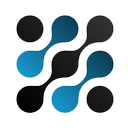 Photo Video Store 》Photo Video Store WordPress 外掛可讓您在線上販售相片、影像、藝術品、音訊、影音、向量插圖和印刷品。, , 線上展示, 特色功能, 常見問題, 短代碼, 免費主...。
Photo Video Store 》Photo Video Store WordPress 外掛可讓您在線上販售相片、影像、藝術品、音訊、影音、向量插圖和印刷品。, , 線上展示, 特色功能, 常見問題, 短代碼, 免費主...。 WP iSell Photo 》WP iSell Photo 強化了您現有的 WordPress 相片庫的功能,將其轉化為一個網路相片商城。這使得相片出售更加容易。您不需要為您的 WordPress 博客維護另一款重...。
WP iSell Photo 》WP iSell Photo 強化了您現有的 WordPress 相片庫的功能,將其轉化為一個網路相片商城。這使得相片出售更加容易。您不需要為您的 WordPress 博客維護另一款重...。 Woocommerce Global Price Options 》此外掛可讓您為 Woocommerce 商品按照類別新增全域價格選項。您可以將固定價格清單(類似變化)設置給選定類別的所有商品。, 它旨在供使用相同價格選項的類別...。
Woocommerce Global Price Options 》此外掛可讓您為 Woocommerce 商品按照類別新增全域價格選項。您可以將固定價格清單(類似變化)設置給選定類別的所有商品。, 它旨在供使用相同價格選項的類別...。 Proshots For WooCommerce 》如何使用 WooCommerce 外掛 Proshots 賣出您的照片、藝術品和向量圖。它包含自訂產品類型、支援浮水印等多項功能。Proshots 外掛可幫助專業攝影師在線銷售他...。
Proshots For WooCommerce 》如何使用 WooCommerce 外掛 Proshots 賣出您的照片、藝術品和向量圖。它包含自訂產品類型、支援浮水印等多項功能。Proshots 外掛可幫助專業攝影師在線銷售他...。
