前言介紹
- 這款 WordPress 外掛「EG-Series」是 2009-03-21 上架。
- 目前有 100 個安裝啟用數。
- 上一次更新是 2014-04-15,距離現在已有 4036 天。超過一年沒更新,安裝要確認版本是否可用。以及後續維護問題!
- 外掛最低要求 WordPress 3.5.0 以上版本才可以安裝。
- 有 5 人給過評分。
- 還沒有人在論壇上發問,可能目前使用數不多,還沒有什麼大問題。
外掛協作開發者
外掛標籤
內容簡介
WordPress 可以提供許多分類方式:類別、標籤、日期等,所有這些方法都很有效,並且能夠滿足大部分的需求。但它們都適用於所有文章,不能區分或突出顯示某些特定的文章。
有時,將項目分組到文件夾或系列中會很有幫助,以便宣傳這些文章,或者因為它們屬於邏輯序列,例如包含教程的多個階段。
EG-Series 外掛程式提供了一組易於操作和管理文章系列的功能。此外掛程式允許您將文章包含到系列中,建立、刪除或重命名系列。它還包括了小工具和簡碼以顯示系列列表,或者顯示當前文章所屬的系列文章列表。
EG-Series 只使用 WordPress 的標準工具,並且不會在 WordPress 中創建附加表或對象。第二版外掛程式使用分類方式。其主要優點為:
此外掛程式設計的目的是在盡可能降低手動操作和錯誤數量的基礎上提供全方位的定制選項,
EG-Series 是完全可定制的:使用者可以選擇簡碼標籤的標籤,以及用於系列鏈接的縮略字,
它可以非常快速地安裝和配置。它還允許修改大量文章而無需對其進行編輯。
藉著此外掛程式,您可以:
將文章添加到系列中或從系列中刪除文章,
建立 / 重命名 / 刪除系列,
在文章中顯示系列列表,或者使用小工具在側邊欄中顯示此列表,
使用另一個簡碼或小工具顯示文章列表,
自動插入特定系列文章的文章列表,而不使用簡碼。
EG-Series是TinyMCE集成化的。這意味著您無需學習簡碼語法。該外掛程式將在tinymce工具條中添加一個按鈕。您只需單擊此按鈕,選擇參數/選項,然後單擊插入即可。這樣一來,簡碼將被插入到您的文章中並設置正確的參數。
貢獻
感謝以下人員的幫助
梭德里克(Cédric)
揚·法布里(Jan Fabry)
自定義您的佈景主題
EG-Series 2.x 現在使用特定的分類方式來實現系列。這意味著
到系列的鏈接可以是 http://host/path/[slug]/[Name of the serie]
您可以在佈景主題中建立/自定義一個特定的頁面,以顯示到序列的內容。
在路徑 .../wp-content/plugins/eg-series/themes 中,您可以找到可用於 Twenty Ten、…等主題的某些自定義選項。
要自定義這些主題,只需將 taxonomy-series.php 文件複製到佈景主題路徑 .../wp-content/themes/[Name of the theme]。
您也可以通過修改 index.php 或 archive.php 檔案來自定義主題。例如:
name));
?>
要自定義您的佈景主題模板,可以使用一些模板標籤,這些標籤位於文件 eg-series-template-tags.inc.php 中。
原文外掛簡介
WordPress gives us a lot of ways of classification: categories, tags, date … All of these methods are efficient, and cover most of our needs. But they are applied to all posts, and don’t allow differenciating or highlighting some specific posts.
Sometime, it may be helpful to group items into folders or into series, in order to promote these posts, or simply because they belong to a logical sequence, such as tutorials with several stages.
The EG-Series plugin gives a set of easy and ergonomic functions to manage series of posts. This plugin allows to include posts into series, to create, delete or rename series. It also includes widgets and shortcodes to display list of series, or the list of posts belonging to the series of the current post.
EG-Series use only standard tools of WordPress, and doesn’t create additional tables or objects in WordPress. The version 2 of the plugin uses the taxonomies. The main advantages are:
The plugin was created in order to reduce as possible, manual operations, and reduce the number of errors,
EG-Series is fully customizable: users can choose the label of shortcodes, and slug used for series’ link,
It can be installed and configured very quickly. It also allows to modify a lot of posts without editing them.
With this plugin, you can:
Add / Delete a post from a serie,
Create / Rename / Delete series,
Display the list of series in a post, or display this list in sidebar, with widgets for exemple,
Display list of posts, using an another shortcode, or an another widget,
Automatically insert the list of posts of a specific serie, without using shortcode.
EG-Series is TinyMCE Integrated. That means you don’t need to learn the shortcode syntax. The plugin adds a button in the tinymce toolbar. You just have to click on this button, choose parameters/options, and click insert. That’s all, the shortcode will be insert into your post with the right parameters.
Contributions
Thanks to the following people for their help
Cédric
Jan Fabry
Customize your theme
EG-Series 2.x uses now a specific taxonomy to implement series. It means
The link to series can be: http://host/path/[slug]/[Name of the serie]
You can build / customize a specific page in your theme to display the content of a serie.
In the path .../wp-content/plugins/eg-series/themes, you will find some available customization for themes Twenty Ten, …
To customize these themes, just copy the file taxonomy-series.php into the path of your theme .../wp-content/themes/[Name of the theme].
You can also customize your theme, by modifying the index.php or archive.php file. For example:
name));
?>
To customize your theme templates, you have some templates tags available in the file eg-series-template-tags.inc.php
各版本下載點
- 方法一:點下方版本號的連結下載 ZIP 檔案後,登入網站後台左側選單「外掛」的「安裝外掛」,然後選擇上方的「上傳外掛」,把下載回去的 ZIP 外掛打包檔案上傳上去安裝與啟用。
- 方法二:透過「安裝外掛」的畫面右方搜尋功能,搜尋外掛名稱「EG-Series」來進行安裝。
(建議使用方法二,確保安裝的版本符合當前運作的 WordPress 環境。
0.9.0 | 0.9.1 | 1.0.0 | 1.0.1 | 1.0.2 | 1.0.3 | 1.0.4 | 1.1.0 | 1.2.0 | 1.2.1 | 1.3.0 | 1.3.1 | 1.3.2 | 1.3.3 | 1.3.4 | 1.4.0 | 1.4.1 | 1.4.2 | 1.4.3 | 1.4.4 | 2.0.0 | 2.0.1 | 2.0.3 | 2.0.4 | 2.1.0 | 2.1.1 | trunk |
延伸相關外掛(你可能也想知道)
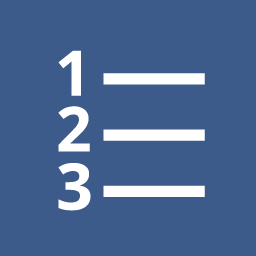 Series 》Series 是一個外掛程式,可以讓使用者藉由使用 WordPress 分類法(例如標籤或類別)中的「系列」,輕鬆地將文章連結在一起。如果你寫了幾篇有關同一主題的文...。
Series 》Series 是一個外掛程式,可以讓使用者藉由使用 WordPress 分類法(例如標籤或類別)中的「系列」,輕鬆地將文章連結在一起。如果你寫了幾篇有關同一主題的文...。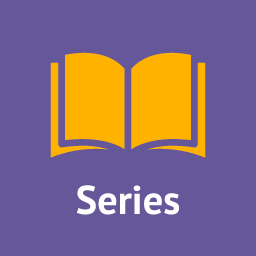 Issues and Series for Newspapers, Magazines, Publishers, Writers 》PublishPress Series 是一個發佈外掛,可讓您將帖子組織成議題或系列。這對於雜誌、報紙、短篇小說作家、教師、漫畫藝術家或任何撰寫多篇相關主題帖子的人都...。
Issues and Series for Newspapers, Magazines, Publishers, Writers 》PublishPress Series 是一個發佈外掛,可讓您將帖子組織成議題或系列。這對於雜誌、報紙、短篇小說作家、教師、漫畫藝術家或任何撰寫多篇相關主題帖子的人都...。 Advanced Sermons 》Advanced Sermons 是一個新穎美麗現代的講道外掛,能無縫地與任何 WordPress 主題整合。易於使用的介面讓您能輕鬆地添加影音講道到您的網站。, 您是否想在安...。
Advanced Sermons 》Advanced Sermons 是一個新穎美麗現代的講道外掛,能無縫地與任何 WordPress 主題整合。易於使用的介面讓您能輕鬆地添加影音講道到您的網站。, 您是否想在安...。WP Post Series 》WP Post Series 是一個輕量級的外掛,可讓您建立一系列文章,並在文章頁面上顯示有關系列的資訊。, 系列文章會自動顯示系列框(出現在文章內容之前),或您可...。
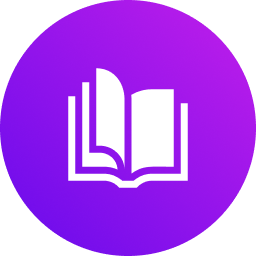 WordPress Book Plugin for Displaying Books in Grid, Flip, Slider, Popup Layout and more 》最佳俱有響應式的 WordPress 書籍陳列外掛,能夠顯示書籍詳細資訊。這些內容包括封面、作者、出版日期、出版商、評論、評分、翻譯家、ISBN、ASIN、總頁數/長...。
WordPress Book Plugin for Displaying Books in Grid, Flip, Slider, Popup Layout and more 》最佳俱有響應式的 WordPress 書籍陳列外掛,能夠顯示書籍詳細資訊。這些內容包括封面、作者、出版日期、出版商、評論、評分、翻譯家、ISBN、ASIN、總頁數/長...。Simple Post Series 》3>简介, Simple Post Series 是一款文章专题插件,也可以称之为文章系列插件,集合了其他同类插件的所有功能!您可以创建专门的主题(类似于自定义分类),将...。
Books CPT 》總結:這是一個針對書籍的 WordPress 自定義文章類型外掛,支援書籍的類別和系列。, , 問題與答案:, , 1. 這個 WordPress 外掛主要針對什麼內容?, - 書籍, ...。
Also In This Series 》把相關的文章分組成系列。自動插入所有系列文章列表作為內容的一部分。, 使用提供的shortcode 和 widget 手動嵌入系列列表。使用自訂模板覆蓋系列模板。, 在P...。
Post Series 》「文章系列 WordPress 外掛」提供讓您管理文章系列的功能,同時也會在每篇文章的開頭顯示屬於該系列的文章列表。, 功能, , 將文章加入一個或多個系列中。, 在...。
Really Simple Series 》其他系列外掛會建立一個自訂分類來表示每個系列,但大部分的人可能不需要這樣的新分類。Really Simple Series 外掛可以讓你輕鬆地透過勾選方塊,將任何現有分...。
 PJ IMDB 》這個外掛會在你的文章中加入一個 Metabox,以獲取電影的信息。, 功能:, , 自訂特殊 API, 美觀的 Metabox 介面, 無廣告, 使用 Ajax 獲取信息, , 語言支援:, ...。
PJ IMDB 》這個外掛會在你的文章中加入一個 Metabox,以獲取電影的信息。, 功能:, , 自訂特殊 API, 美觀的 Metabox 介面, 無廣告, 使用 Ajax 獲取信息, , 語言支援:, ...。Easy Post Series 》這款外掛能夠協助您建立一系列的文章。它會建立一個名為「series」的新分類法(可以透過篩選器進行修改,請參閱常見問題解答)。這個外掛不需要任何設定。安...。
Taro Lead Next 》此外掛可新增簡單的區塊,提示使用者下一頁文章已經分頁完成,可以點擊查看。, 自訂, 樣式, HTML 結構如下所示。,
, ...。Simple Post Series with SEO! 》Simple Post Series with SEO!使用WordPress短代碼將您的文章聯繫在一起,並帶有額外的SEO功力,讓您的文章更容易被發現。您只需要在您希望相同系列的文章中...。
Simple Course Creator – Updates 》Simple Course Creator Updates 外掛(SCC Updates)是 Simple Course Creator 的擴充套件。使用此外掛,您可以建立課程更新的時間軸並透過簡短代碼(shortco...。
