
前言介紹
- 這款 WordPress 外掛「Effortless Custom Fields :: ECF」是 2024-02-02 上架。
- 目前尚無安裝啟用數,是個很新的外掛。如有要安裝使用,建議多測試確保功能沒問題!
- 上一次更新是 2025-04-16,距離現在已有 18 天。
- 外掛最低要求 WordPress 5.0 以上版本才可以安裝。
- 外掛要求網站主機運作至少需要 PHP 版本 5.6.2 以上。
- 尚未有人給過這款外掛評分。
- 還沒有人在論壇上發問,可能目前使用數不多,還沒有什麼大問題。
外掛協作開發者
外掛標籤
metabox | postmeta | meta fields | custom fields | Profile Fields |
內容簡介
- 大部分現有的自訂欄位外掛存在著一些重大問題:組織欄位是一個很大的挑戰,對欄位的設計關注度不高,我們經常需要等待不需要的 ajax 請求和頁面加載,前端使用通常需要參考文檔,而文檔通常如此龐大,讓我們很難找到解決方案。
- Effortless Custom Fields (ECF) 是對所有這些問題的答案。它可以讓您輕鬆地創建、管理和組織自訂欄位,幾乎不需要任何努力。欄位的設計非常簡潔和美觀,您的客戶會喜歡它。您的時間很寶貴,因此沒有不必要的 ajax 請求和頁面加載。設計得如此之好,以至於在短短幾分鐘的使用中,您不僅會學到它,而且會對它充滿信心,所有的一切都是靠自己實現的。
- 只需使用五分鐘,您就會開始喜歡它!
- 什麼使它如此輕鬆?
- 超簡單和乾淨的界面:我們今天使用的大多數軟體都具有複雜且難以使用的界面。當製作者在做設計決策時不足夠關心使用者的方便時,複雜性就會增加。我們從未犯過這樣的錯誤。在沒有考慮到您的方便的情況下,我們不會做出任何決策,這清楚地反映在它的簡單和乾淨的界面上。它在你第一次接觸它時就能讓一切都變得清晰。Effortless Custom Fields 是多年來我們知識、經驗和深深渴望創造不可或缺之物的結果。您將在與它的首次互動中感受到我們所建造的關注。
- 每次互動都能傳達訊息:每當您與它互動時,它都會讓您理解正在發生的一切。
原文外掛簡介
Effortless custom fields is the super easy, most beautiful, and the least confusing custom fields plugin you have seen so far.
It offers 32 field types including posts-dropdown, taxonomy-dropdown, users-dropdown, menus-dropdown, sidebars-dropdown, multiple-images, multiple-files, and many more.
It allows you to create fields for all post types, taxonomies, all setting pages, customizer, and user profiles.
How it makes your life 5 times easier :
It lets you save all your time & energy that go in “confusion, learning, organizing, waiting, and styling” with other custom field plugins.
––––––––––––––––––––––––––––––––––––––
Create your custom fields in 3 simple steps :
Choose Fields’ Destination: Choose where you want to create your fields: for posts, pages, categories, customizer, or profile, etc… Every location has its own set of fields.
Select Field Type: Out of 32 types of fields, decide the type you want. Fields’ visuals, search, and logical categorization help you decide quickly.
Enter Field’s Data: Just fill the data related to field: label, key, placeholder, description, default value, etc… You can also control field’s visibility with visibility filters.
Amazing new possibilities, you’ve never seen before :
You can now organize your fields with incredible ease.
Its beautiful and minimal design, and how elegantly it responds to actions gives an absolute delight.
We value your time, so there are no unnecessary ajax-calls and page-loads.
It demands almost zero learning. Using it is as easy as breathing. Everything just makes sense.
––––––––––––––––––––––––––––––––––––––
More reasons to love it:
Only one function to learn — “effcf_get” : This is the only function you need to get the field value in the frontend. If a single function can handle it, why to offer more. Offering more functions lead to more confusion, more complexity, and more effort—exact opposite of our core values. How big deal it can be to learn using just one function. Even for learning this, you don’t need to go anywhere else; code is provided where you create the field itself.
Short and simple documentation : In a race to give more features than their competitors, companies end up making softwares so complex that at most times user struggles. Instead of putting efforts on design and ease of use, they try to explain everything in documentation. But ECF is different. It won’t require you to refer documentation often—everything is clear and obvious. Documentation is, however, created for ECF but is kept super simple and small. It only covers things that are not obvious.
Fields management is not a pain anymore : In ECF, you have one place to create or manage fields for one location (let’s say post type = post) and a completely separate place for another location (post type = page), and so on. No field sharing accross locations—direct one to one mapping. Everything neatly organized. No matter how many fields you need to manage for each location, you’ll do it with ease and confidence.
Easily copy fields to other locations : In ECF, each location own its independent set of fields. If you want similar fields—that you already created for one location—for other locations, you can use this option.
Follow the steps:
1) Select fields you want to copy.
2) Choose action “Copy to other locations.”
3) Choose locations where you want these fields.
4) Click “Copy Selected Fields to Selected Locations” button.
Fields are trashed before permanent deletion : Now, you won’t be interrupted with most irritating prompt in most software: “Are you sure you want to delete…?” Whenever you press delete on a field or field-group, it will safely move to trash—living there as long as you want. Whenever you feel the need, you can delete all or some of them in one go—by selecting and deleting.
You can disable fields, groups, tabs, etc… : Disabling fields, groups, tabs, etc… is a great option to have. if you are unsure of an entity’s (field, tab, section, repeater section) future need, don’t delete it, disable it. It will hide disabled entities for your clients but remain in place to be shown whenever needed. You can think of this feature as a temporary deletion.
––––––––––––––––––––––––––––––––––––––
Links
Visit our Website
See Docs
Get Support
––––––––––––––––––––––––––––––––––––––
PREMIUM
Effortless Custom Fields plugin’s premium version is also available.
Learn more »
Buy ECF Premium »
Free vs Premium
Field Grouping
Free: You can group your fields only with “headings.”
Premium: You can group your fields only with “tabs,” “accordions,” “field groups,” and “headings.”
Repeater
Free: No repeatable fields.
Premium: Create unlimited repeatable fields in any possible location.
––––––––––––––––––––––––––––––––––––––
各版本下載點
- 方法一:點下方版本號的連結下載 ZIP 檔案後,登入網站後台左側選單「外掛」的「安裝外掛」,然後選擇上方的「上傳外掛」,把下載回去的 ZIP 外掛打包檔案上傳上去安裝與啟用。
- 方法二:透過「安裝外掛」的畫面右方搜尋功能,搜尋外掛名稱「Effortless Custom Fields :: ECF」來進行安裝。
(建議使用方法二,確保安裝的版本符合當前運作的 WordPress 環境。
延伸相關外掛(你可能也想知道)
Ocean Extra 》mplates IMPORT, With Ocean Extra, you get access to a wide range of both free and premium website templates to import to your website with a single...。
Post Type Archive Link 》Post Type Archive Link 外掛會在「外觀 > 選單」管理頁面上建立一個新增文章類型存檔頁面的元件。, 此元件將會列出所有自訂文章類型,並且允許您在 WordPres...。
Multi Image Metabox 》這個外掛新增了一個 metabox,允許在一篇文章中上傳和連結多張圖片。, 圖片是透過 meta_value(和附件 ID)連結。它們可以使用拖放重新排序。, 允許的圖片數...。
 JM Twitter Cards 》啟用外掛後,它將在您的 WordPress 網站上添加適當的 meta,使您可以根據設置為您的文章獲得 Twitter 卡片。享受吧!, 功能, , Gutenberg 兼容,設有自定義側...。
JM Twitter Cards 》啟用外掛後,它將在您的 WordPress 網站上添加適當的 meta,使您可以根據設置為您的文章獲得 Twitter 卡片。享受吧!, 功能, , Gutenberg 兼容,設有自定義側...。 Pure Metafields 》The Pure Metafields Plugin 是一個功能強大的工具,旨在提升和增加你的 WordPress 網站的功能和靈活性。使用這個外掛,你可以輕鬆地創建和管理自定義的 meta...。
Pure Metafields 》The Pure Metafields Plugin 是一個功能強大的工具,旨在提升和增加你的 WordPress 網站的功能和靈活性。使用這個外掛,你可以輕鬆地創建和管理自定義的 meta...。 Advanced Post Manager 》這是一個針對開發者所設計的工具,可以透過添加 metadata、taxonomy 等資訊來協助加強自訂文章類型的列表功能。此外,也提供直觀的介面讓您可以添加及儲存複...。
Advanced Post Manager 》這是一個針對開發者所設計的工具,可以透過添加 metadata、taxonomy 等資訊來協助加強自訂文章類型的列表功能。此外,也提供直觀的介面讓您可以添加及儲存複...。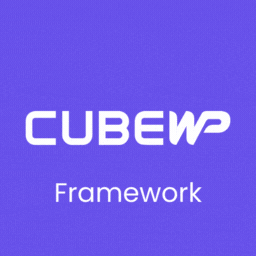 CubeWP – All-in-One Dynamic Content Framework 》CubeWP Framework 是給 WordPress 開發人員的「鋼鐵人戰衣」。, CubeWP Framework 是最終的動態內容解決方案,可讓您以最短的時間活力您的想法,無需複雜的編...。
CubeWP – All-in-One Dynamic Content Framework 》CubeWP Framework 是給 WordPress 開發人員的「鋼鐵人戰衣」。, CubeWP Framework 是最終的動態內容解決方案,可讓您以最短的時間活力您的想法,無需複雜的編...。WebMan Amplifier 》, 在您評價/評論插件之前:, 請注意,此外掛是為WordPress主題開發人員而創建的。如果您是一般的、不精通技術的WordPress使用者,這個插件將會讓您失望,您不...。
Template List Metabox 》這個外掛可以讓你選擇自訂文章類型並顯示模板清單的下拉式選單。, 在前端,這個外掛可以幫助你顯示文章所選擇的模板。, 現在,你可以像頁面一樣每個文章都選...。
Gallery Metabox 》注意:此插件使用舊版媒體庫介面,開發者沒有計劃更改此功能。, 我經常在我所建立的網站上使用 WordPress 圖庫。它是一個很棒的工具,但很難找到。因此,我創...。
 Categories Metabox Enhanced 》感謝由 WebDevStudios 創建的套件 Taxonomy_Single_Term,讓我在開發這個外掛時更輕鬆。, 使用分類增強型資訊框,您可以:, , 將內建分類資訊框/面板改為單一...。
Categories Metabox Enhanced 》感謝由 WebDevStudios 創建的套件 Taxonomy_Single_Term,讓我在開發這個外掛時更輕鬆。, 使用分類增強型資訊框,您可以:, , 將內建分類資訊框/面板改為單一...。 Attesa Extra 》Attesa Extra 是專為 Attesa WordPress 主題 設計的外掛,提供更多自訂範本、小工具、Elementor 小工具及 metaboxes 等功能,讓您能針對每個文章/頁面編輯網...。
Attesa Extra 》Attesa Extra 是專為 Attesa WordPress 主題 設計的外掛,提供更多自訂範本、小工具、Elementor 小工具及 metaboxes 等功能,讓您能針對每個文章/頁面編輯網...。Source Affix 》來源附註(Source Affix), 如果您希望在您的文章中添加來源鏈接,則此外掛正是適合您的。它添加了一個獨立的元框用於輸入來源文本。您可以將此功能用於任何文...。
 WP User Profiles 》WP User Profiles 是在 WordPress 中編輯使用者的複雜方法。, , 包括 WordPress 本身的所有功能, 包括 4 個頂級 “Sections”, 包括一個 “Other” 部分,可以自...。
WP User Profiles 》WP User Profiles 是在 WordPress 中編輯使用者的複雜方法。, , 包括 WordPress 本身的所有功能, 包括 4 個頂級 “Sections”, 包括一個 “Other” 部分,可以自...。 Multi Image Upload 》該外掛新增了一個元框,以上傳多個圖片到文章和頁面。你也可以啟用它用在自定文章類型,請參考安裝說明。, miu_get_images(), 此函數可從任何模板檔案中調用...。
Multi Image Upload 》該外掛新增了一個元框,以上傳多個圖片到文章和頁面。你也可以啟用它用在自定文章類型,請參考安裝說明。, miu_get_images(), 此函數可從任何模板檔案中調用...。
